Going Offline
A presentation at Frontend United in in Utrecht, Netherlands by Jeremy Keith
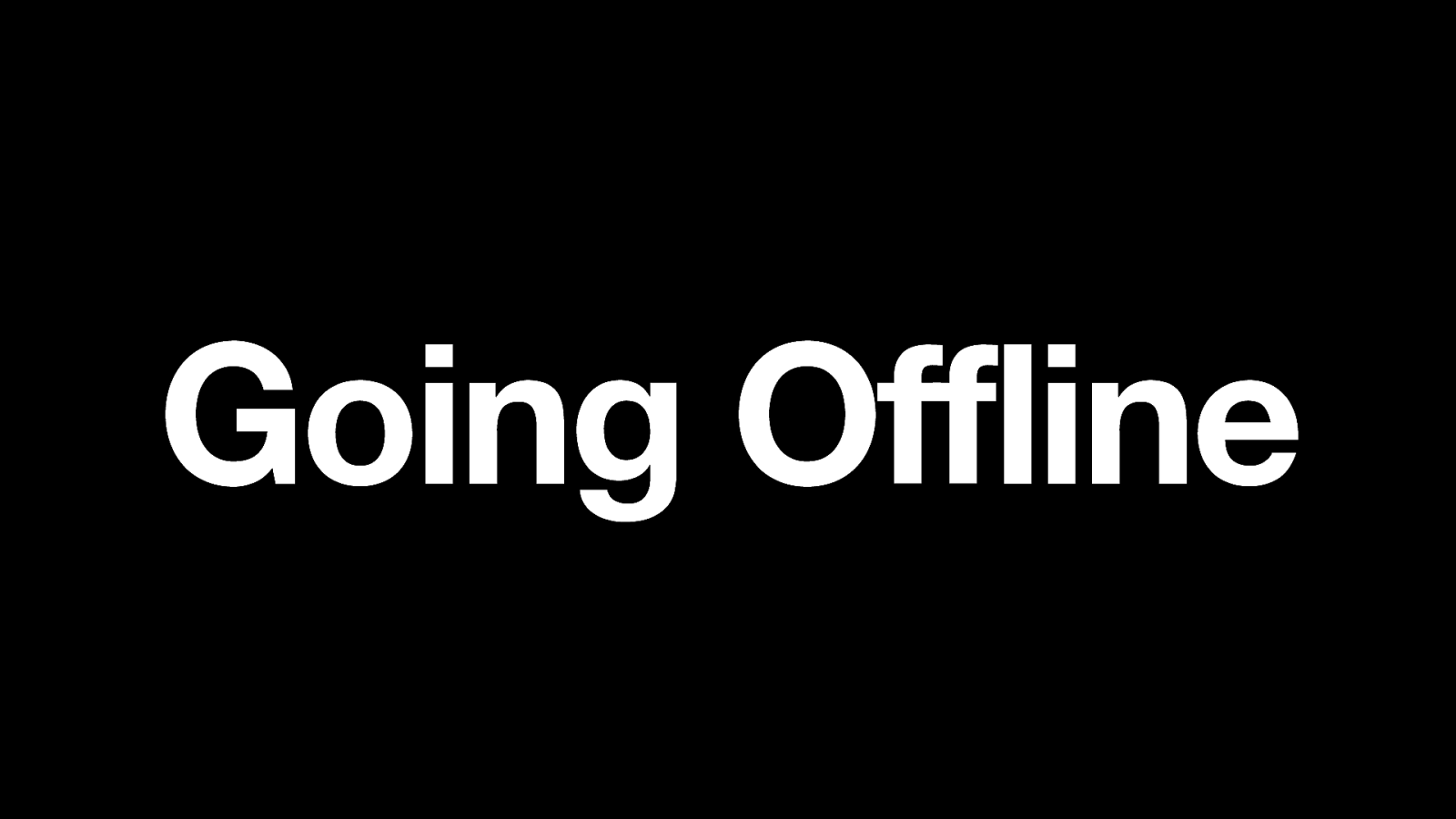
Going Offline
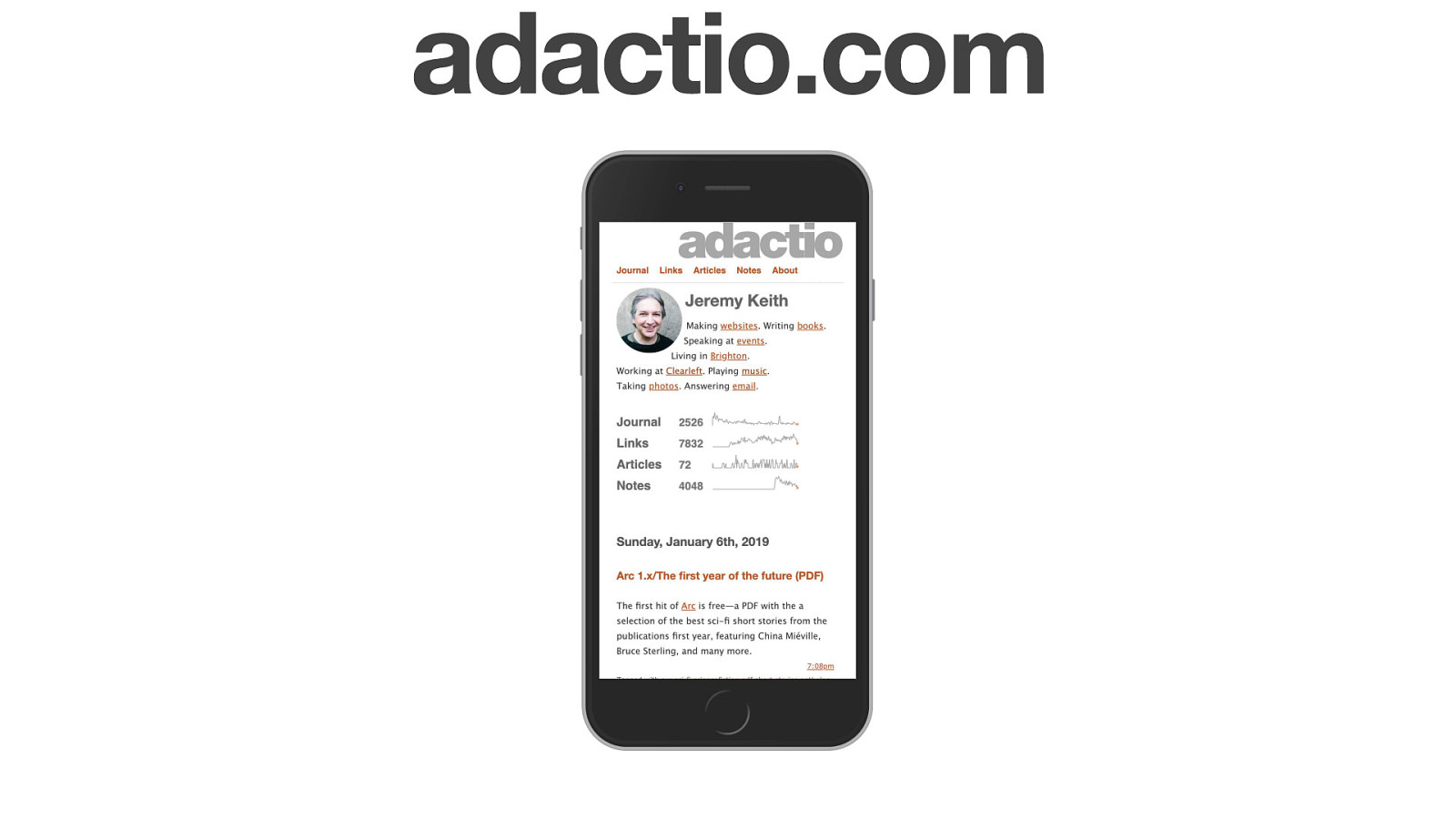
adactio.com

adactio.com

resilientwebdesign.com
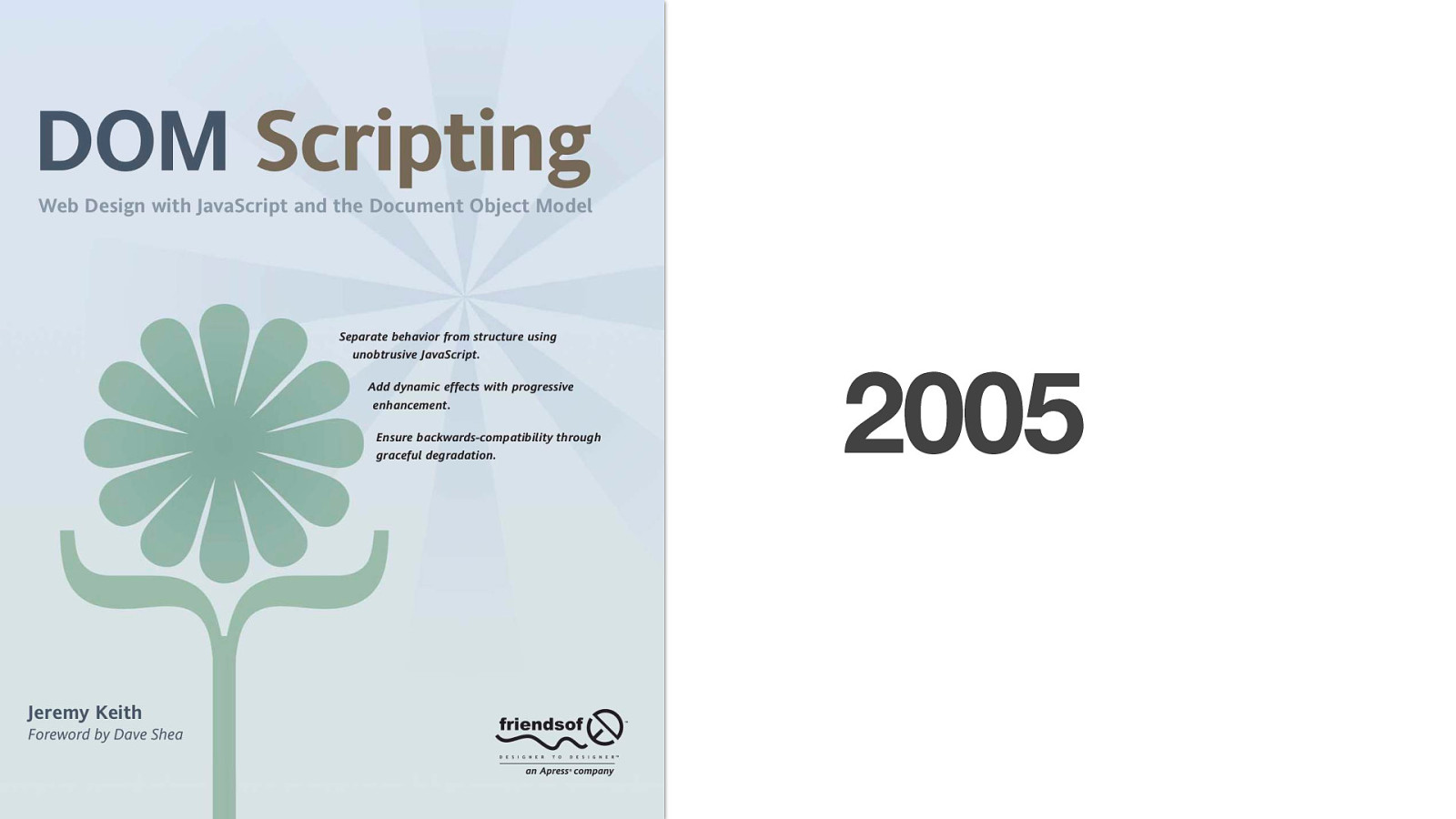
2005
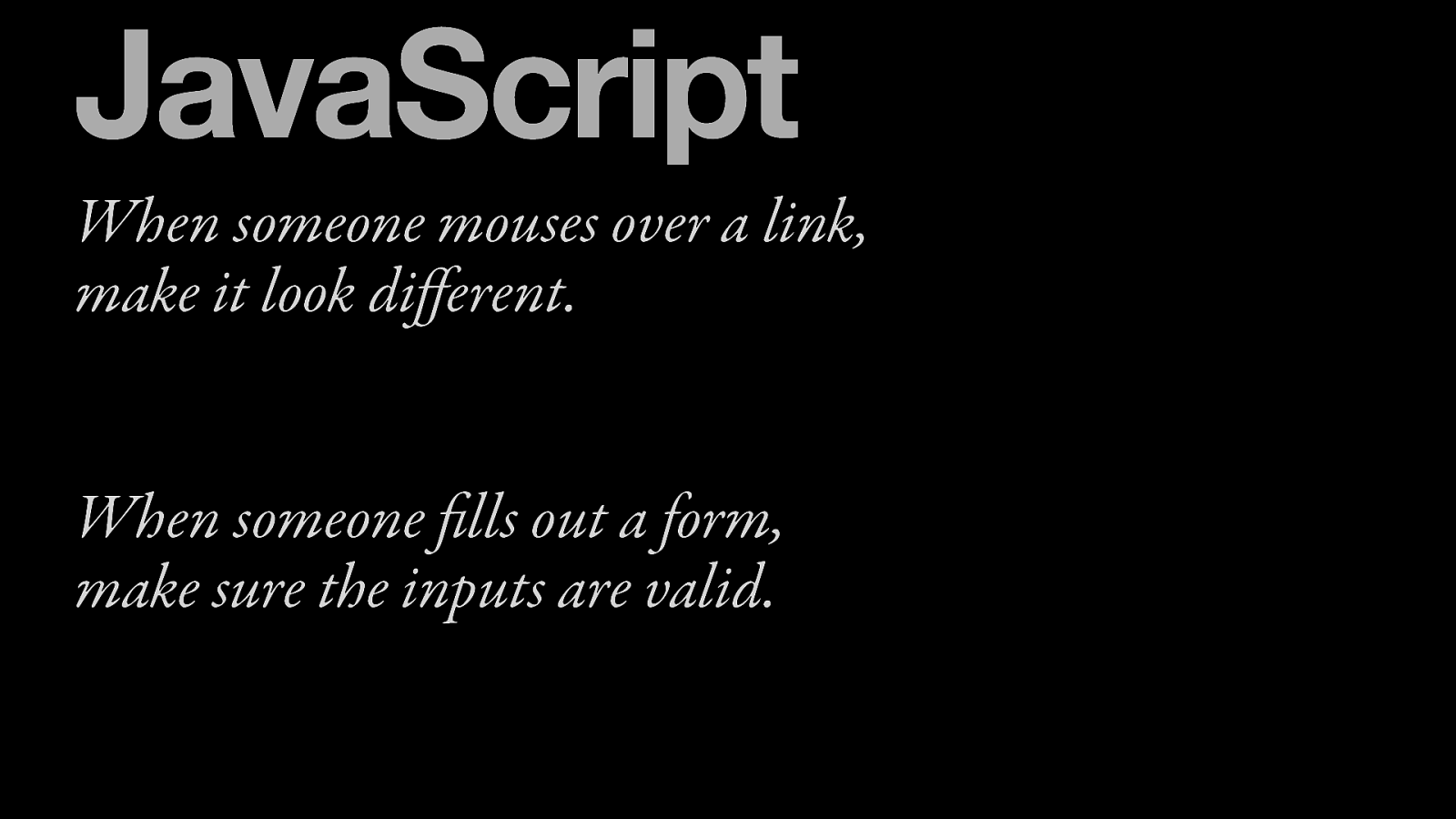
JavaScript When someone mouses over a link, make it look different. When someone fills out a form, make sure the inputs are valid.
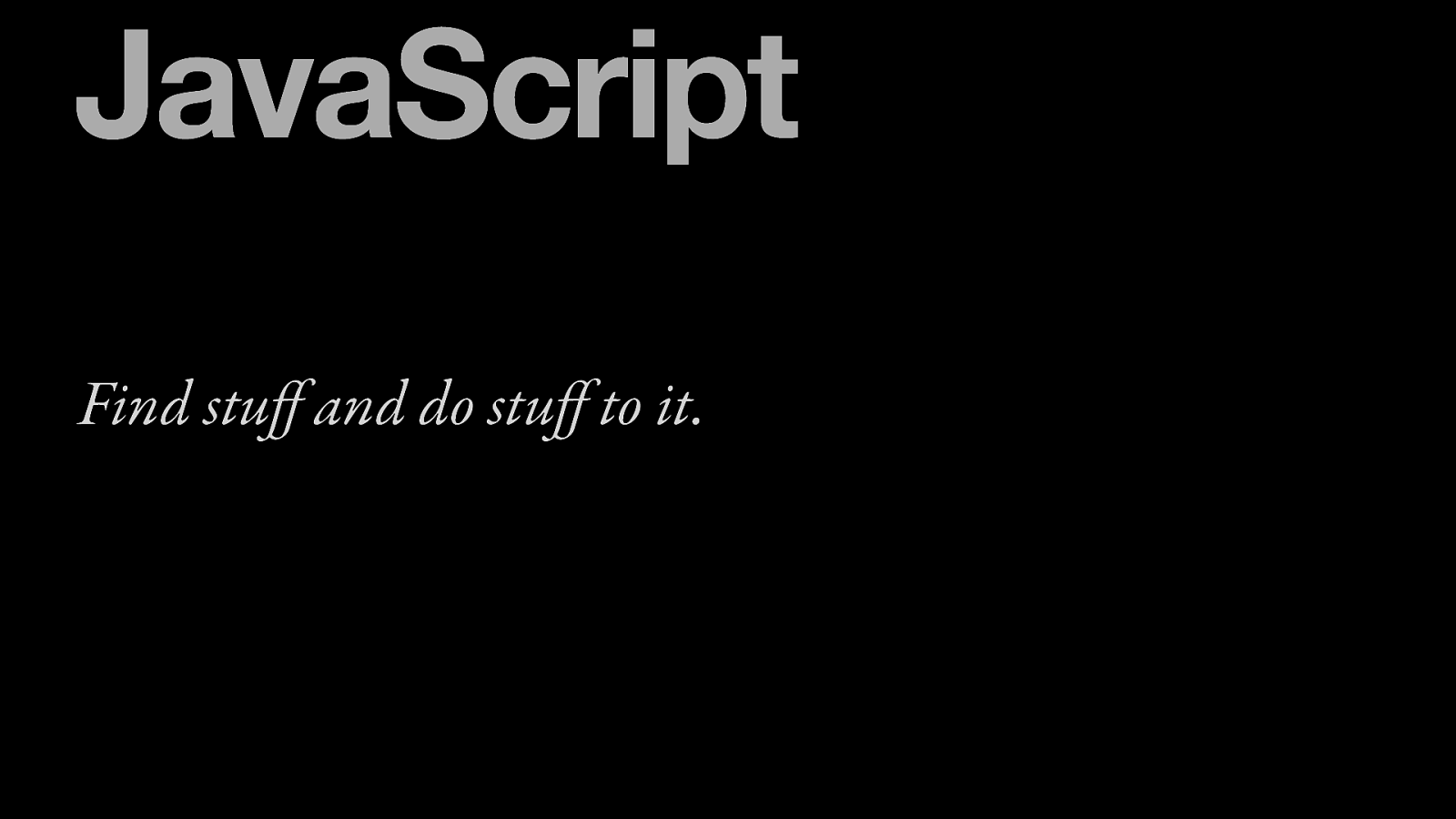
JavaScript Find stuff and do stuff to it.
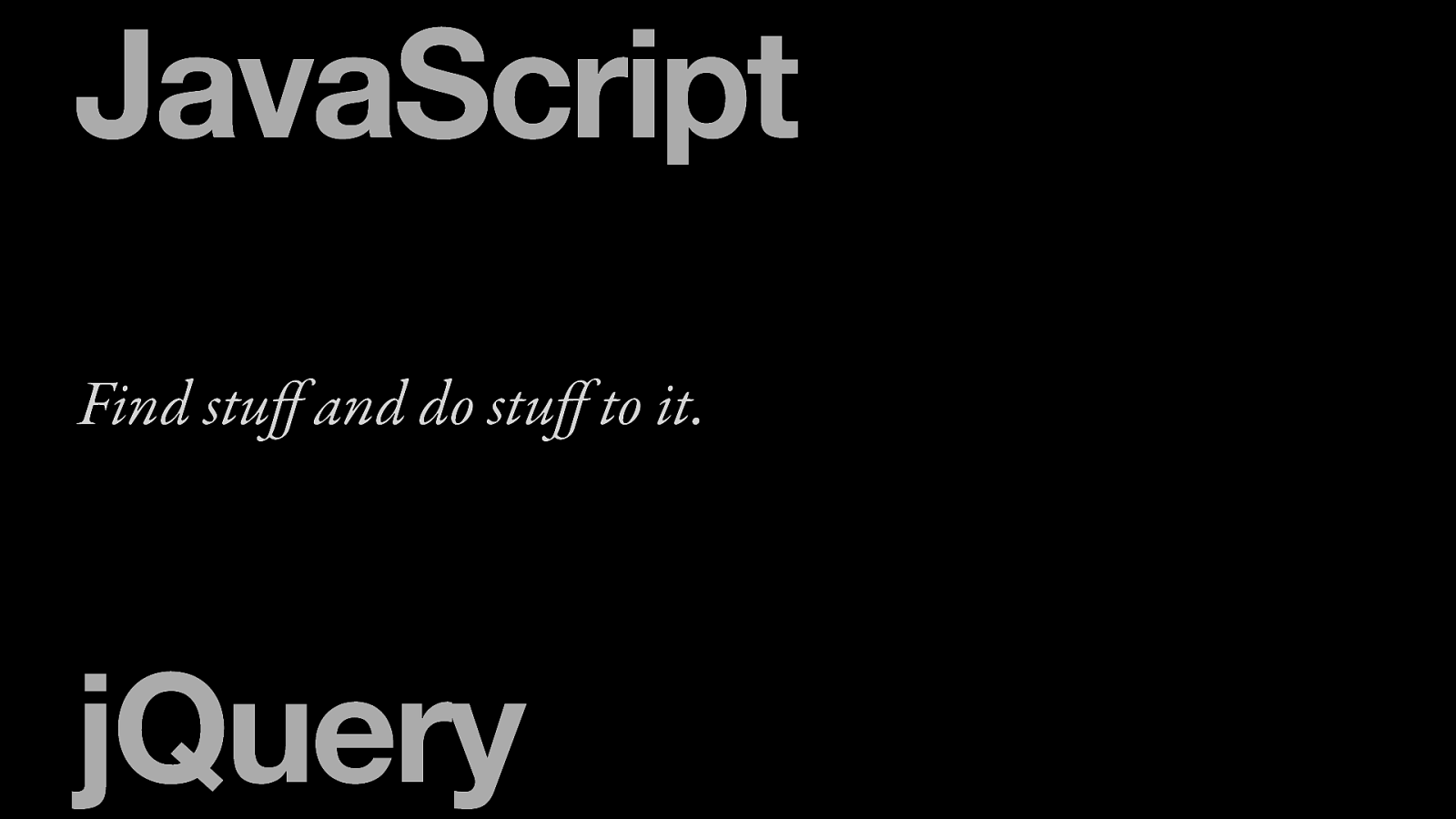
JavaScript Find stuff and do stuff to it. jQuery

JavaScript Find stuff and do stuff to it. $(‘.stuff’).click(doStuff); jQuery
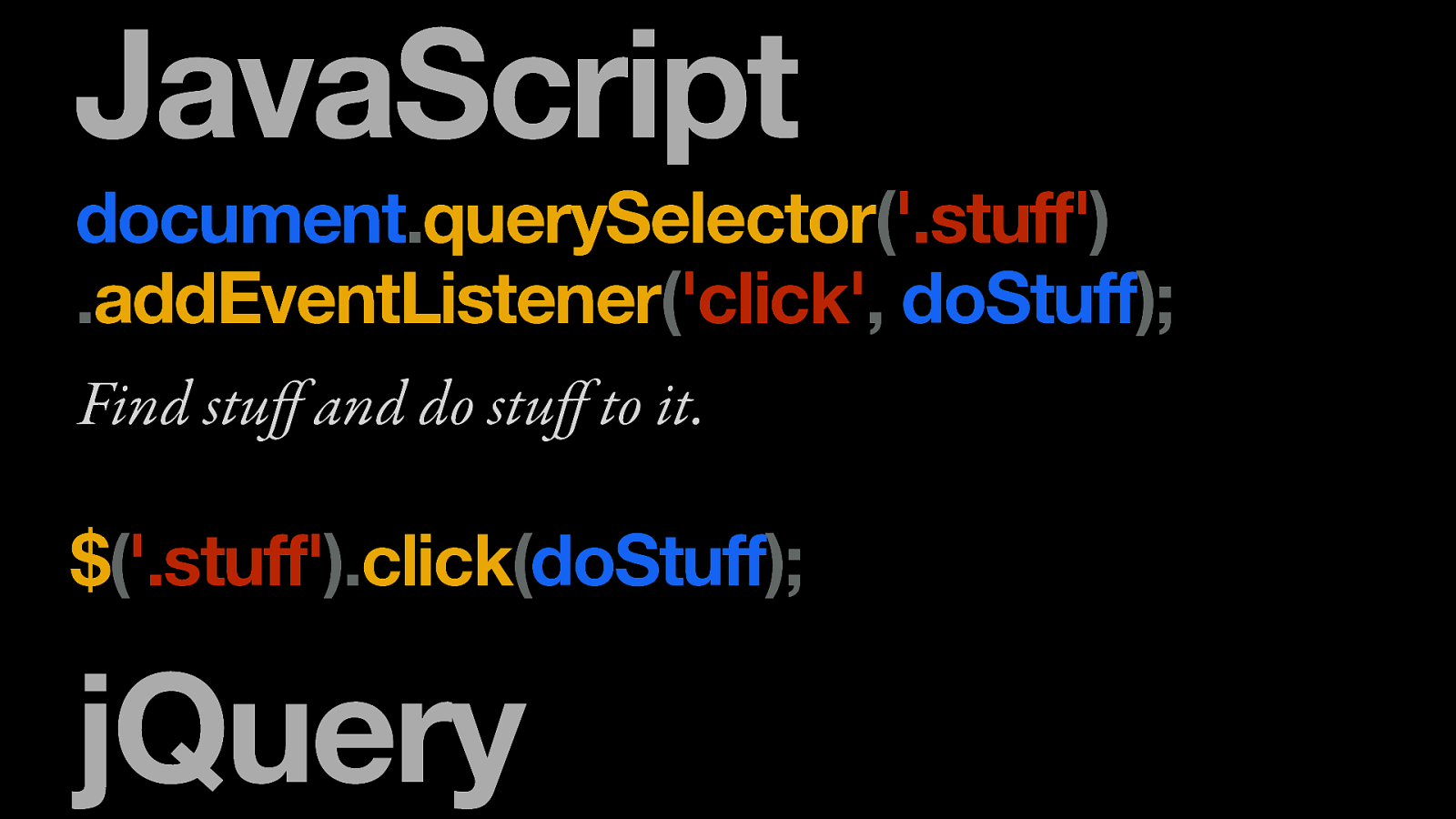
JavaScript document.querySelector(‘.stuff’) .addEventListener(‘click’, doStuff); Find stuff and do stuff to it. $(‘.stuff’).click(doStuff); jQuery
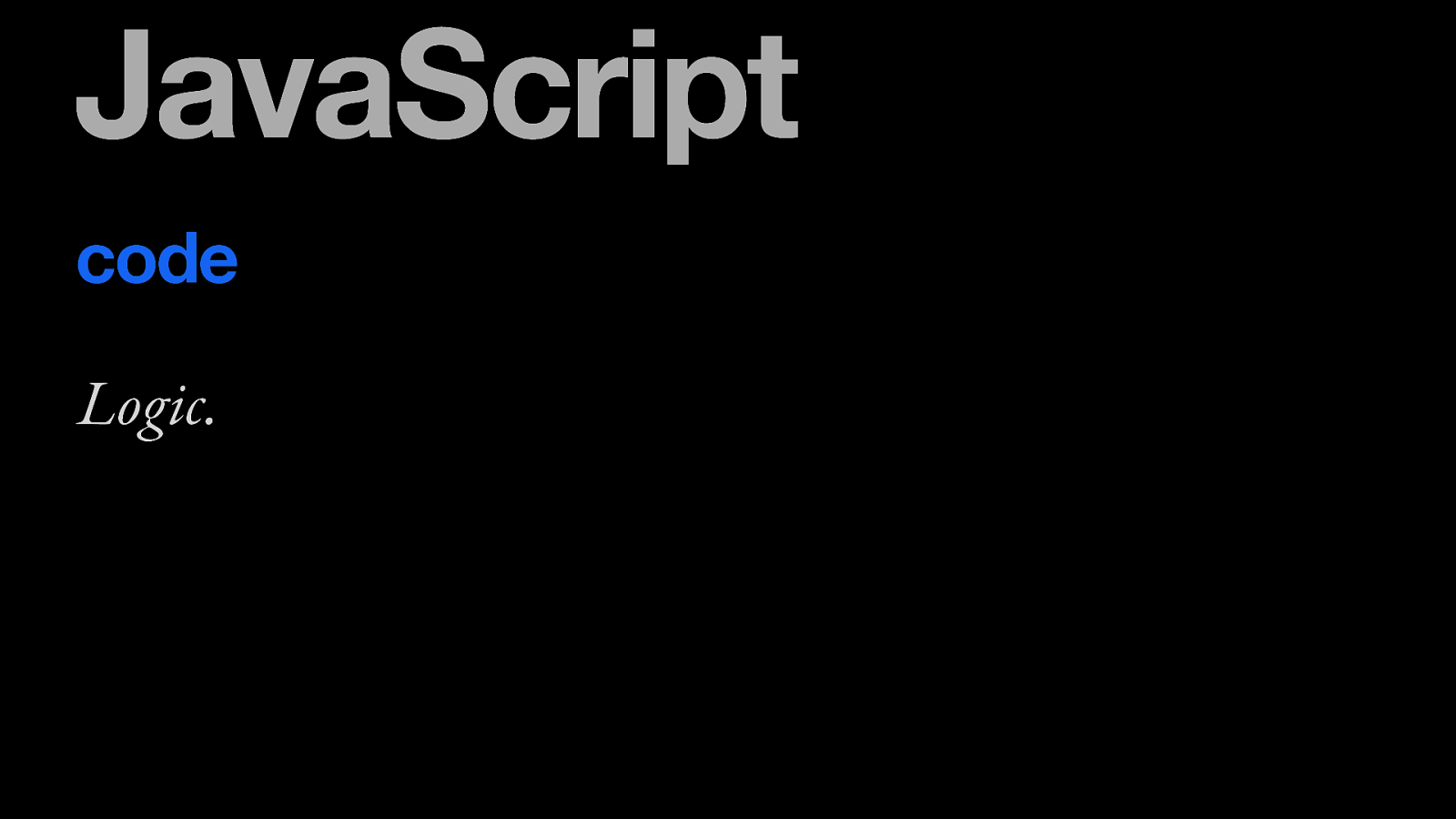
JavaScript code Logic.
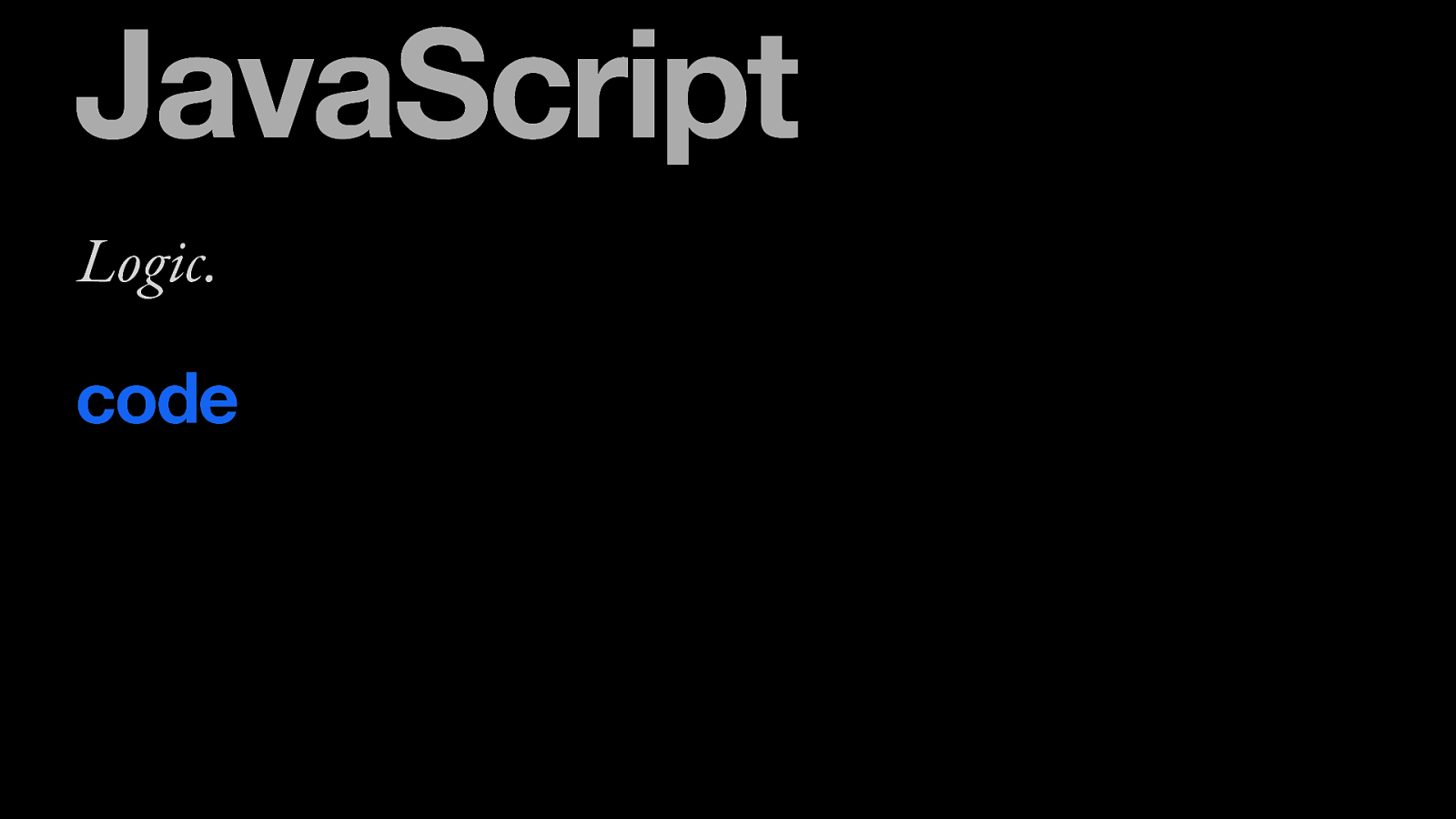
JavaScript Logic. code
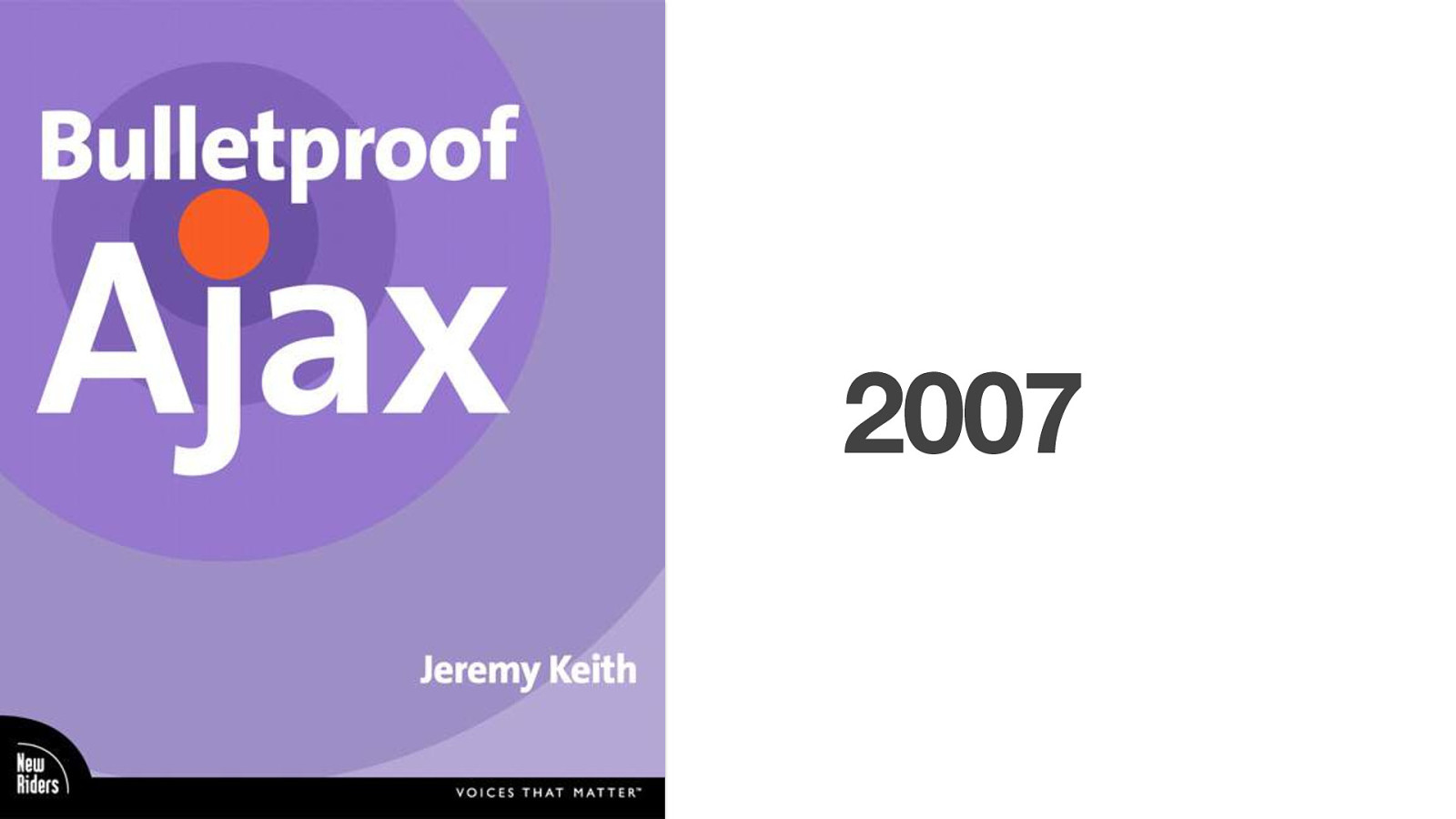
2007
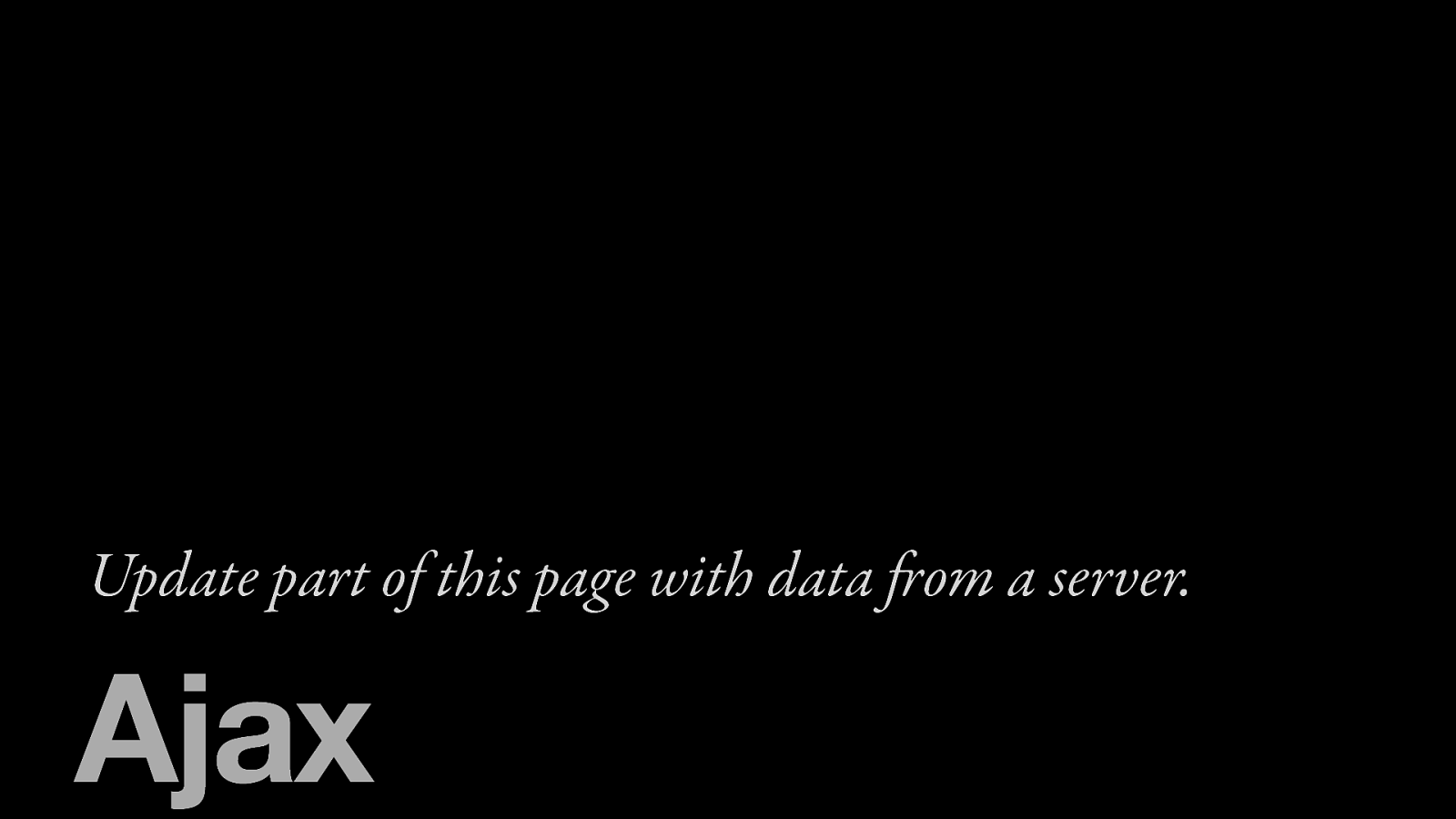
Update part of this page with data from a server. Ajax
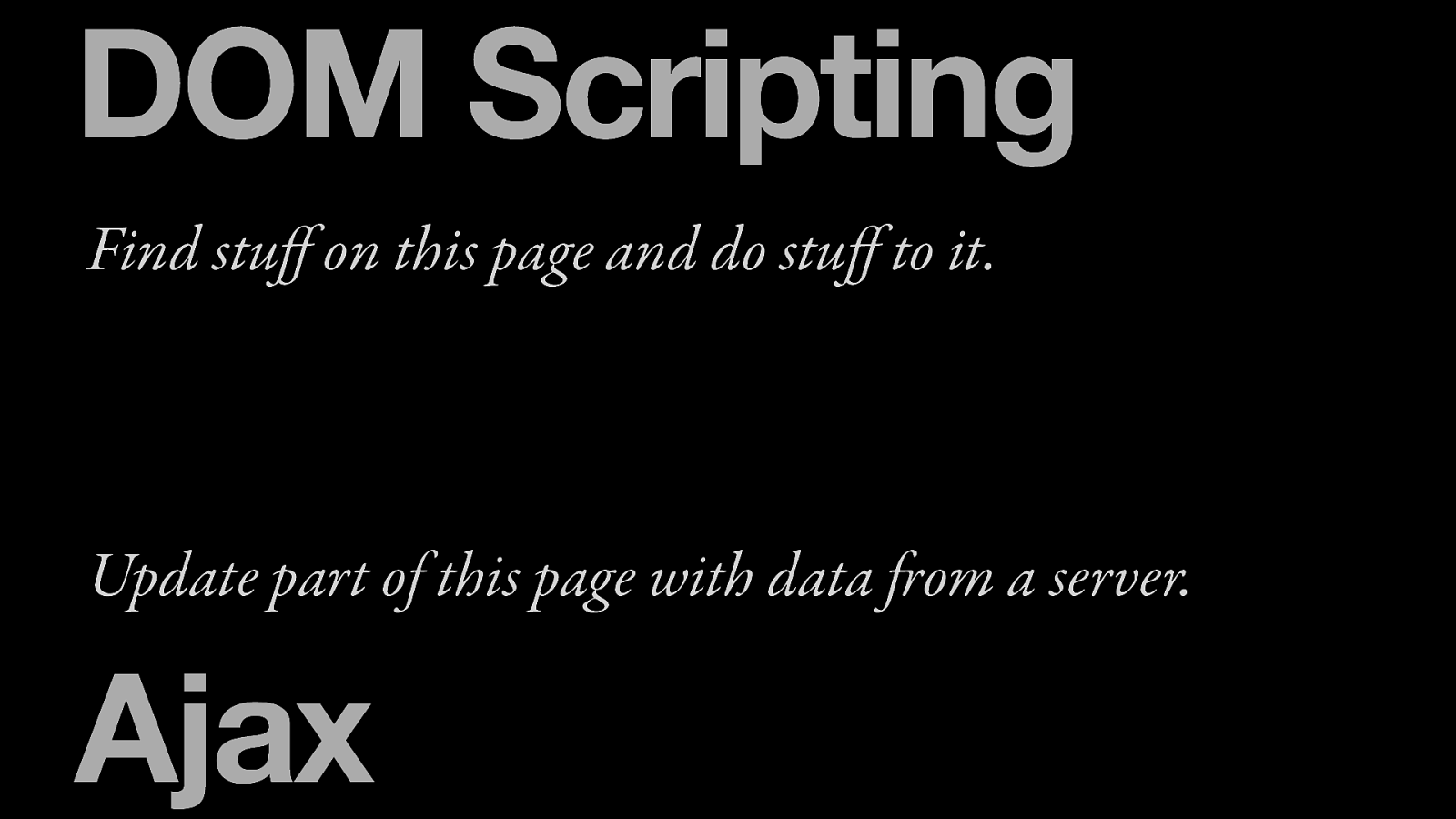
DOM Scripting Find stuff on this page and do stuff to it. Update part of this page with data from a server. Ajax
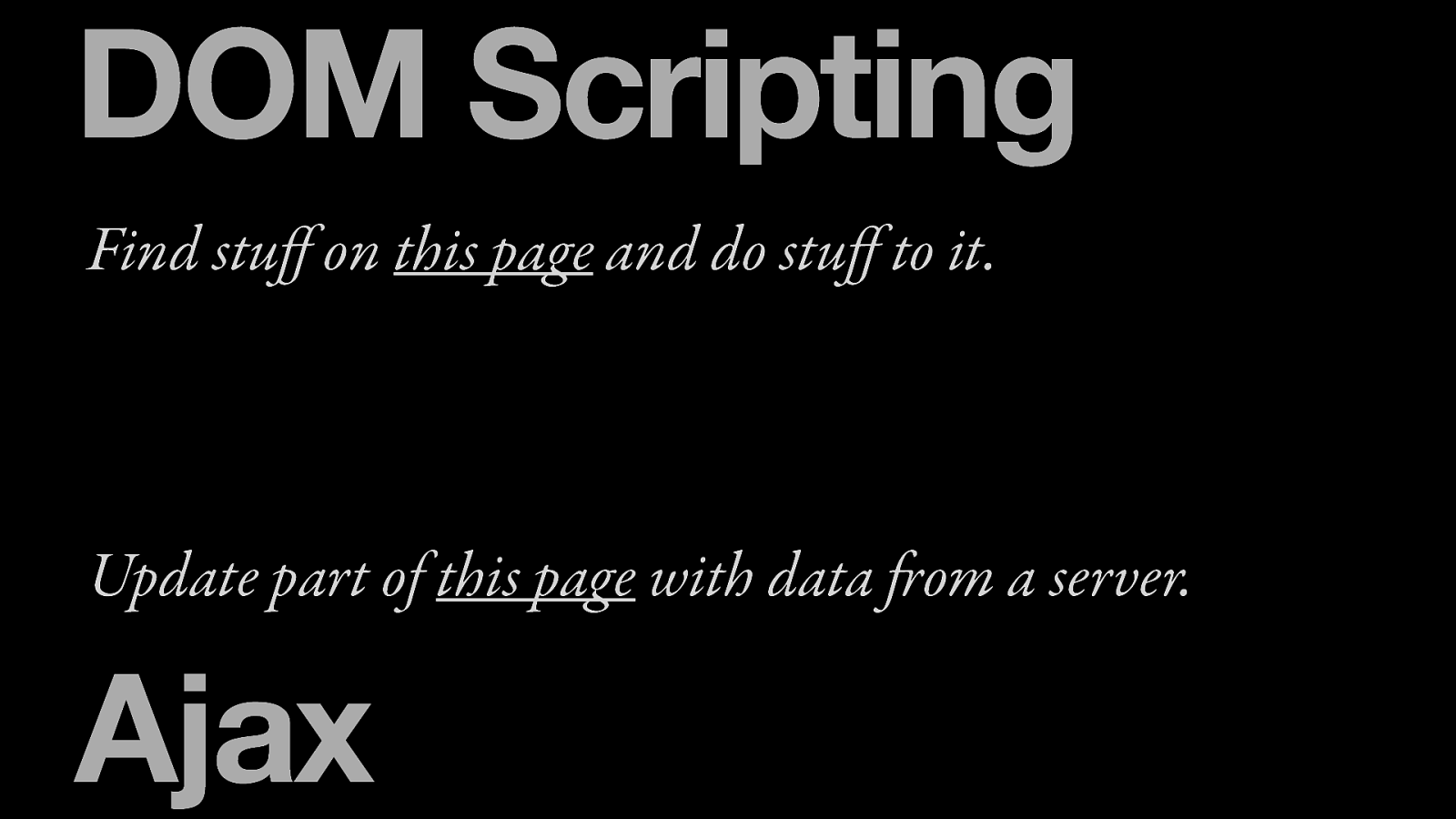
DOM Scripting Find stuff on this page and do stuff to it. Update part of this page with data from a server. Ajax
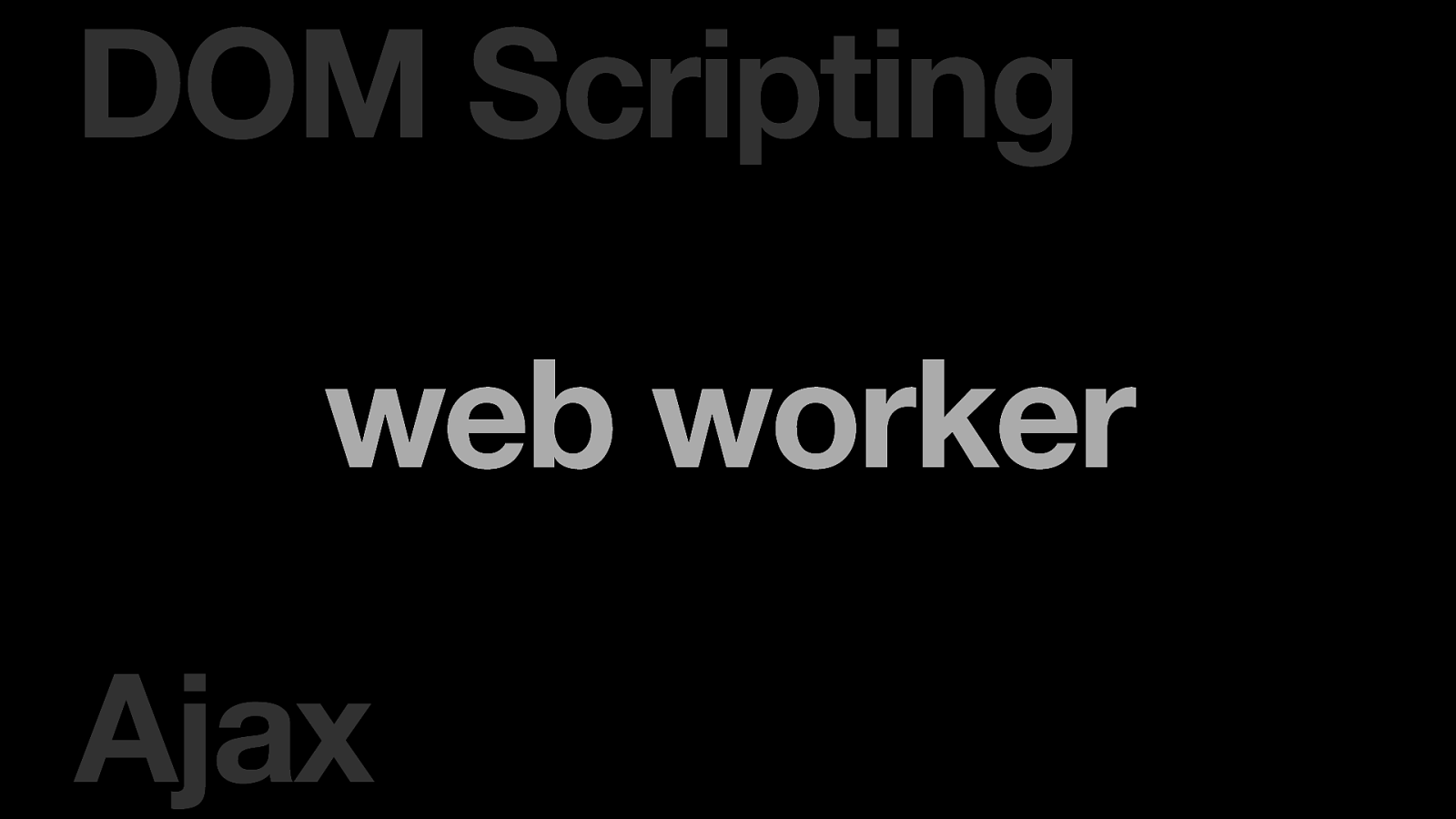
DOM Scripting web worker Ajax

web worker

service worker
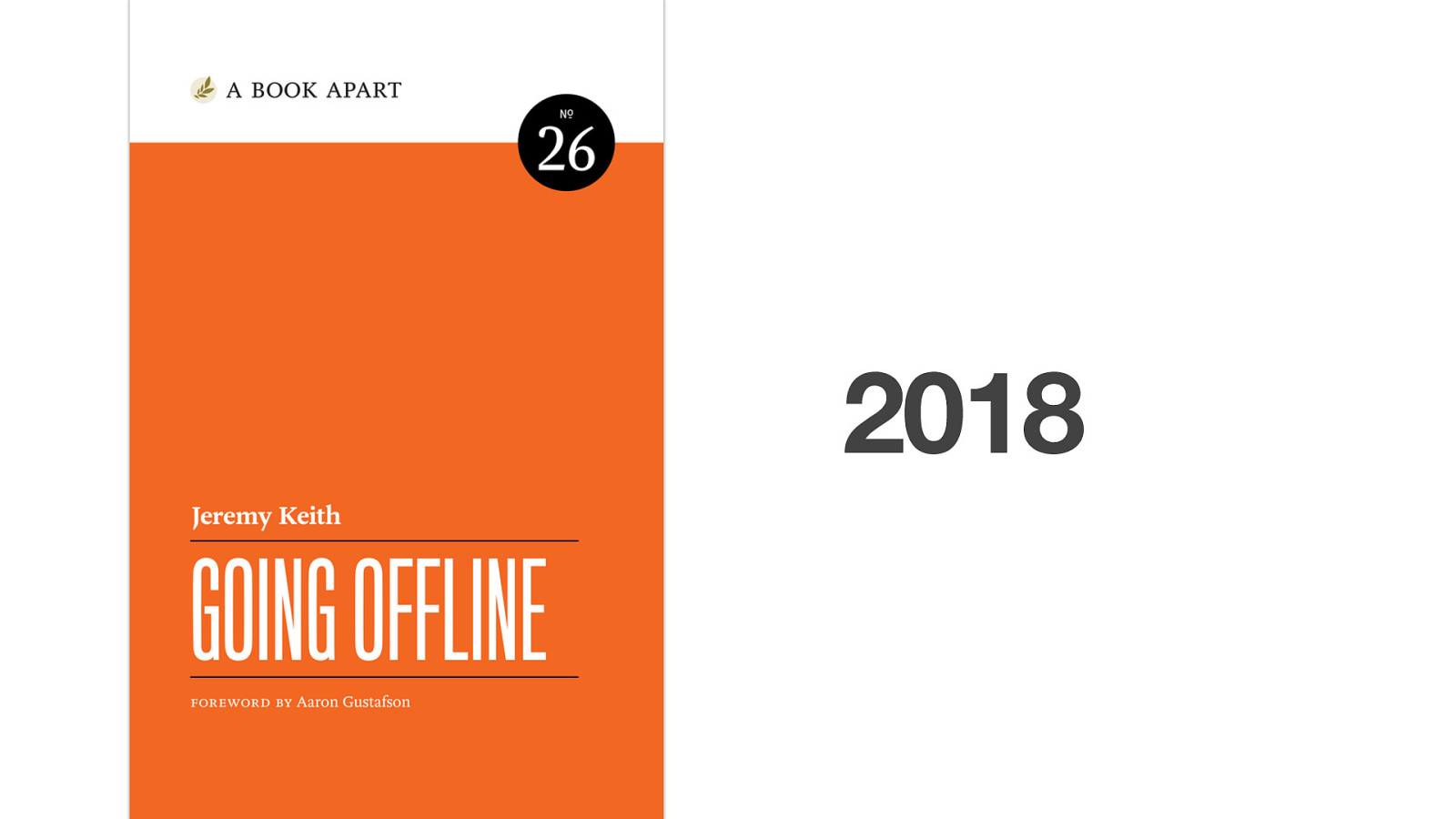
2018

example.com
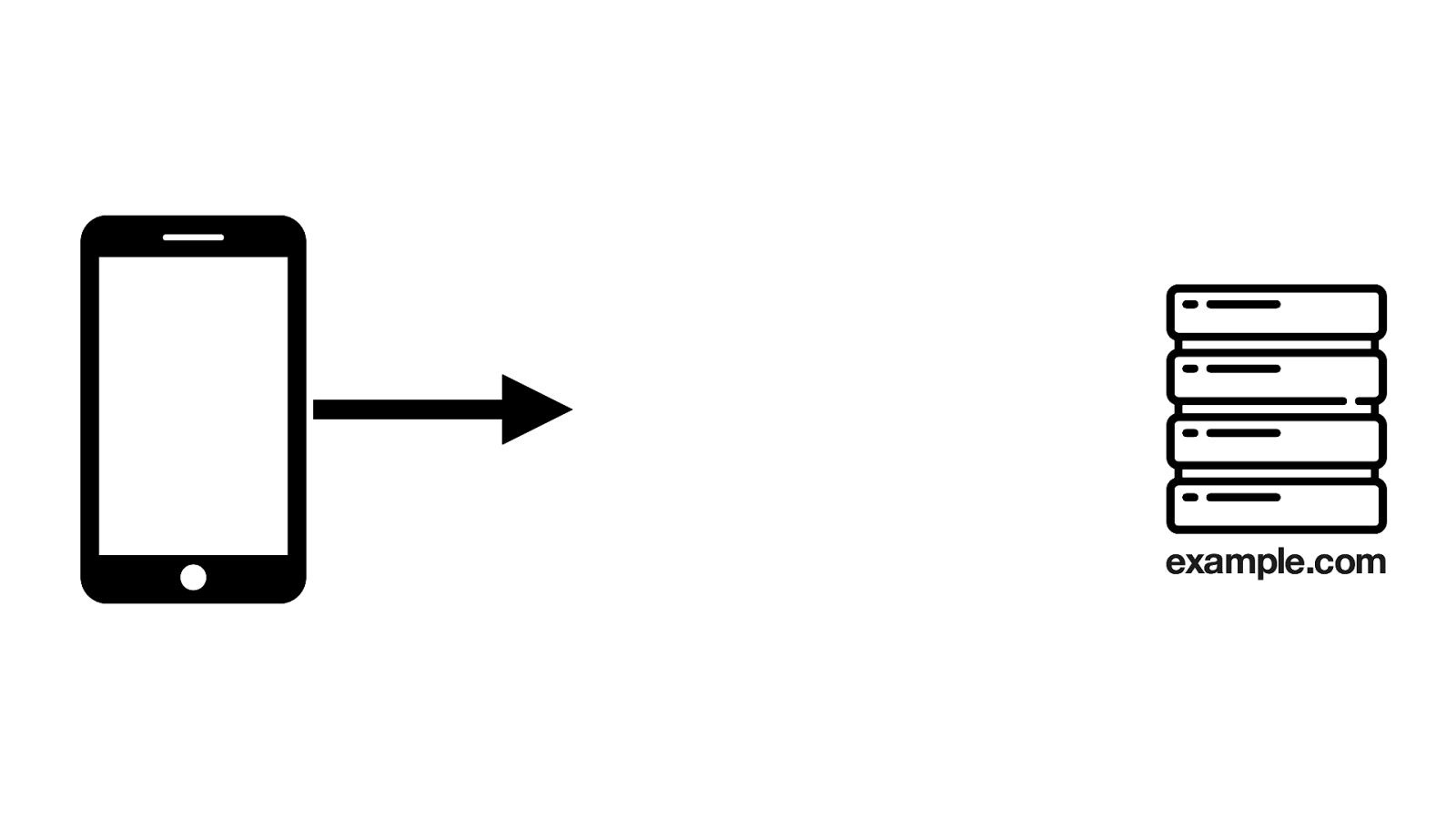
example.com
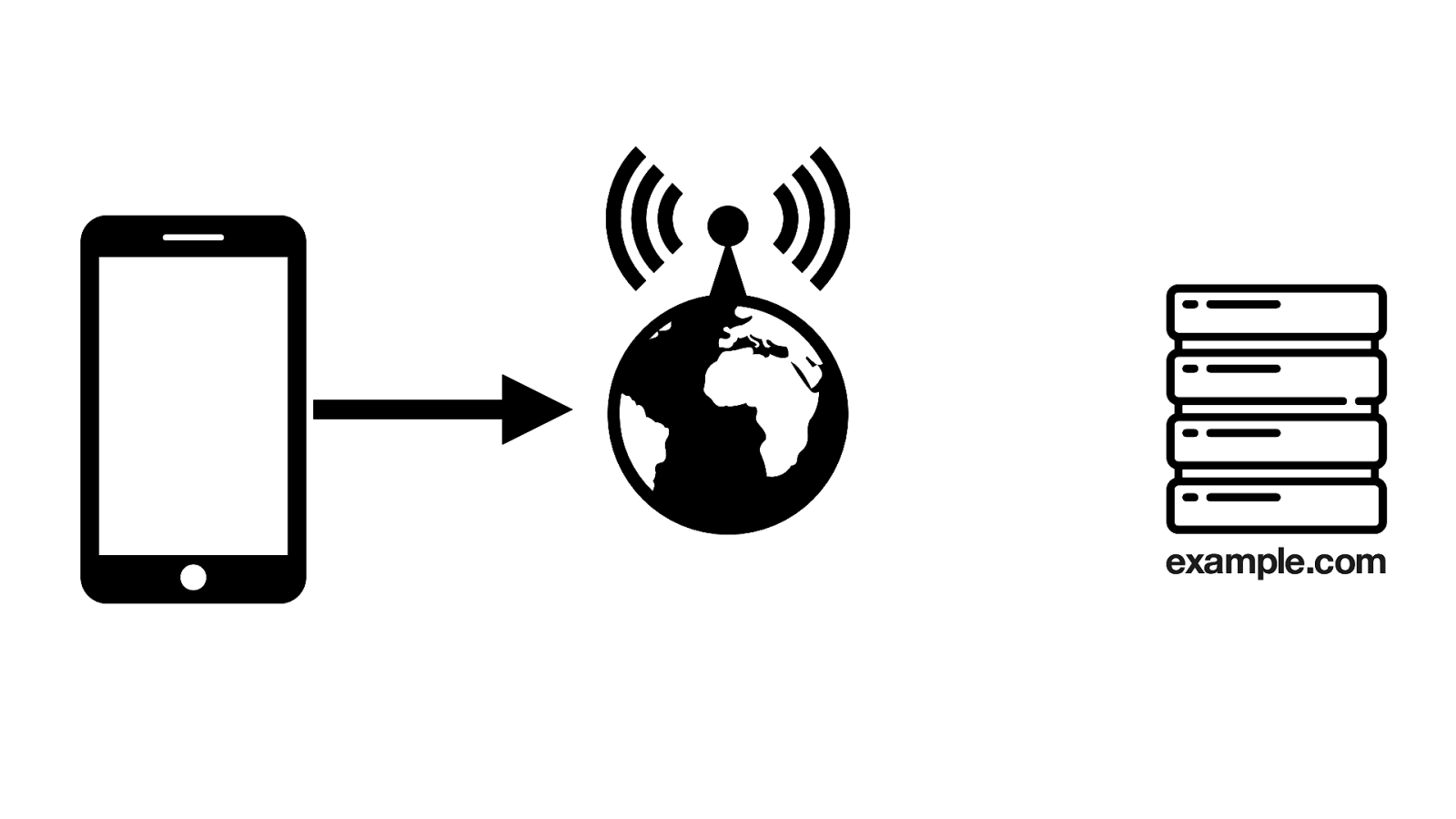
example.com
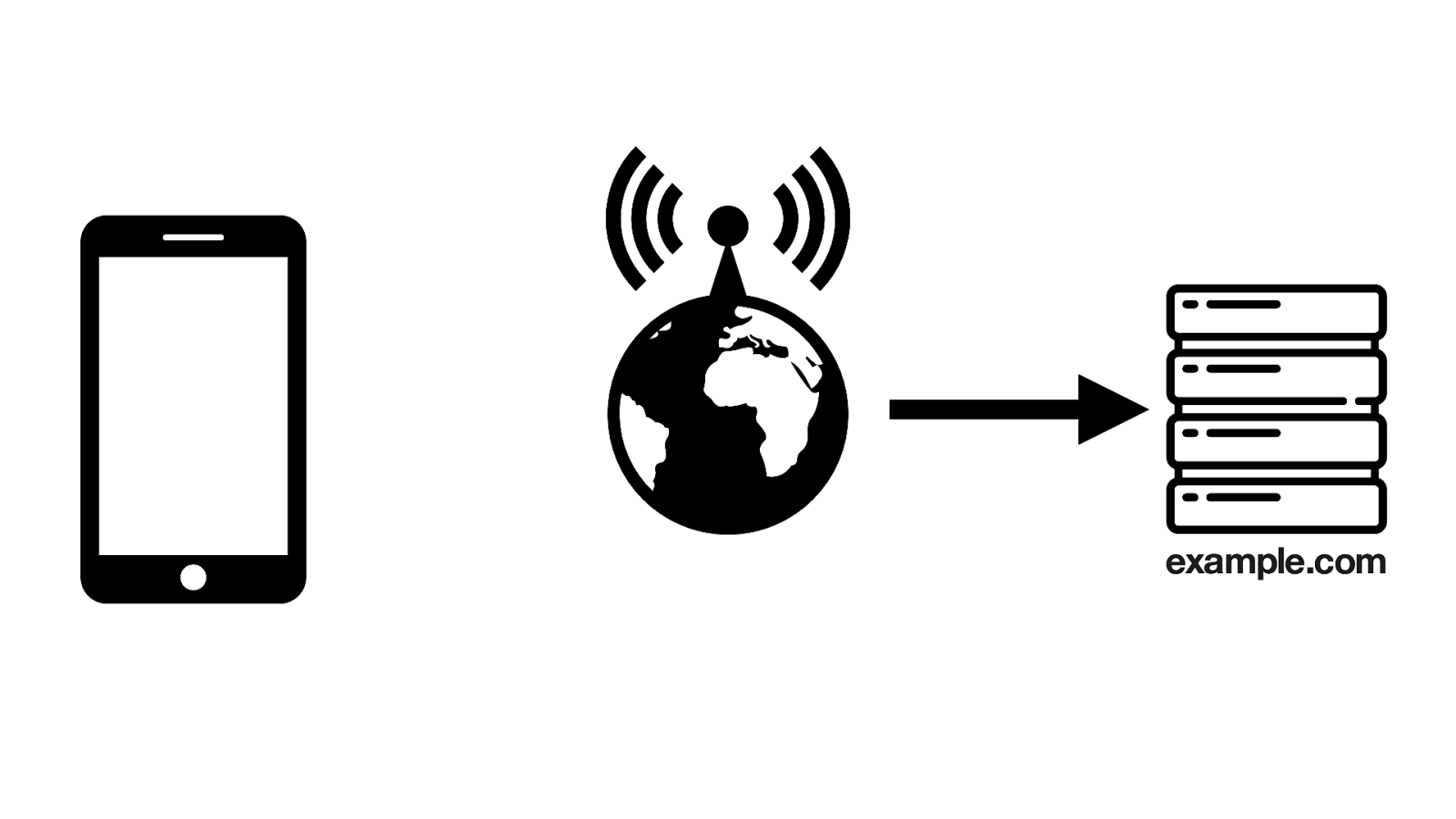
example.com
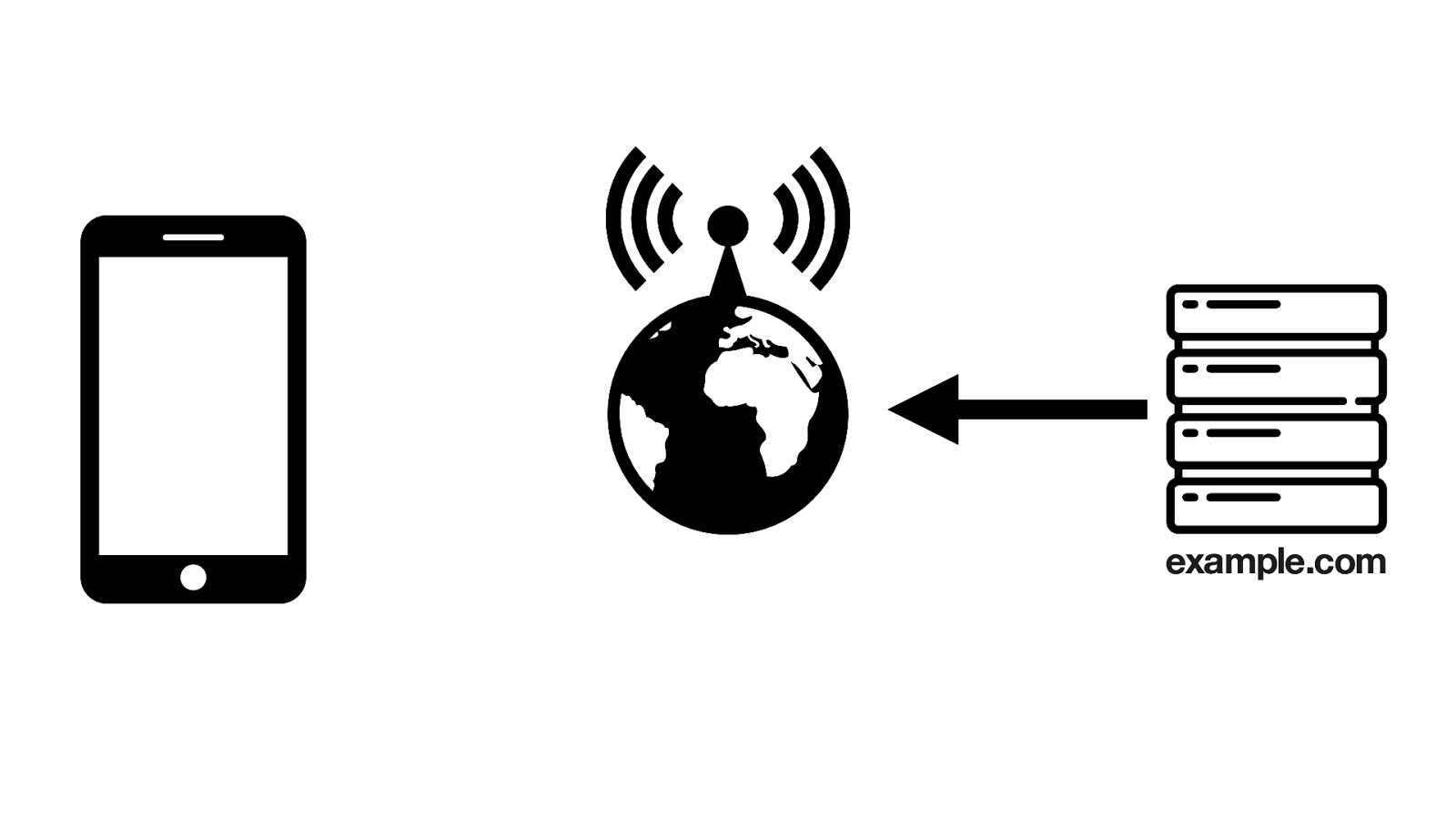
example.com
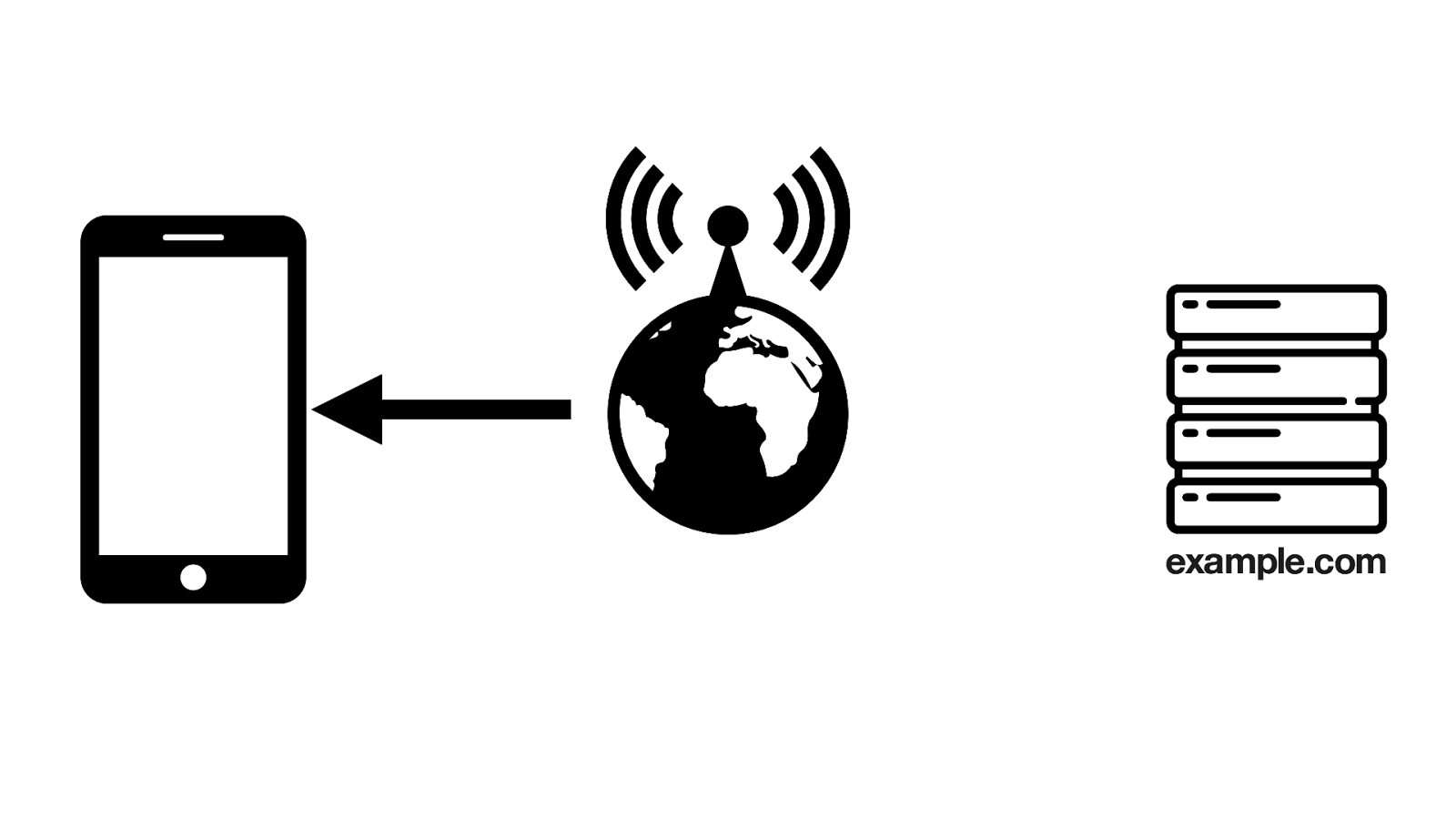
example.com
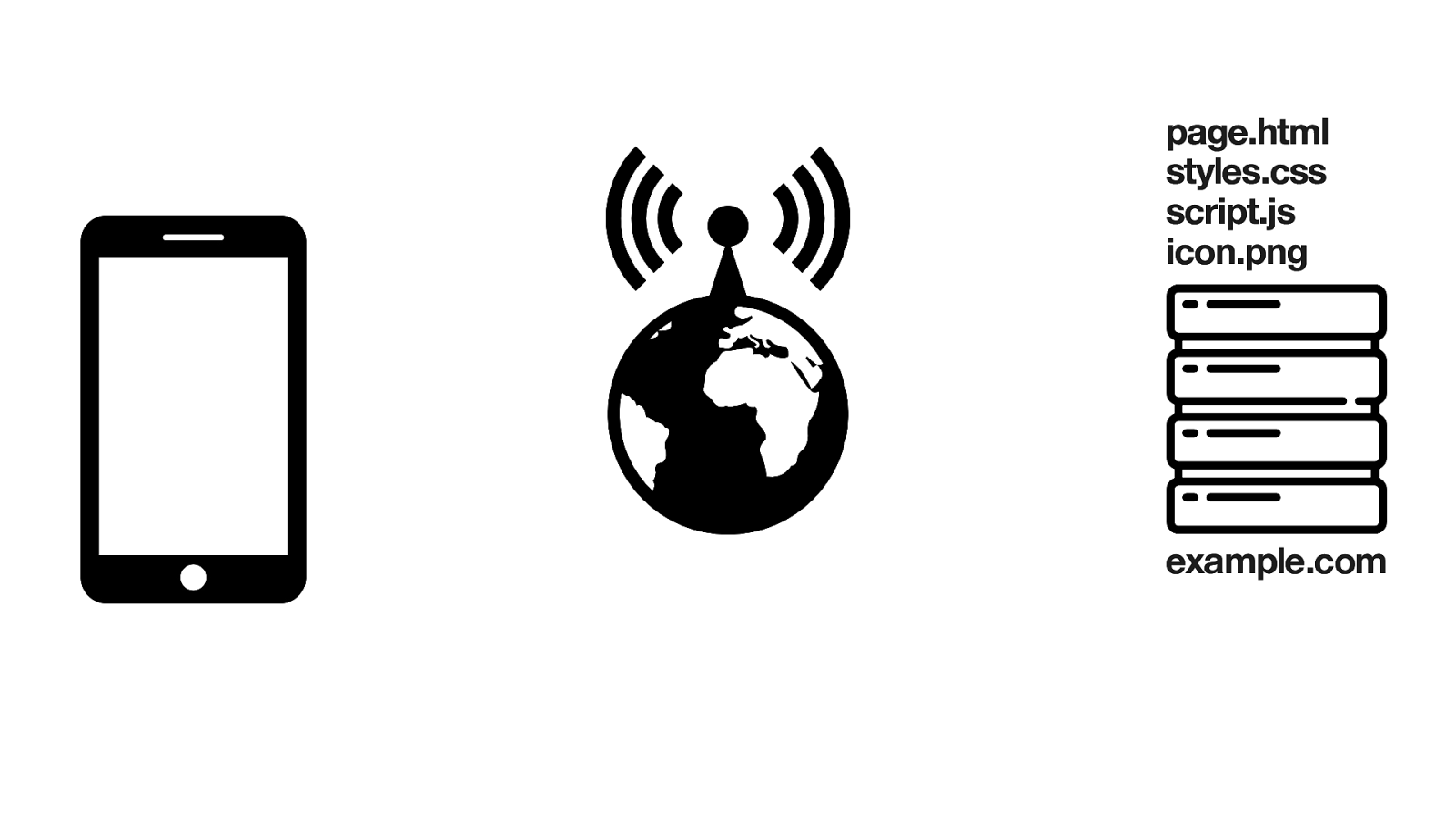
page.html styles.css script.js icon.png example.com
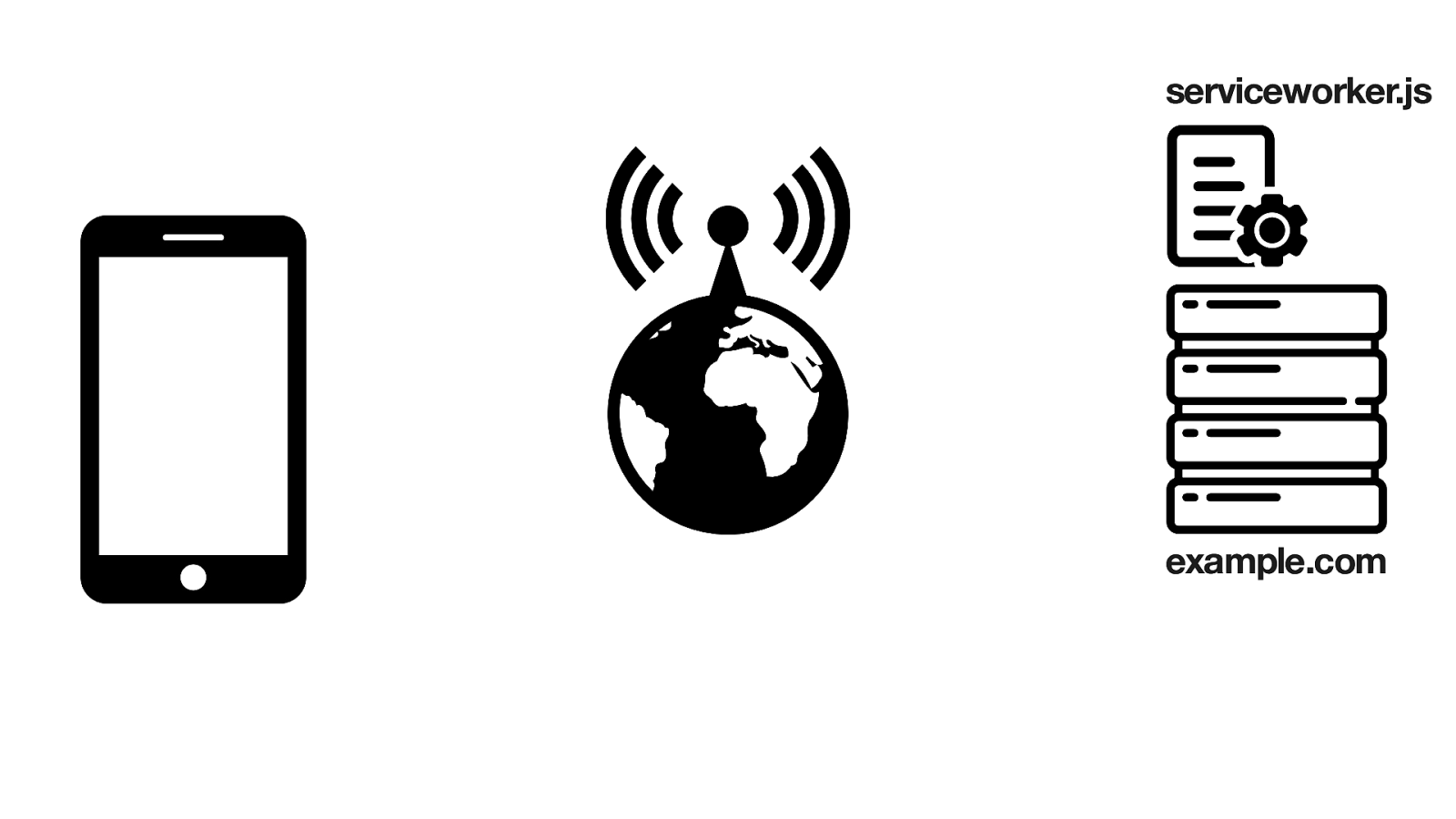
serviceworker.js example.com
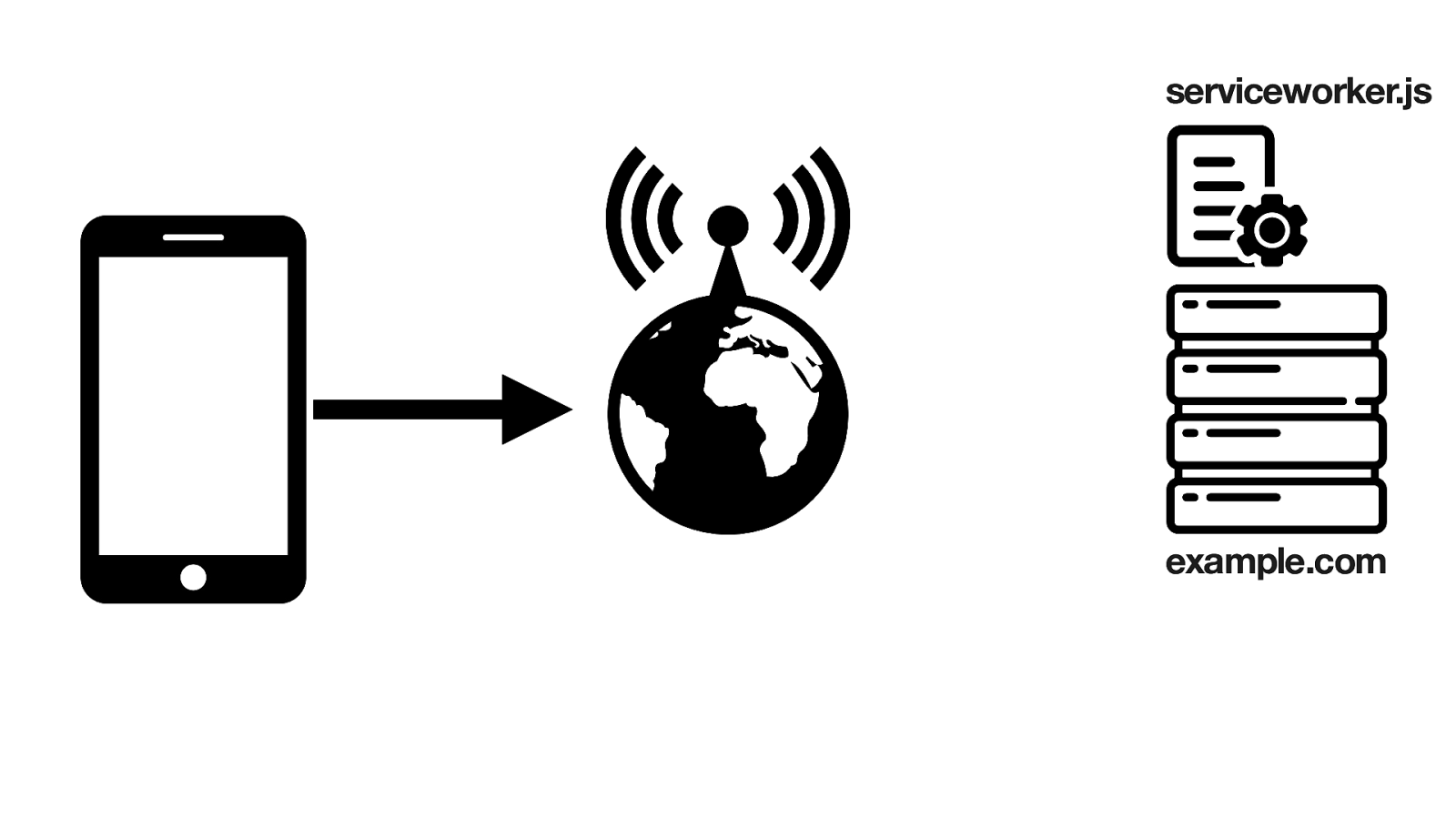
serviceworker.js example.com
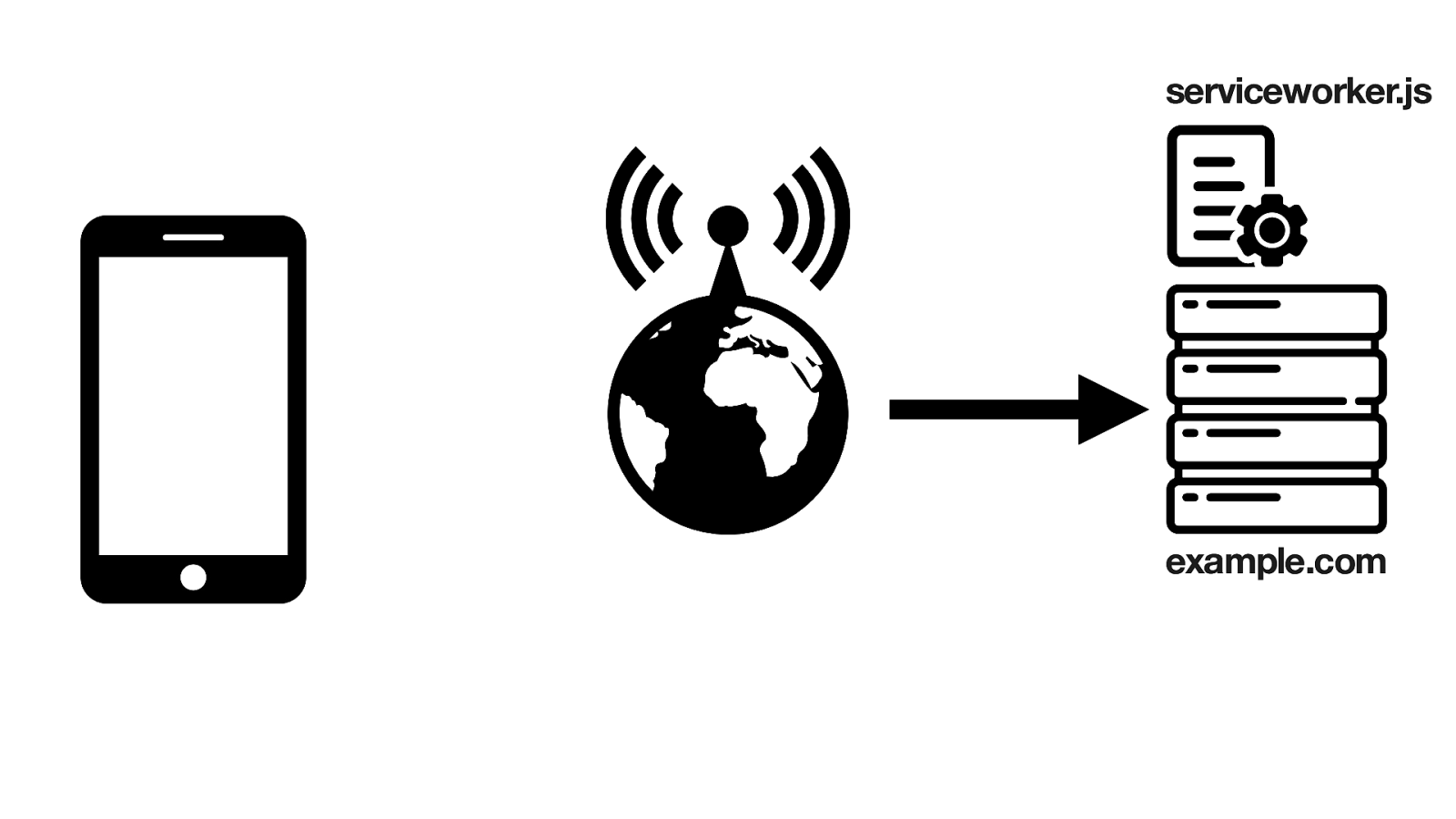
serviceworker.js example.com
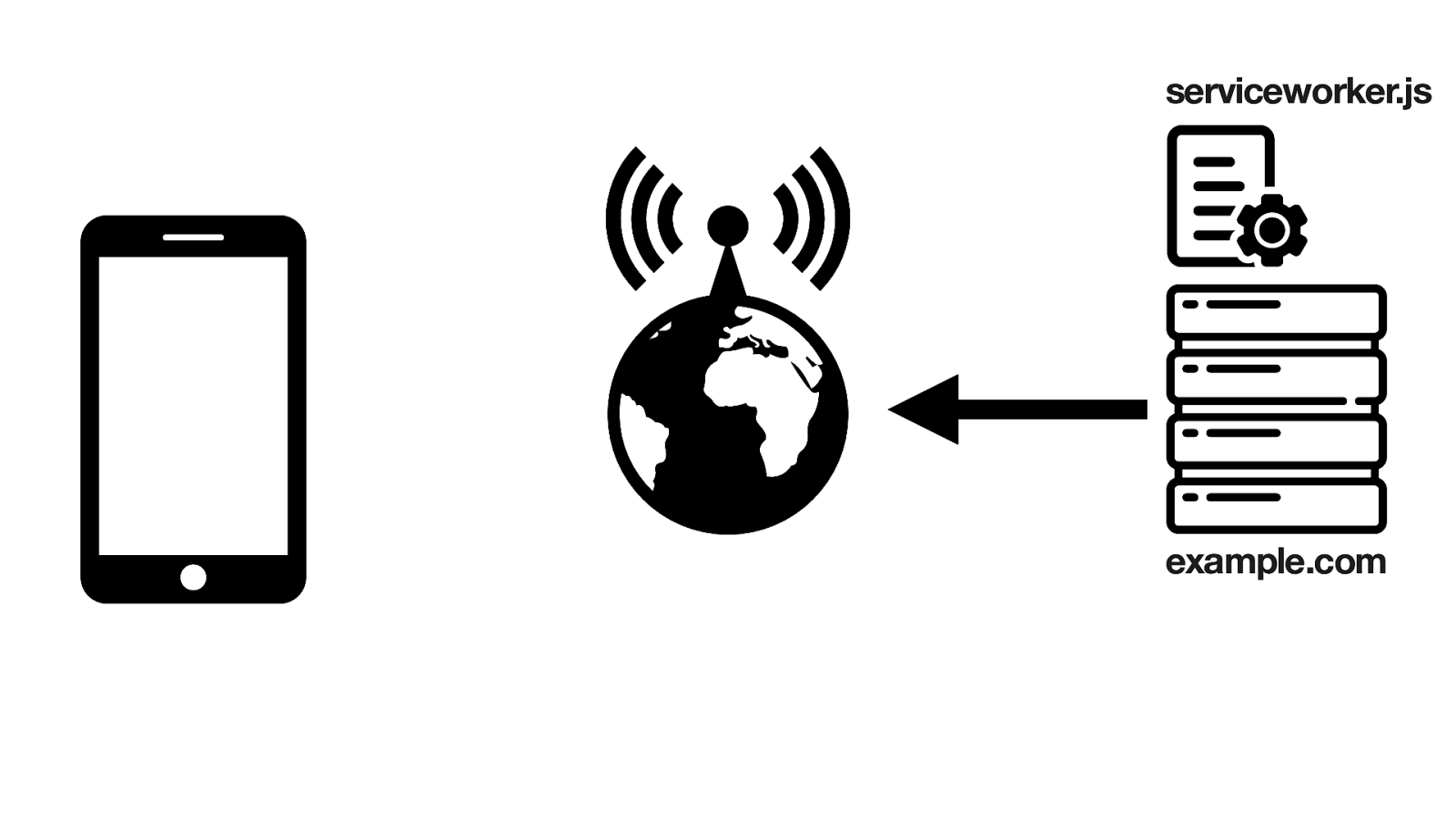
serviceworker.js example.com
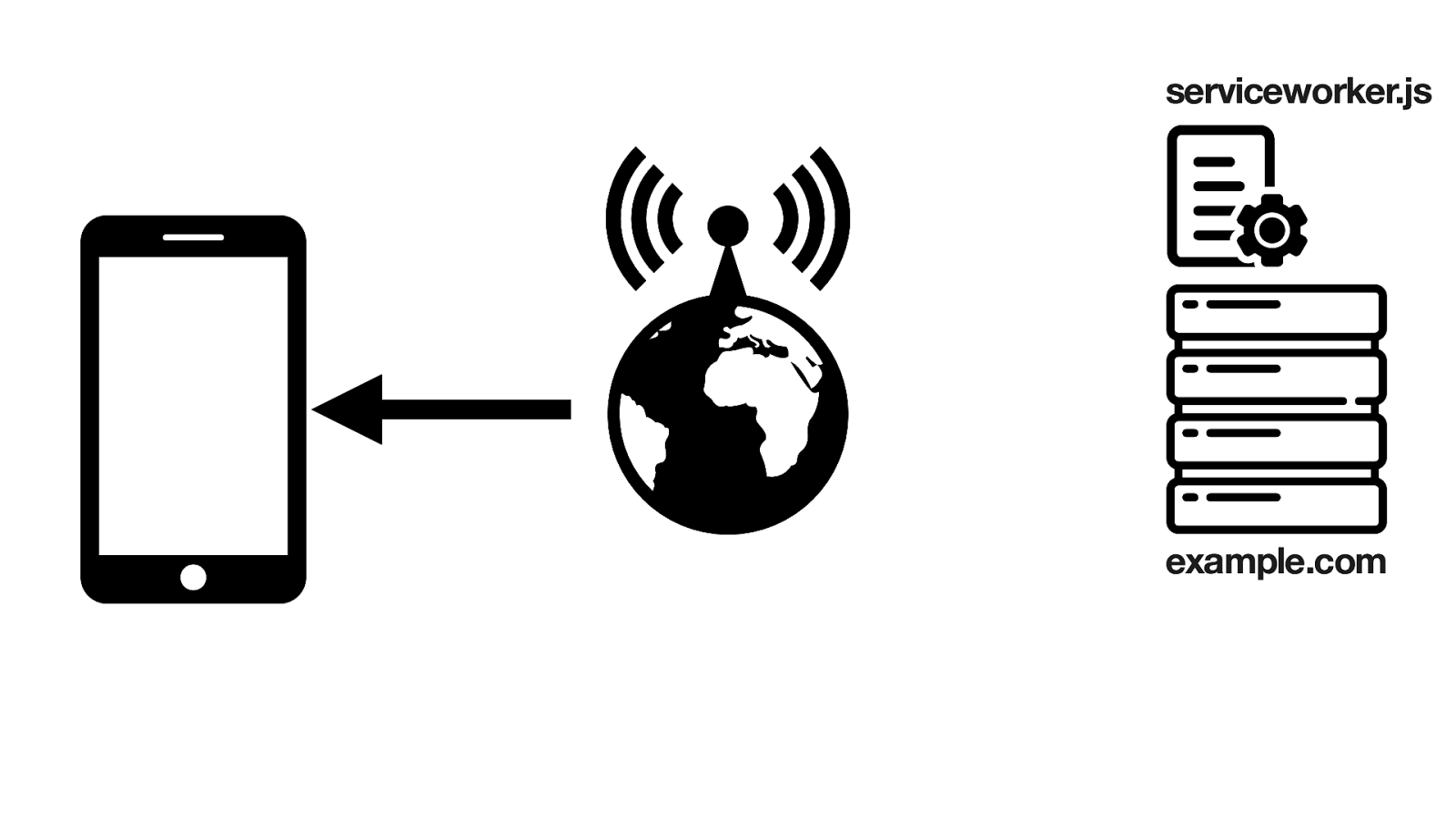
serviceworker.js example.com

serviceworker.js example.com
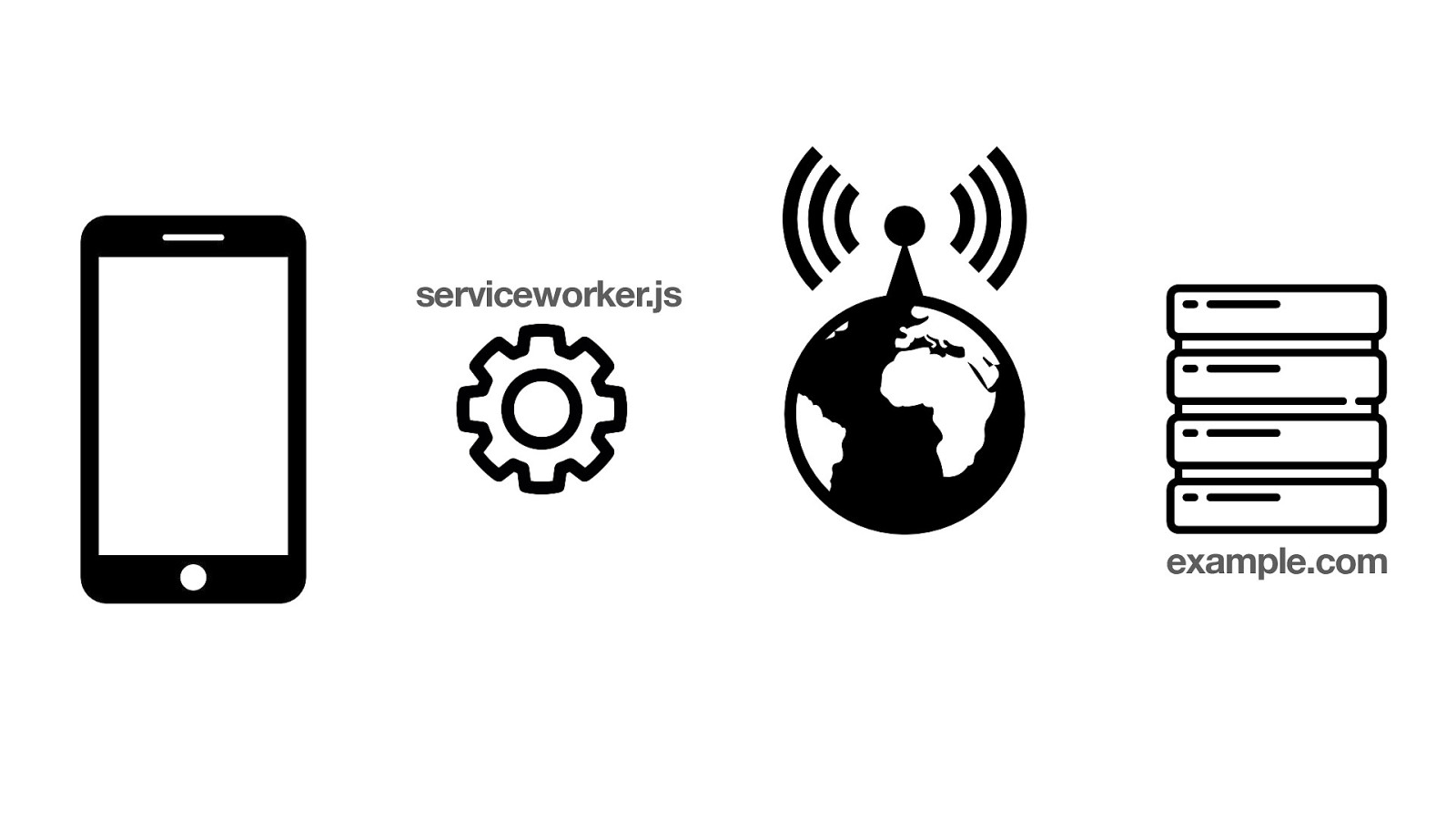
serviceworker.js example.com
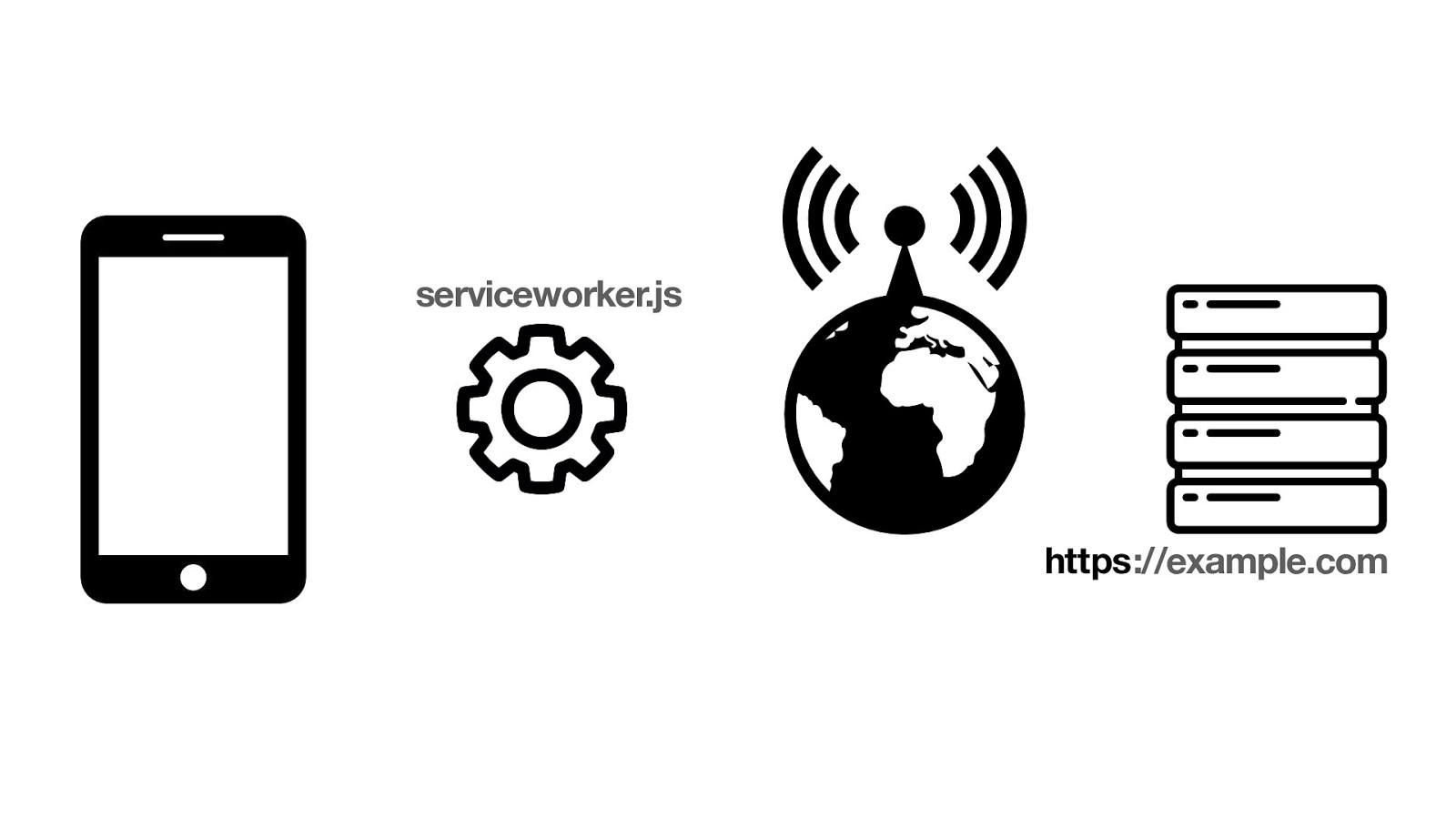
serviceworker.js https ://example.com
https
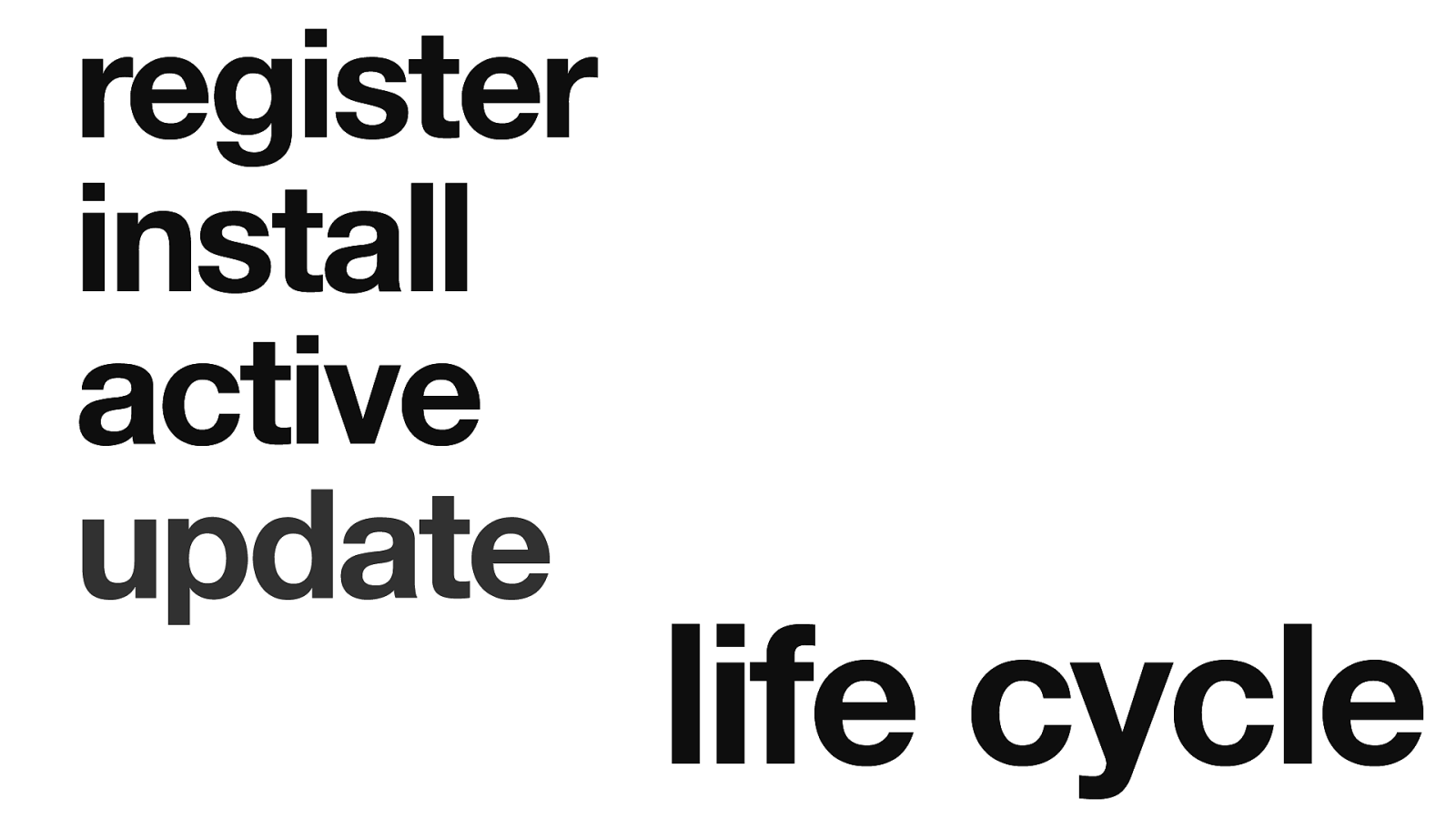
register install active update life cycle
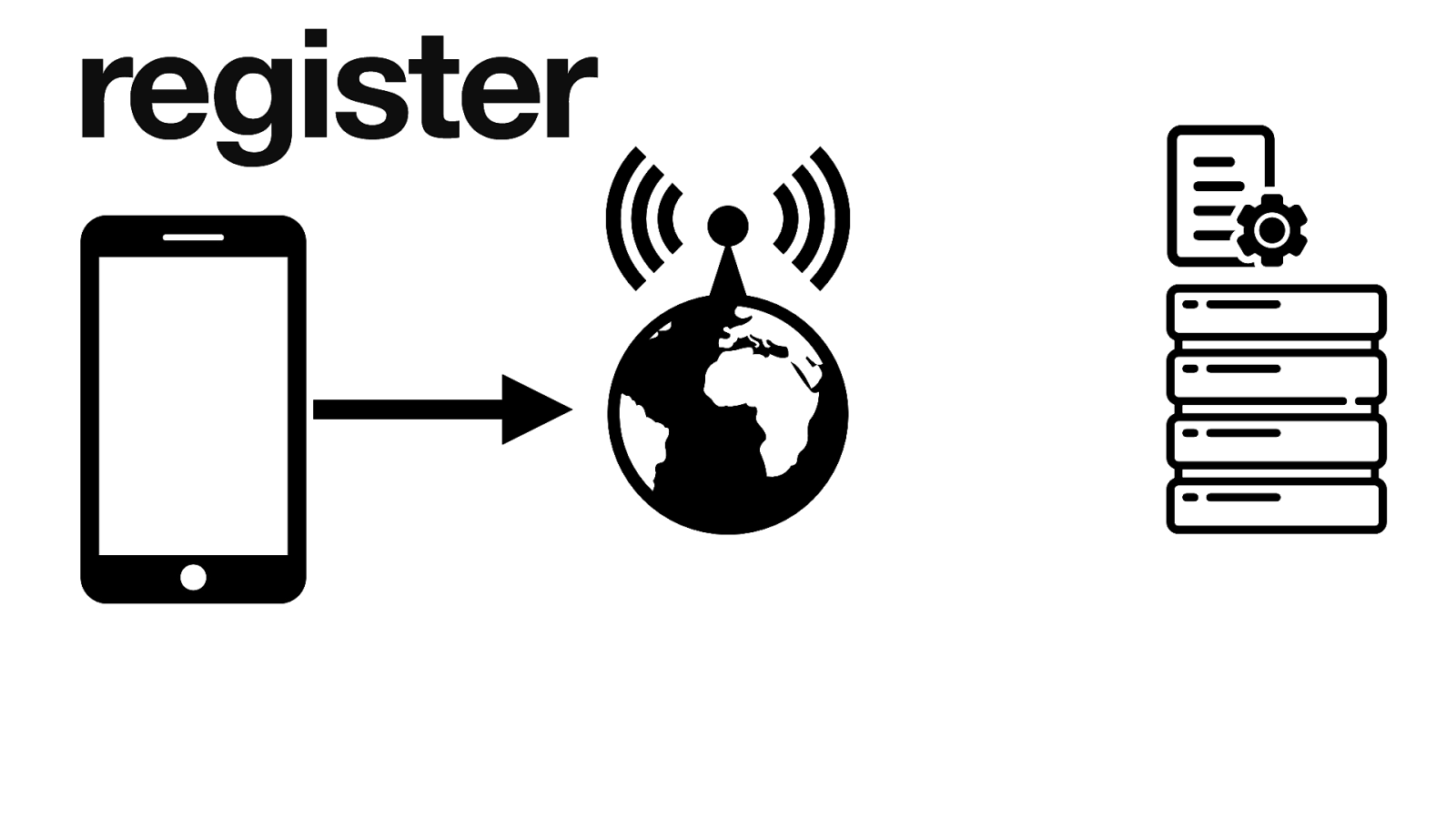
register
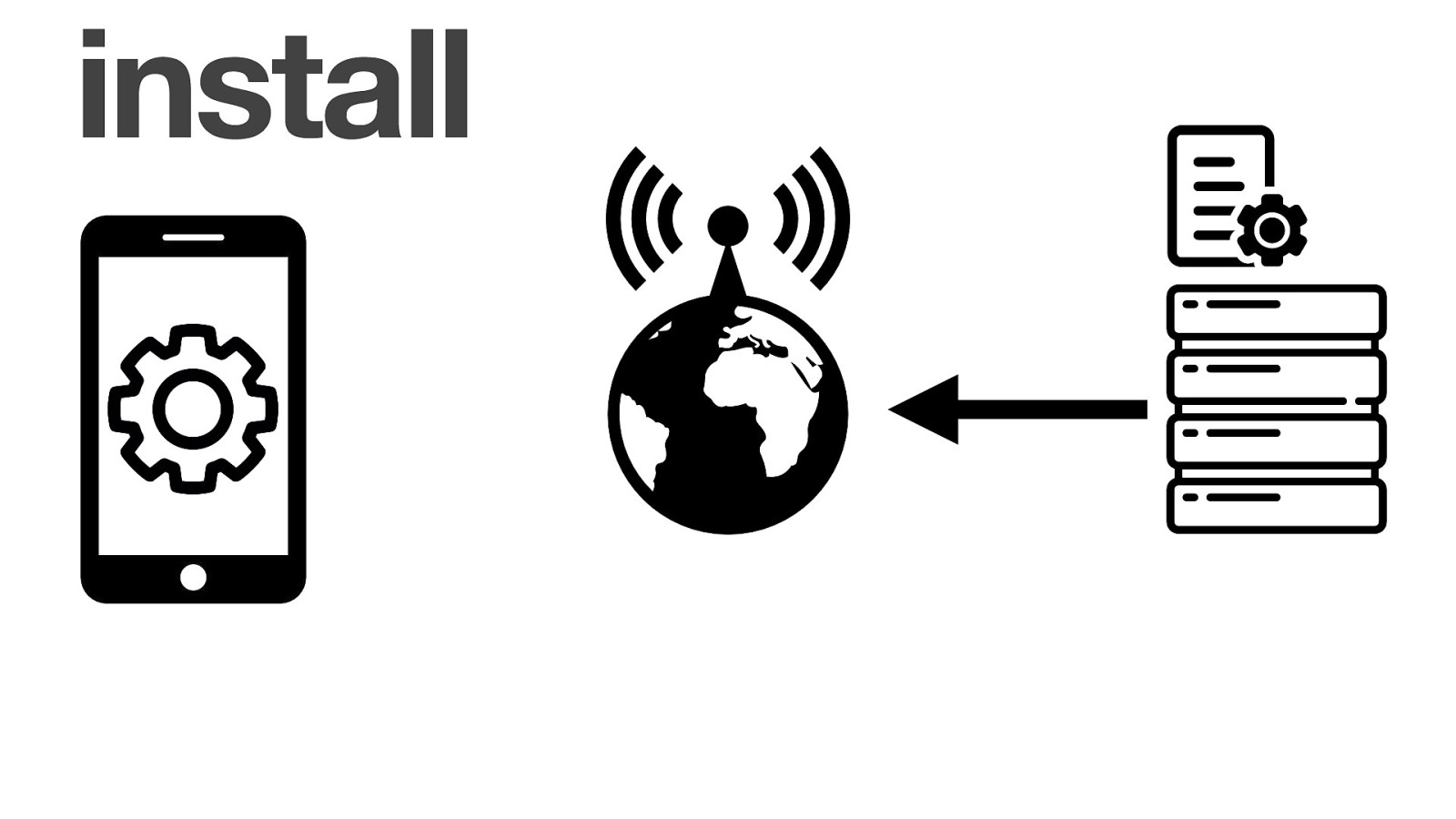
install

active
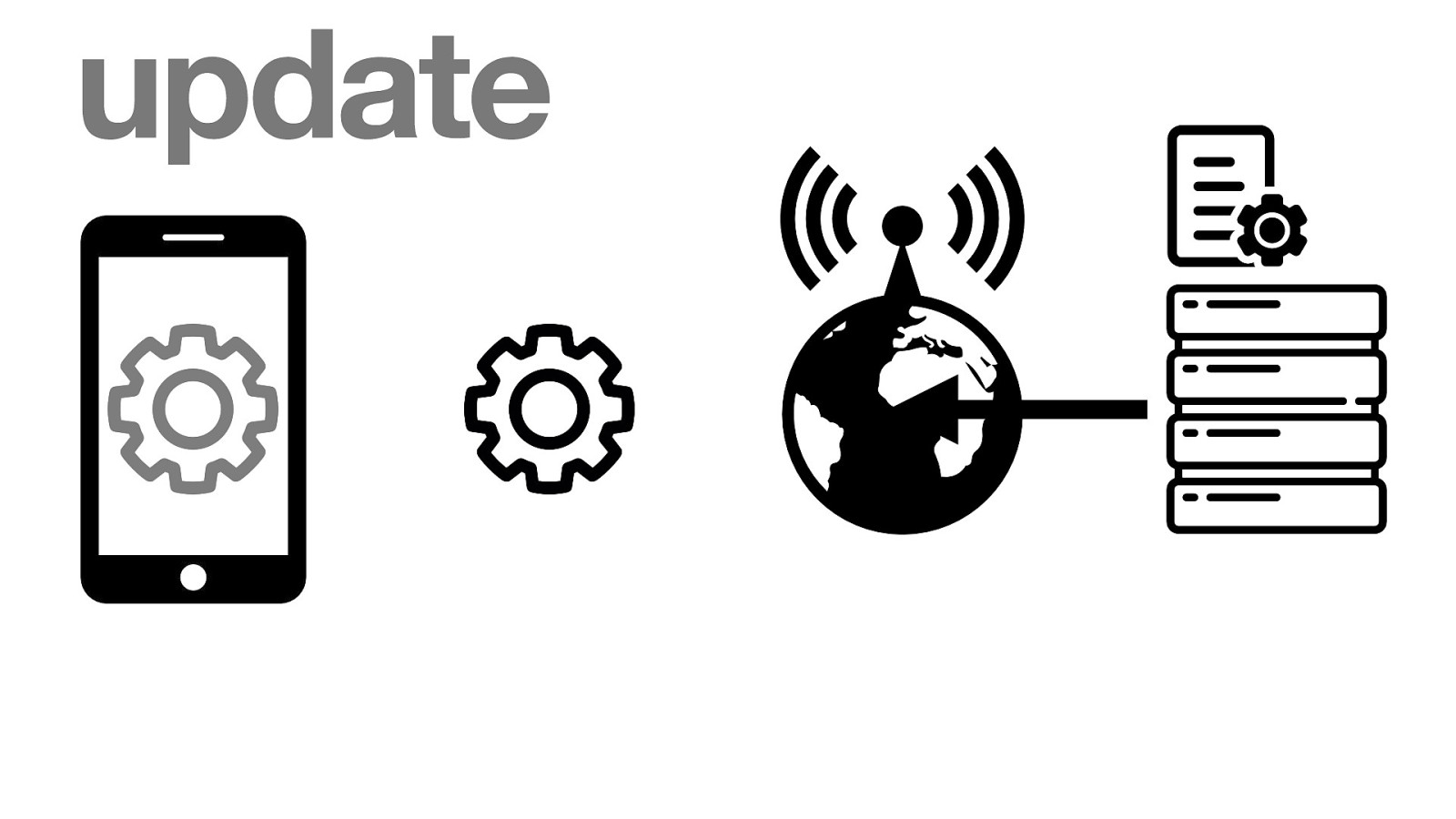
update

update

active
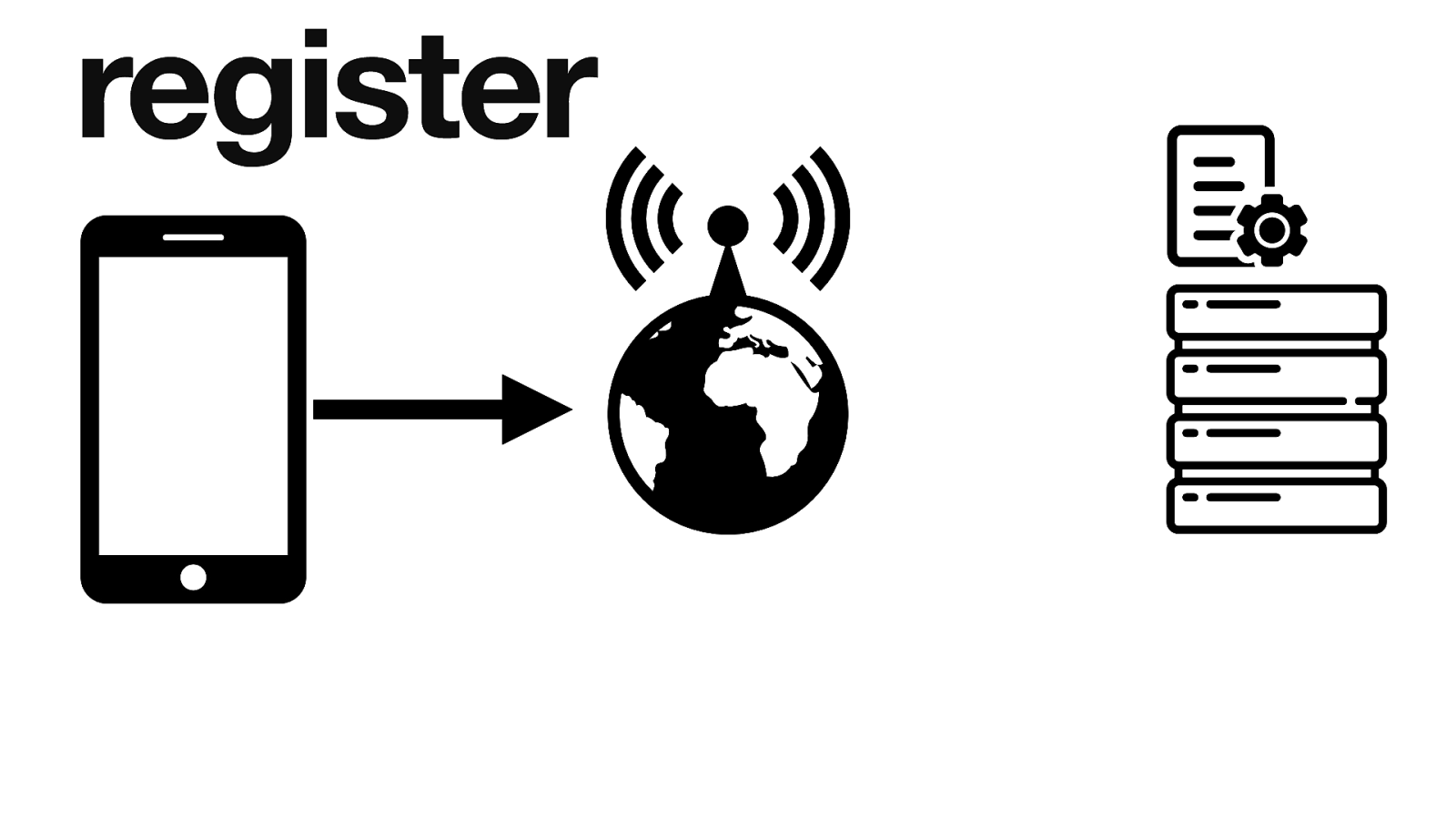
register
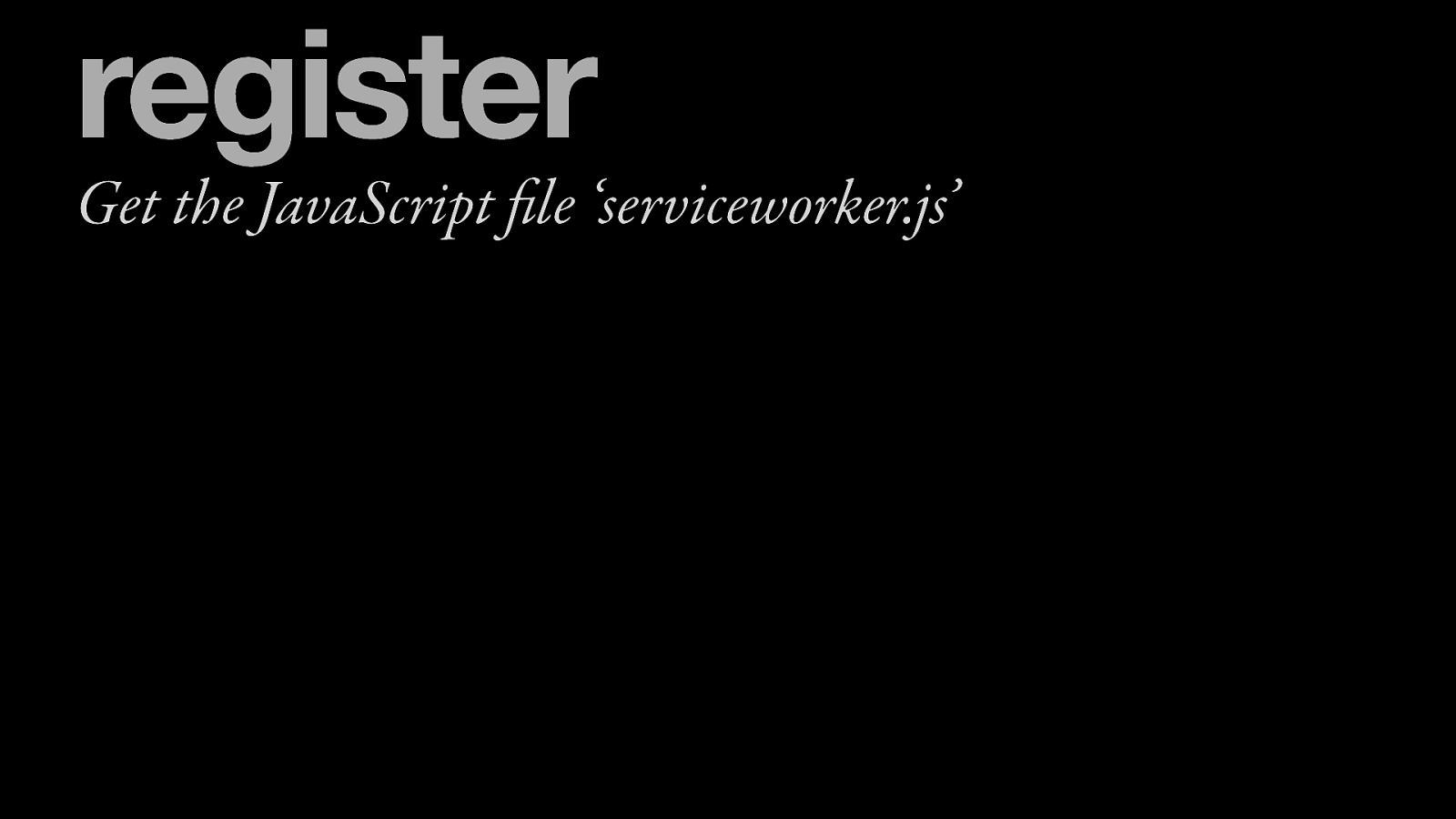
register Get the JavaScript file ‘serviceworker.js’
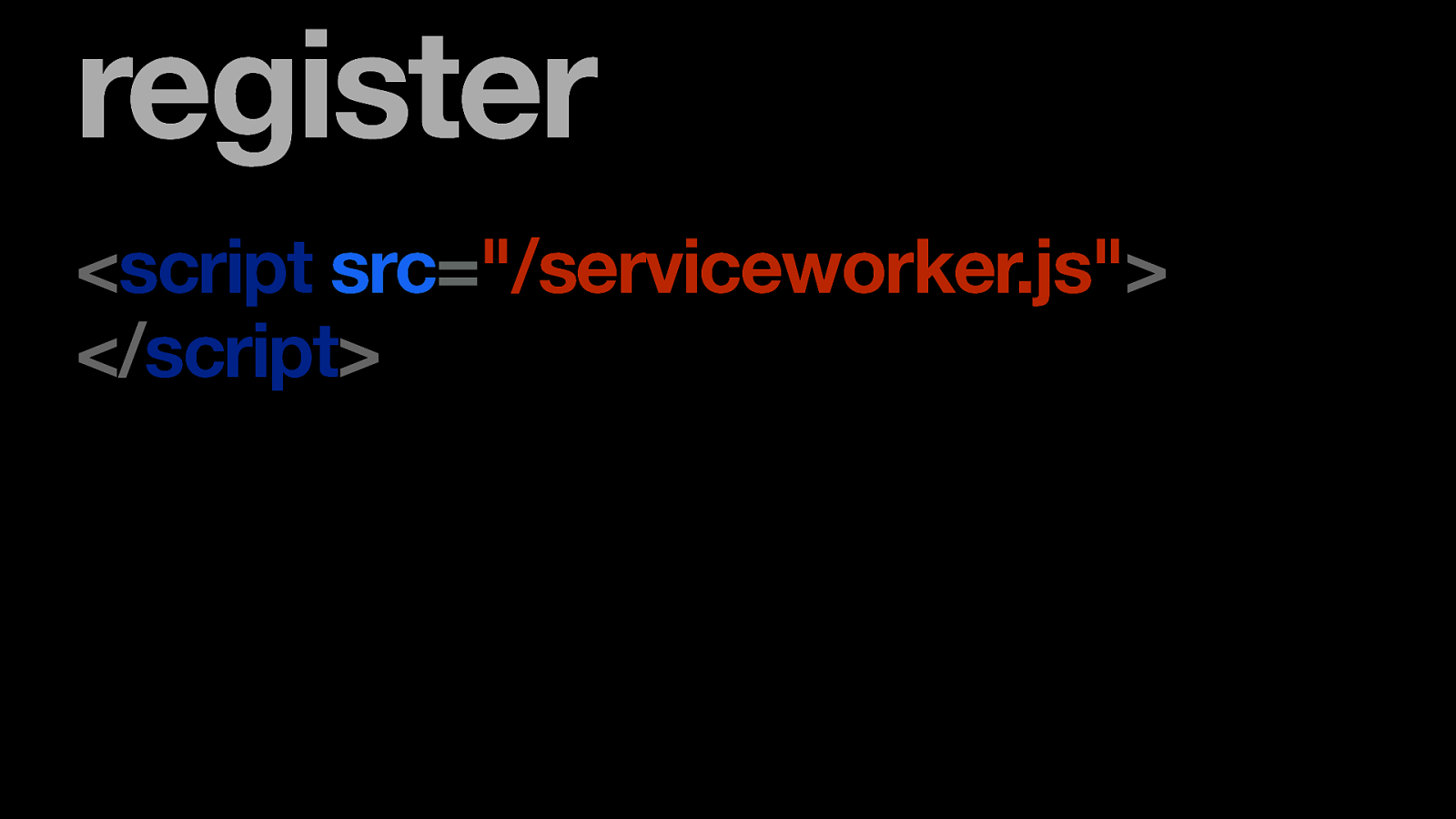
register <script src=”/serviceworker.js”> </script>
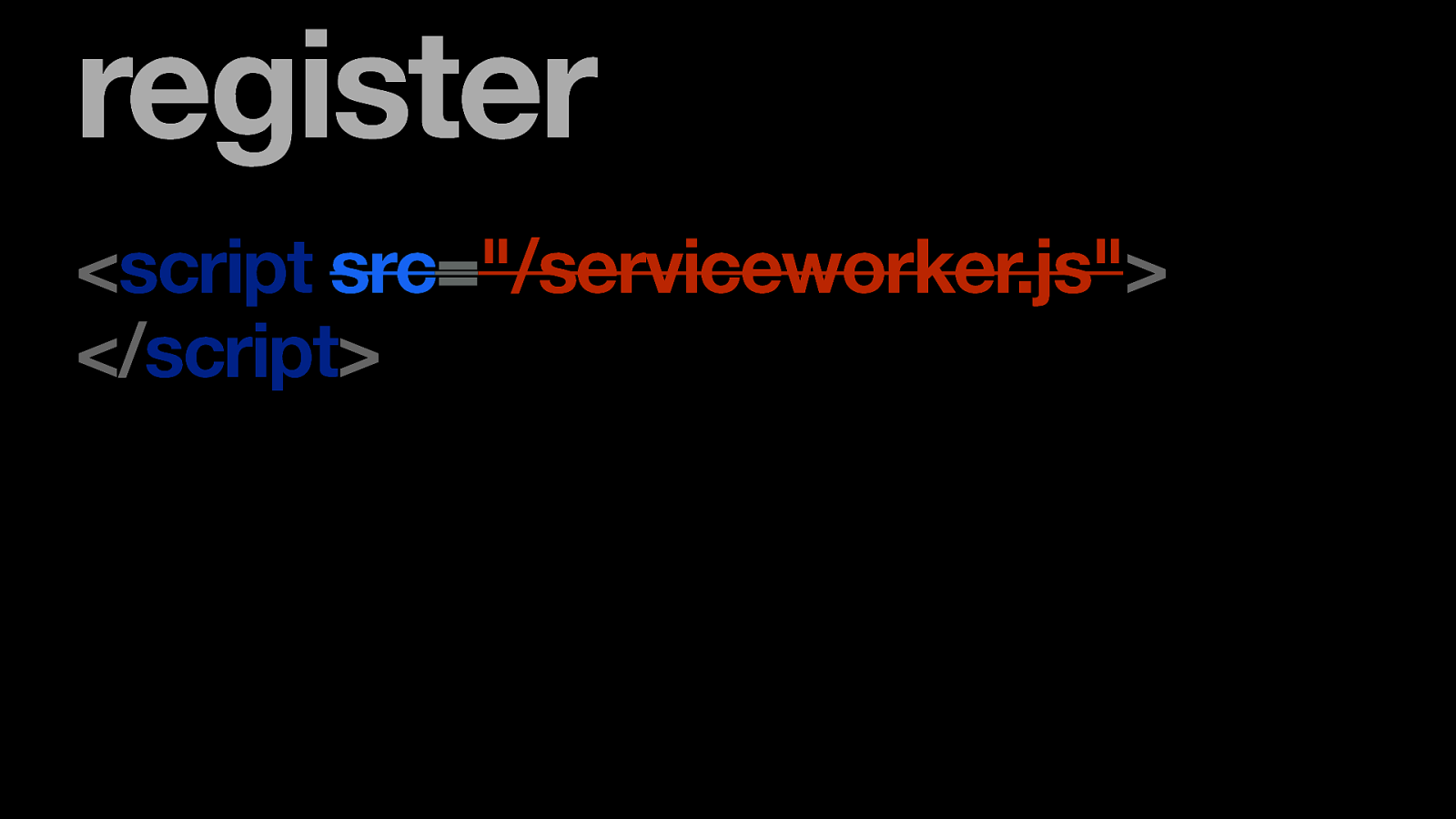
register <script src=”/serviceworker.js”> </script>
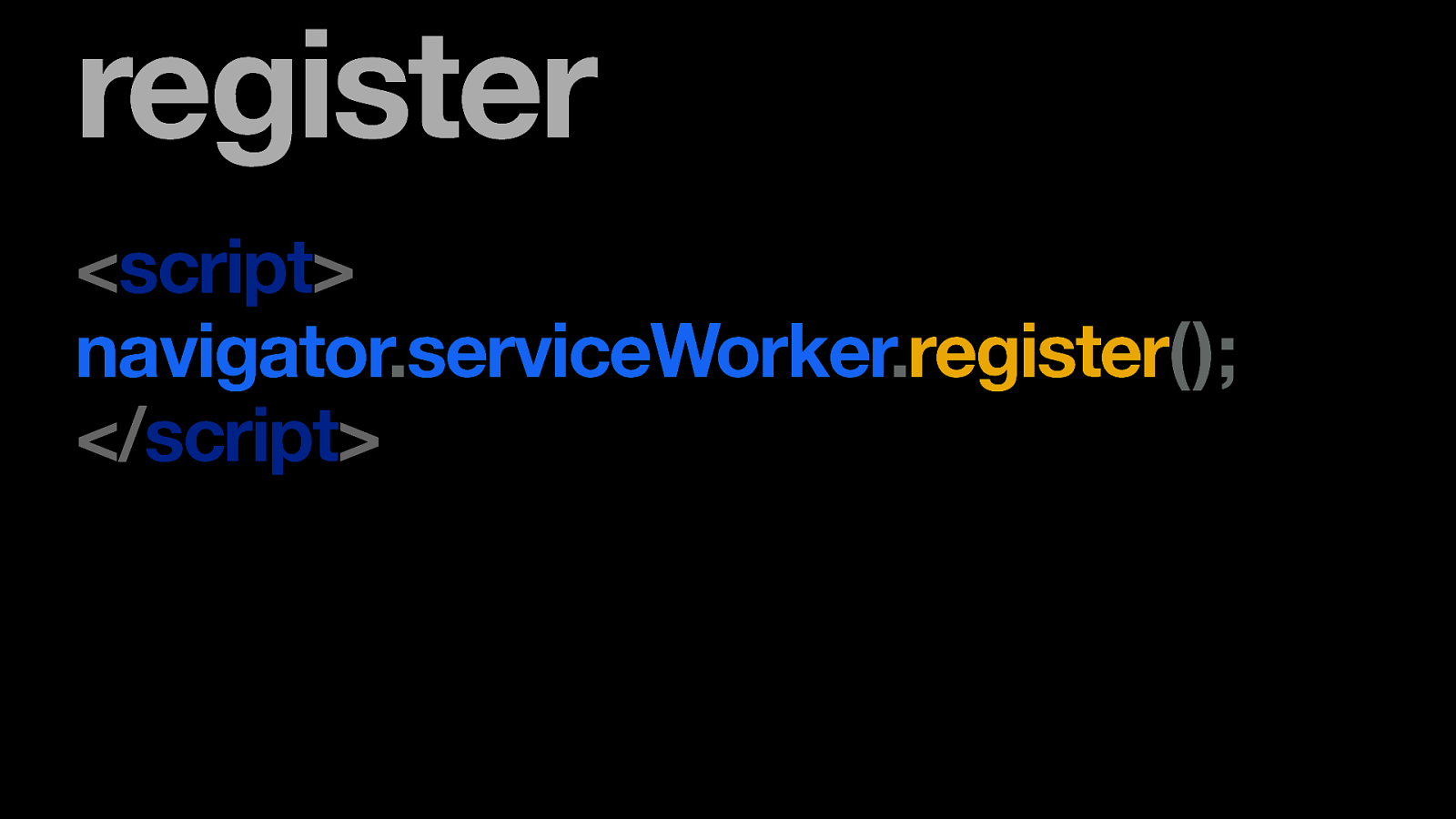
register <script> navigator.serviceWorker.register(); </script>
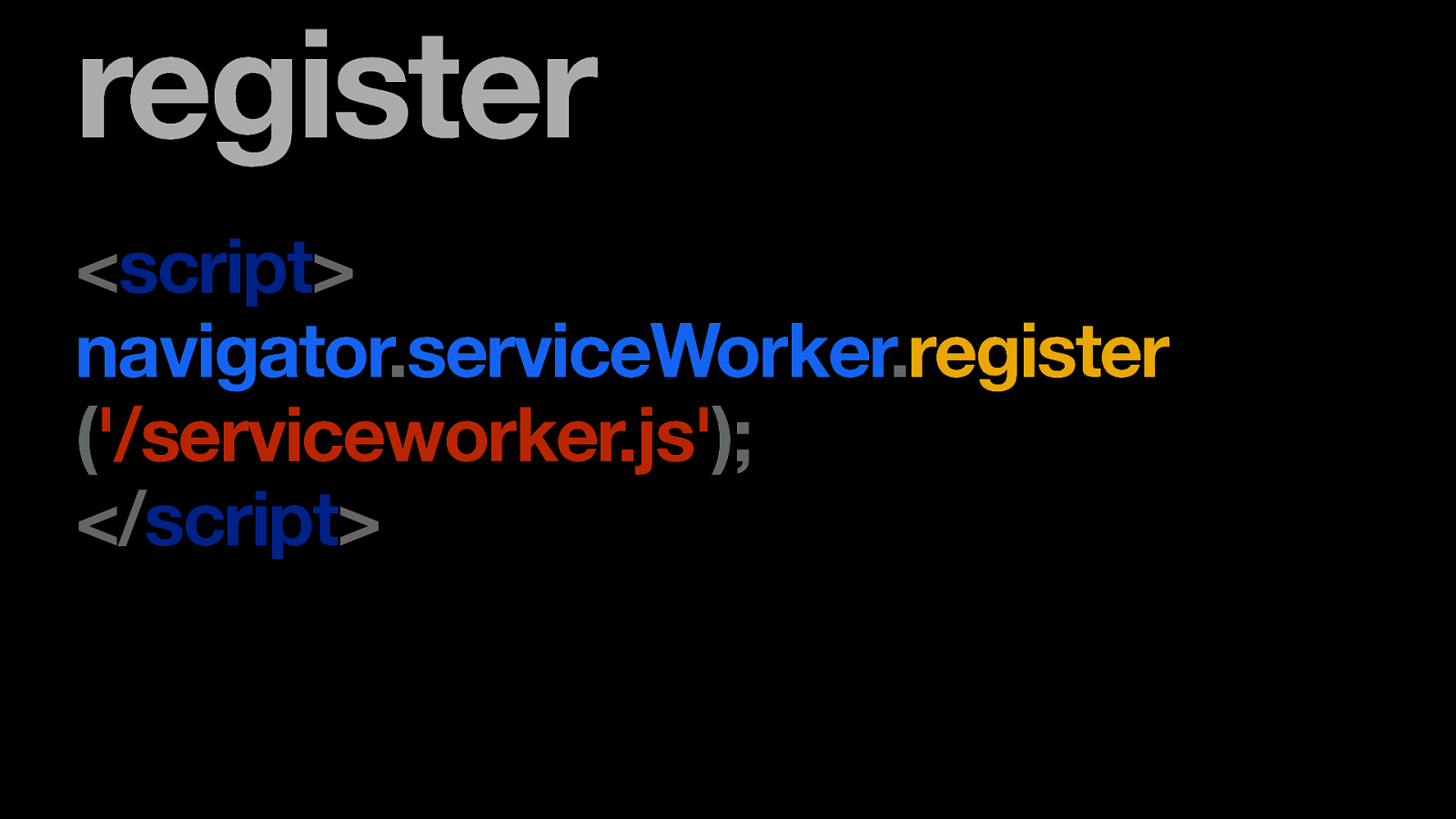
register <script> navigator.serviceWorker.register (‘/serviceworker.js’); </script>
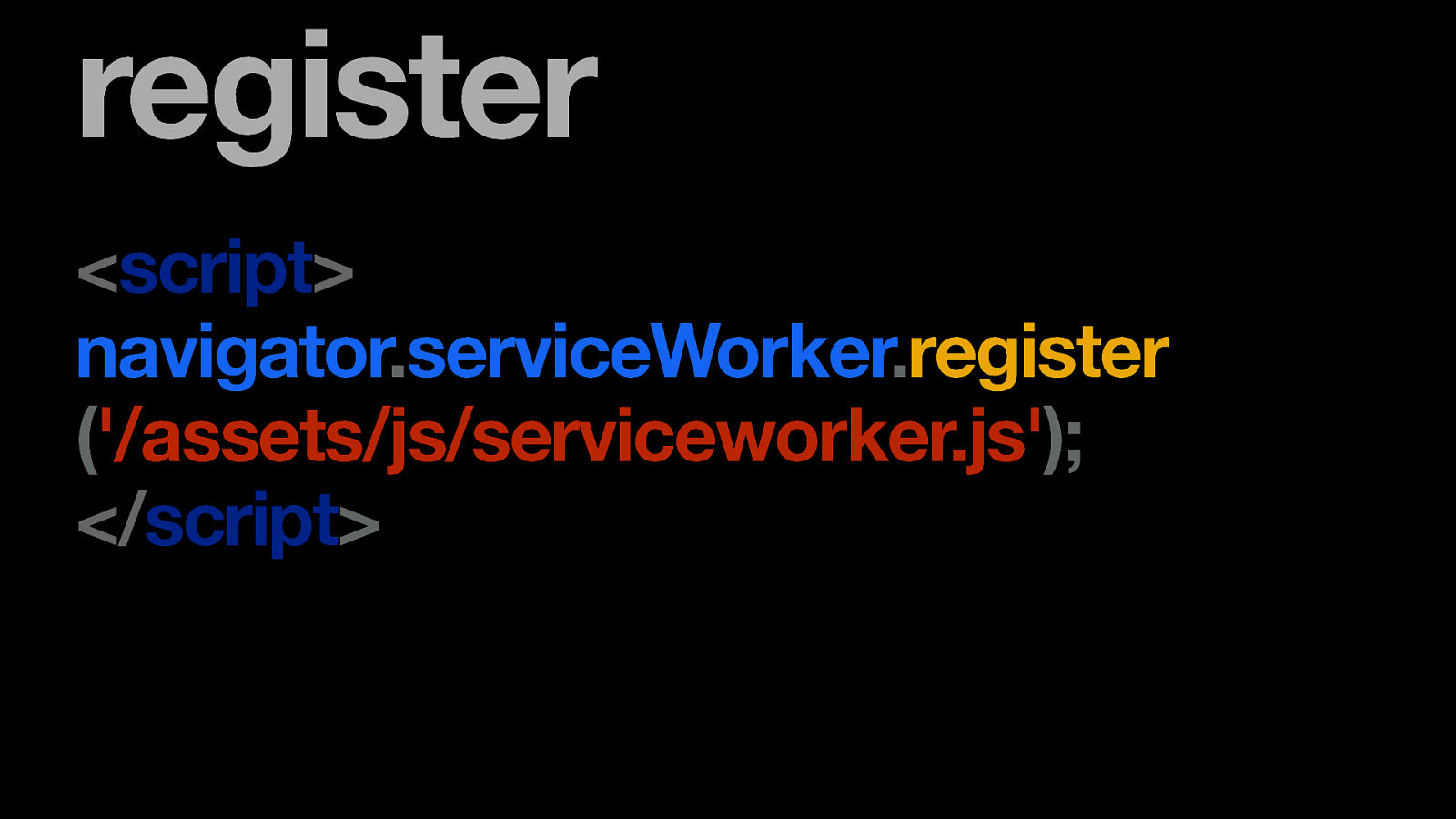
register <script> navigator.serviceWorker.register (‘/assets/js/serviceworker.js’); </script>
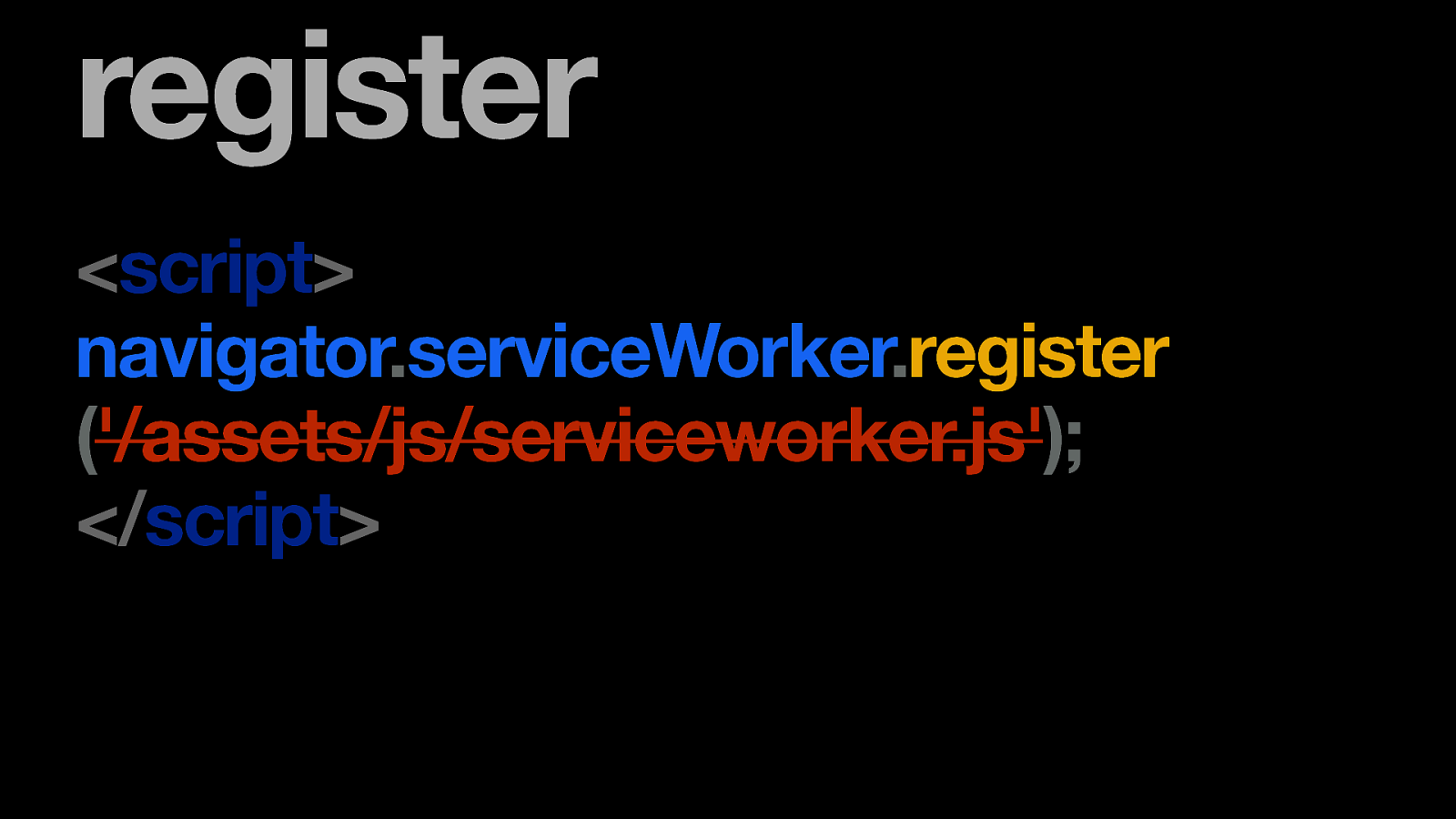
register <script> navigator.serviceWorker.register (‘/assets/js/serviceworker.js’); </script>
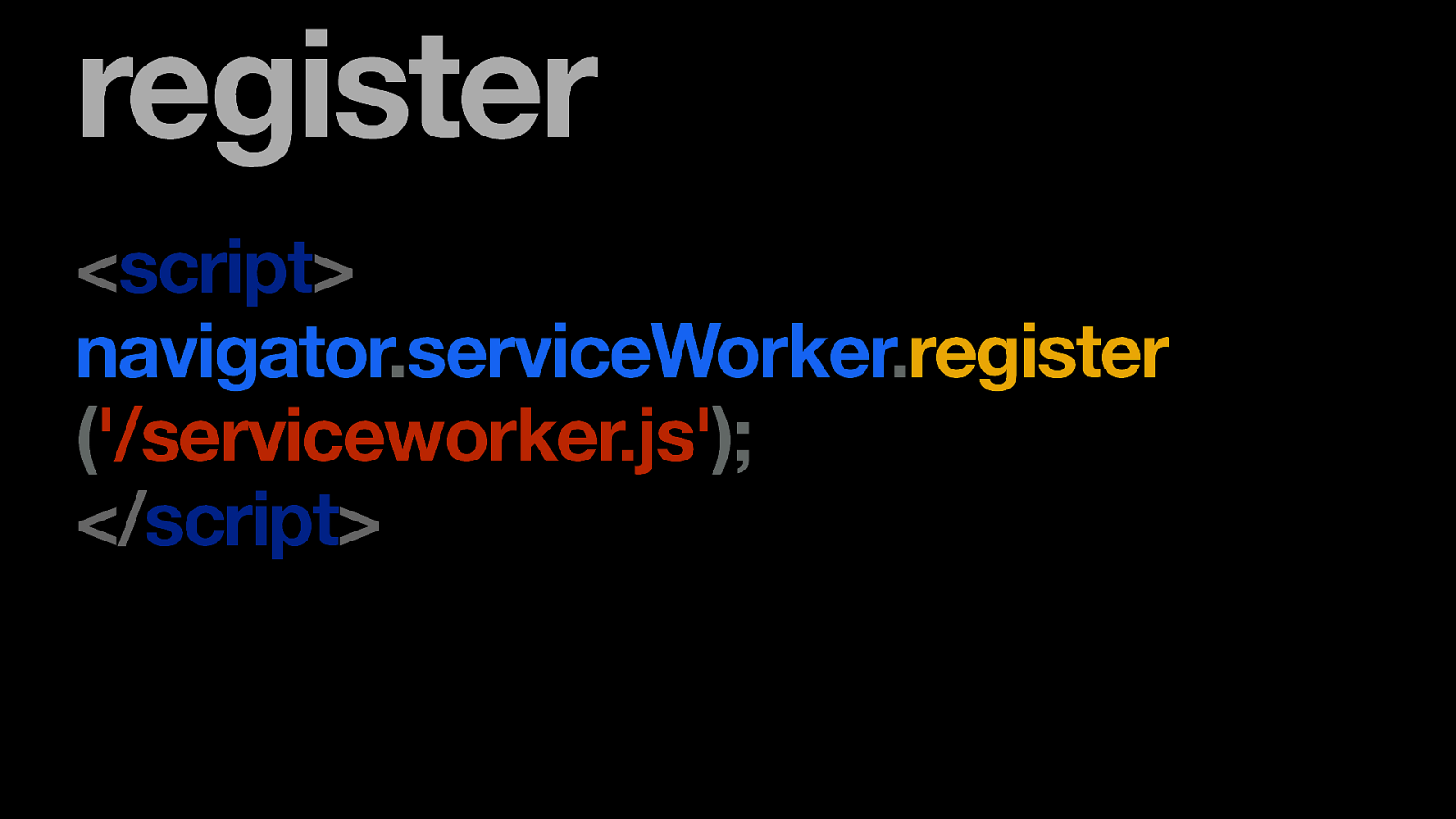
register <script> navigator.serviceWorker.register (‘/serviceworker.js’); </script>
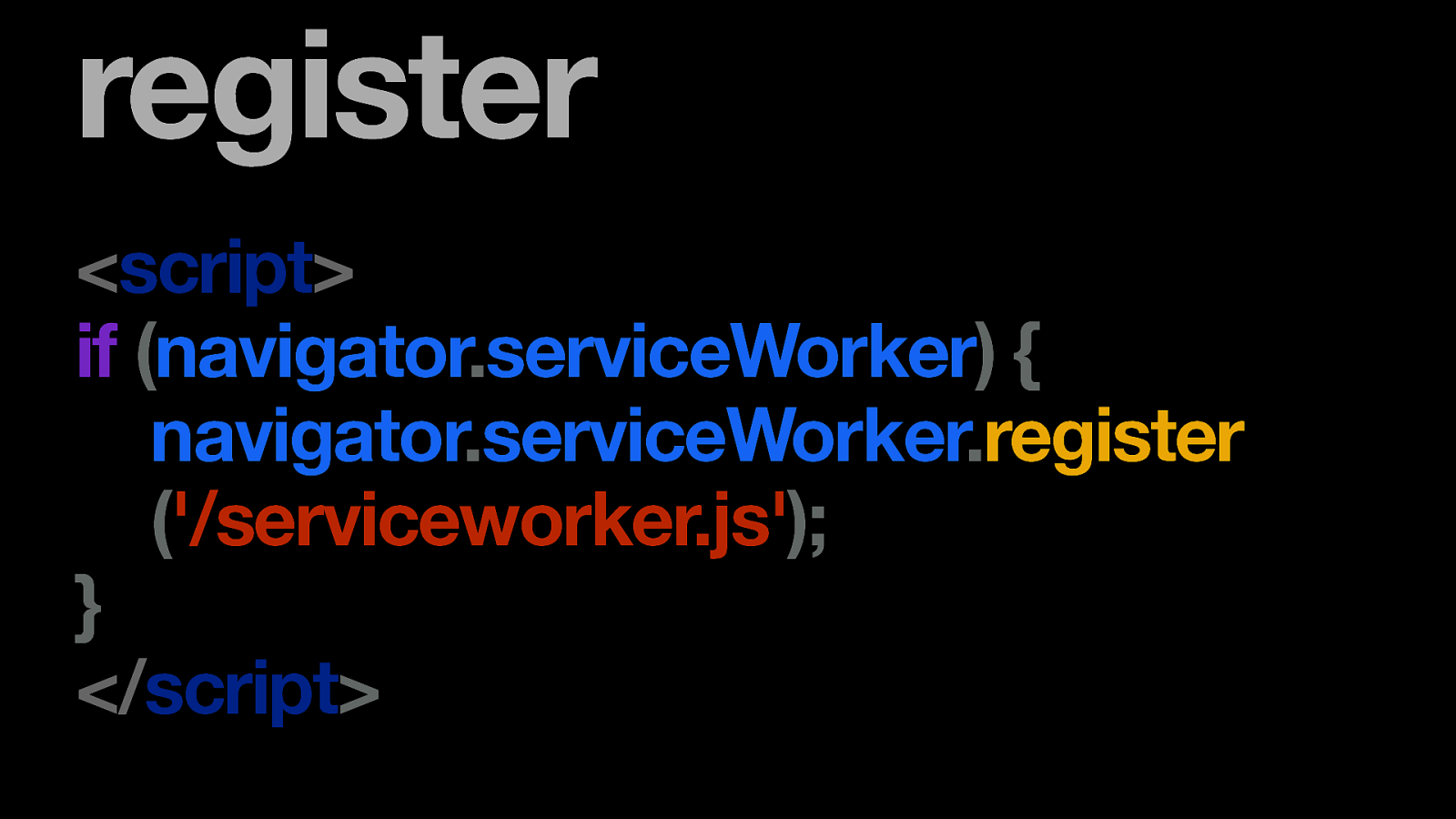
register <script> if (navigator.serviceWorker) { navigator.serviceWorker.register (‘/serviceworker.js’); } </script>

register Get the JavaScript file ‘serviceworker.js’
<script> if (navigator.serviceWorker) { navigator.serviceWorker.register (‘/serviceworker.js’); } </script>
register Install the JavaScript file ‘serviceworker.js’
<script> if (navigator.serviceWorker) { navigator.serviceWorker.register (‘/serviceworker.js’); } </script>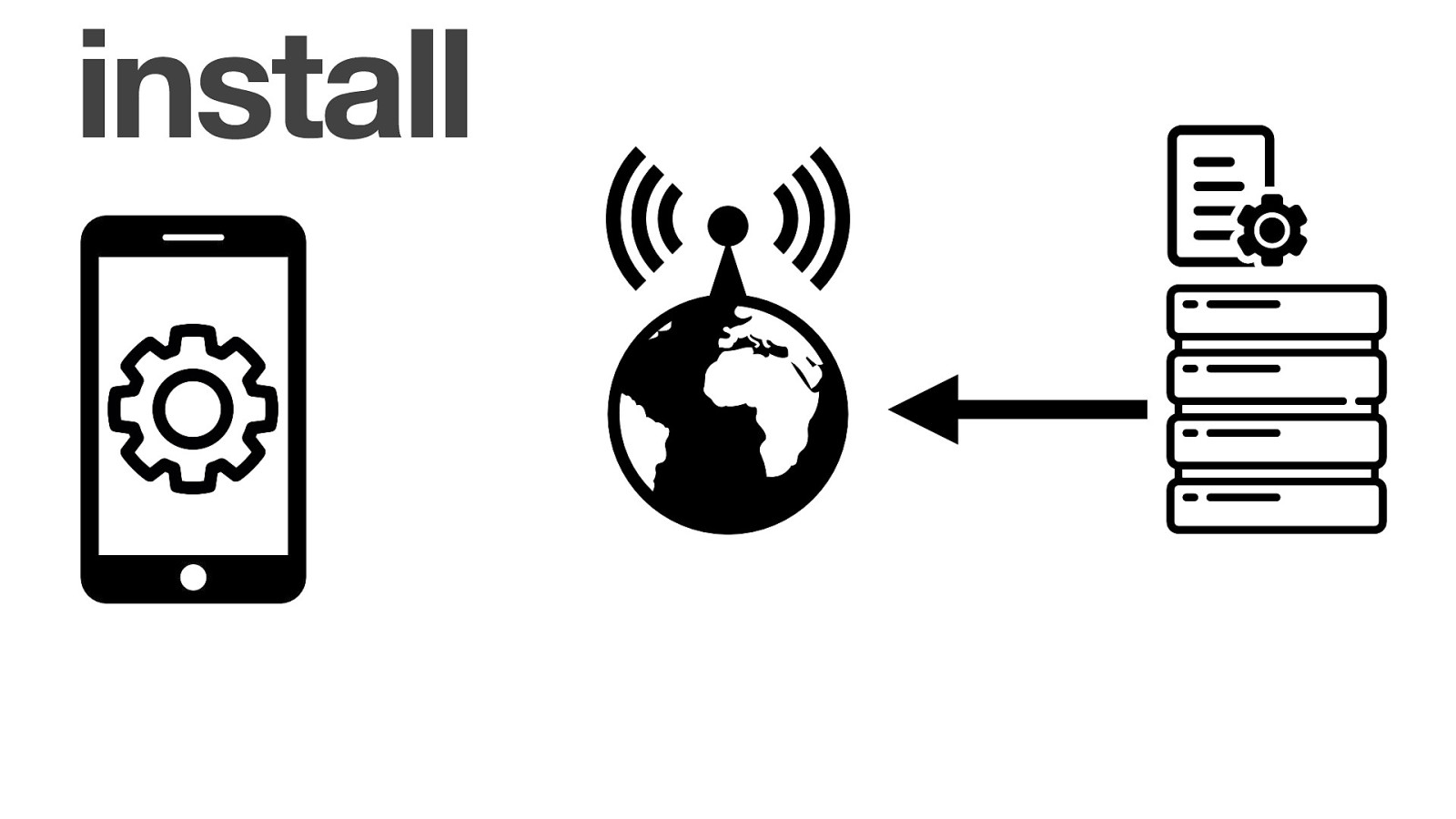
install
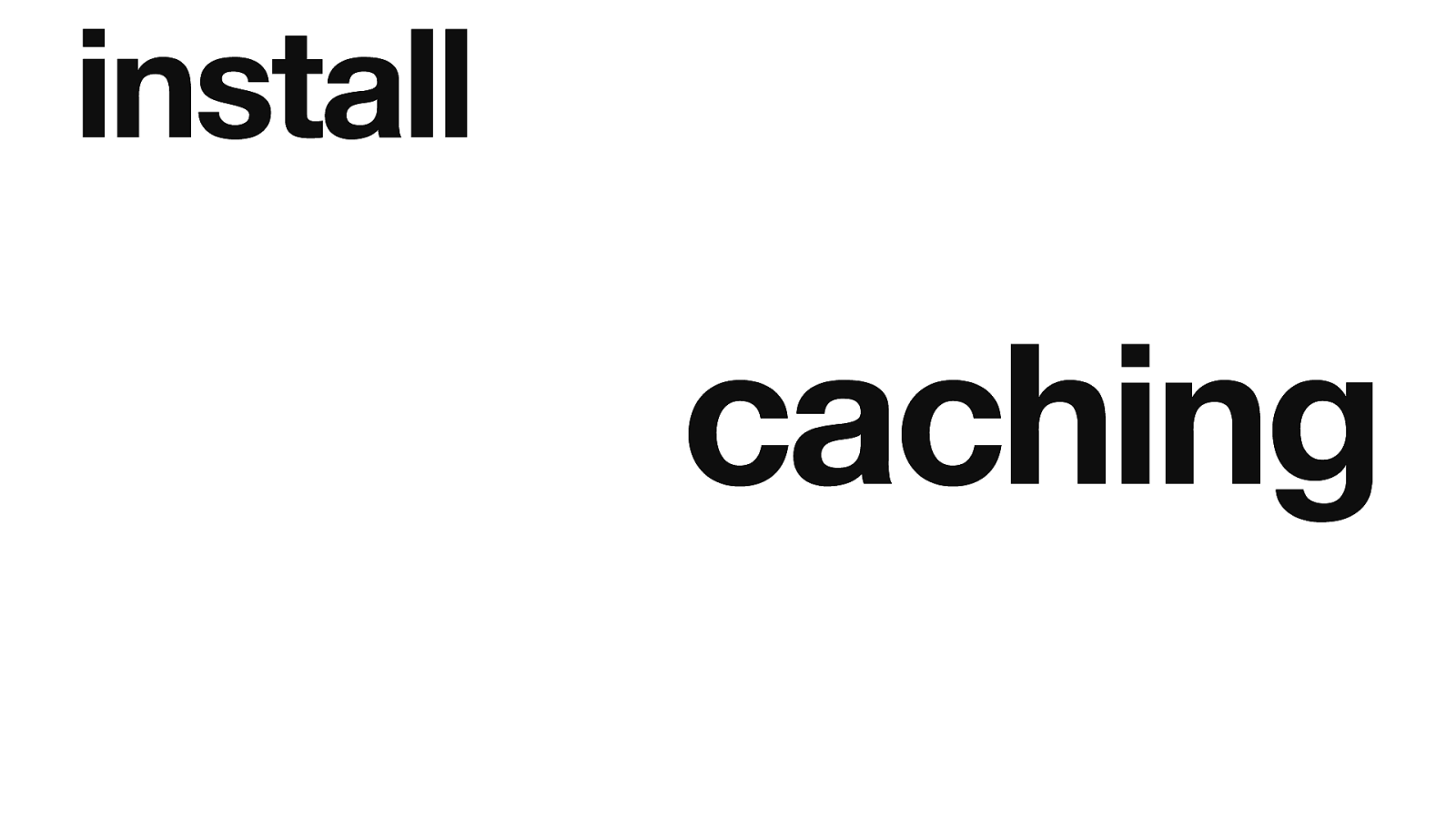
install caching
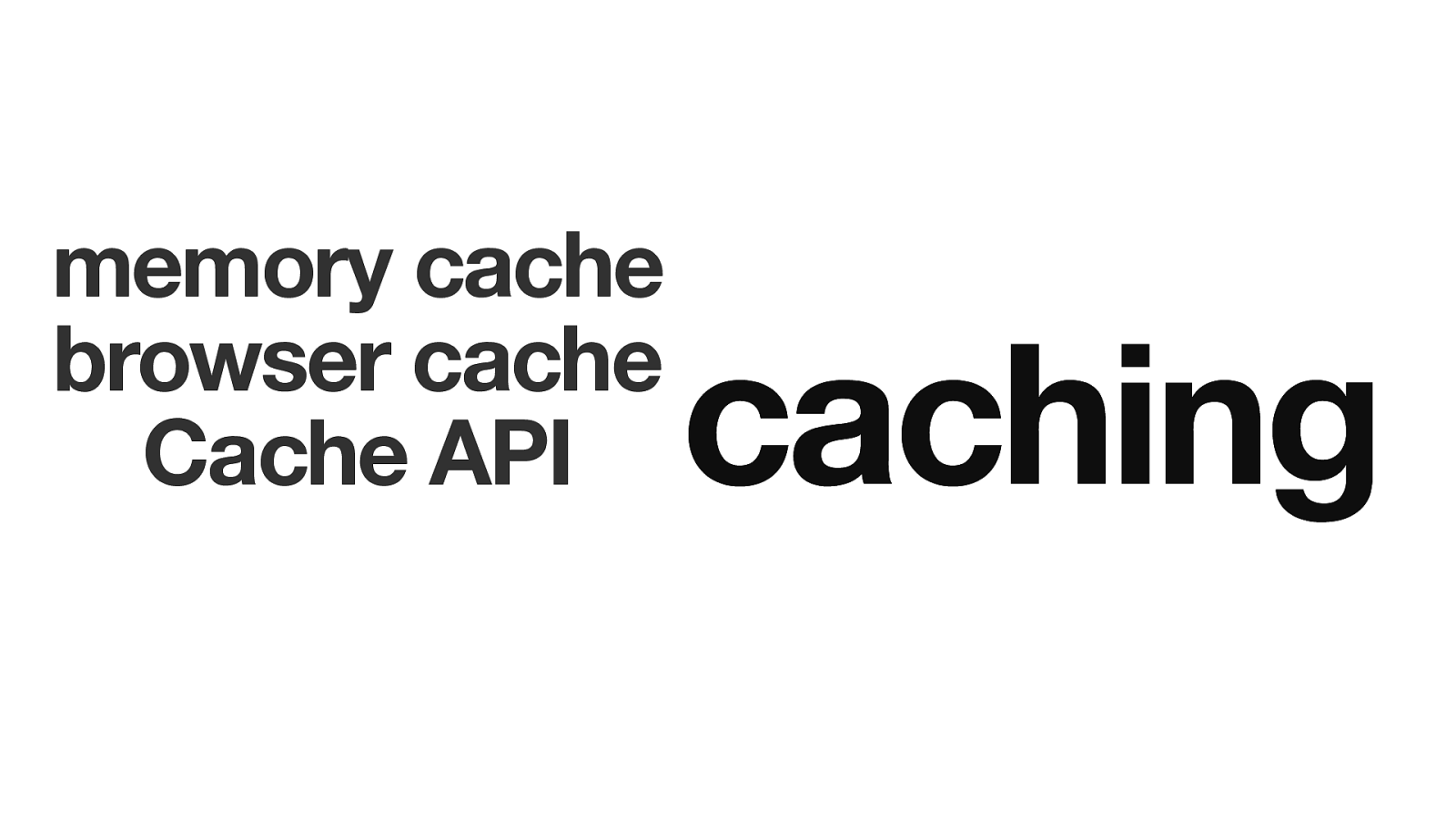
memory cache browser cache Cache API caching
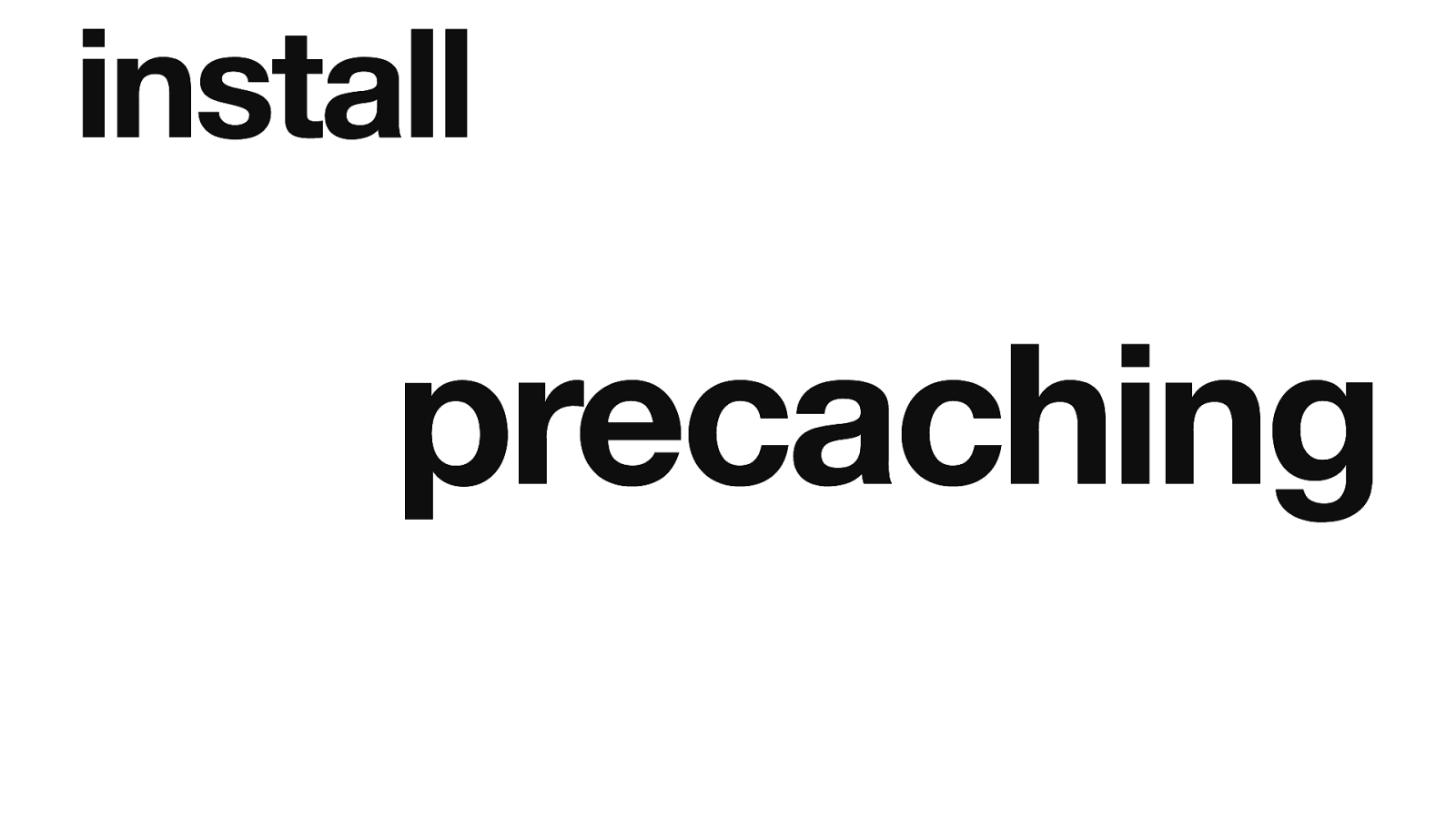
install precaching
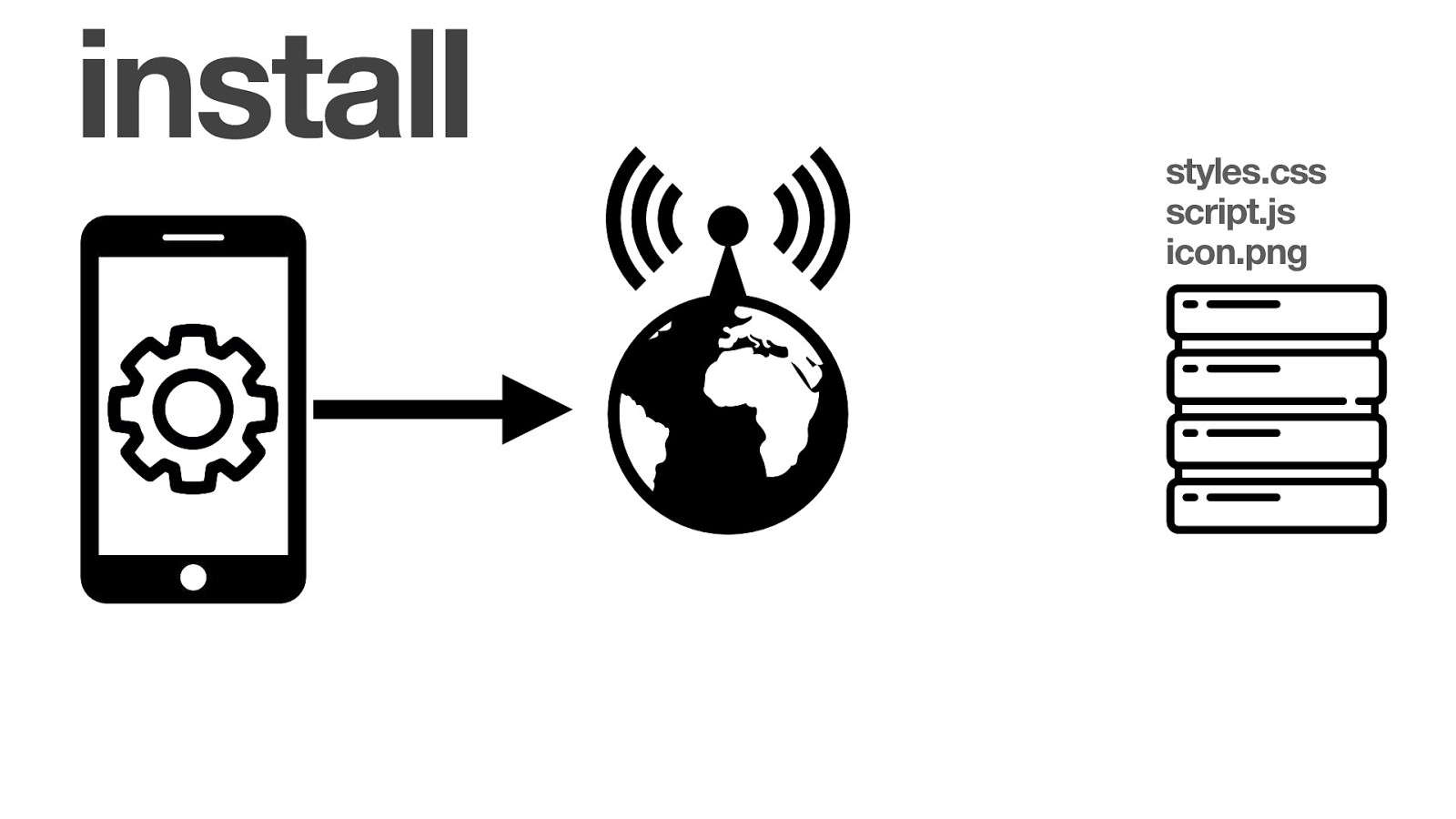
install styles.css script.js icon.png
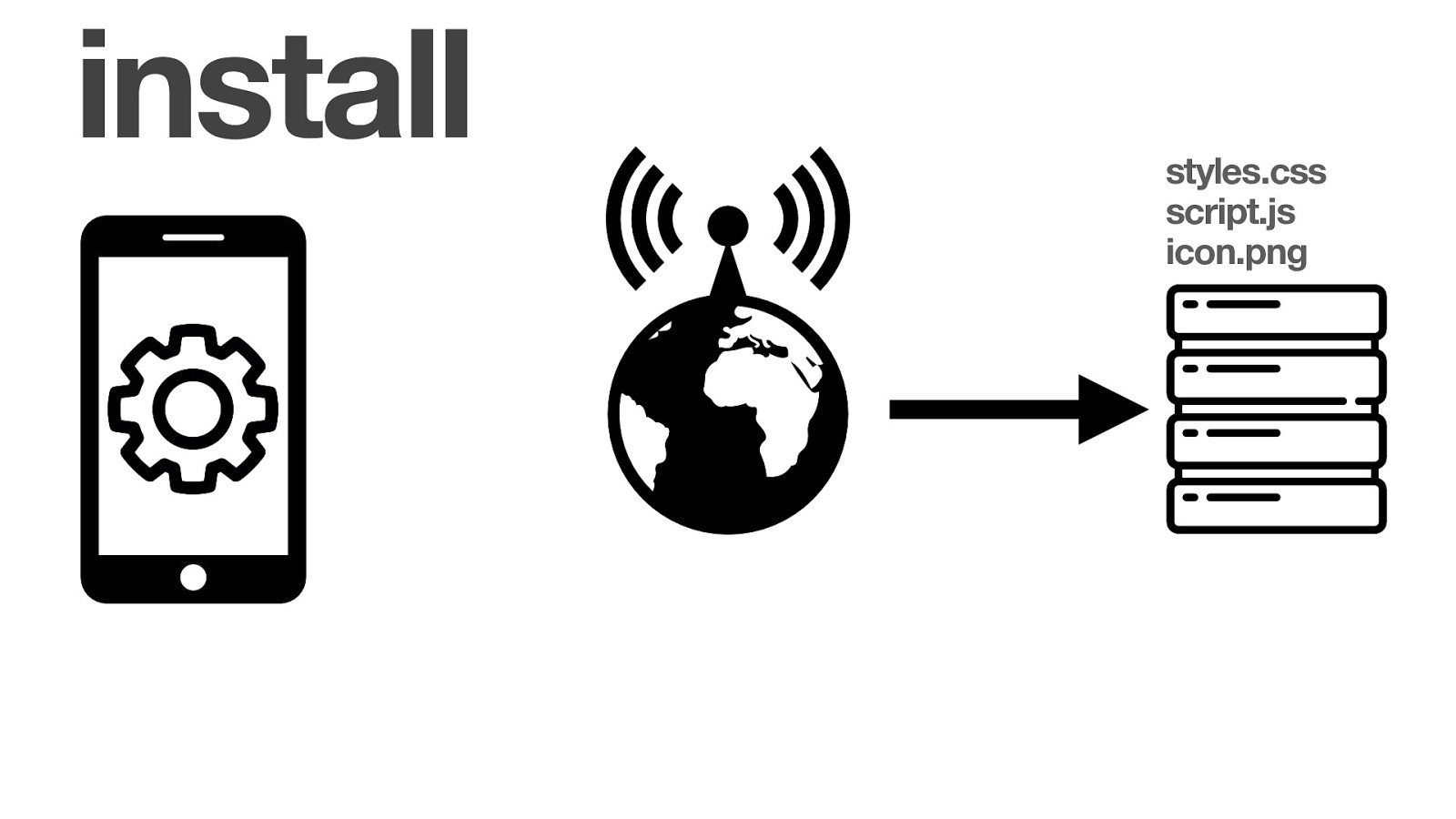
install styles.css script.js icon.png
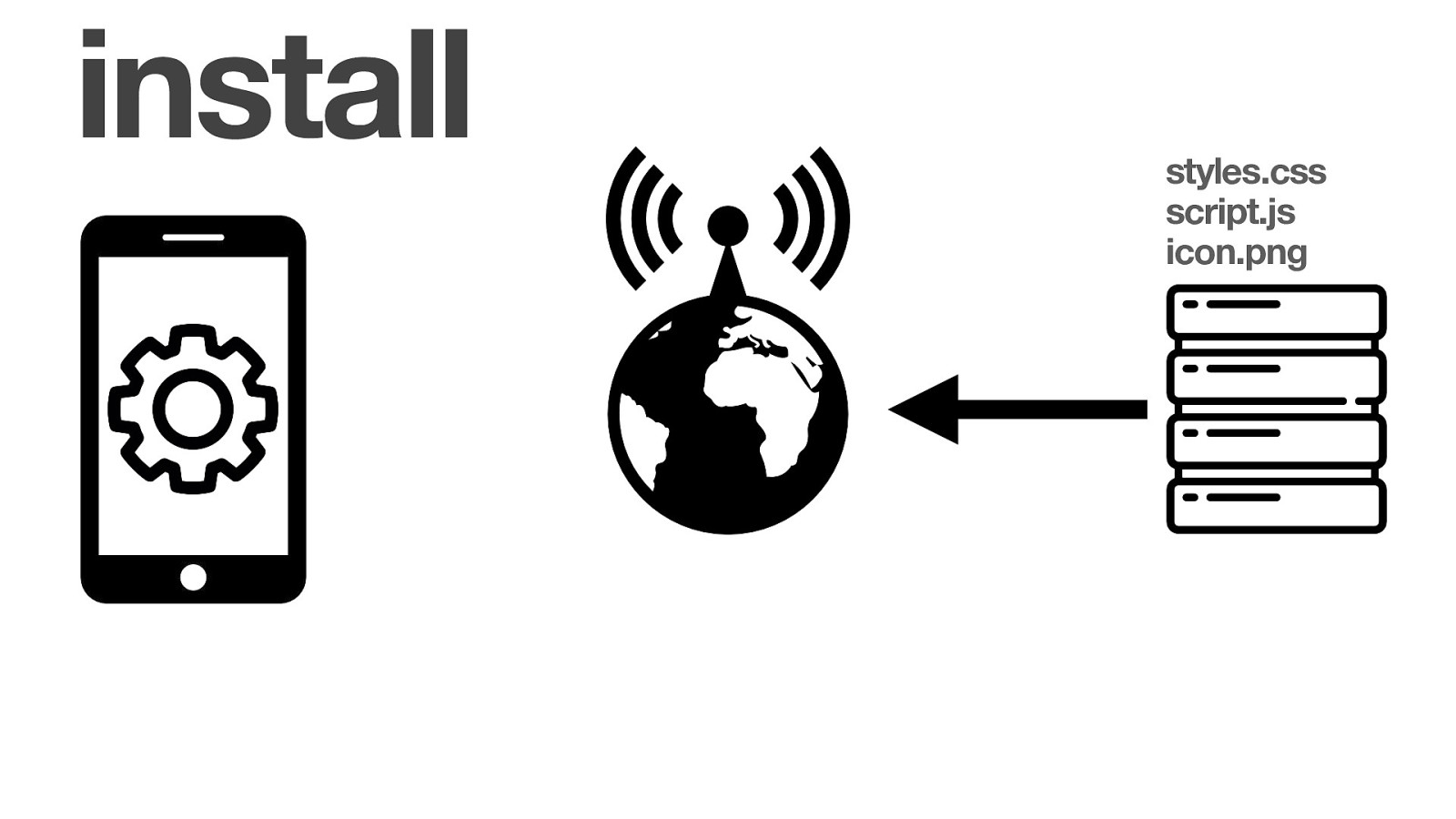
install styles.css script.js icon.png
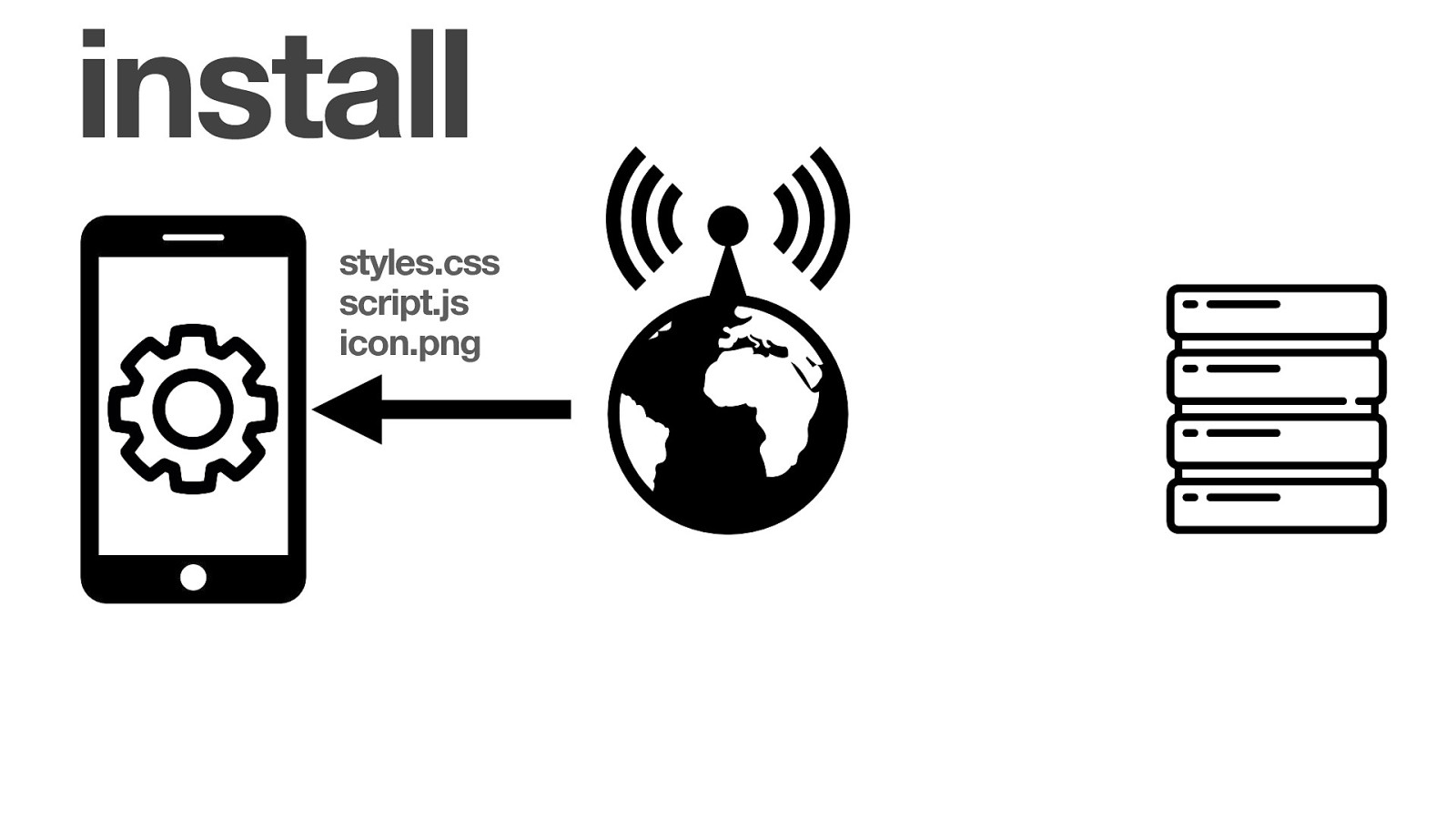
install styles.css script.js icon.png
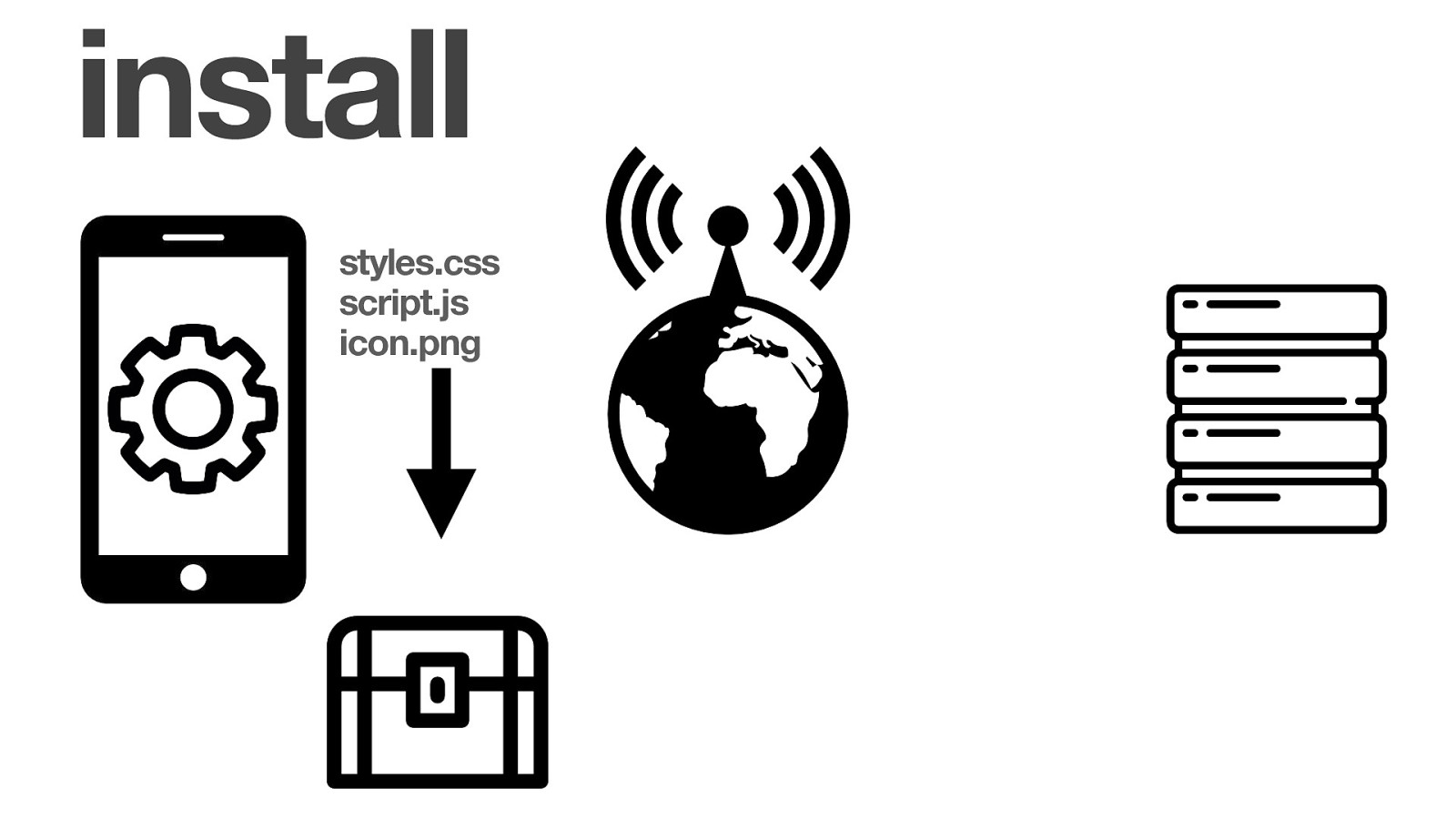
install styles.css script.js icon.png
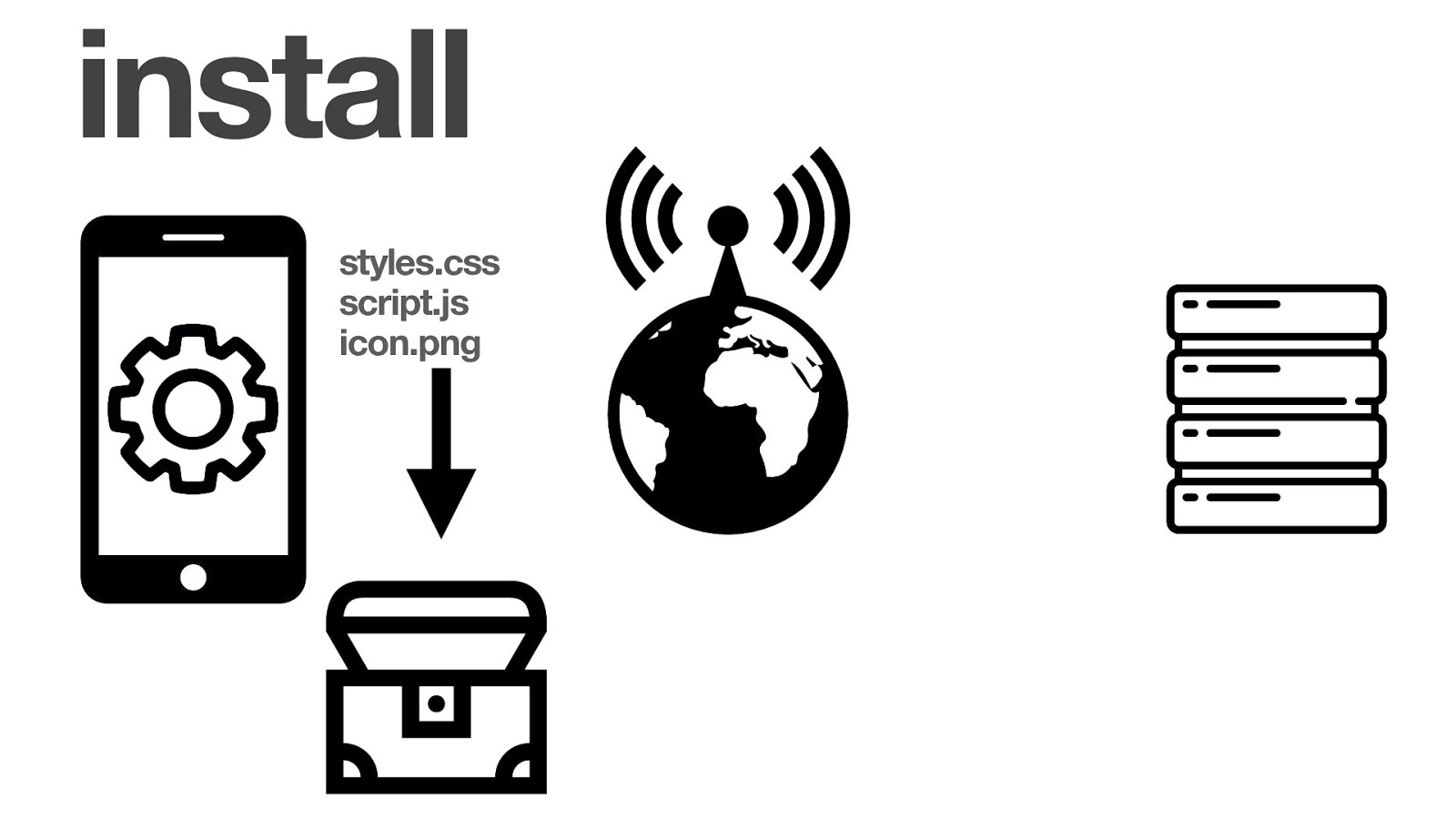
install styles.css script.js icon.png
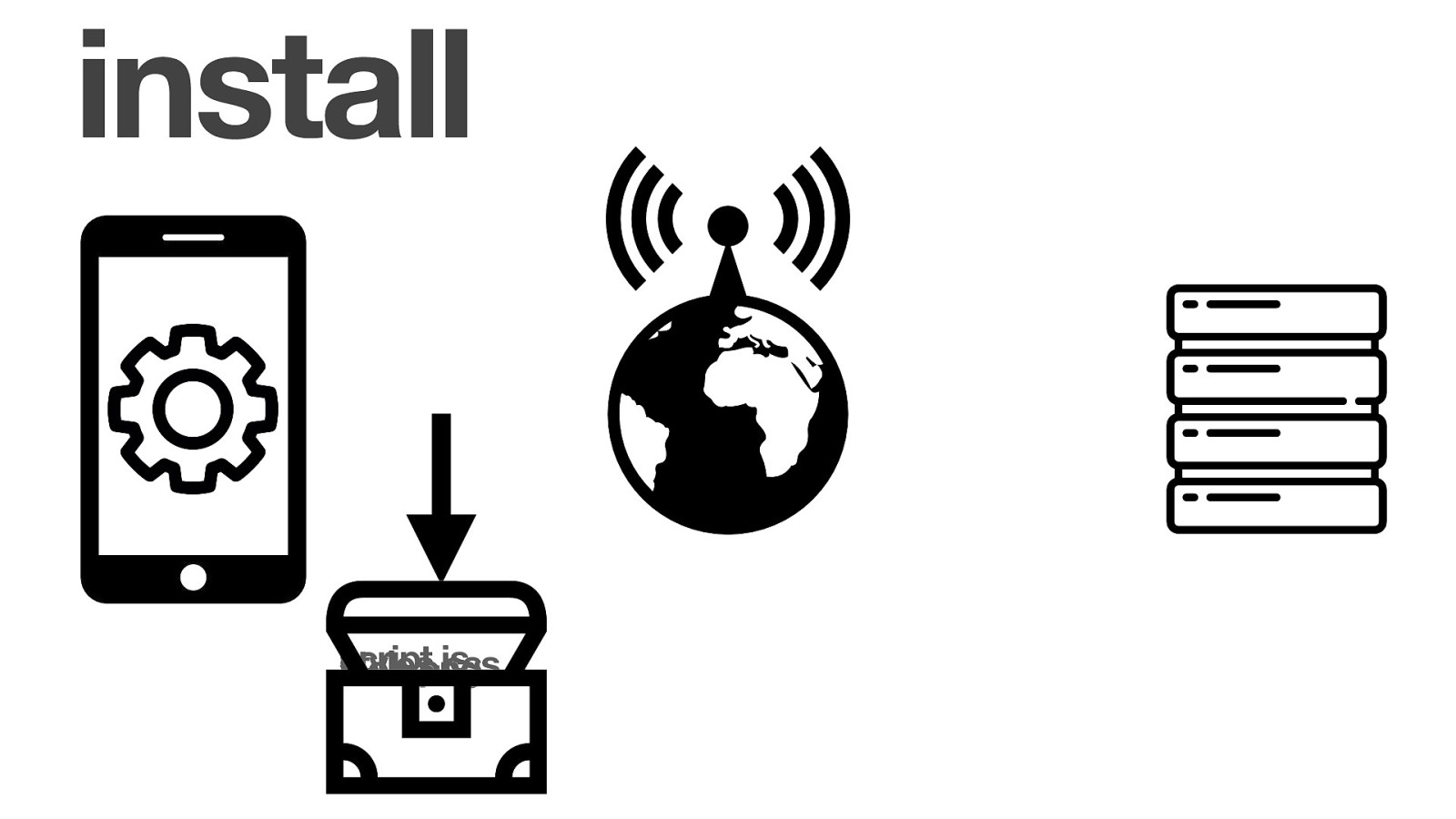
install script.js styles.css icon.png

install

install precaching
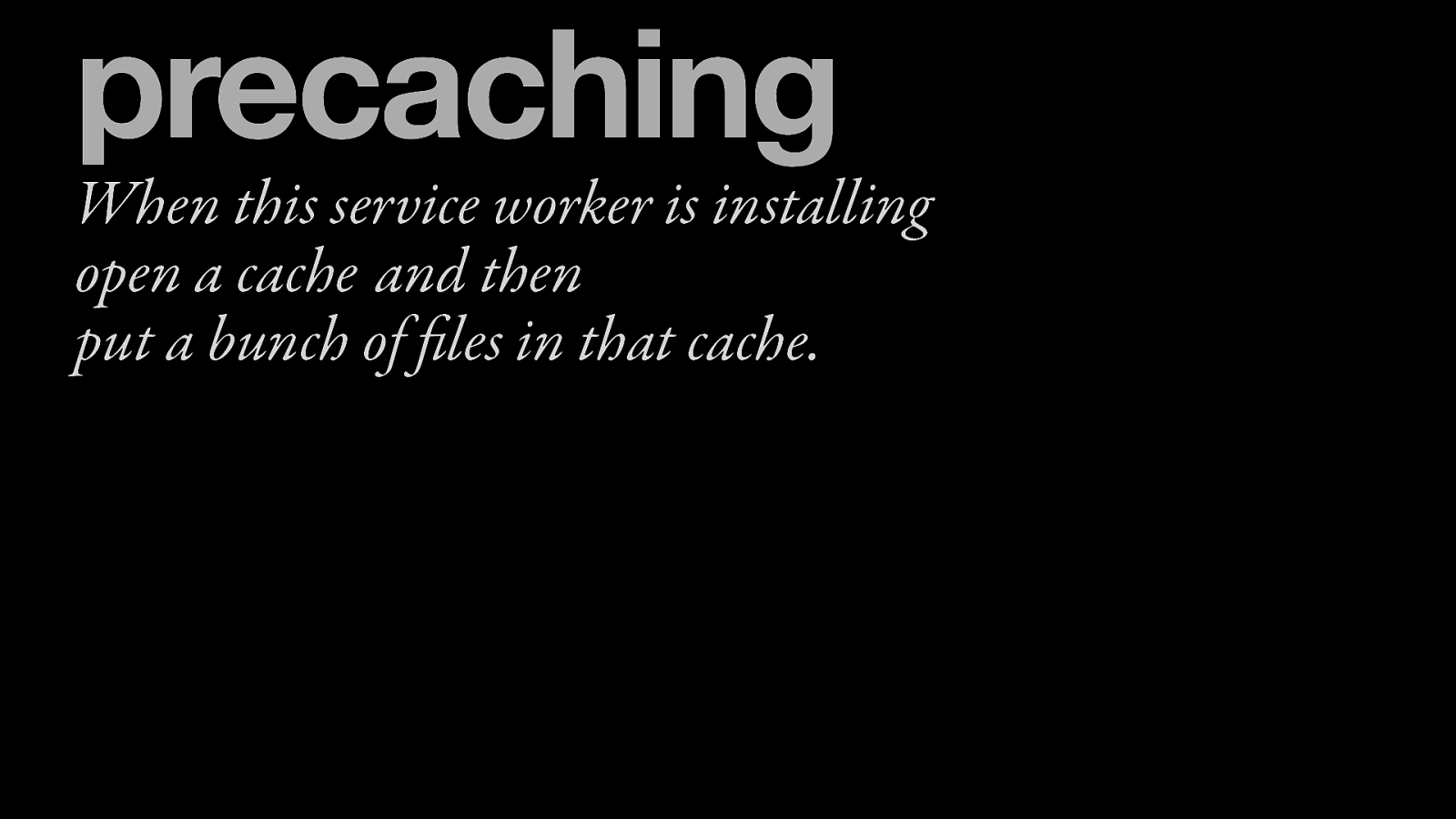
precaching When this service worker is installing open a cache and then put a bunch of files in that cache.
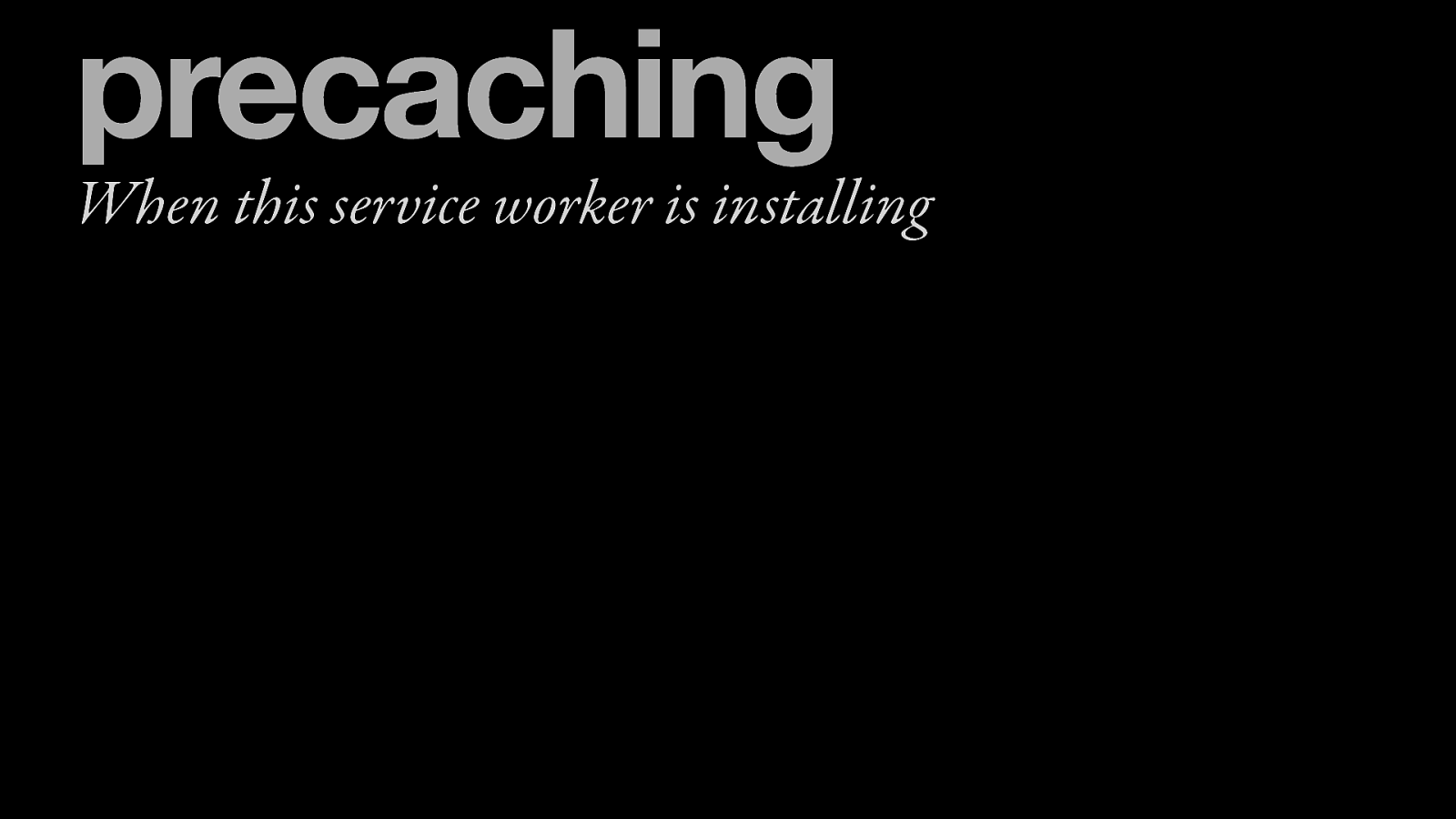
precaching When this service worker is installing
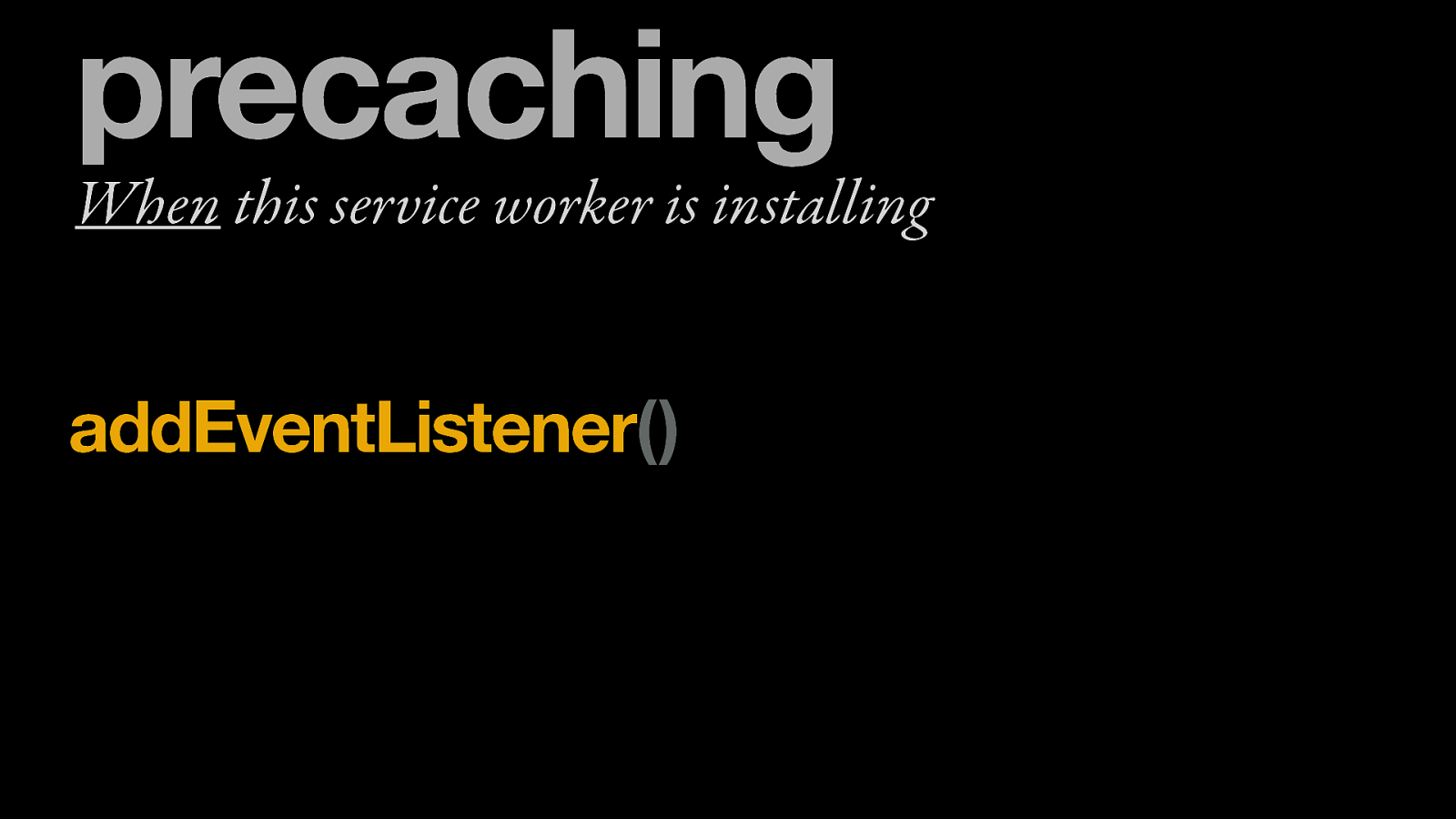
precaching When this service worker is installing addEventListener()
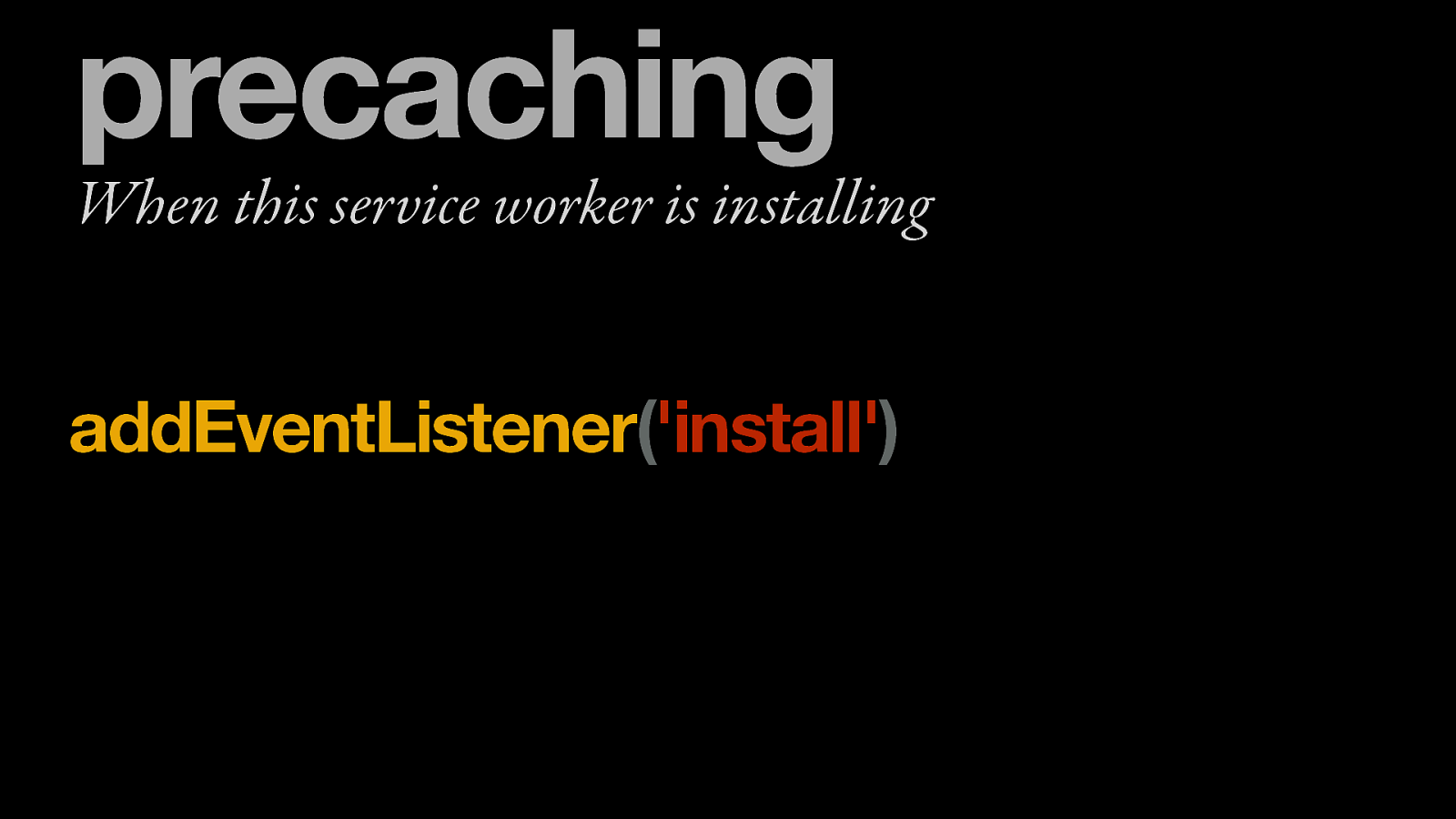
precaching When this service worker is installing addEventListener(‘install’)

precaching When this service worker is installing addEventListener(‘install’, function(event) { });

precaching When this service worker is installing addEventListener(‘install’, event => { });
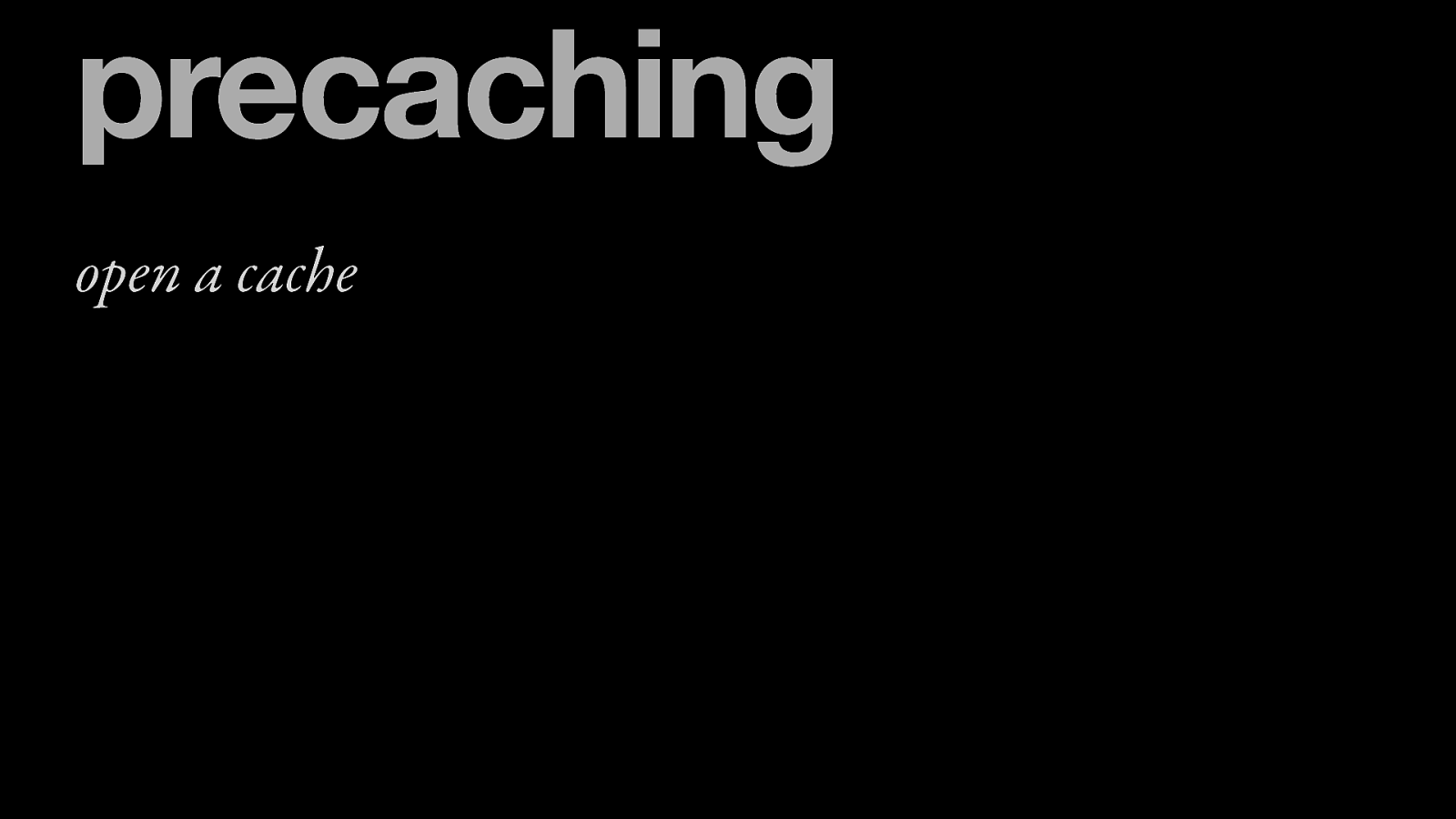
precaching open a cache
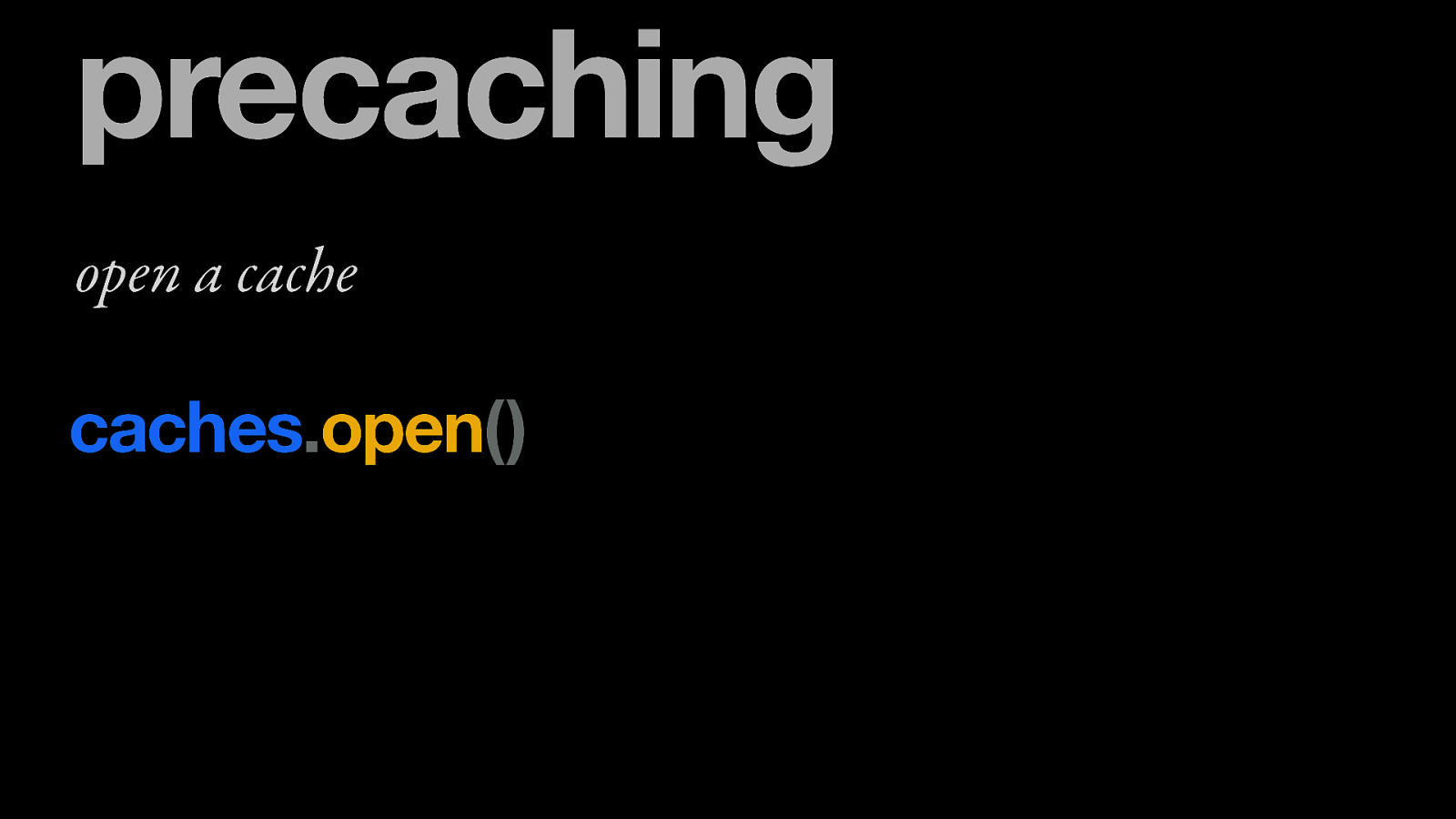
precaching open a cache caches.open()
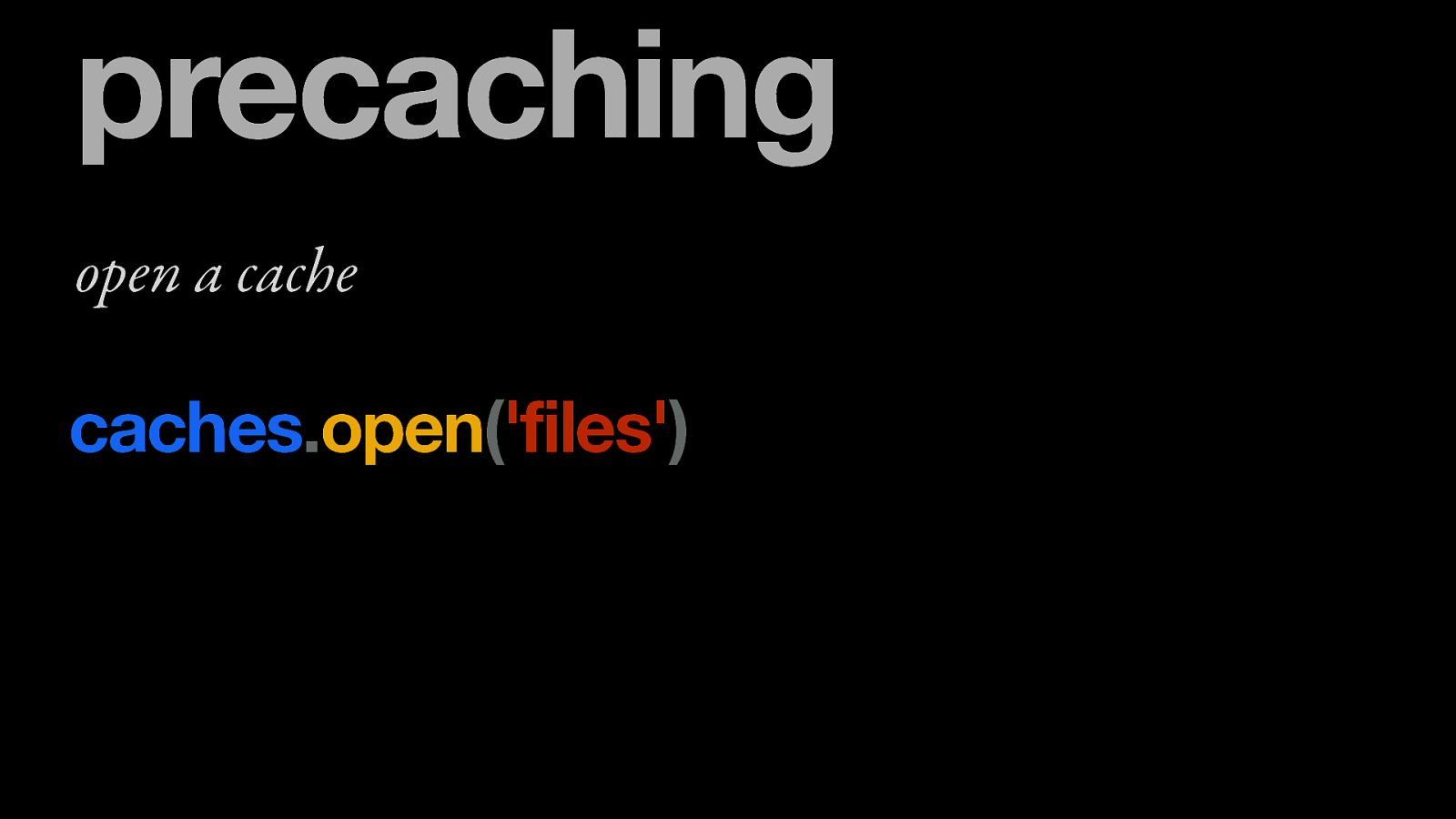
precaching open a cache caches.open(‘files’)
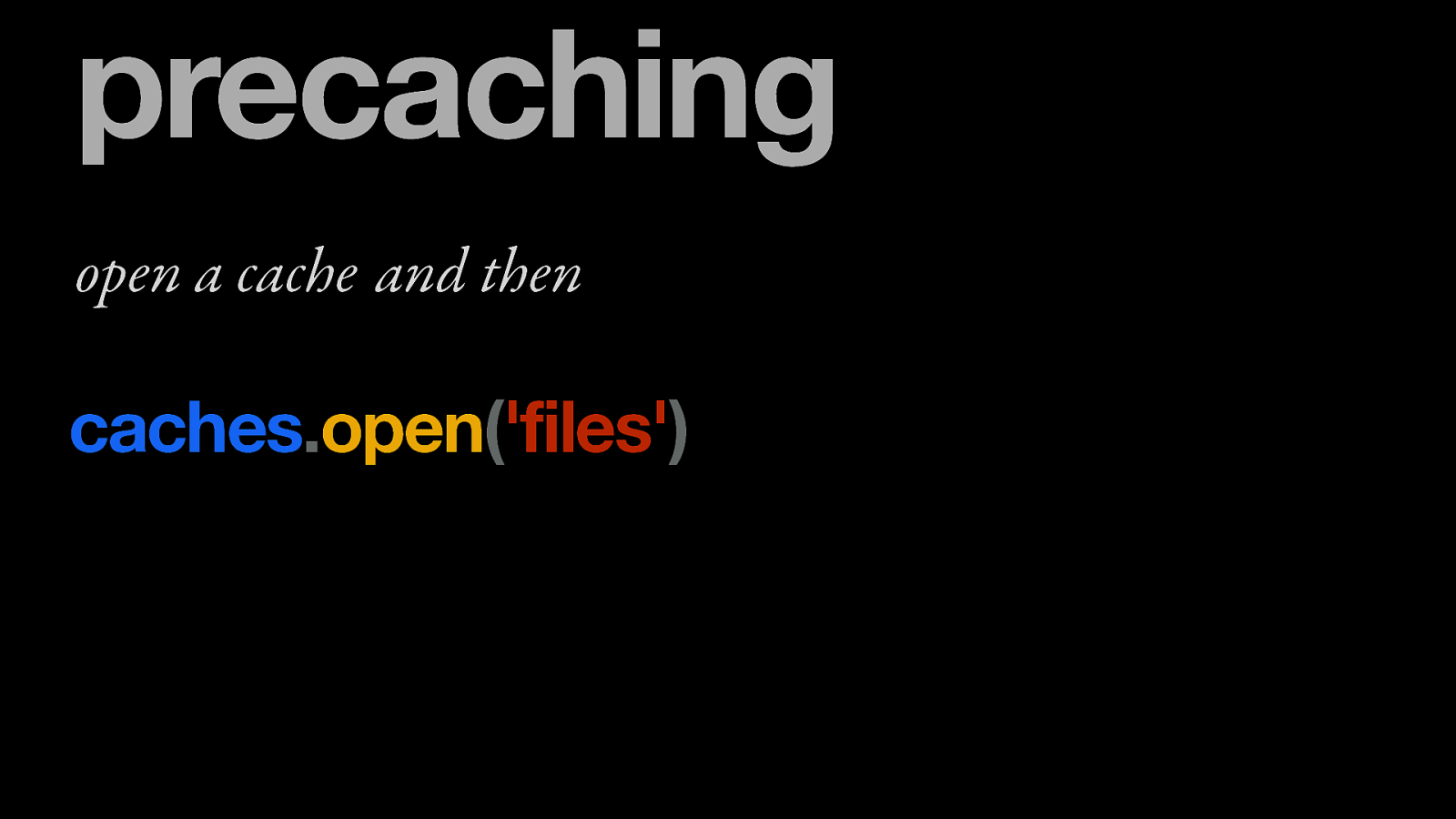
precaching open a cache and then caches.open(‘files’)
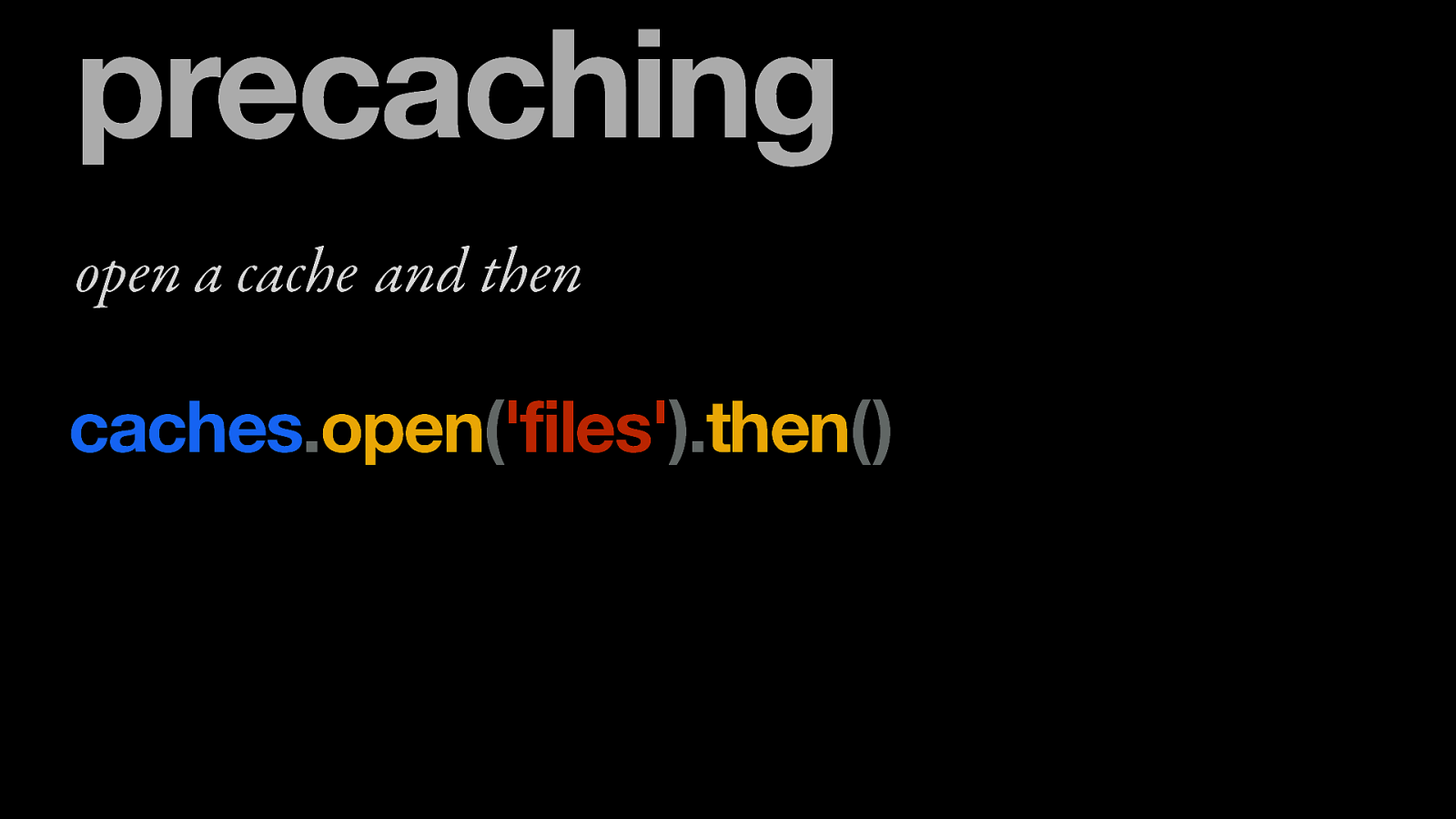
precaching open a cache and then caches.open(‘files’).then()
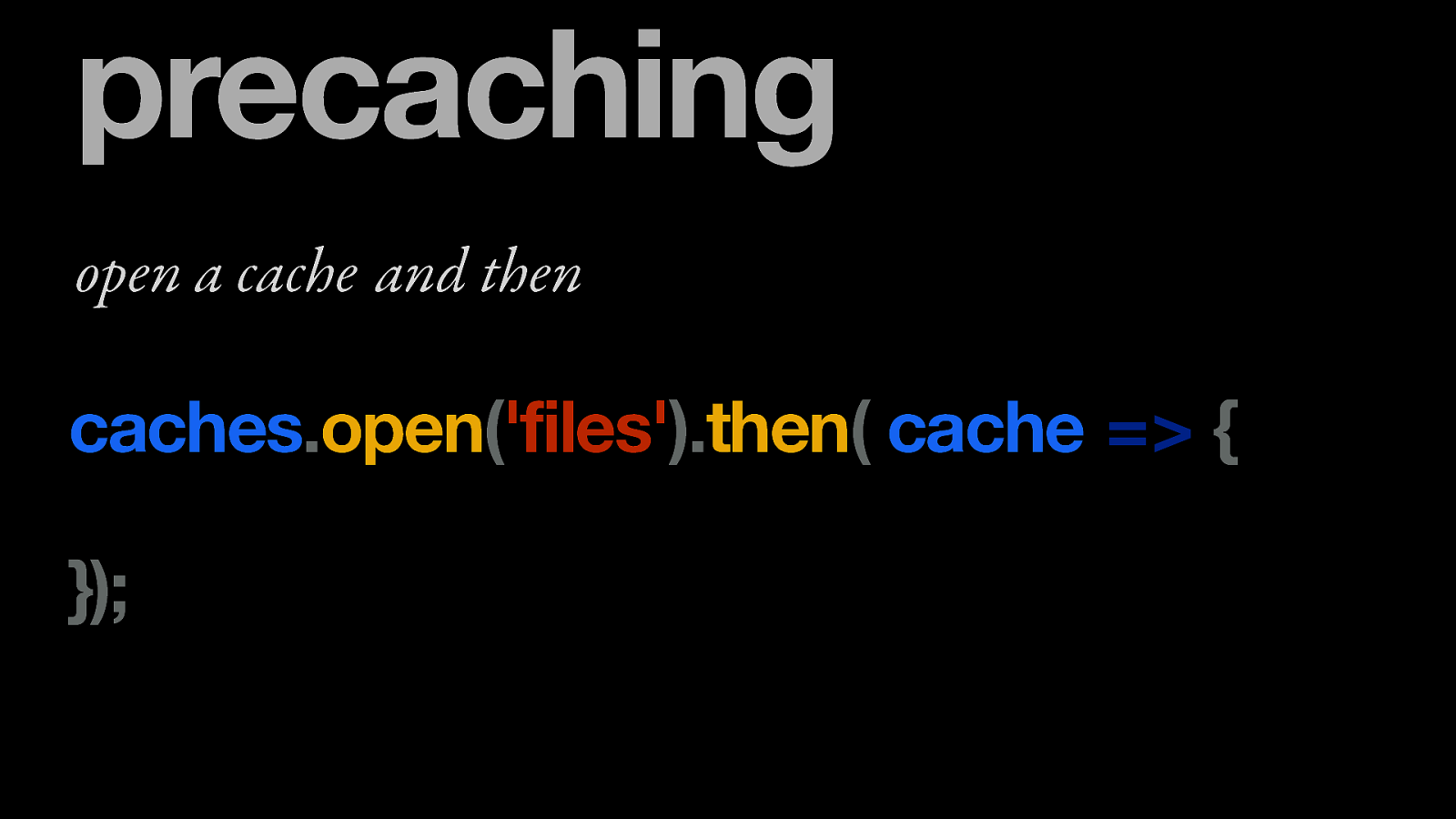
precaching open a cache and then caches.open(‘files’).then( cache => { });
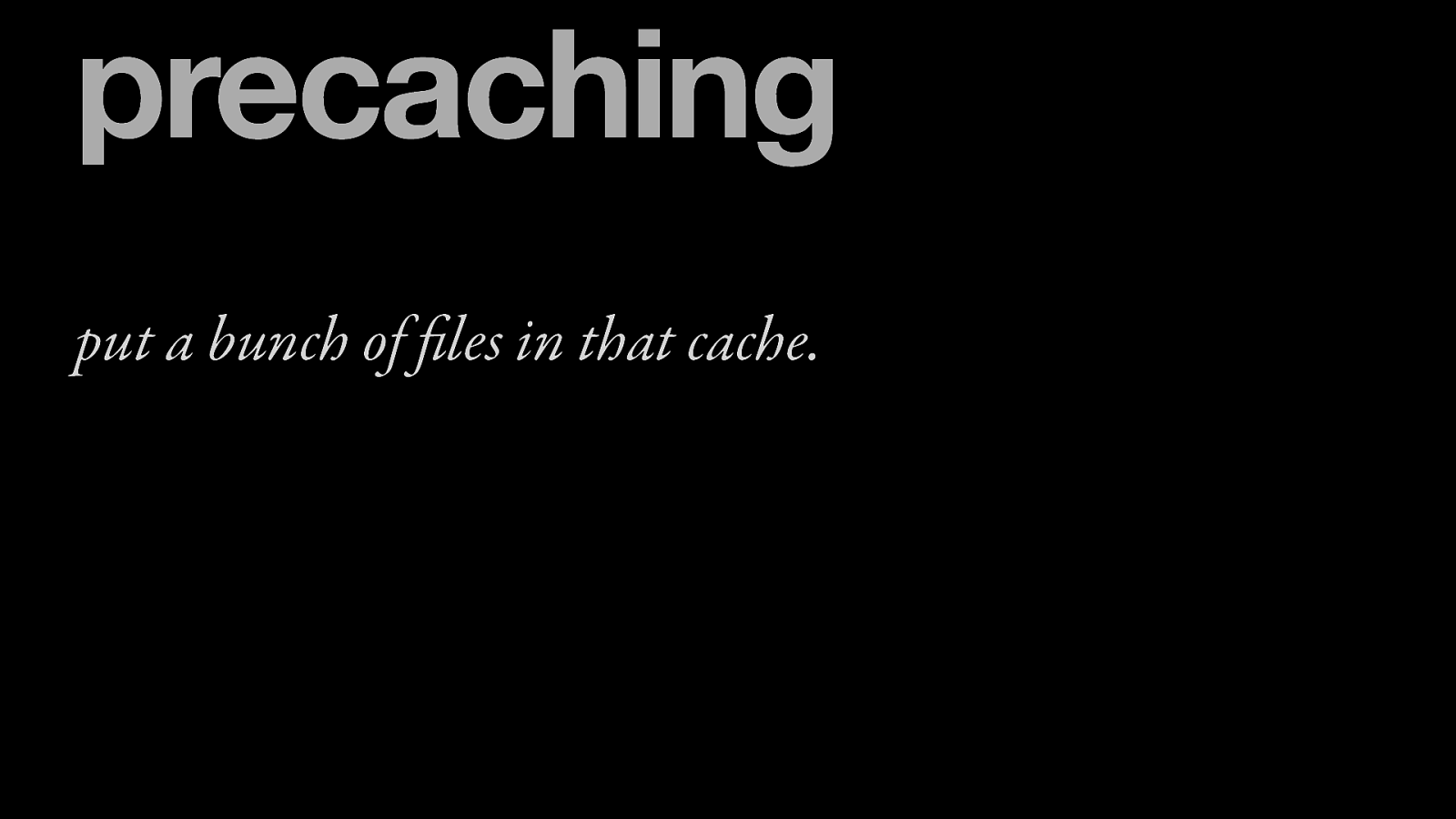
precaching put a bunch of files in that cache.
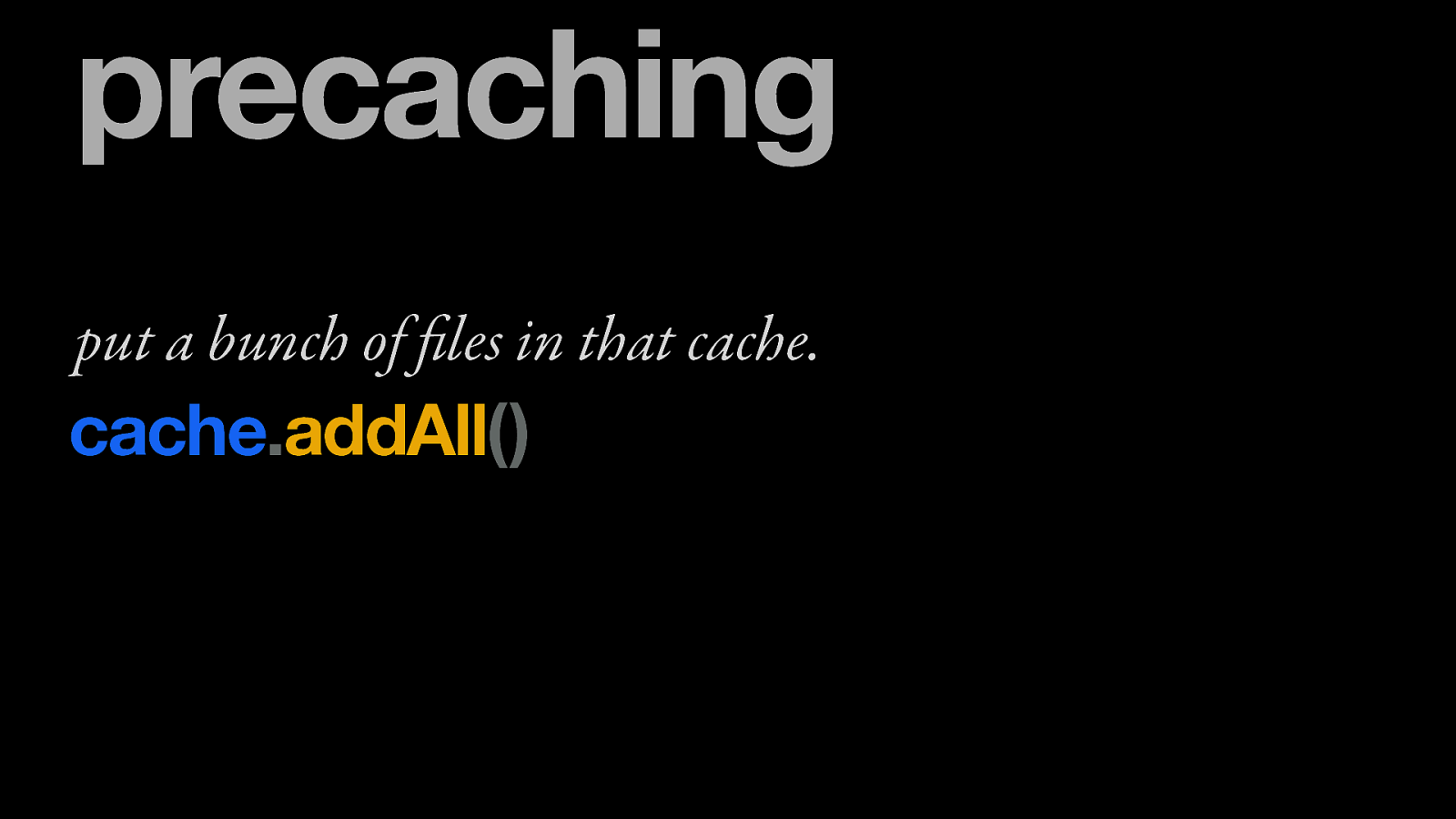
precaching put a bunch of files in that cache. cache.addAll()
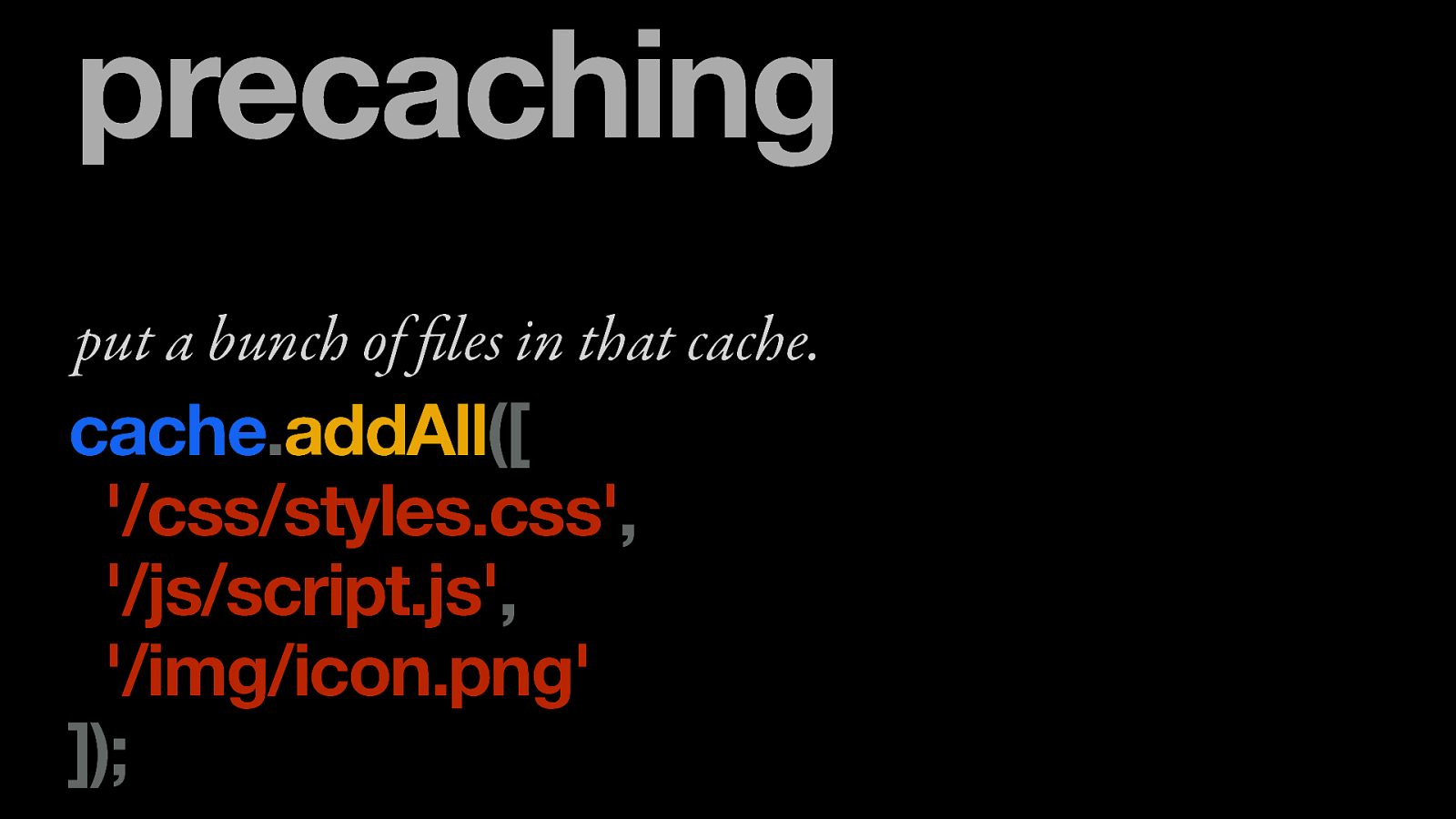
precaching put a bunch of files in that cache. cache.addAll([ ‘/css/styles.css’, ‘/js/script.js’, ‘/img/icon.png’ ]);
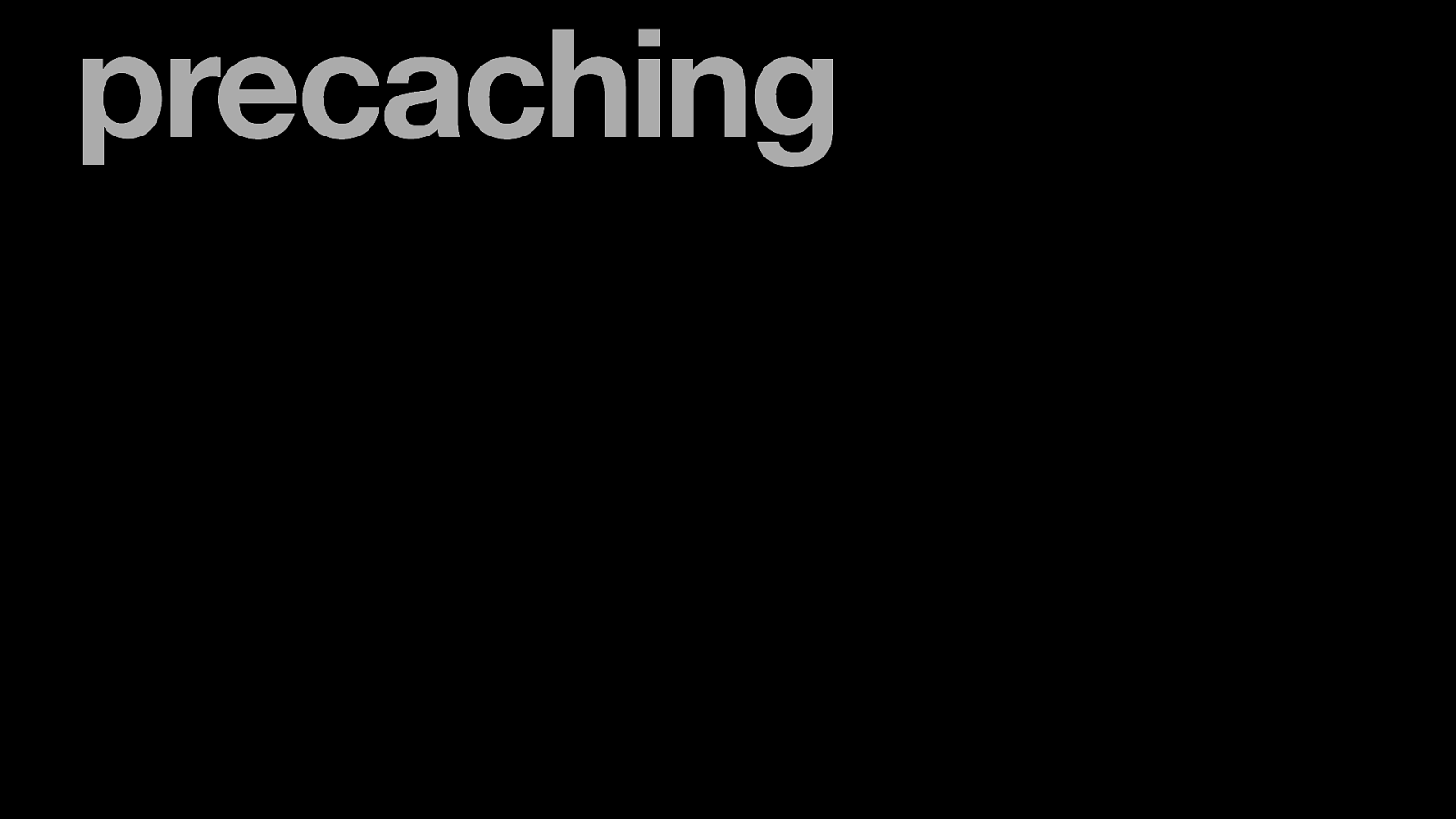
precaching

precaching When this service worker is installing addEventListener(‘install’, event => { });
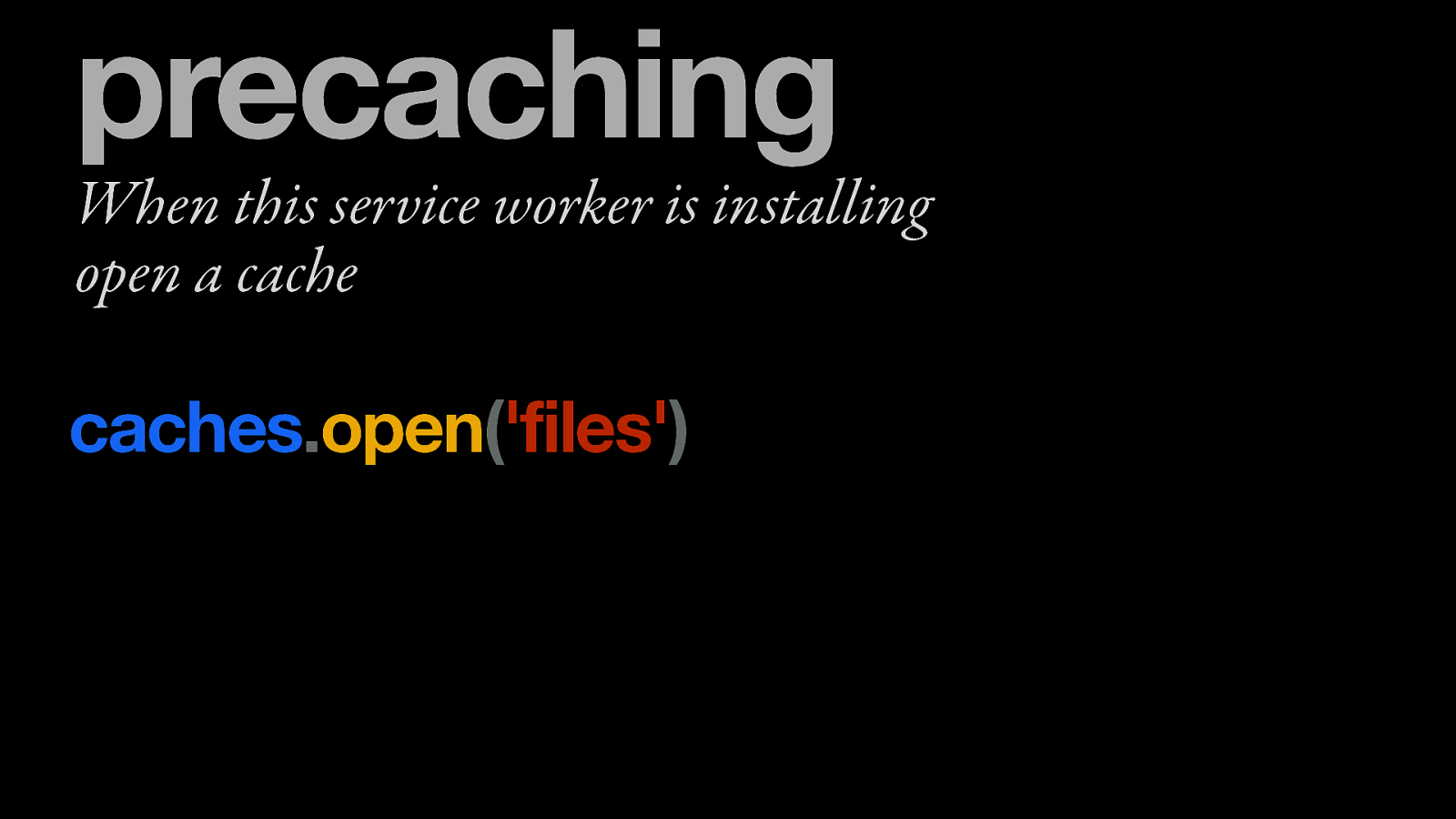
precaching When this service worker is installing open a cache caches.open(‘files’)
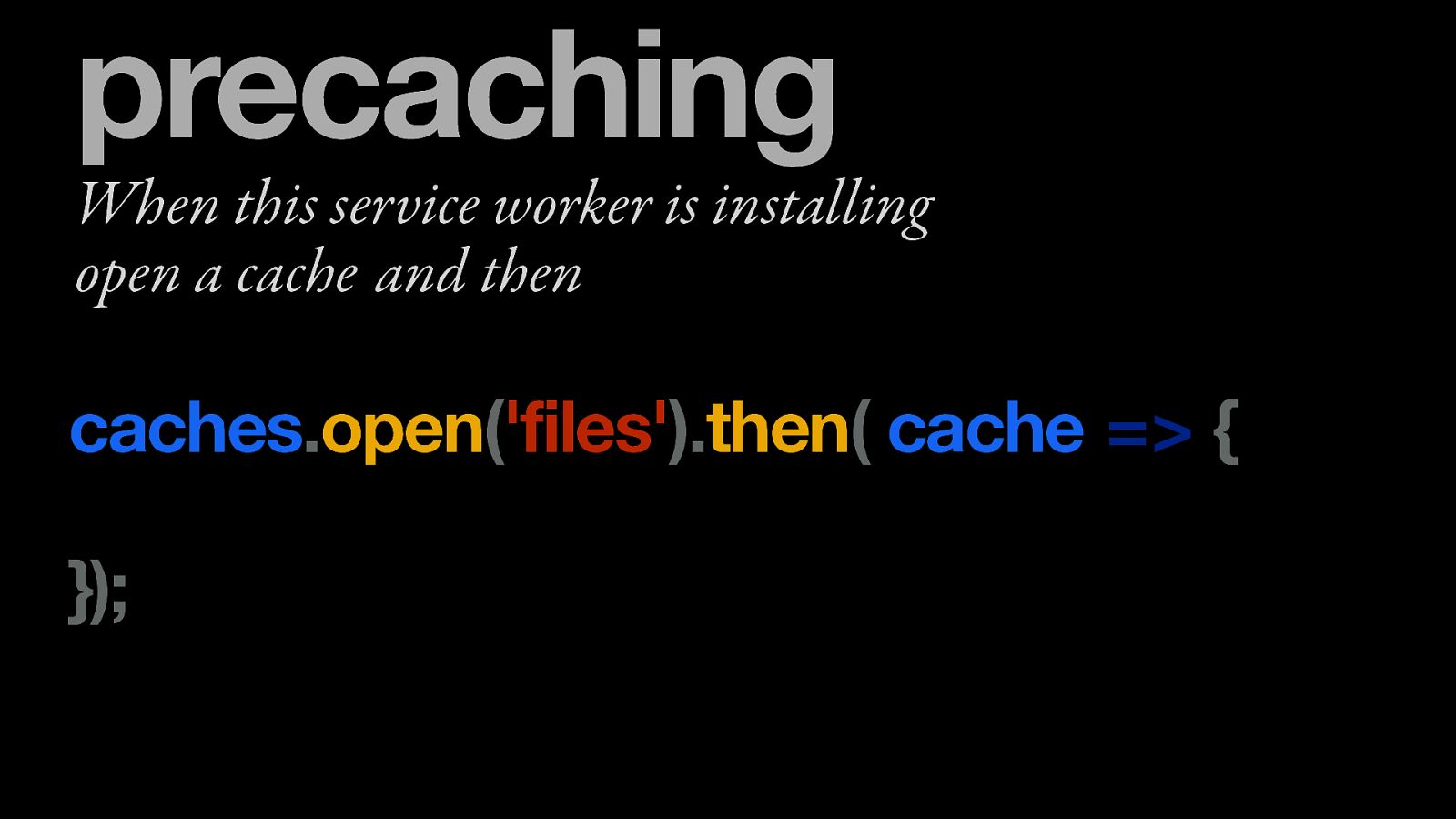
precaching When this service worker is installing open a cache and then caches.open(‘files’).then( cache => { });
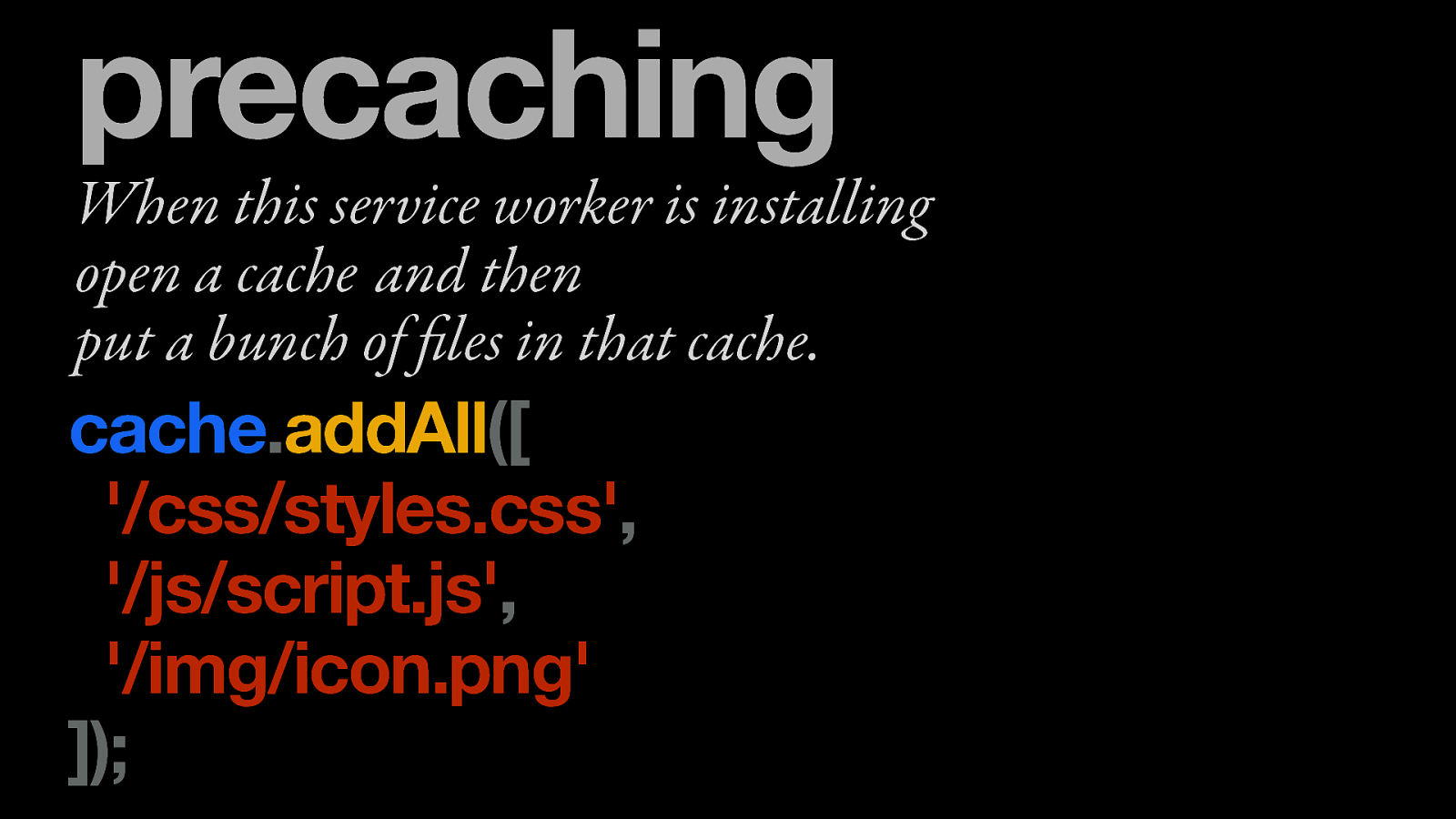
precaching When this service worker is installing open a cache and then put a bunch of files in that cache. cache.addAll([ ‘/css/styles.css’, ‘/js/script.js’, ‘/img/icon.png’ ]);
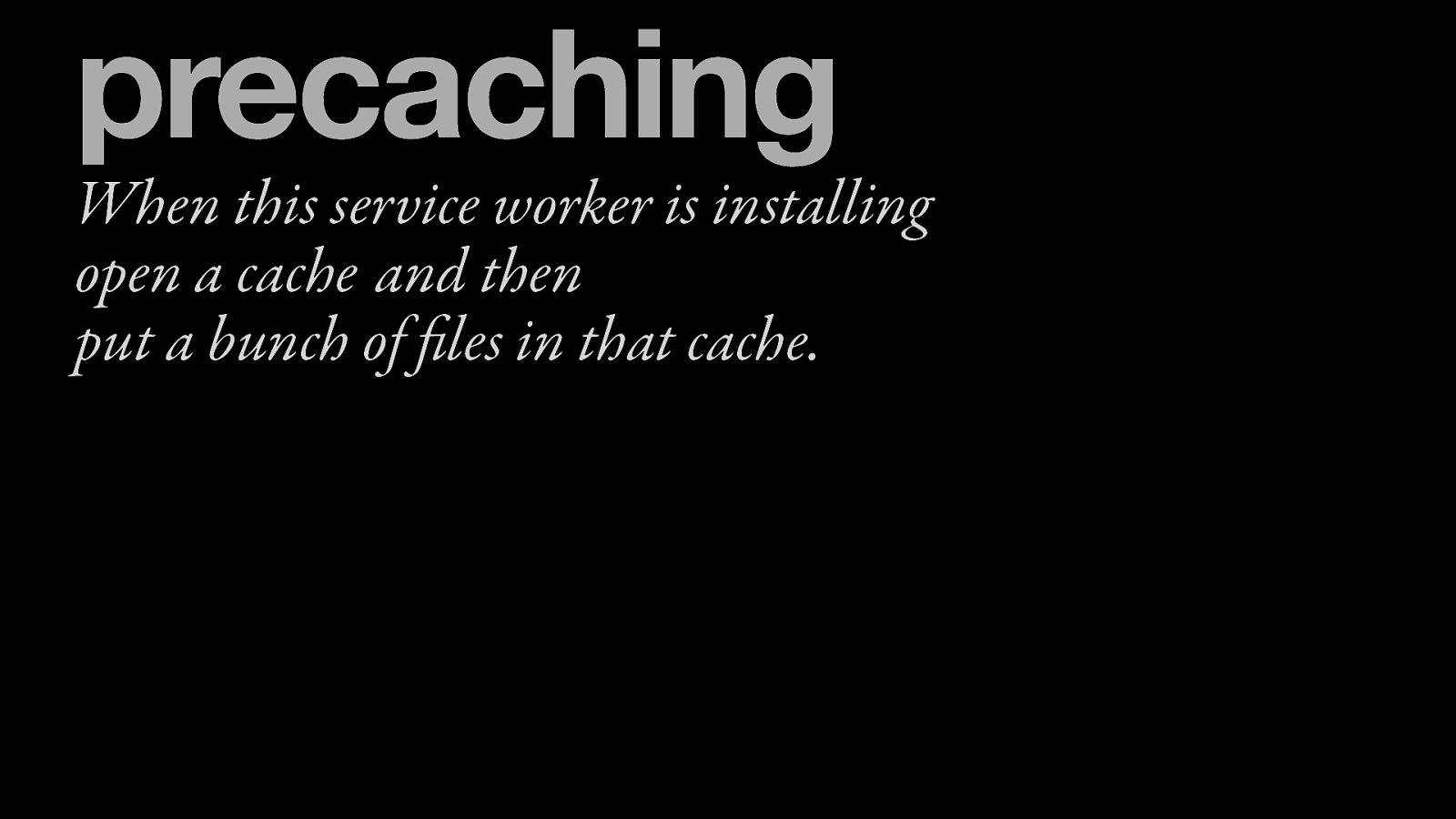
precaching When this service worker is installing open a cache and then put a bunch of files in that cache.
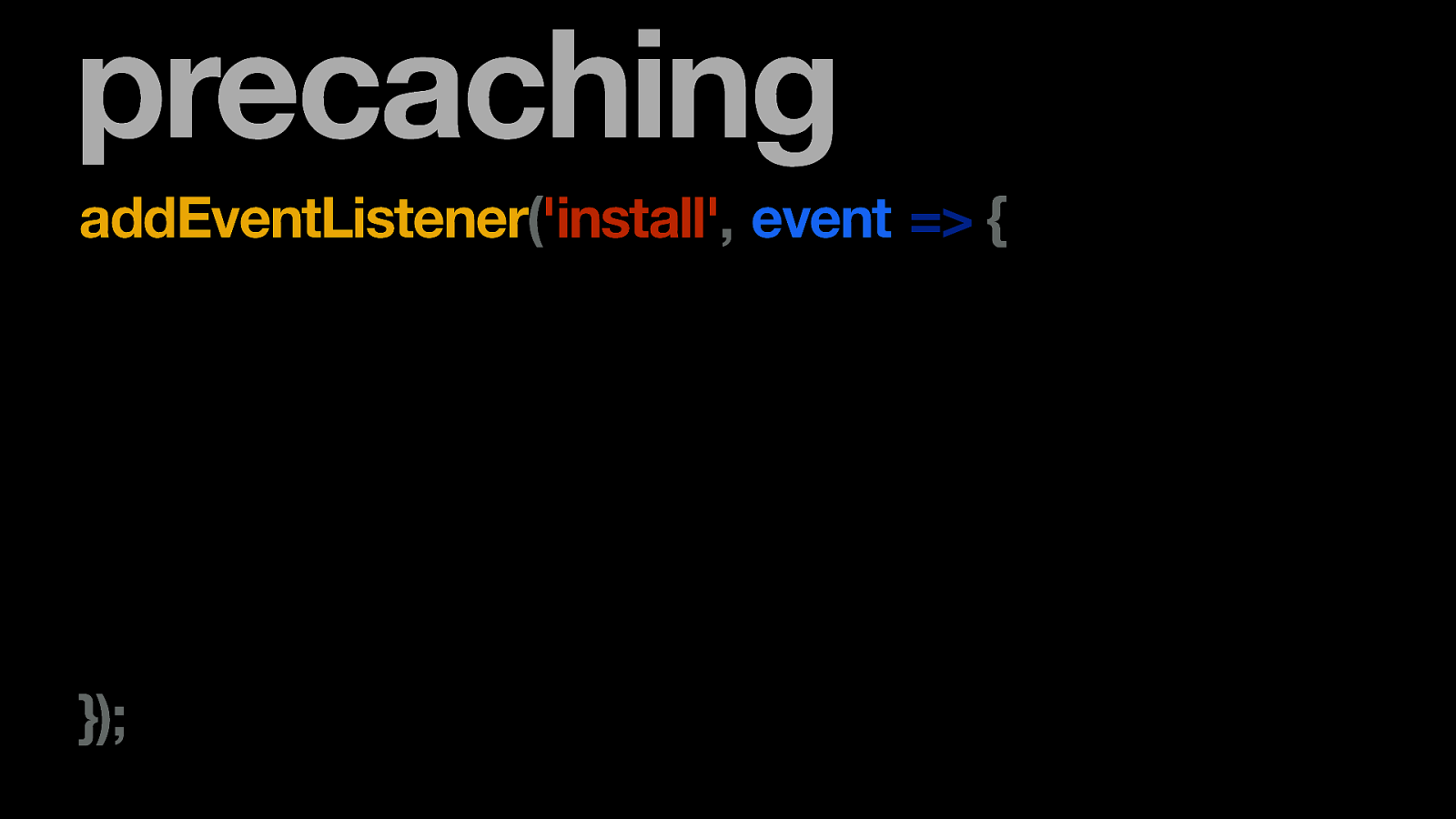
precaching addEventListener(‘install’, event => { });
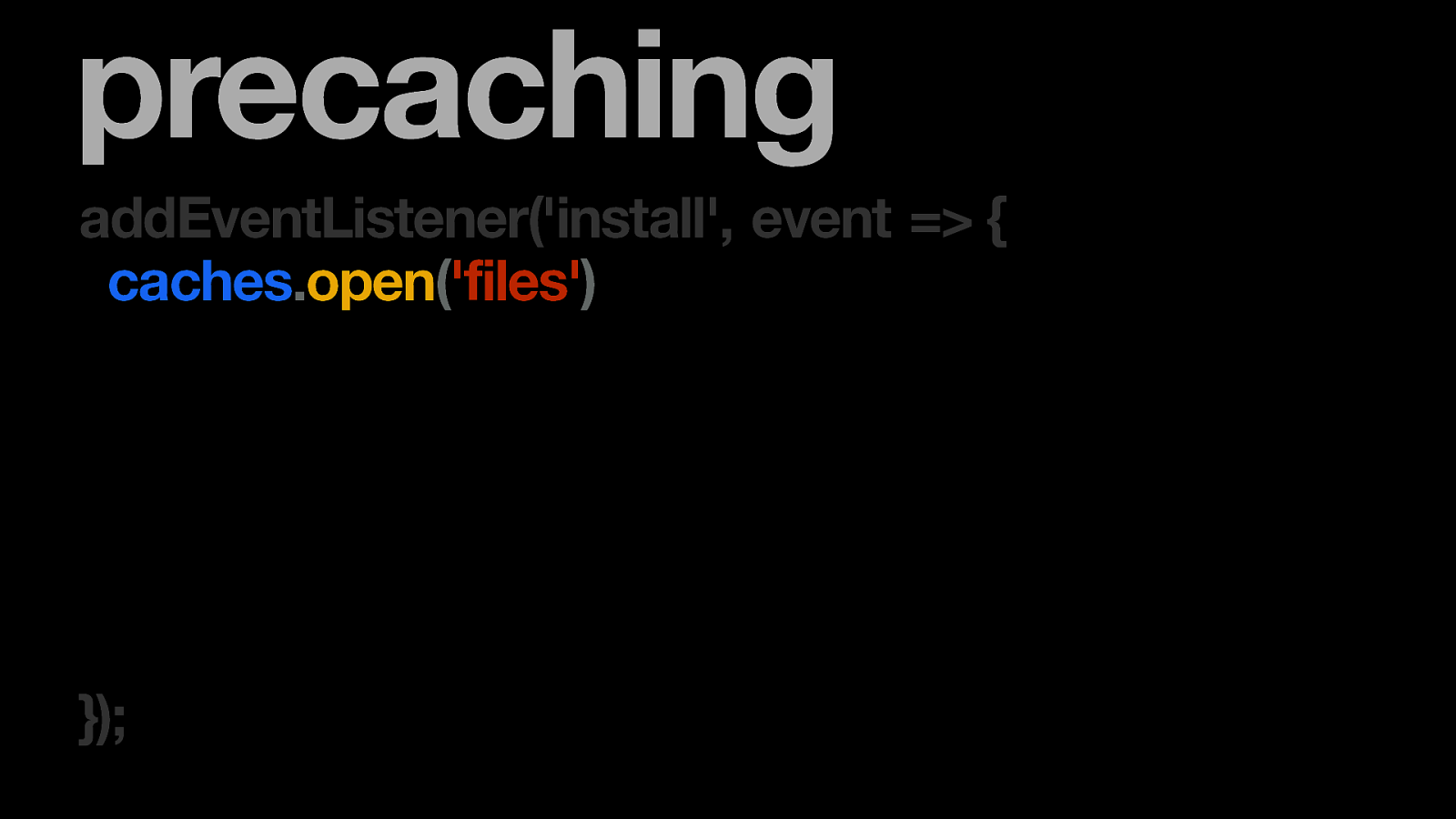
precaching addEventListener(‘install’, event => { caches.open(‘files’) });
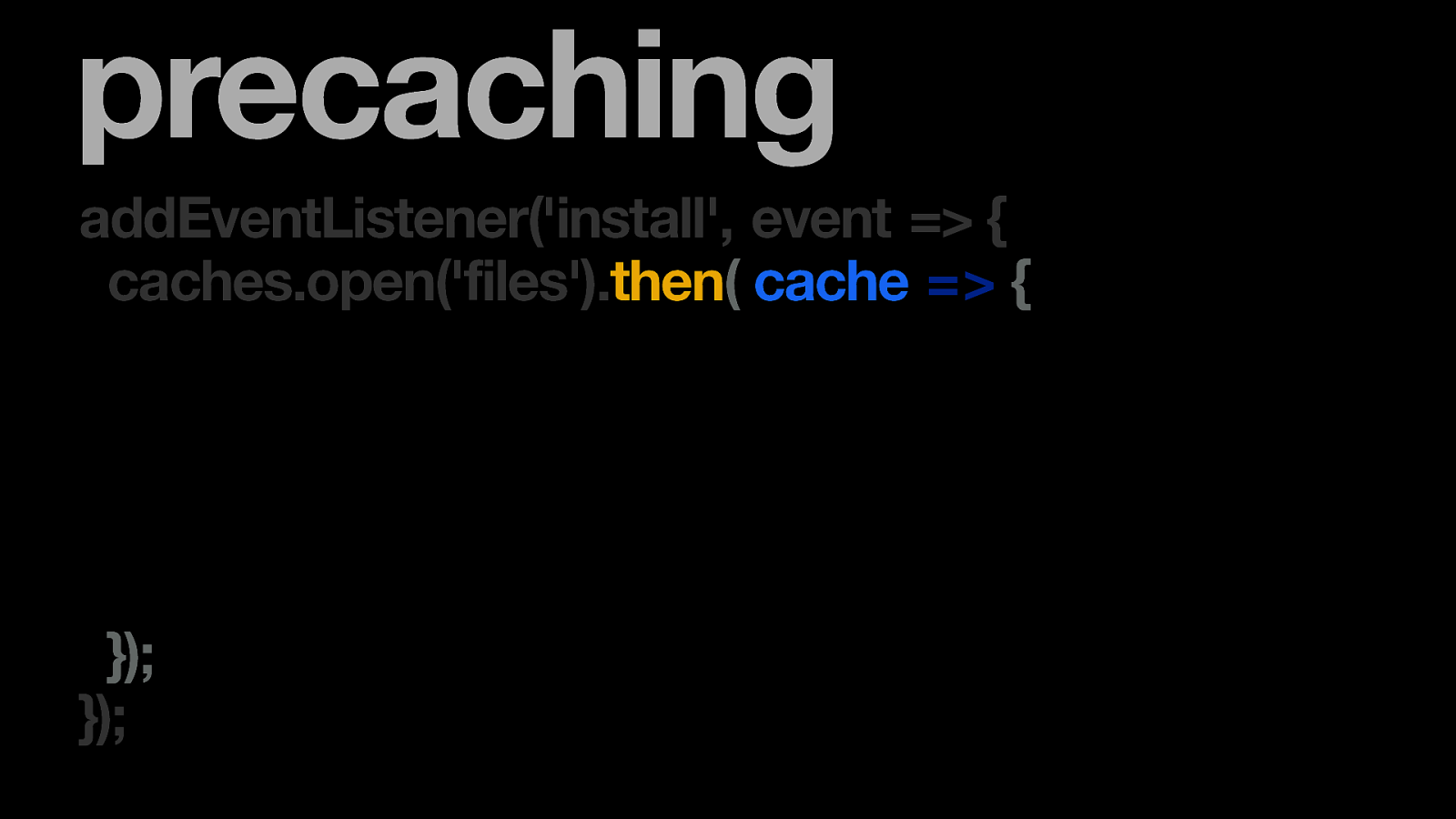
precaching addEventListener(‘install’, event => { caches.open(‘files’).then( cache => { }); });
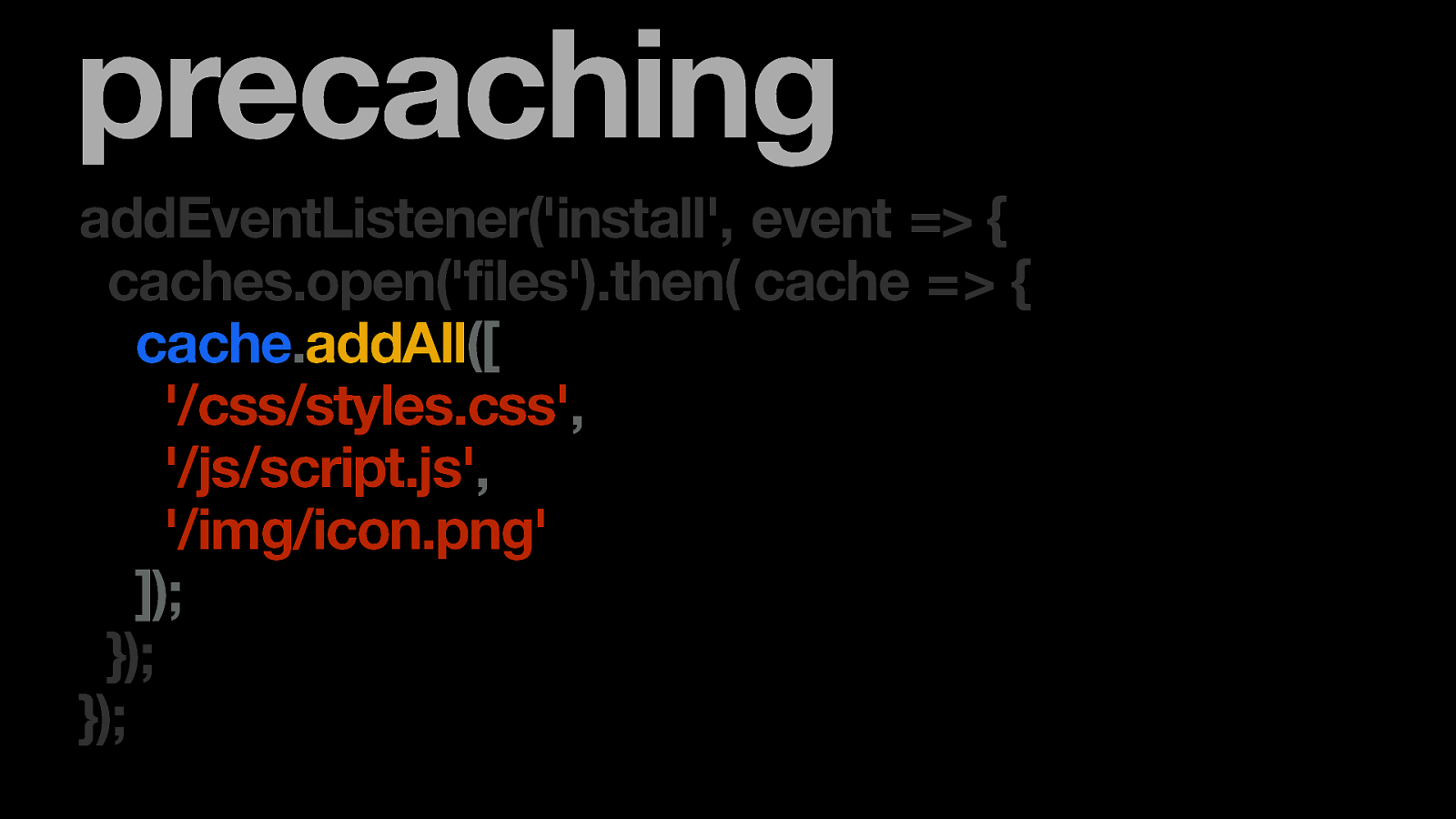
precaching addEventListener(‘install’, event => { caches.open(‘files’).then( cache => { cache.addAll([ ‘/css/styles.css’, ‘/js/script.js’, ‘/img/icon.png’ ]); }); });
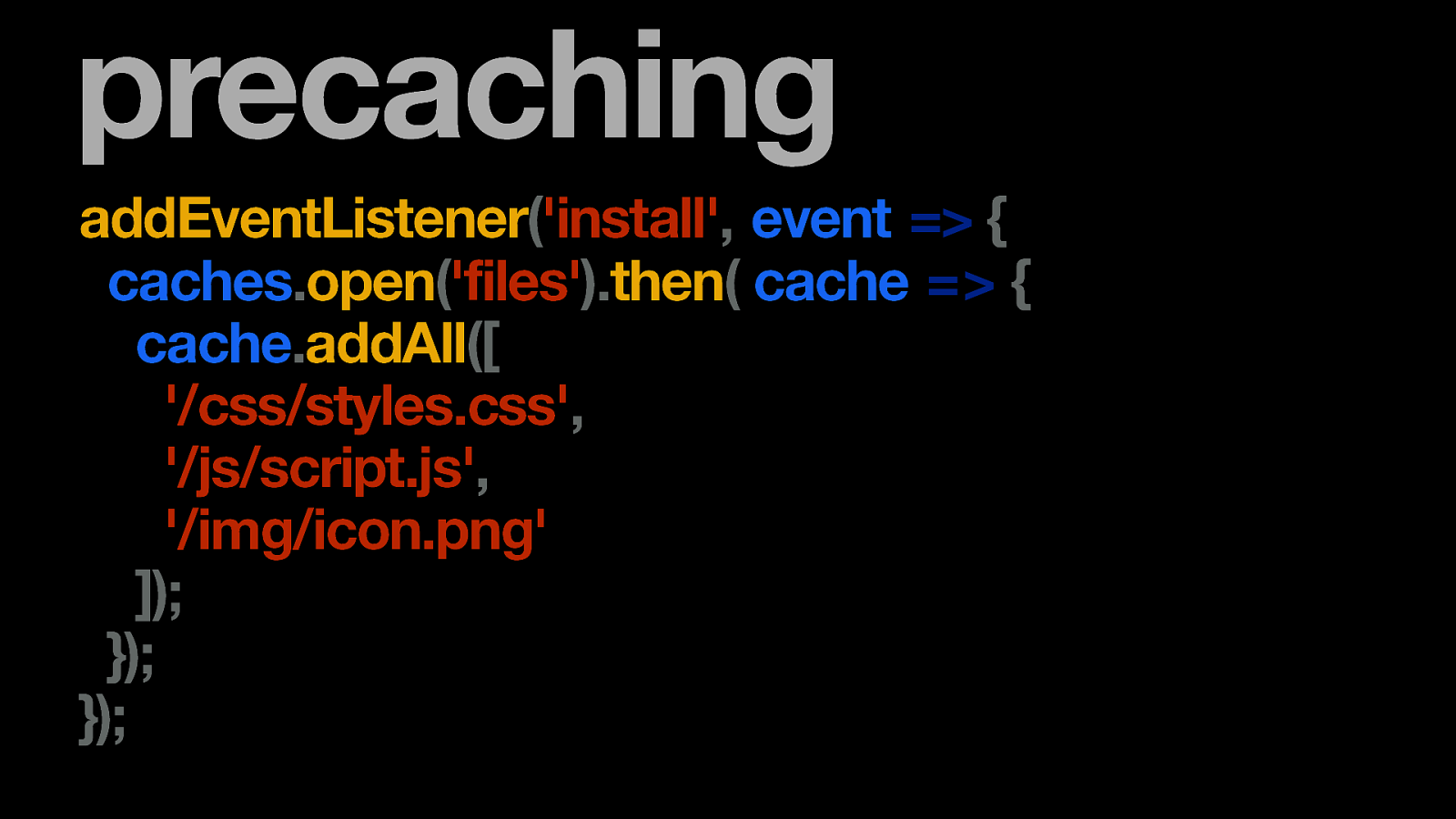
precaching addEventListener(‘install’, event => { caches.open(‘files’).then( cache => { cache.addAll([ ‘/css/styles.css’, ‘/js/script.js’, ‘/img/icon.png’ ]); }); });

install
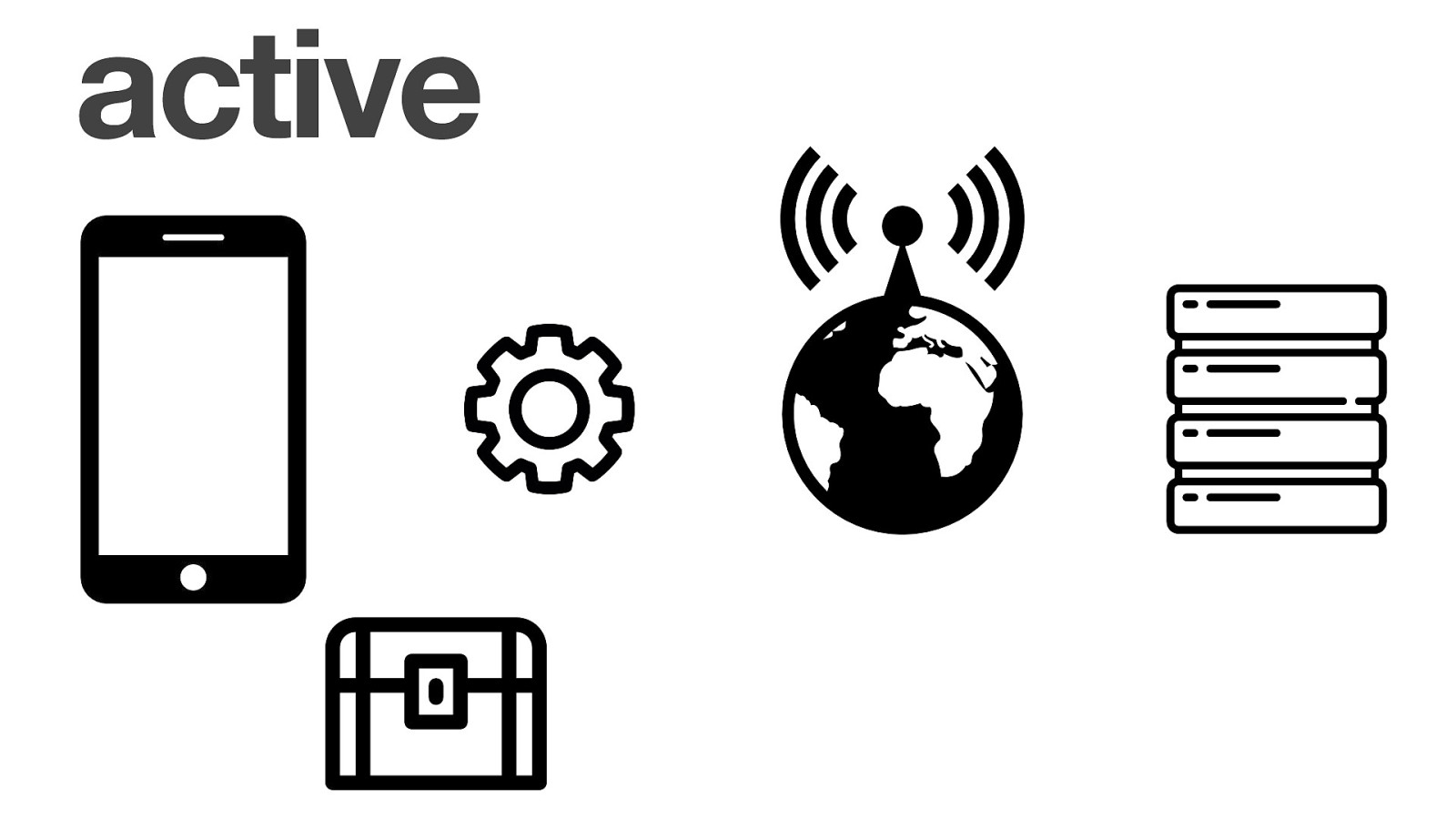
active
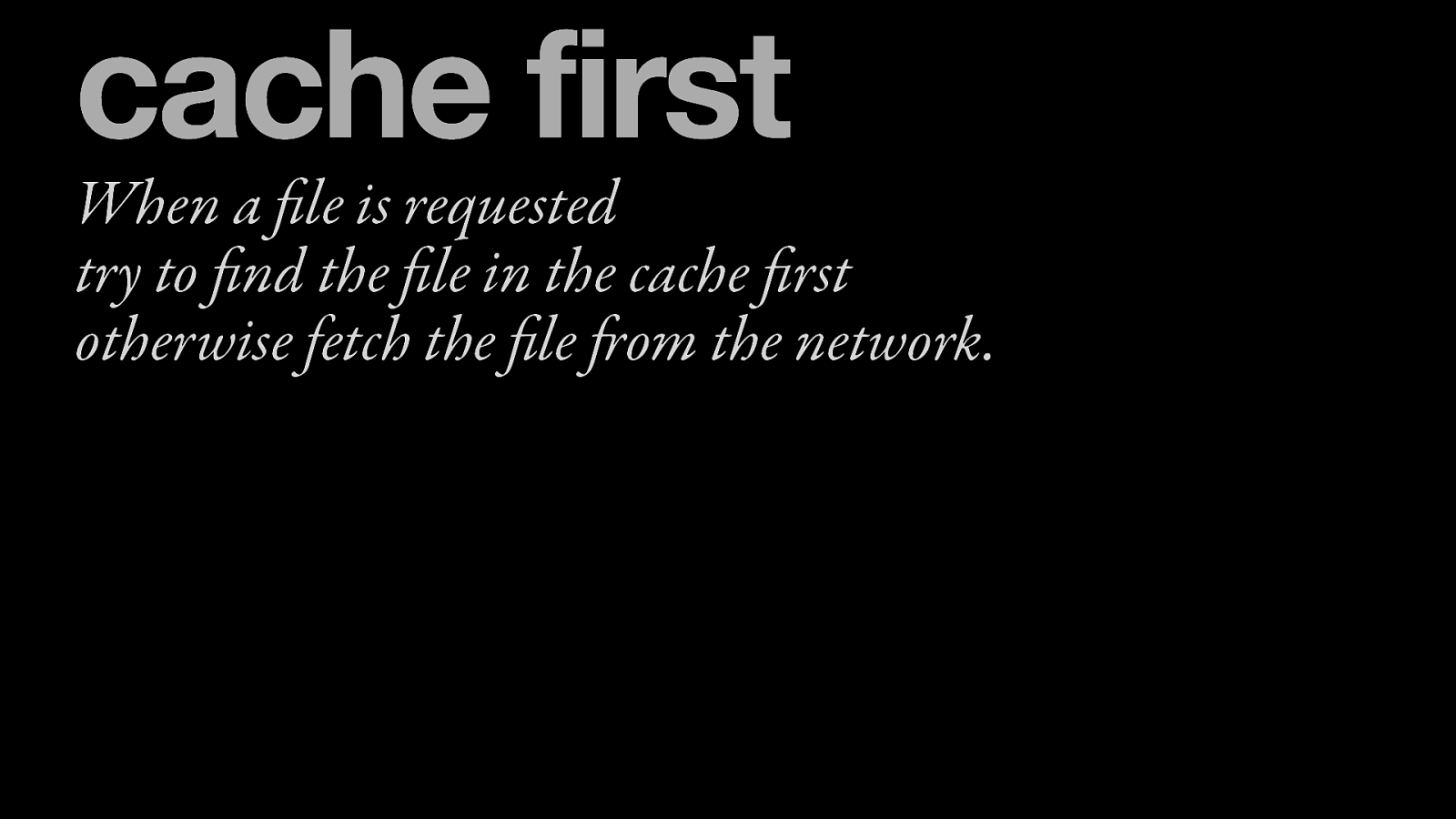
cache first When a file is requested try to find the file in the cache first otherwise fetch the file from the network.
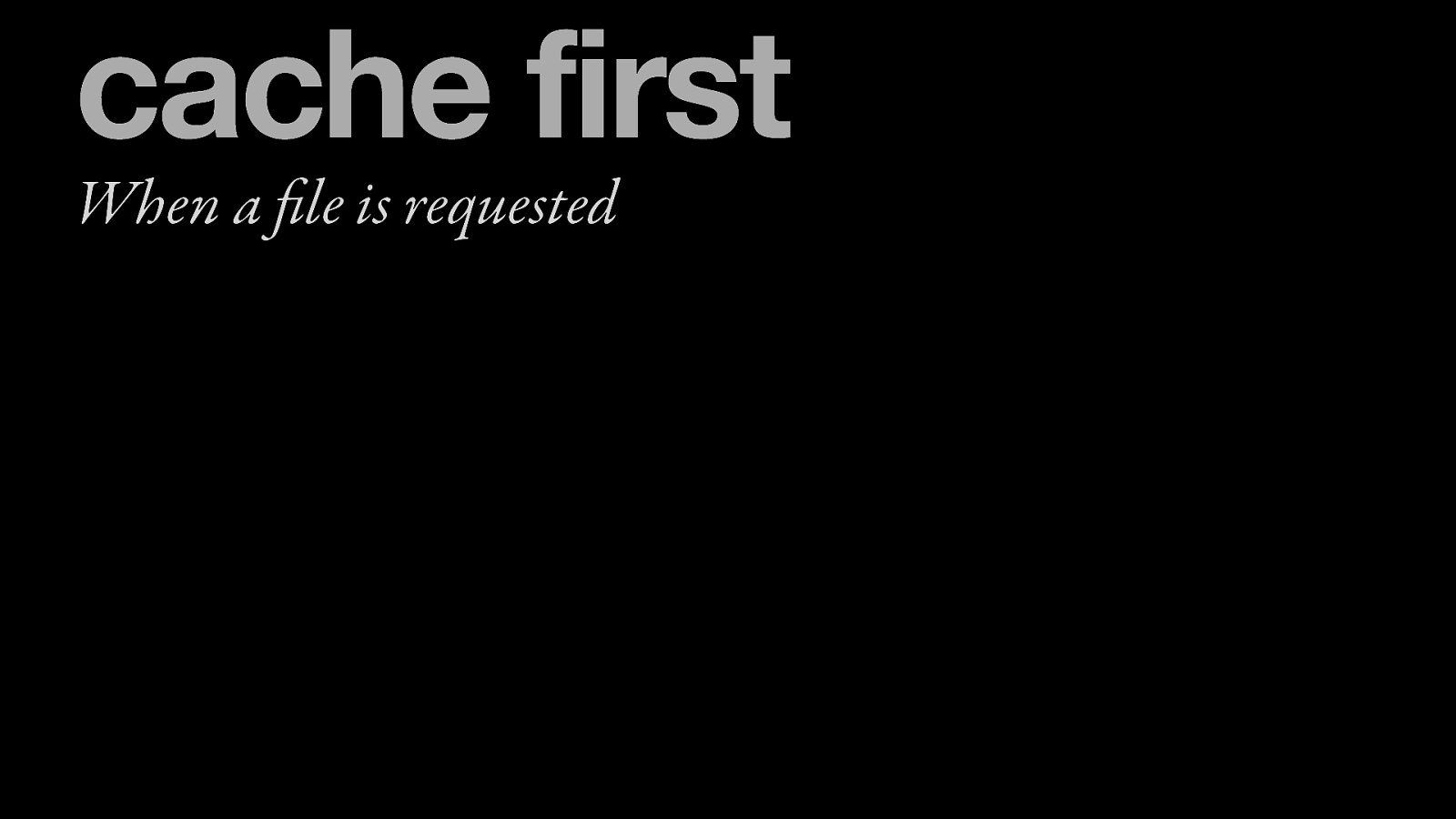
cache first When a file is requested
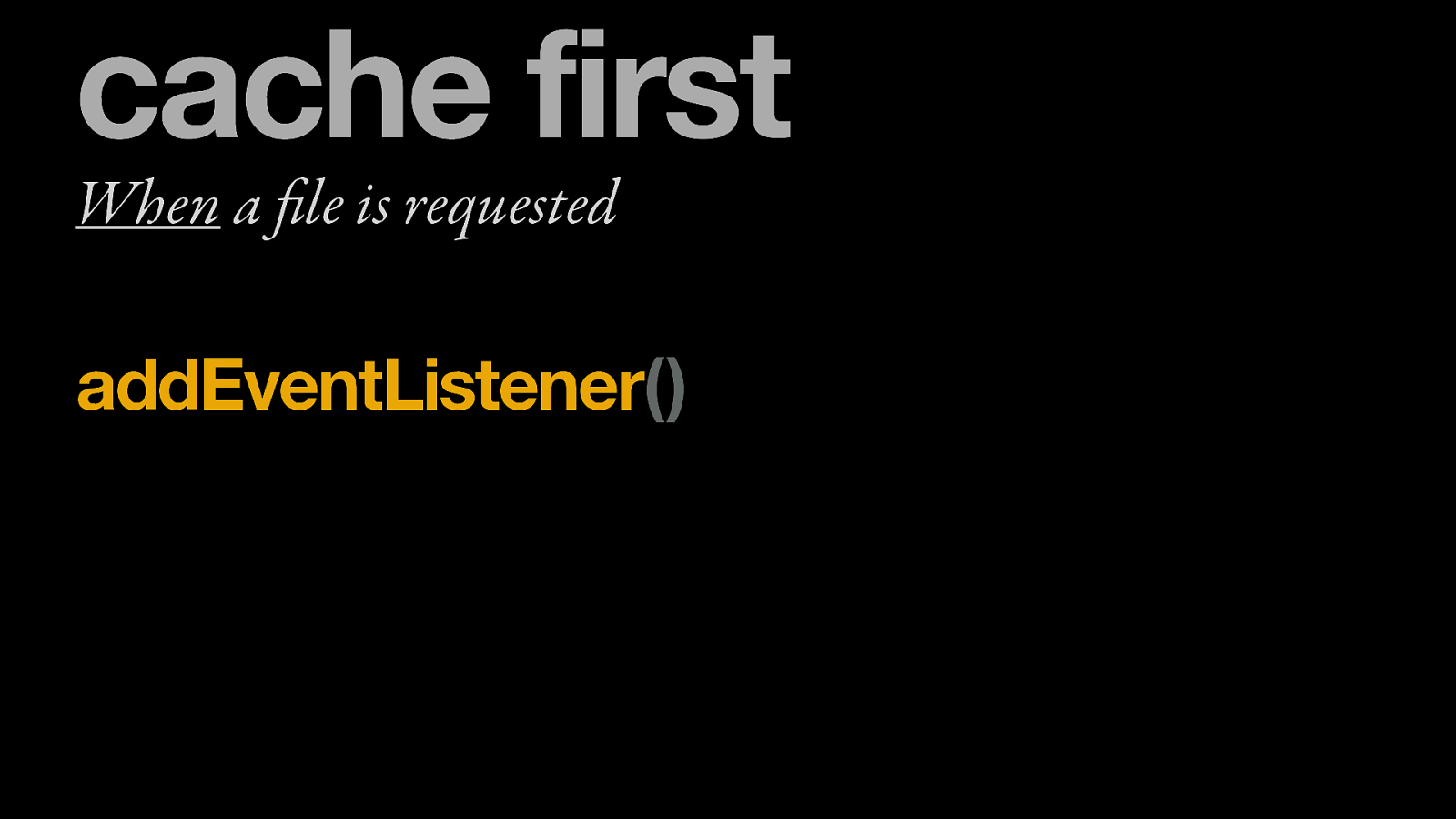
cache first When a file is requested addEventListener()

cache first When a file is requested addEventListener(‘fetch’)

cache first When a file is requested addEventListener(‘fetch’, event => { });

cache first When a file is requested addEventListener(‘fetch’, event => { event.respondWith( ); });
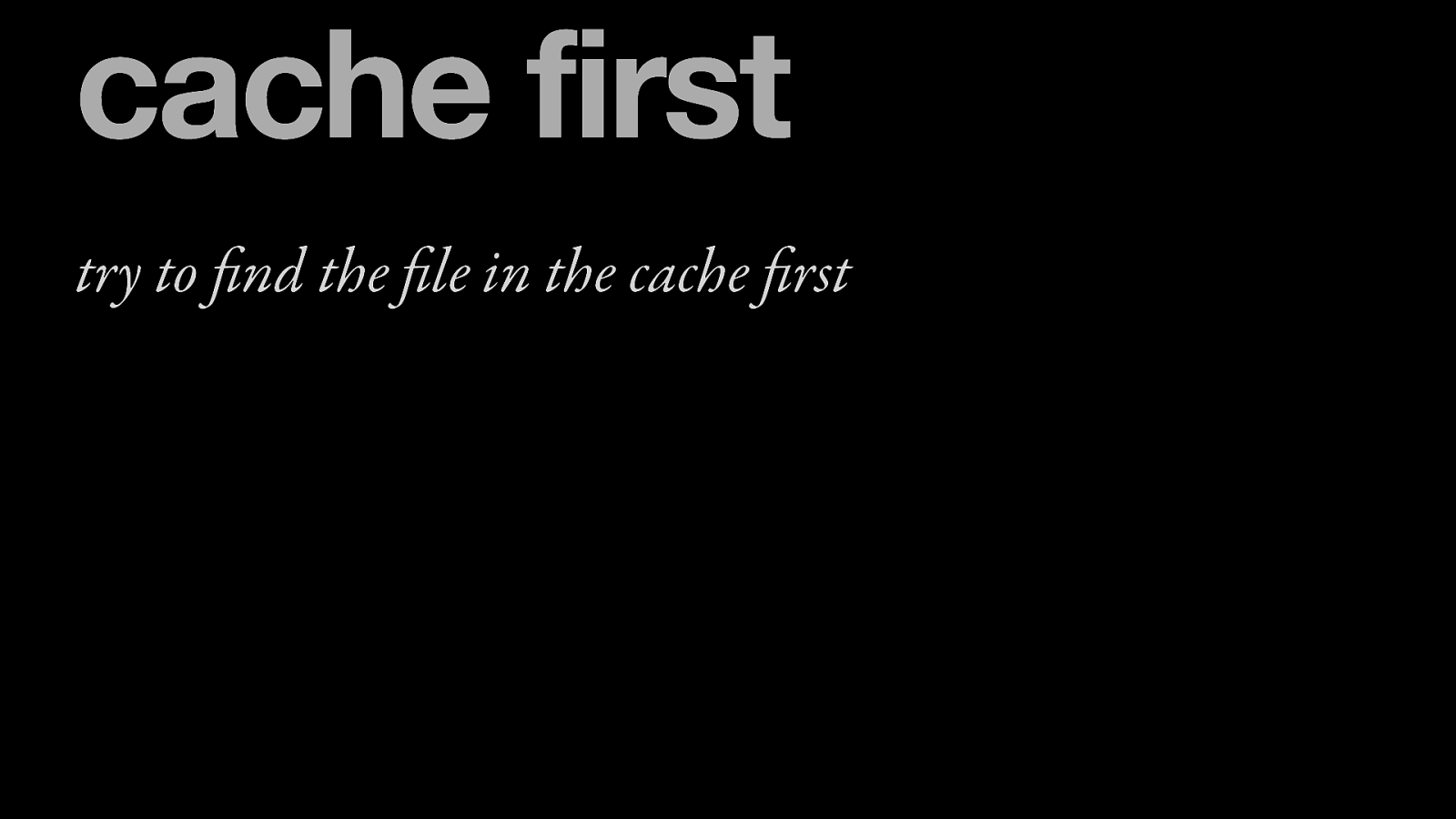
cache first try to find the file in the cache first
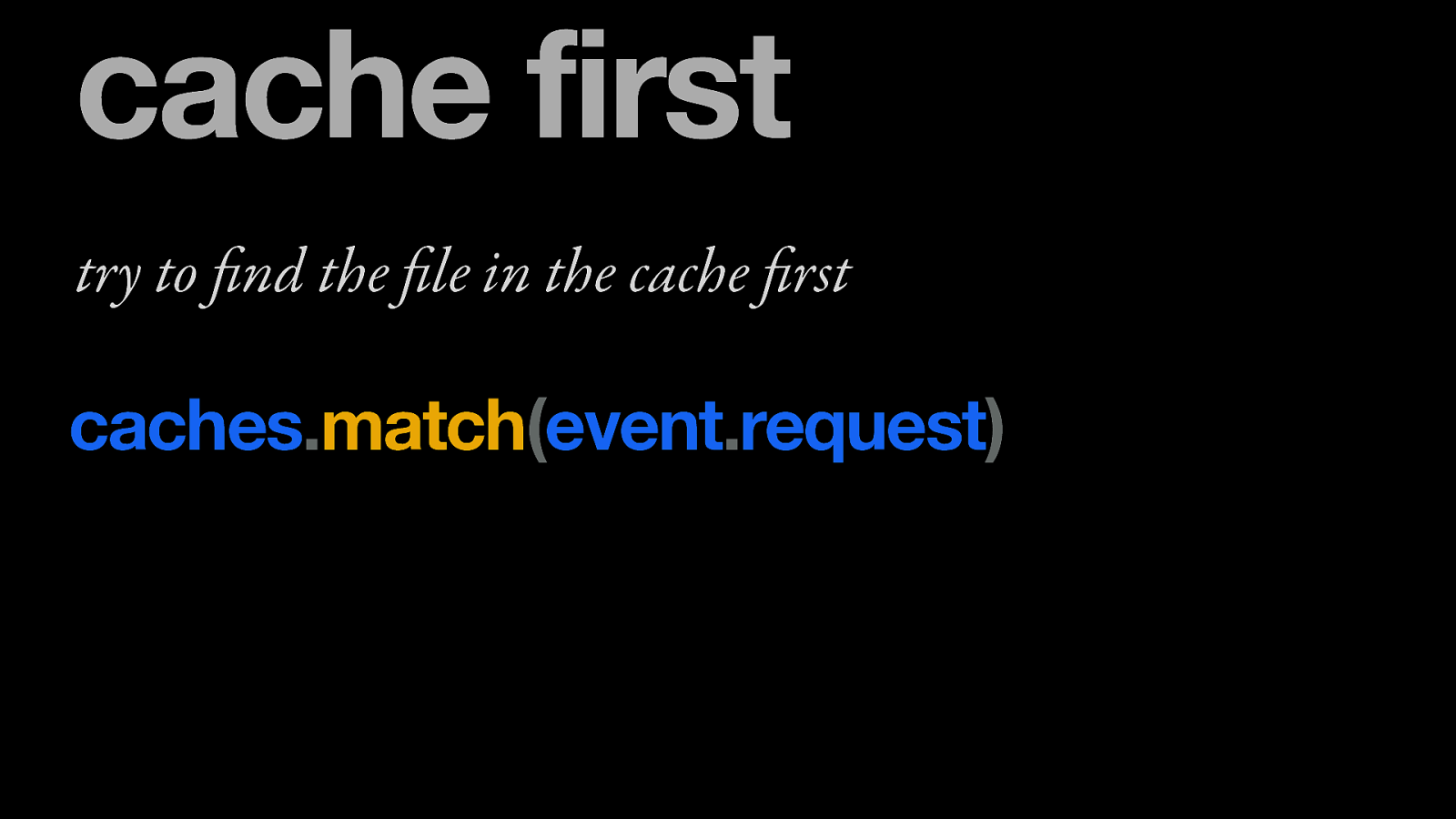
cache first try to find the file in the cache first caches.match(event.request)
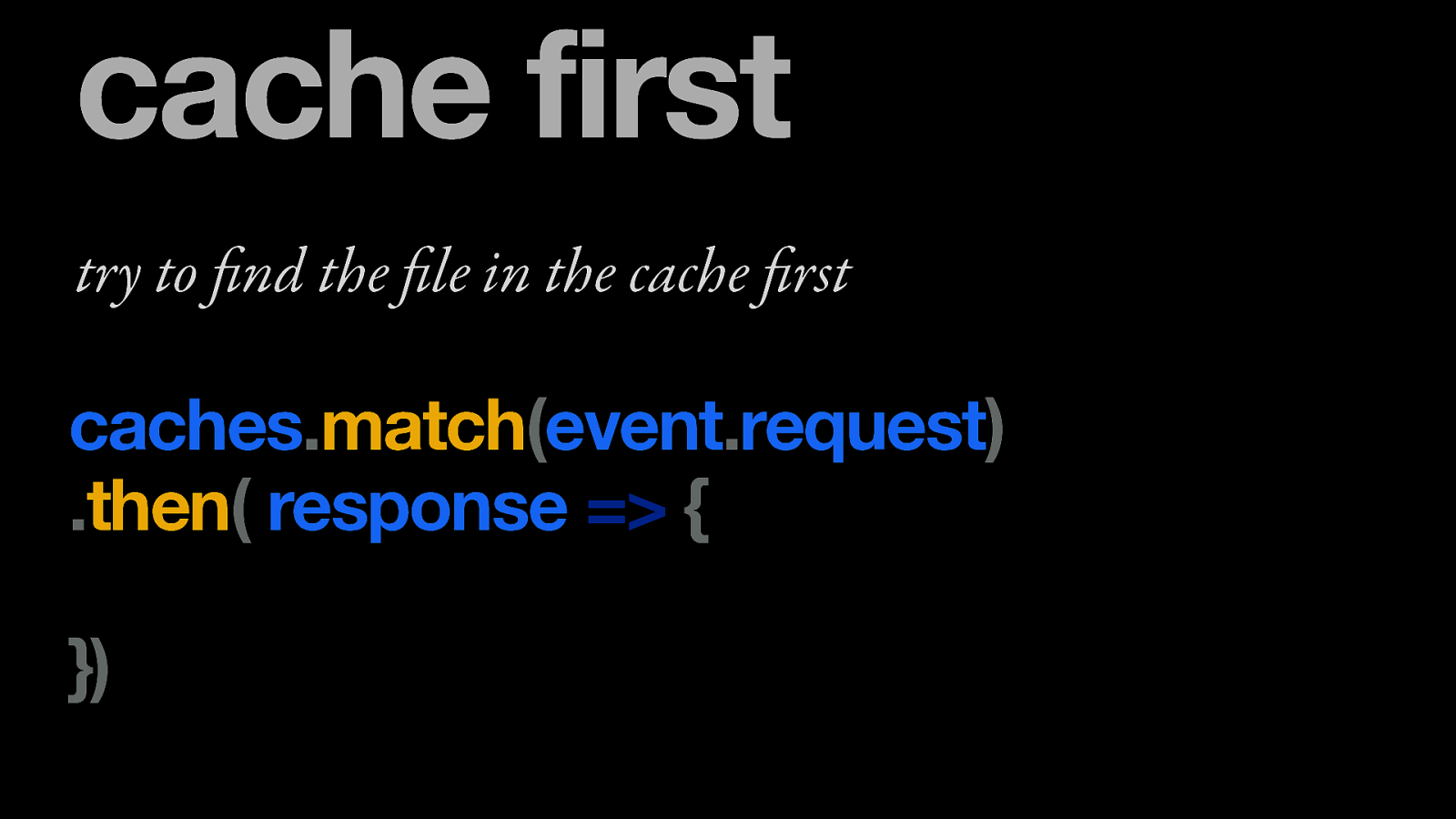
cache first try to find the file in the cache first caches.match(event.request) .then( response => { })
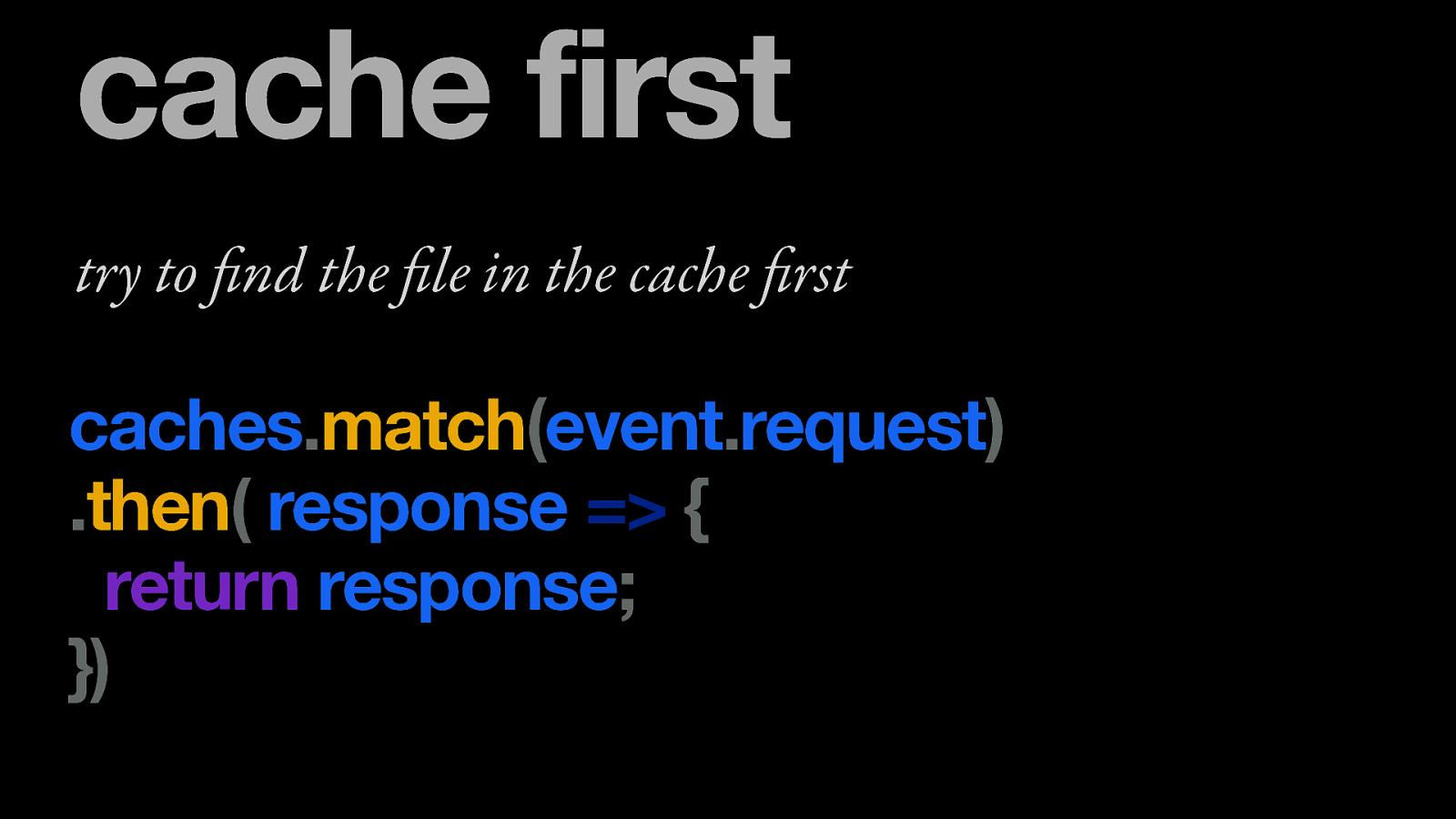
cache first try to find the file in the cache first caches.match(event.request) .then( response => { return response; })
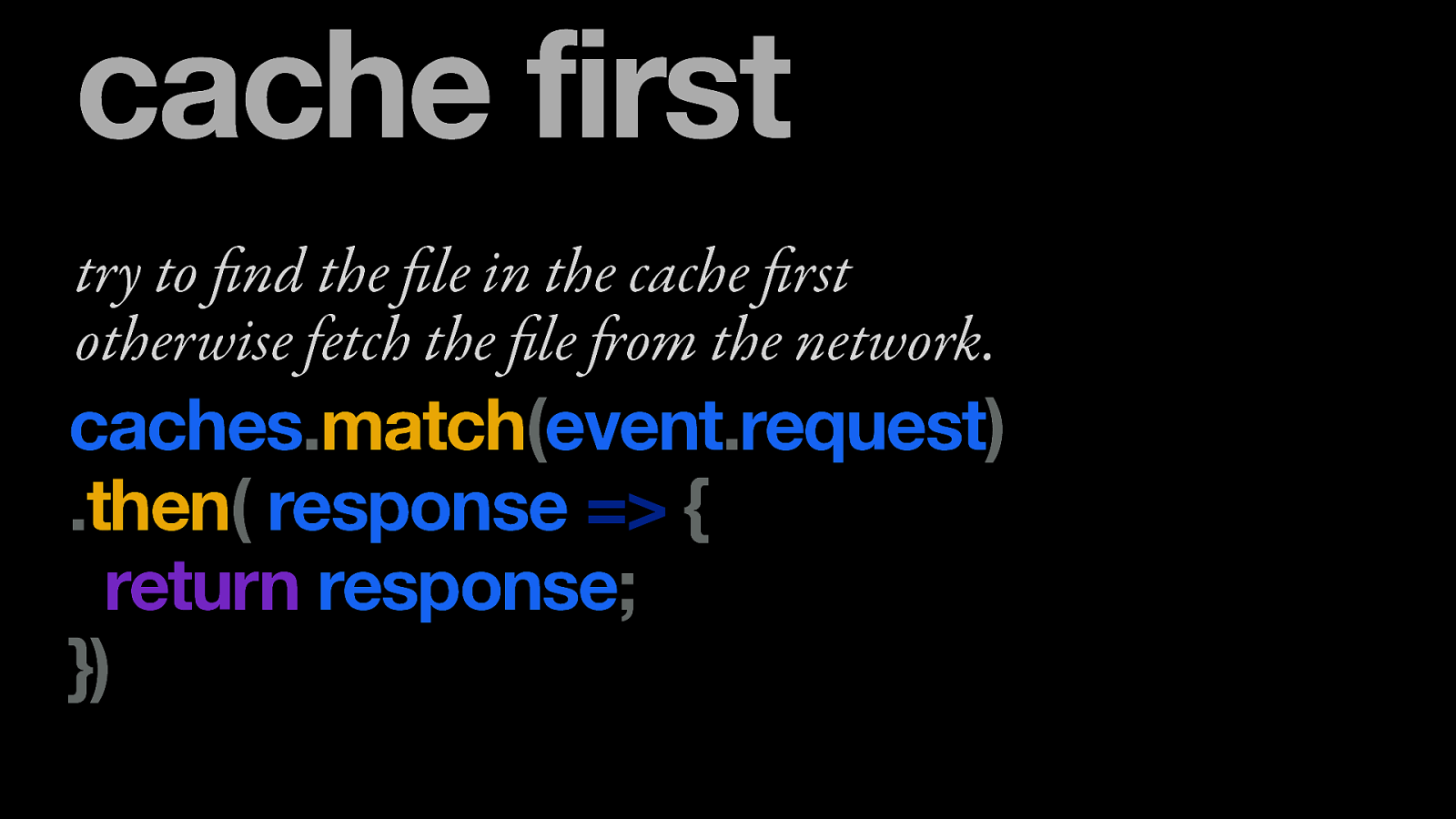
cache first try to find the file in the cache first otherwise fetch the file from the network. caches.match(event.request) .then( response => { return response; })
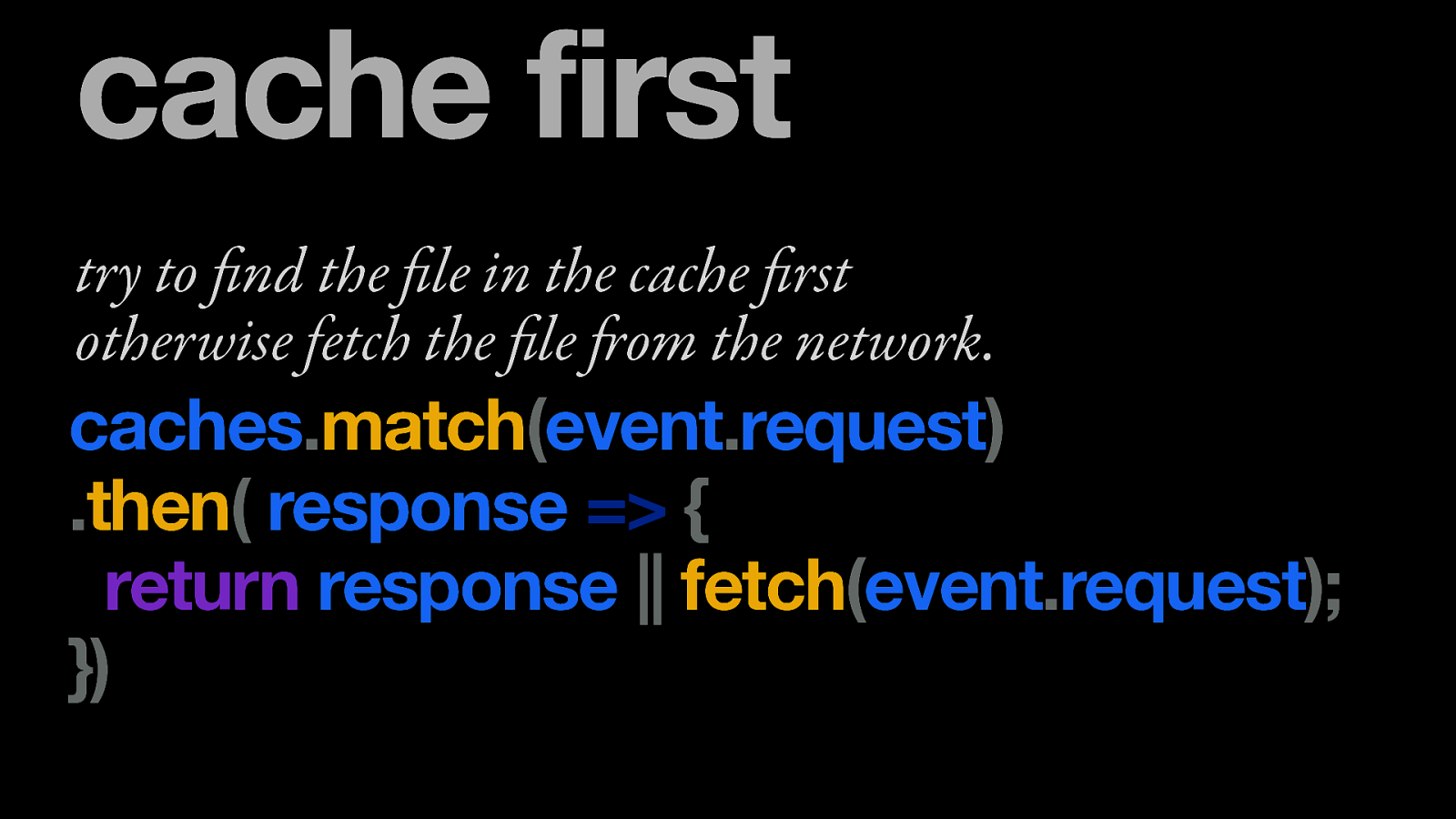
cache first try to find the file in the cache first otherwise fetch the file from the network. caches.match(event.request) .then( response => { return response || fetch(event.request); })
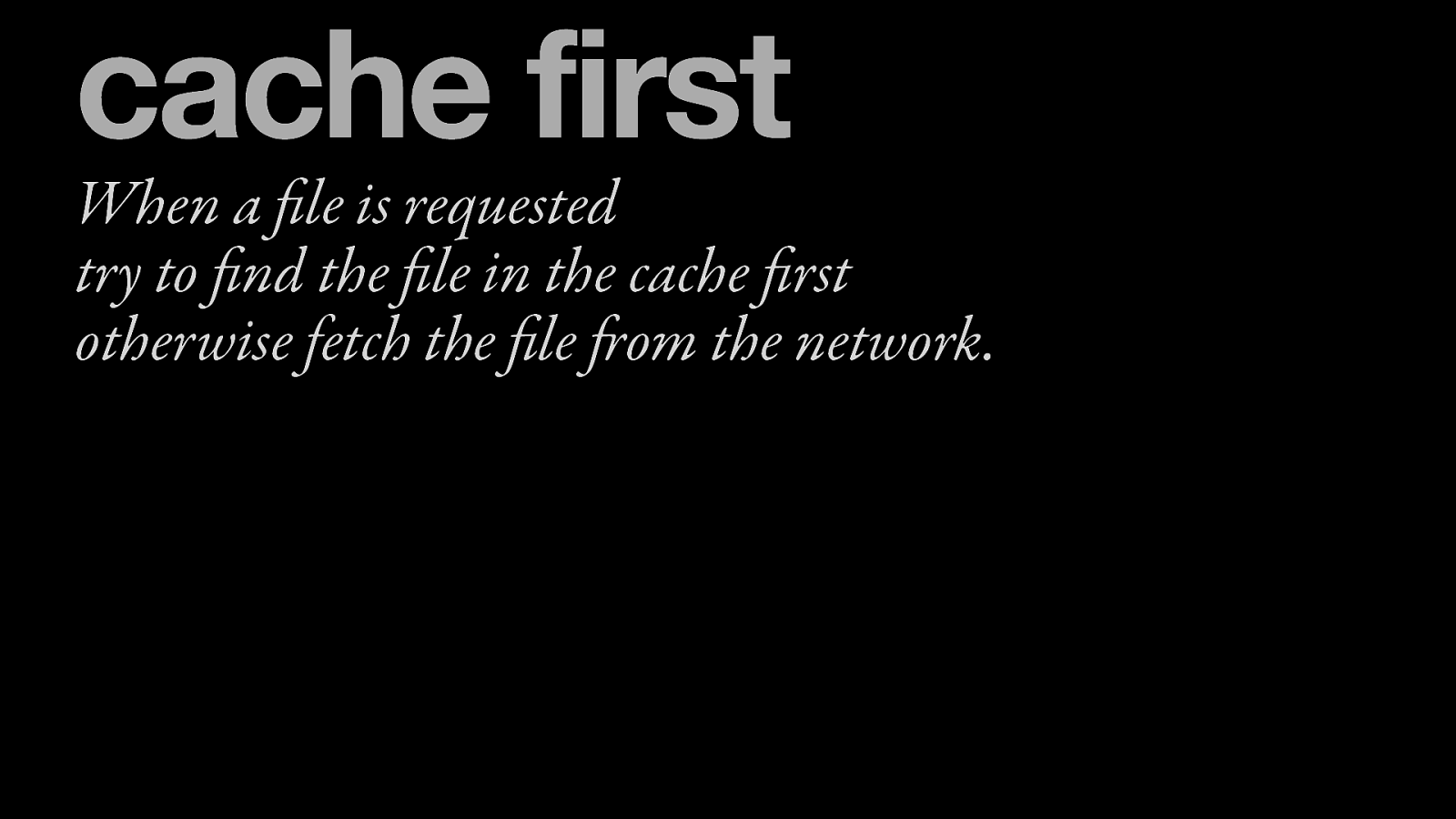
cache first When a file is requested try to find the file in the cache first otherwise fetch the file from the network.

cache first addEventListener(‘fetch’, event => { event.respondWith( ); });
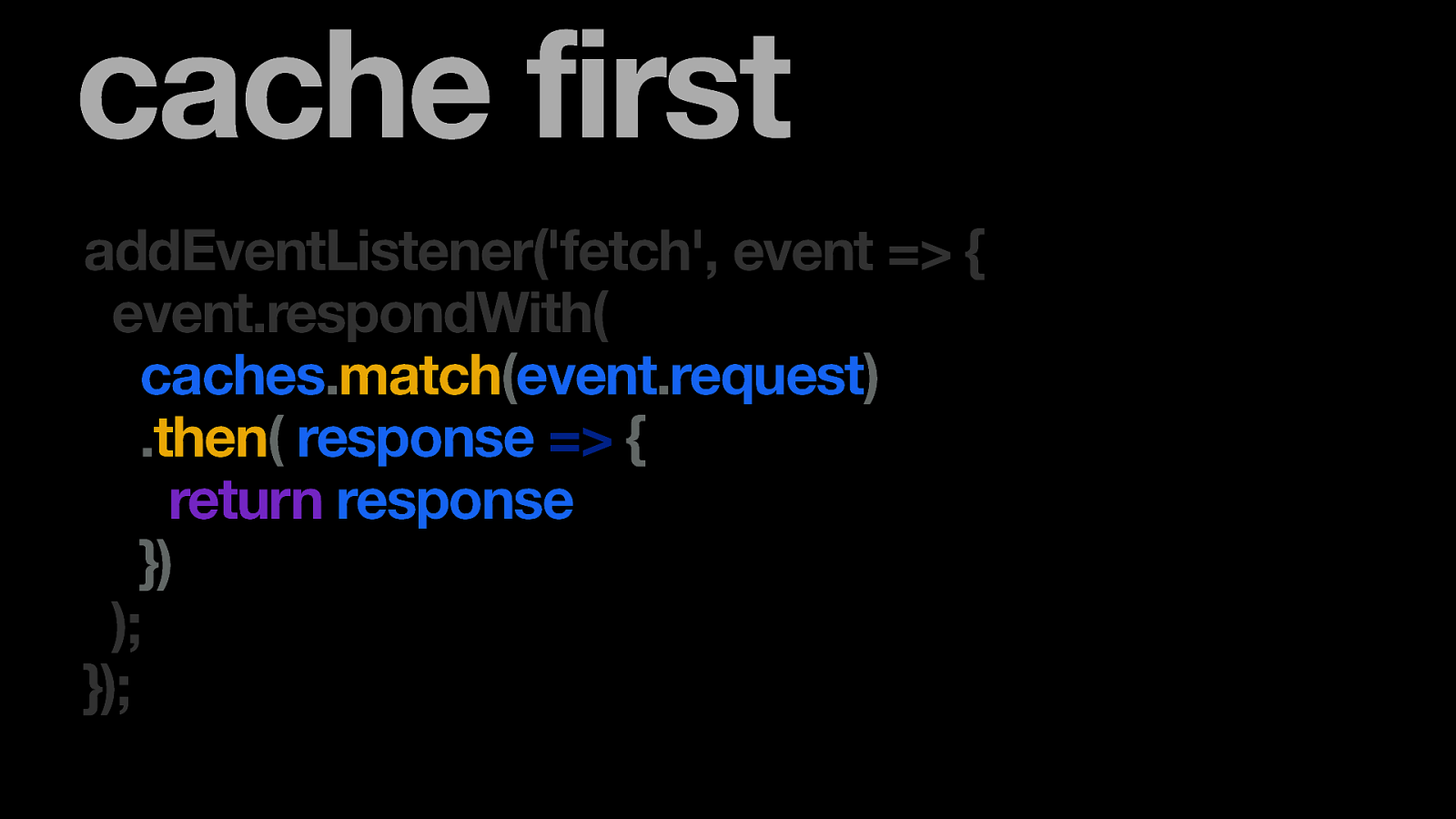
cache first addEventListener(‘fetch’, event => { event.respondWith( caches.match(event.request) .then( response => { return response }) ); });
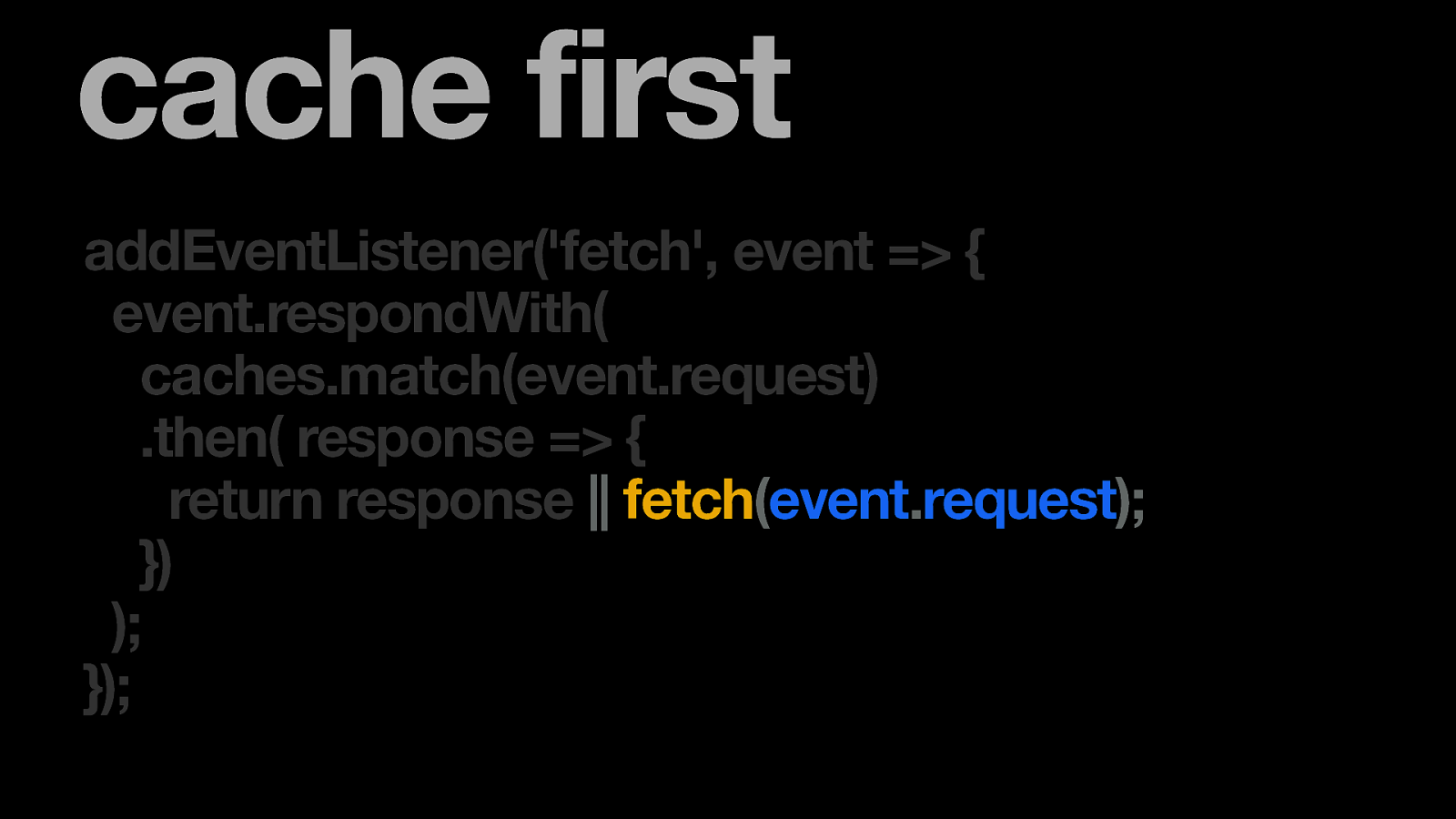
cache first addEventListener(‘fetch’, event => { event.respondWith( caches.match(event.request) .then( response => { return response || fetch(event.request); }) ); });
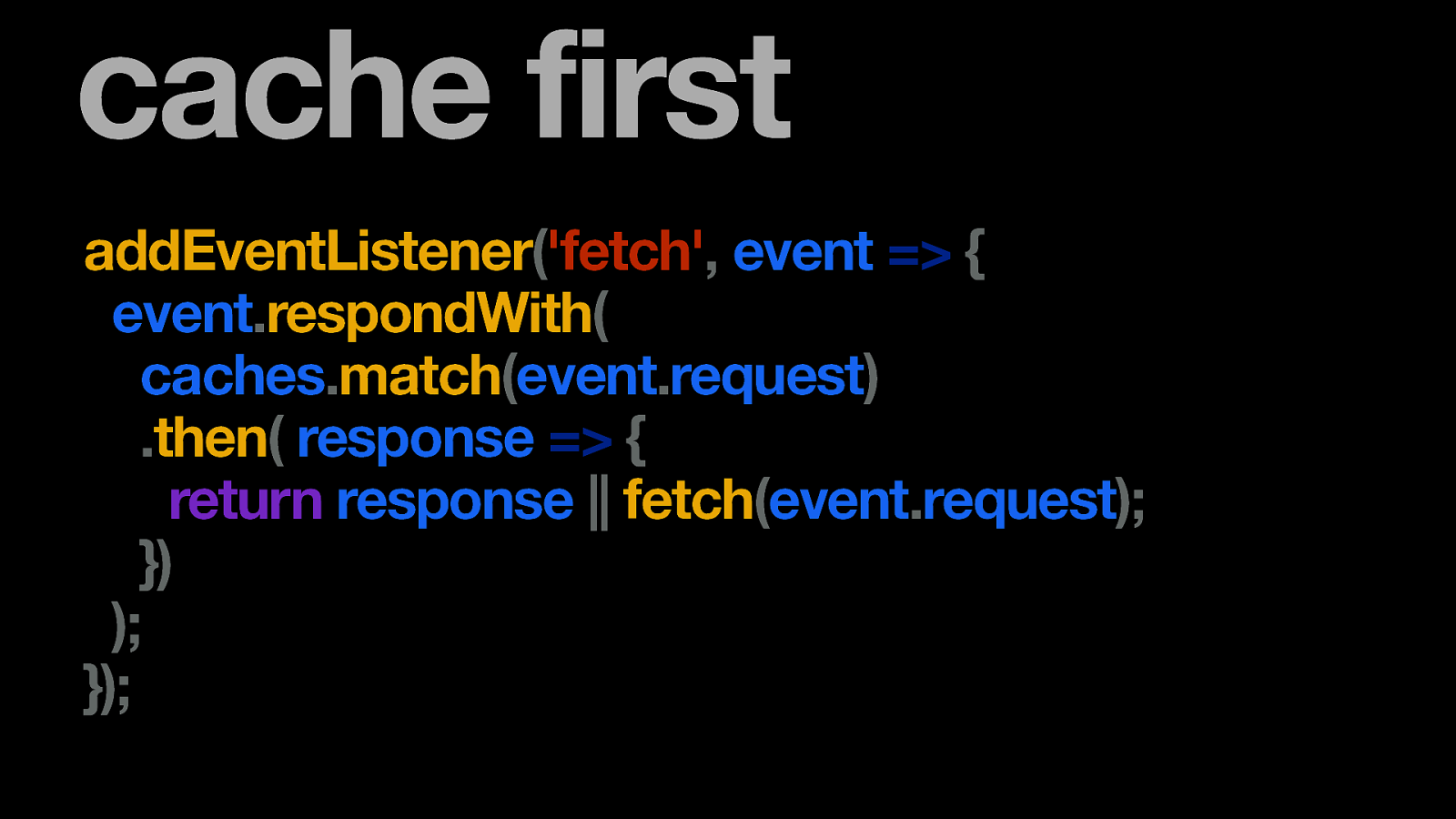
cache first addEventListener(‘fetch’, event => { event.respondWith( caches.match(event.request) .then( response => { return response || fetch(event.request); }) ); });
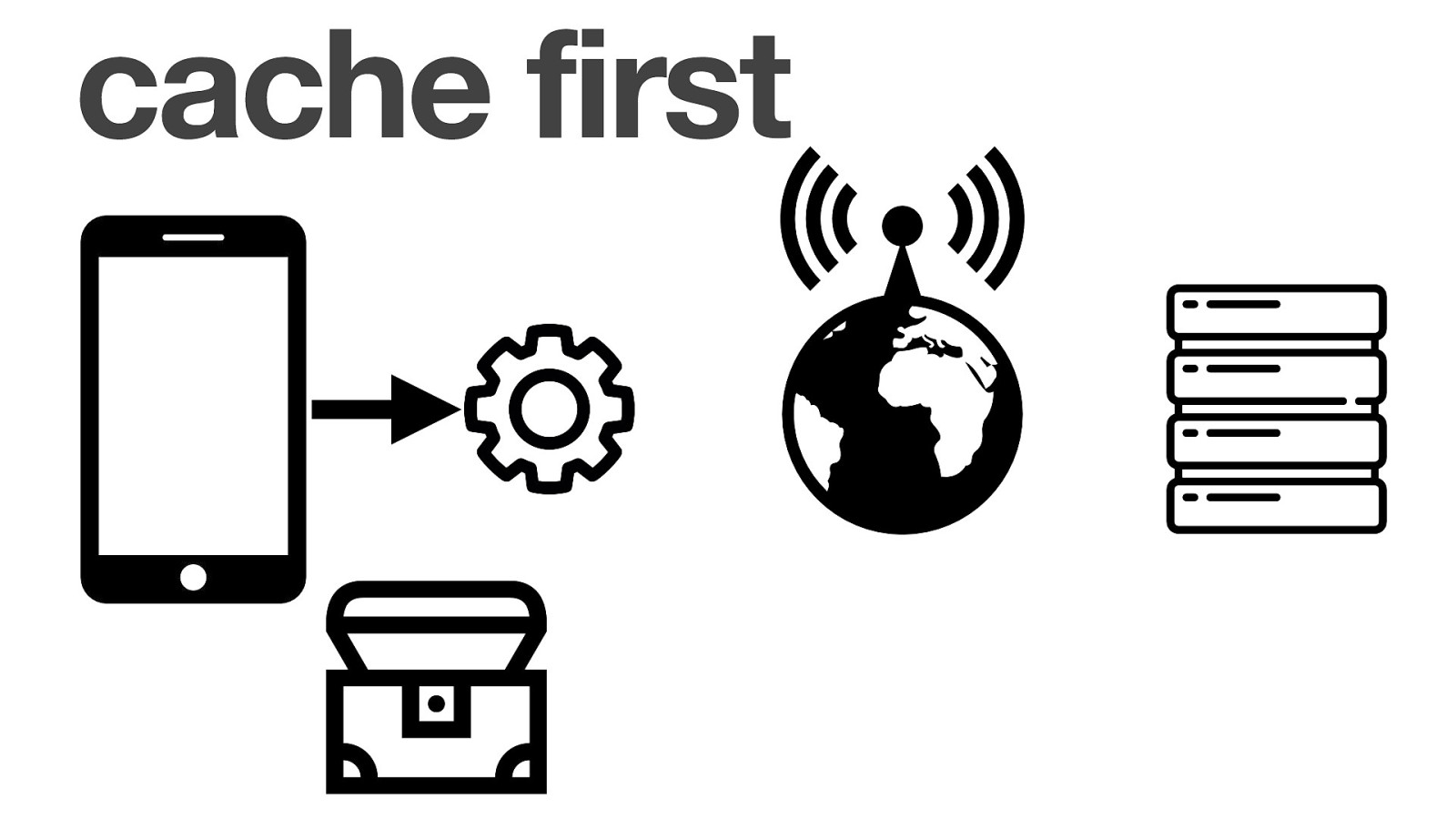
cache first
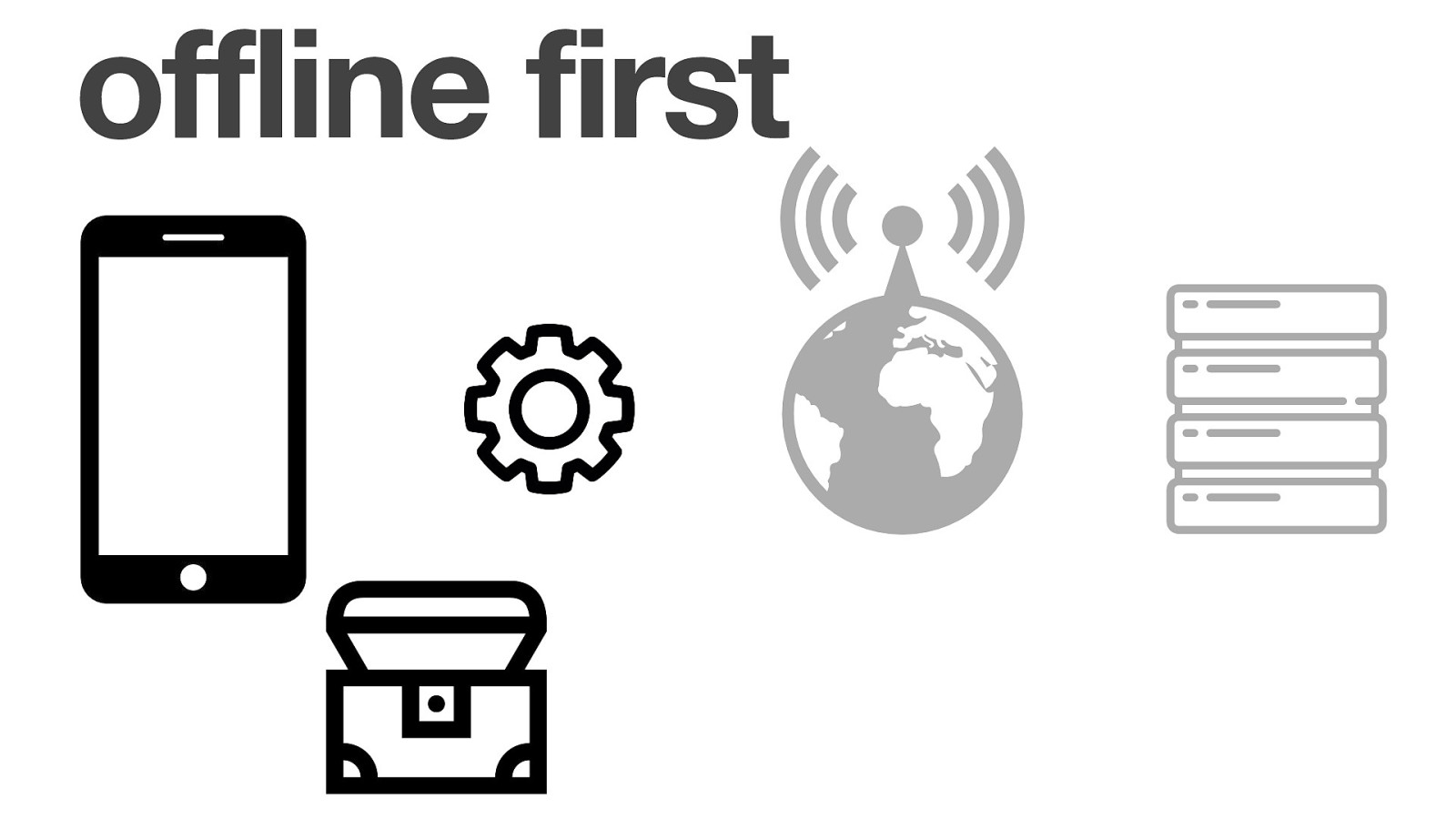
offline first
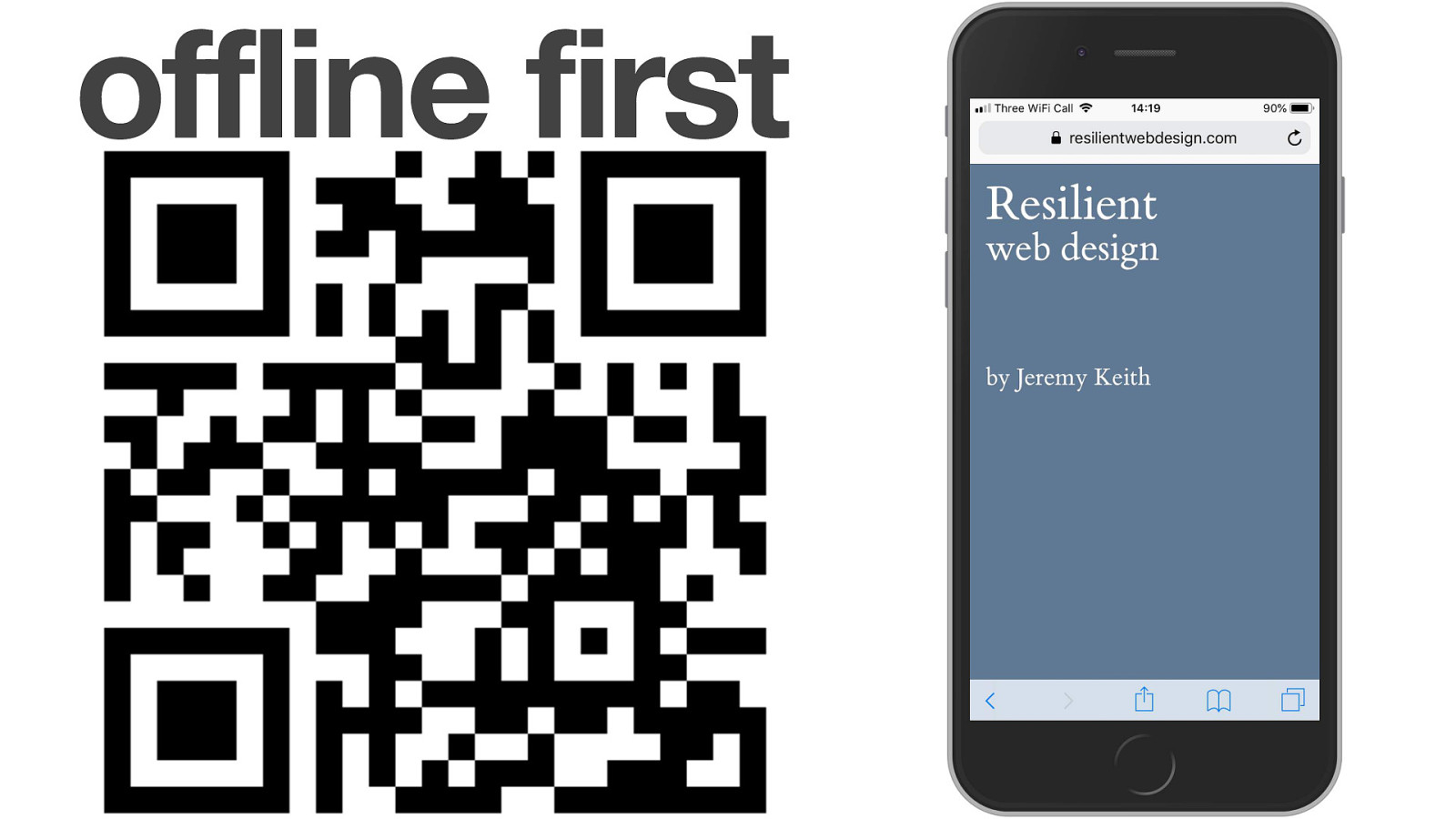
offline first

offline first

offline first
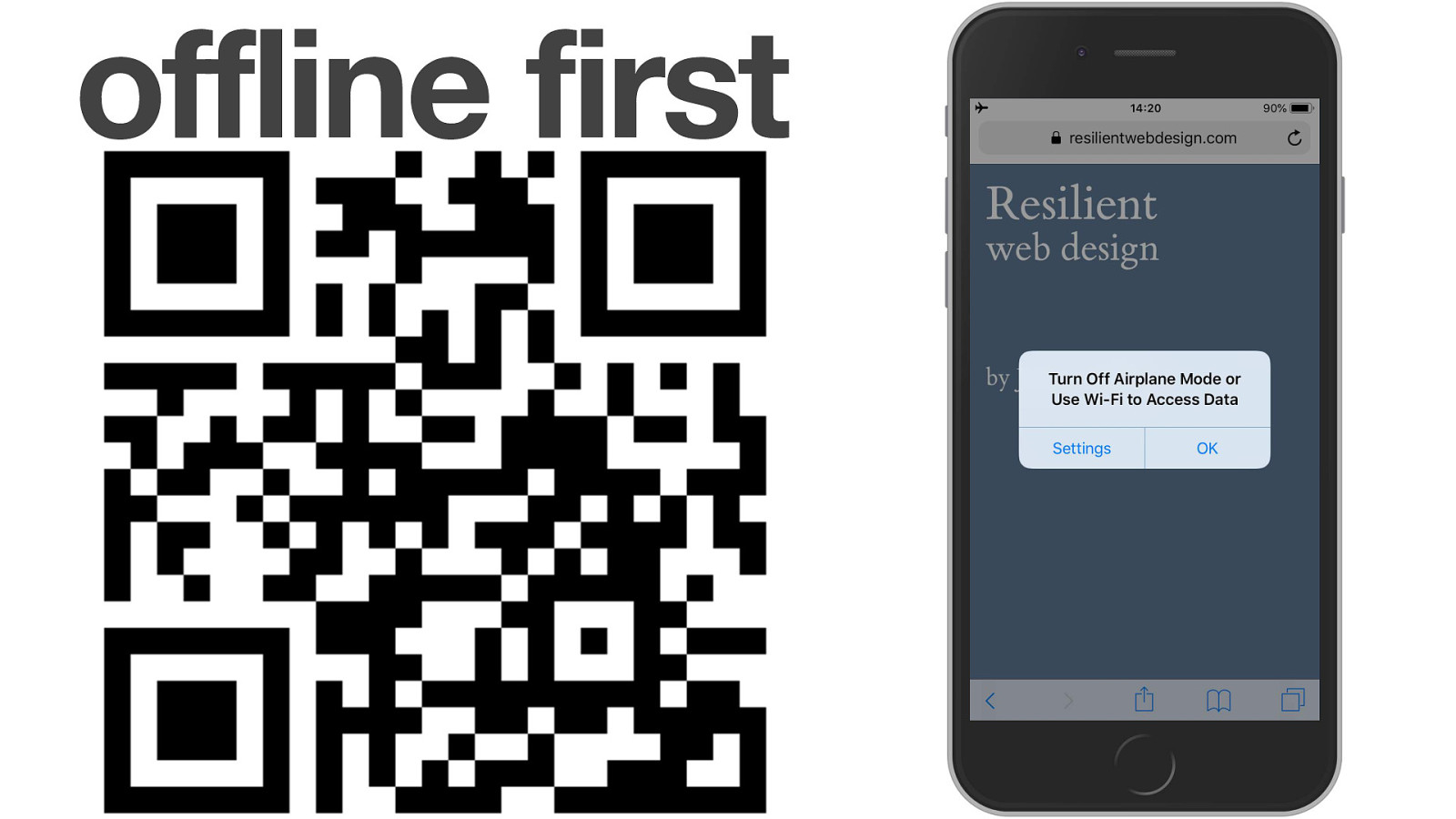
offline first
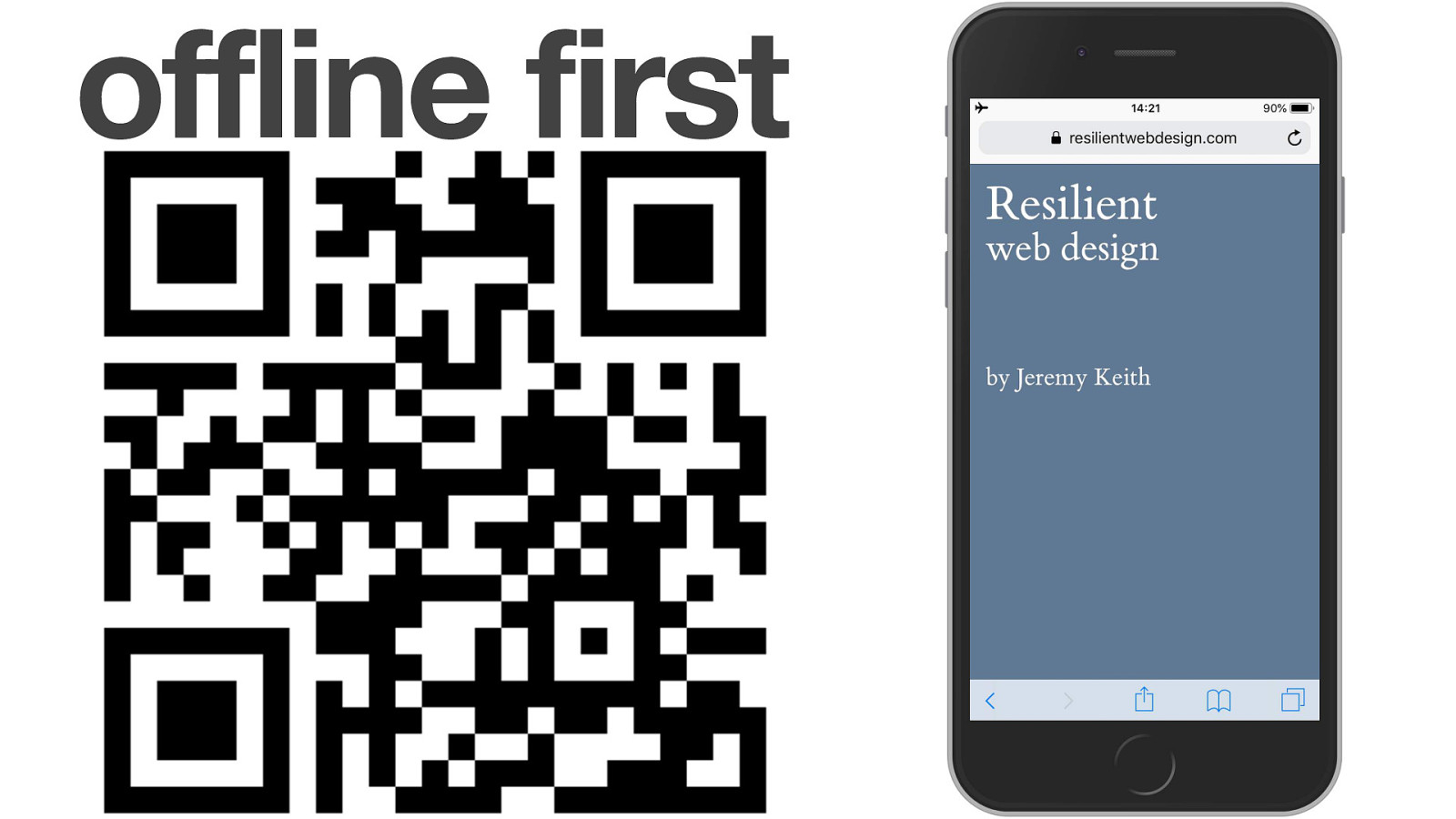
offline first

offline first
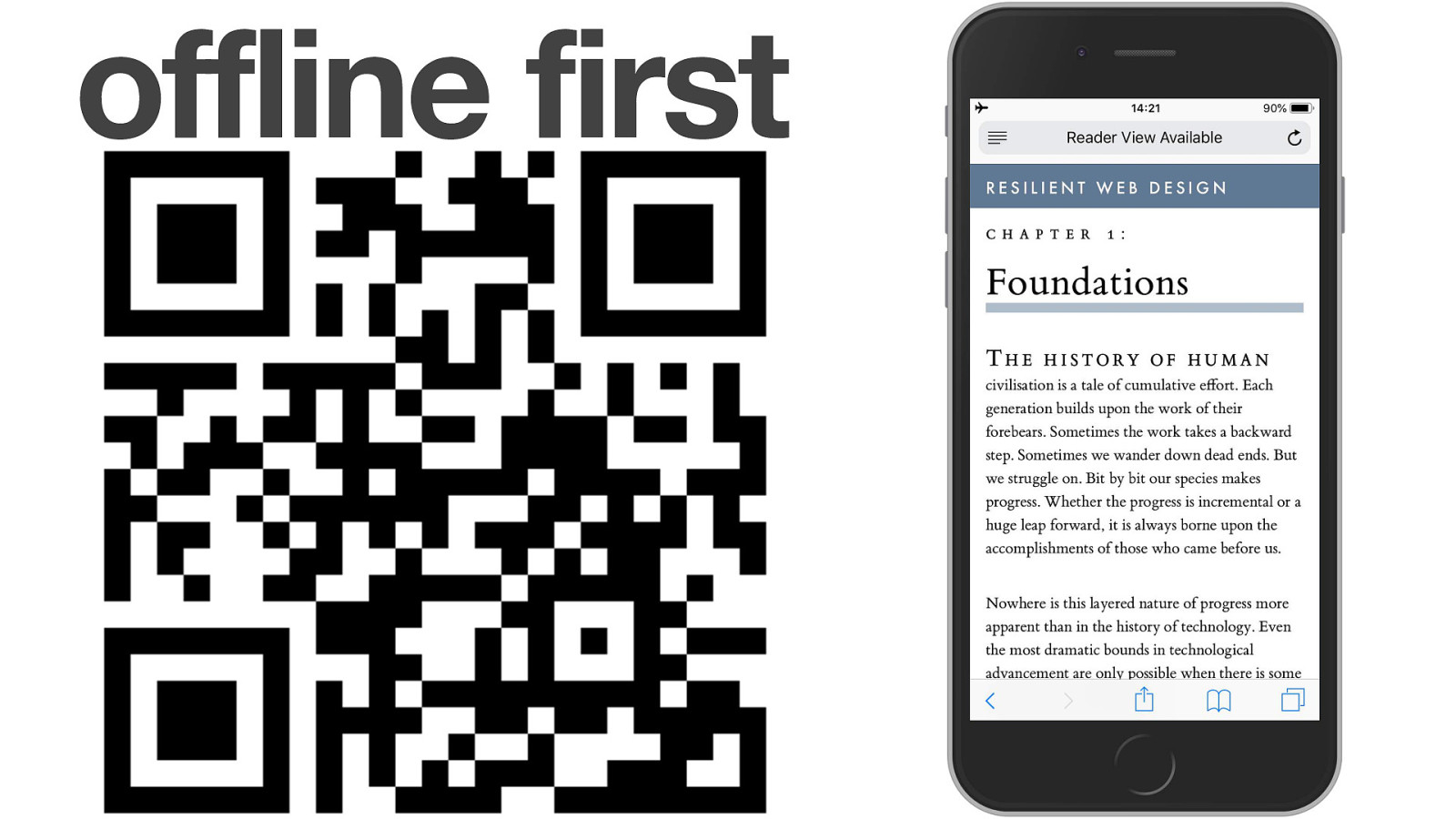
offline first
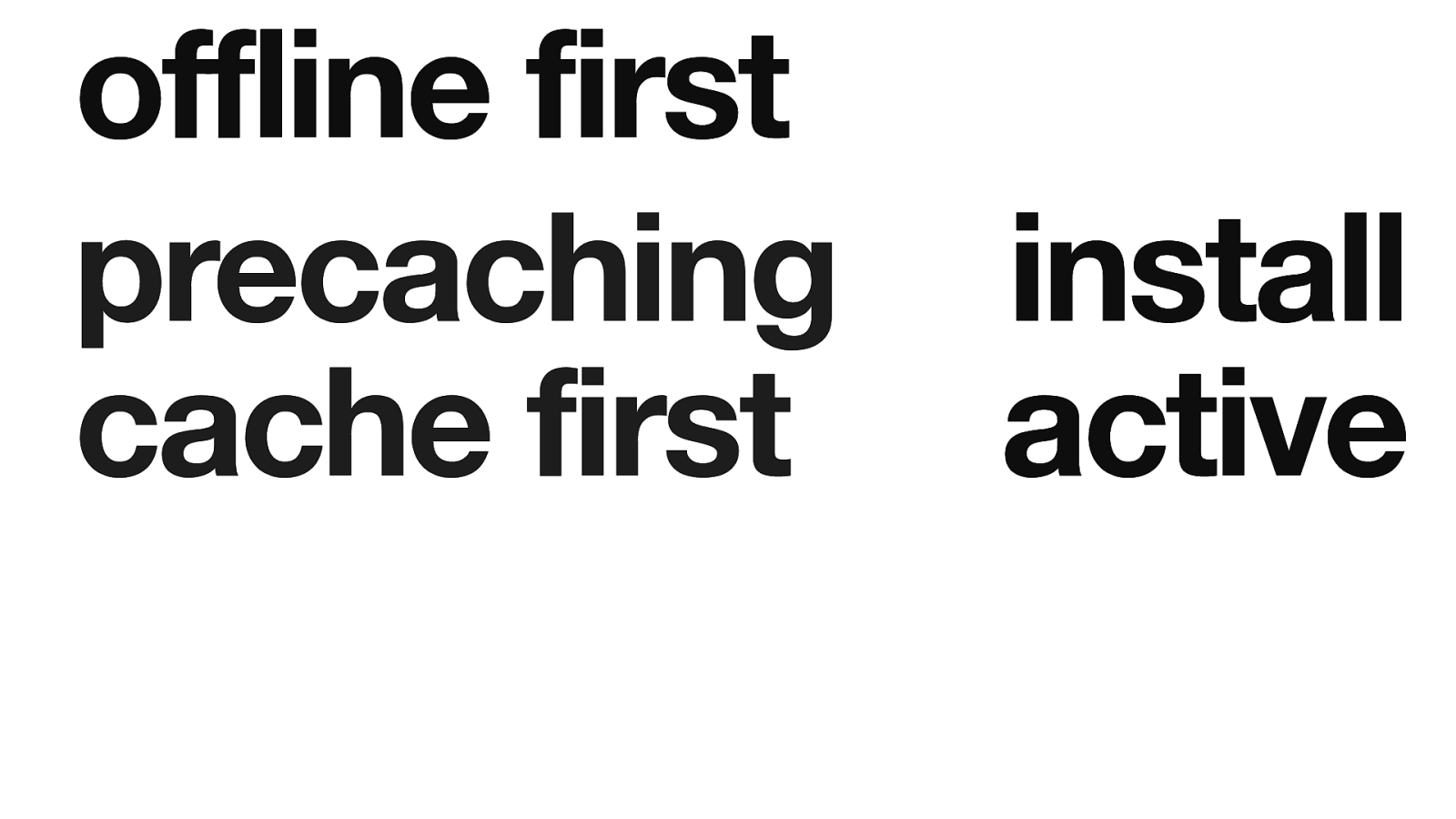
offline first precaching cache first install active
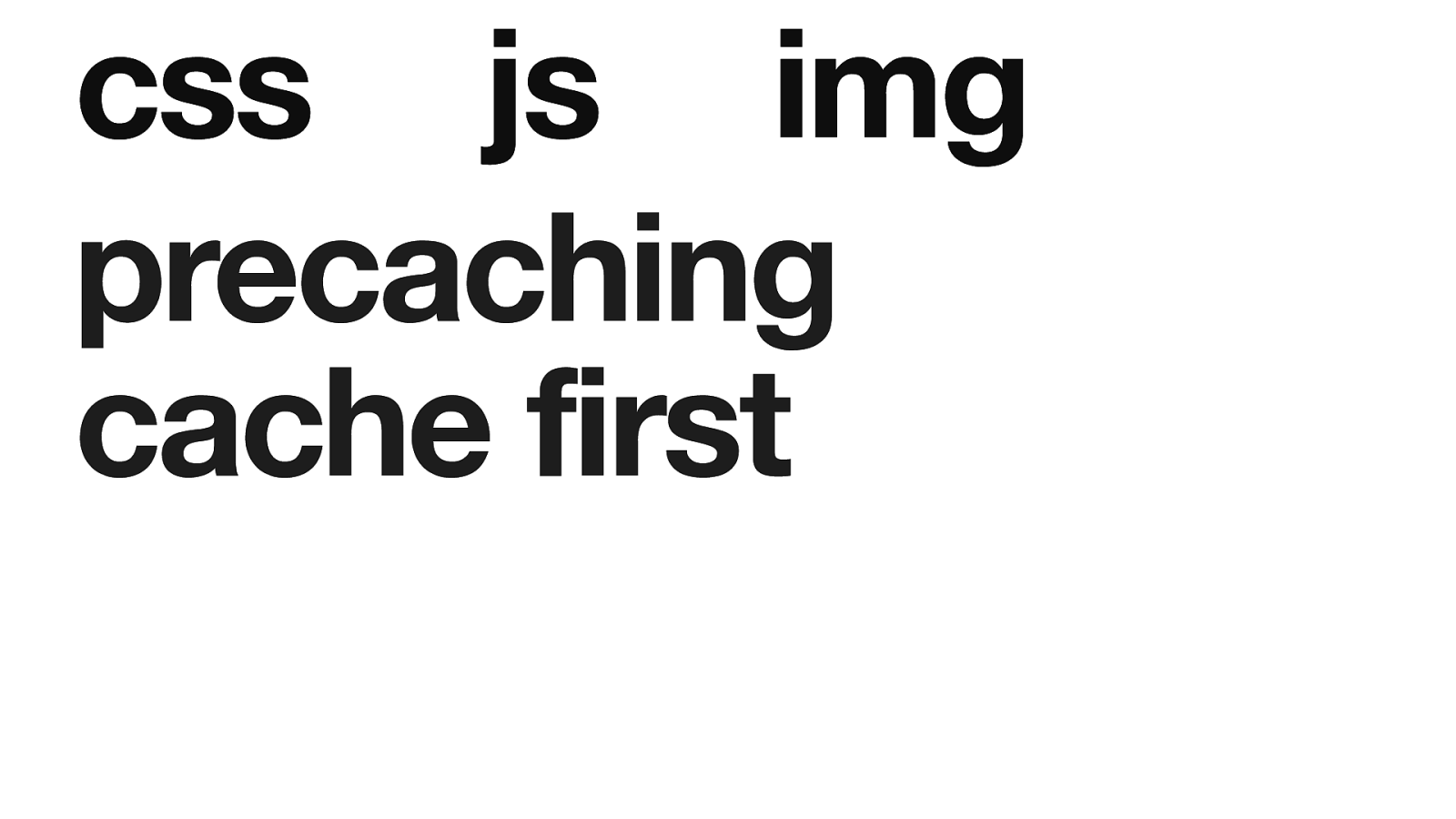
css js img precaching cache first
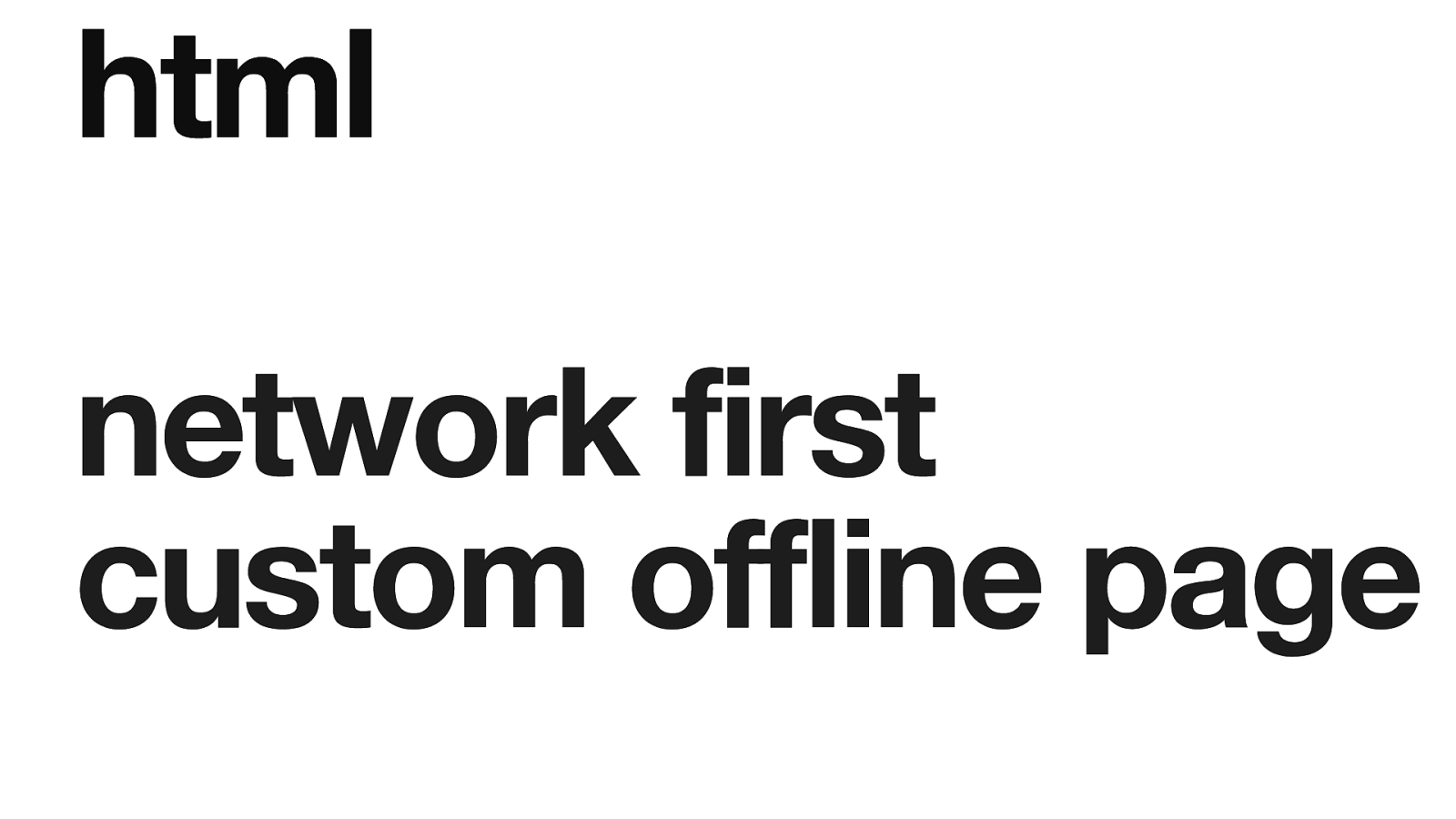
html network first custom offline page
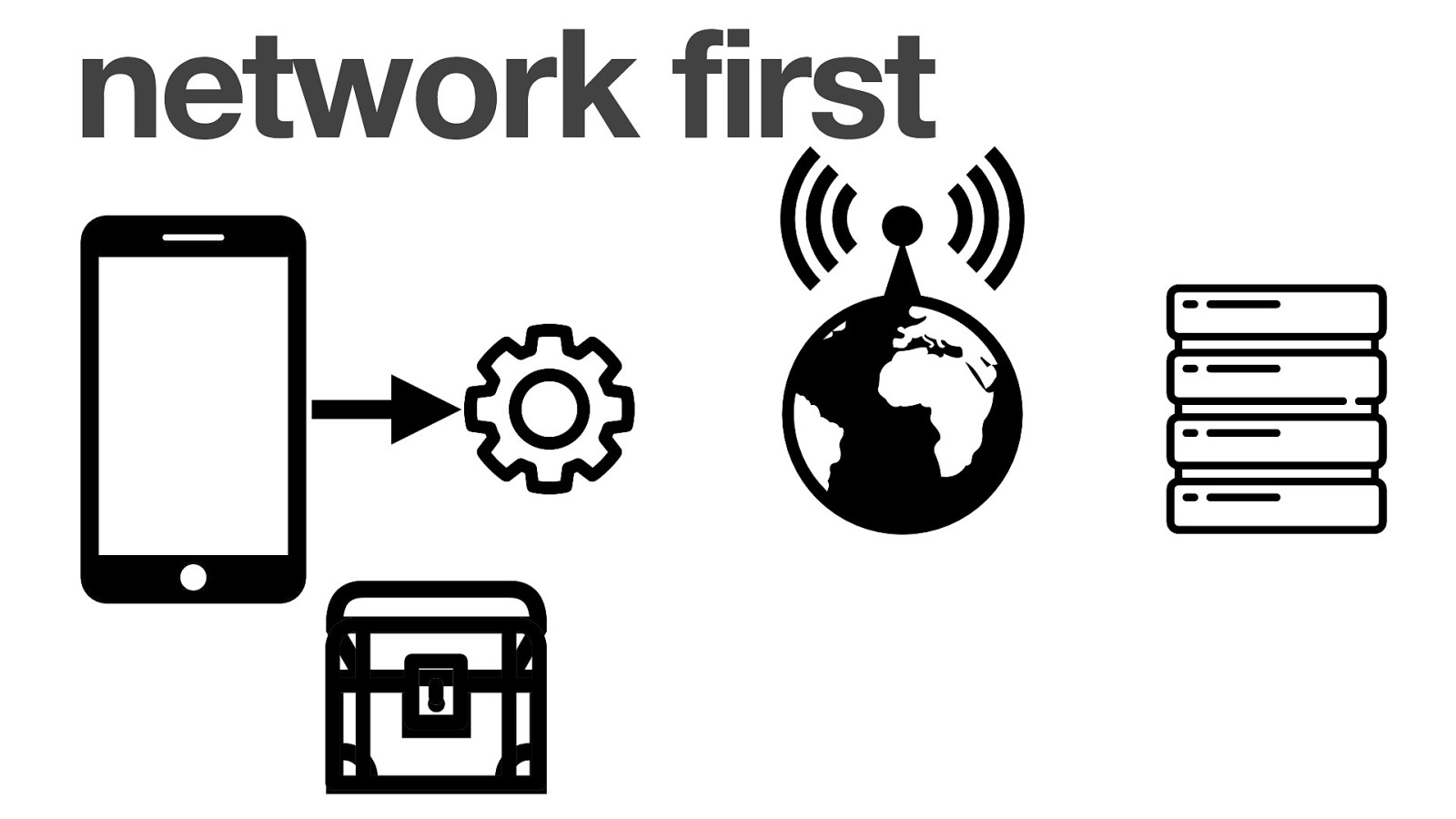
network first
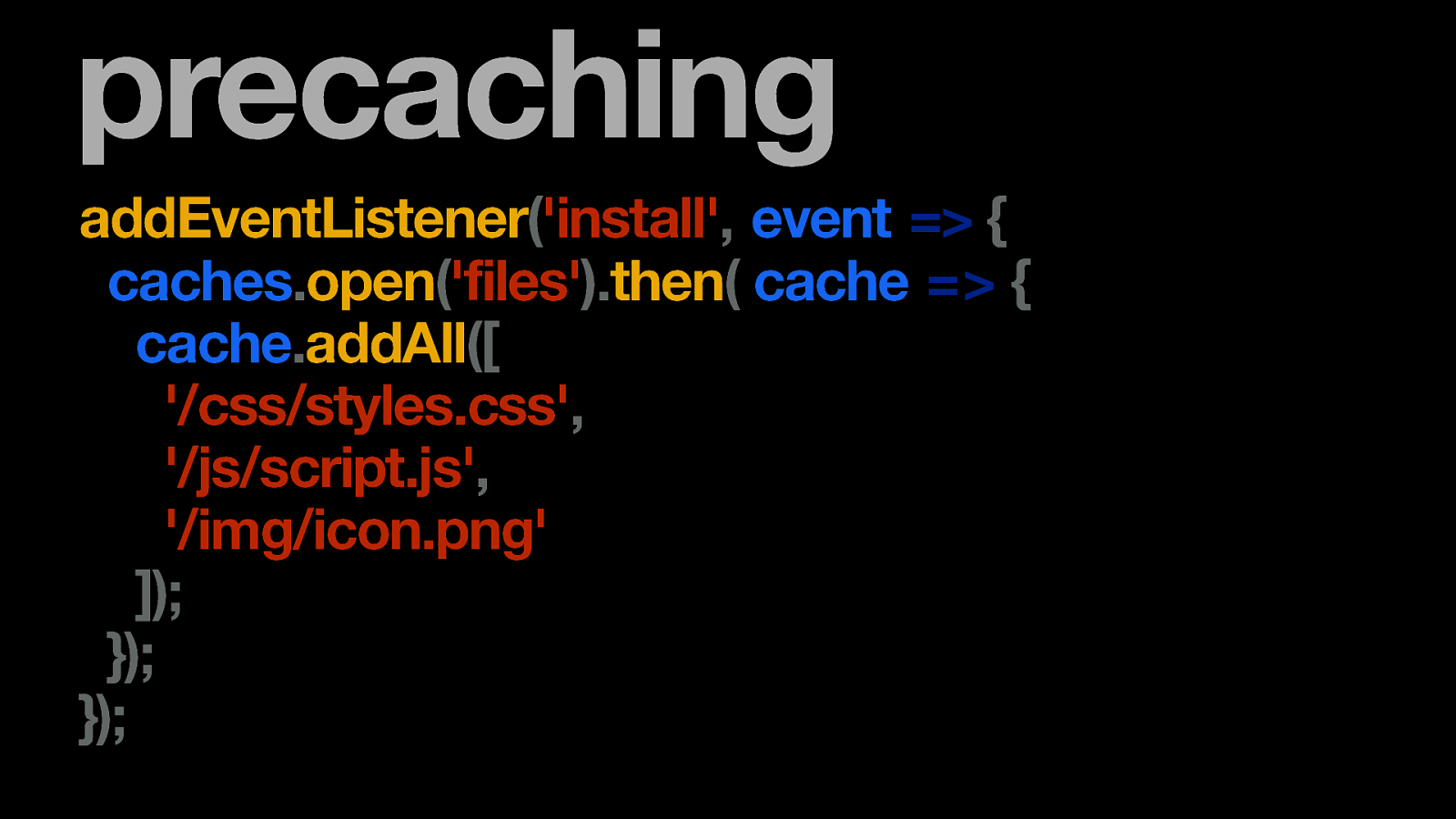
precaching addEventListener(‘install’, event => { caches.open(‘files’).then( cache => { cache.addAll([ ‘/css/styles.css’, ‘/js/script.js’, ‘/img/icon.png’ ]); }); });
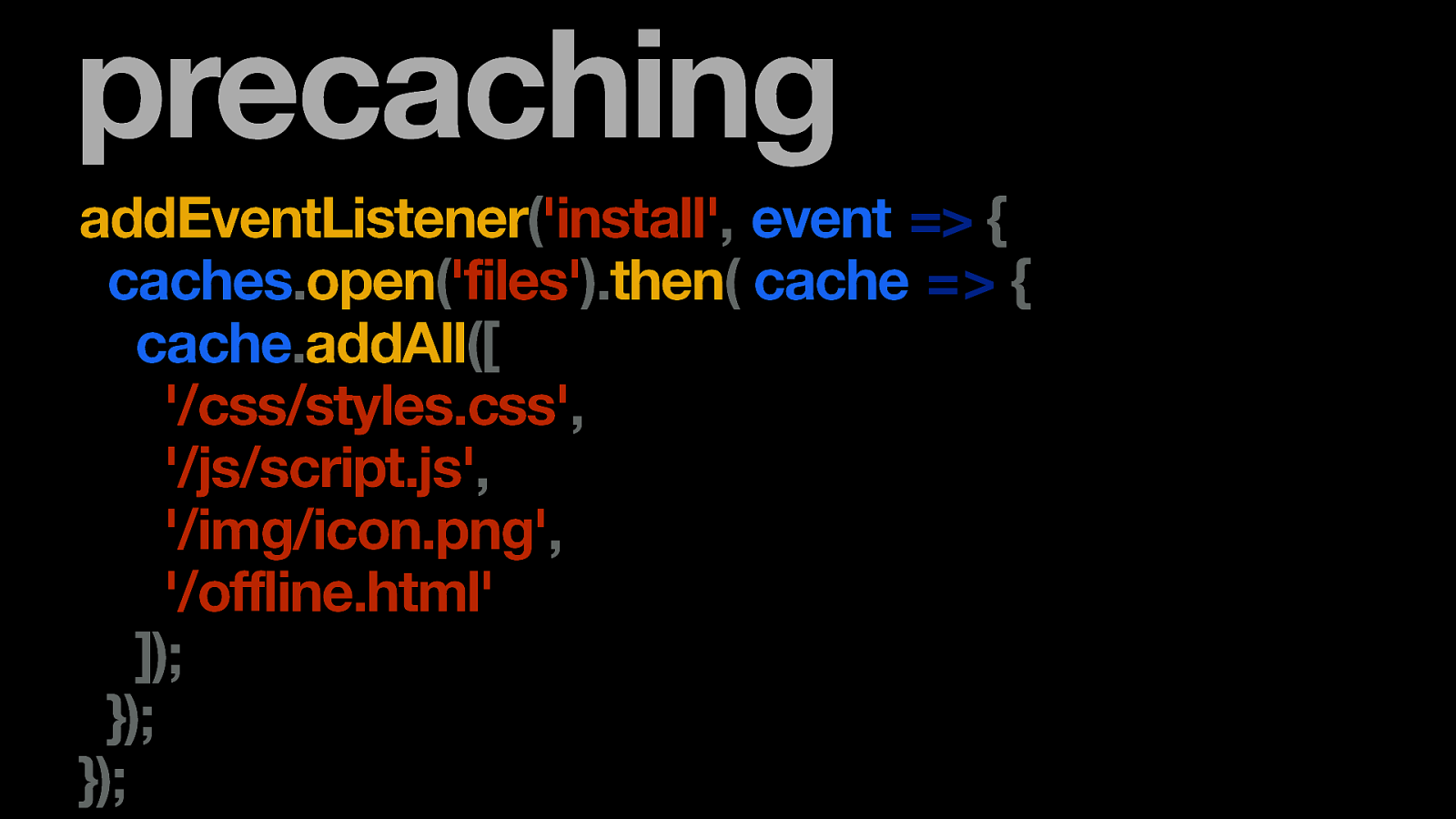
precaching addEventListener(‘install’, event => { caches.open(‘files’).then( cache => { cache.addAll([ ‘/css/styles.css’, ‘/js/script.js’, ‘/img/icon.png’, ‘/offline.html’ ]); }); });
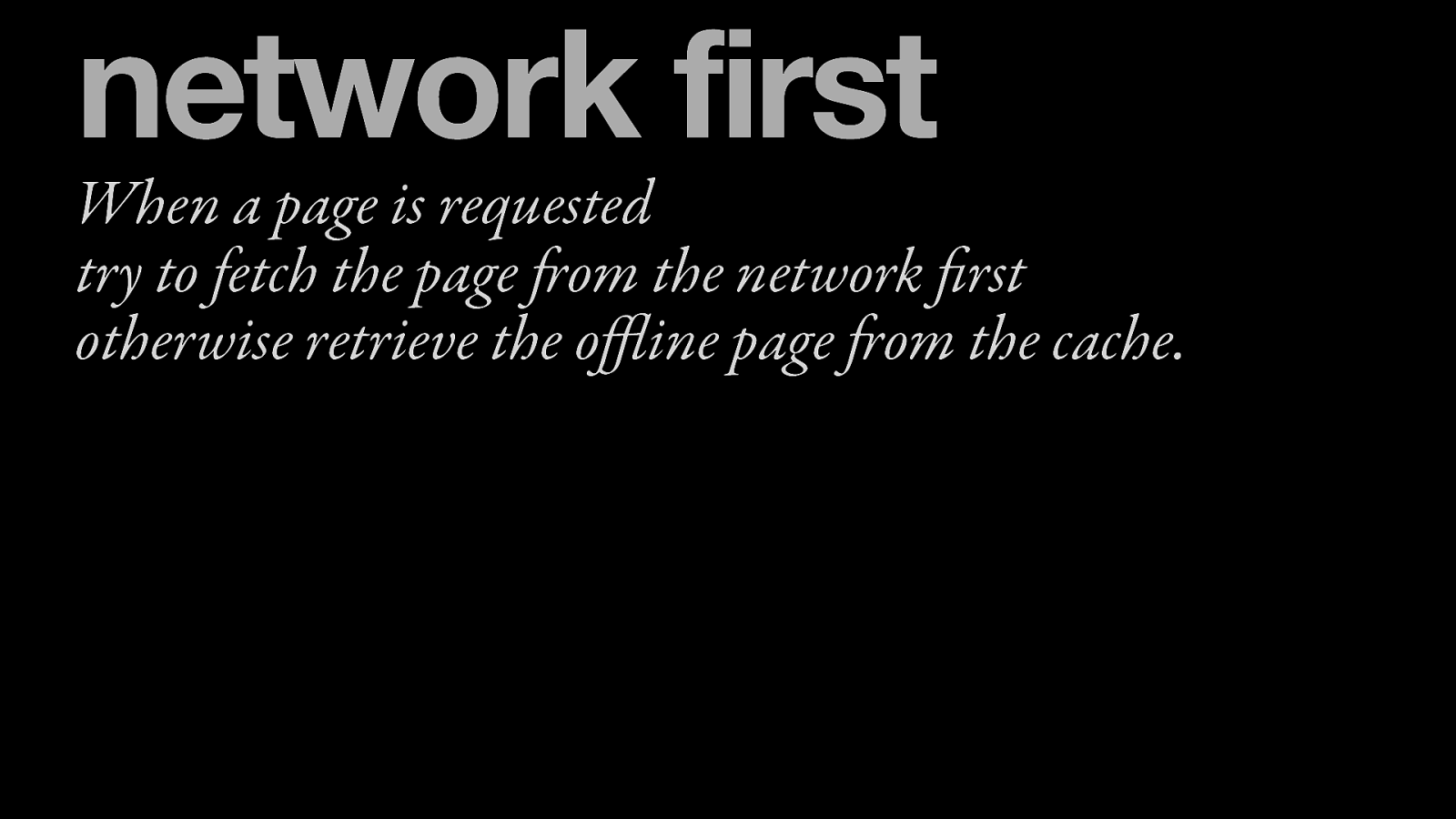
network first When a page is requested try to fetch the page from the network first otherwise retrieve the offline page from the cache.
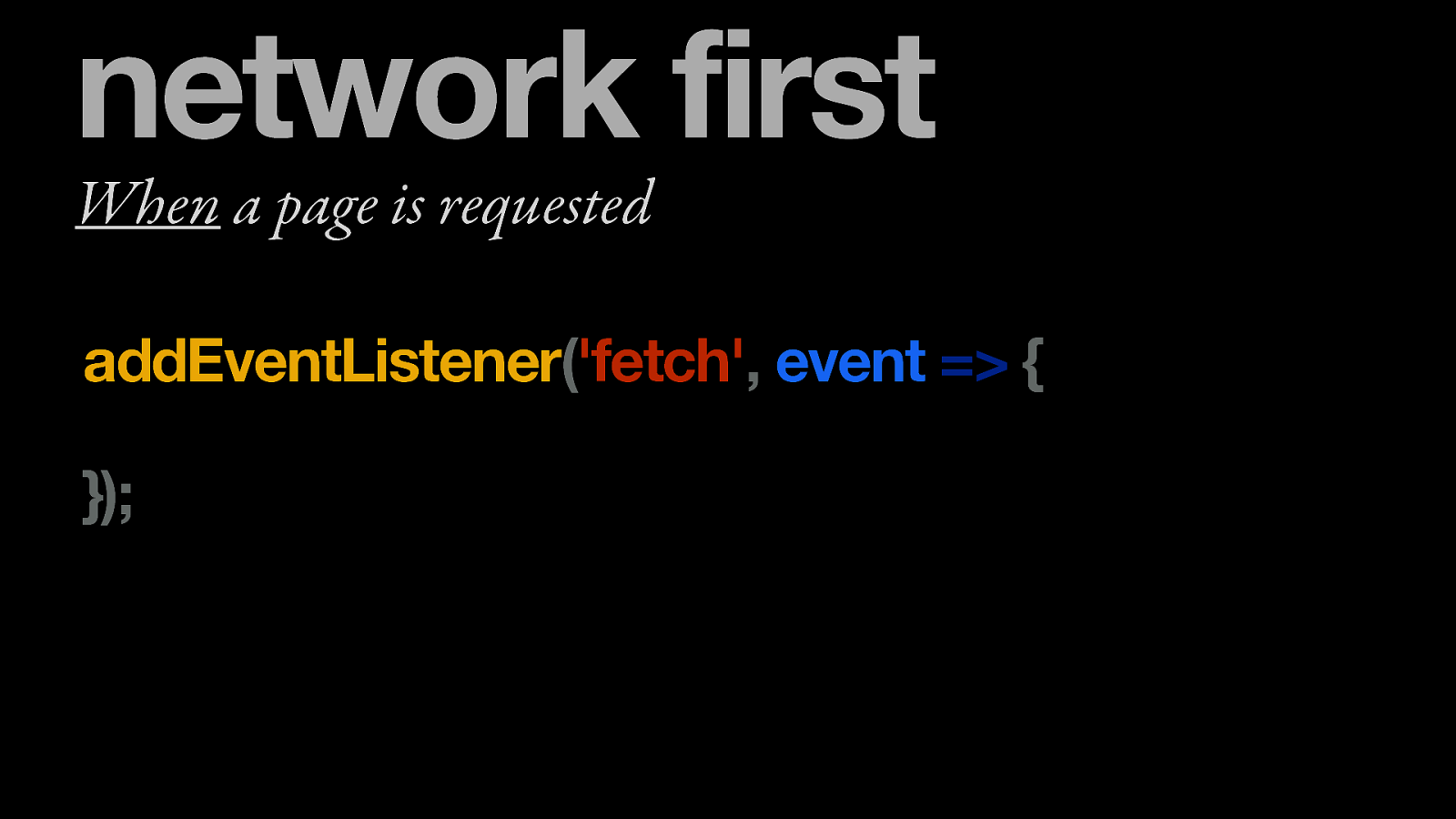
network first When a page is requested addEventListener(‘fetch’, event => { });
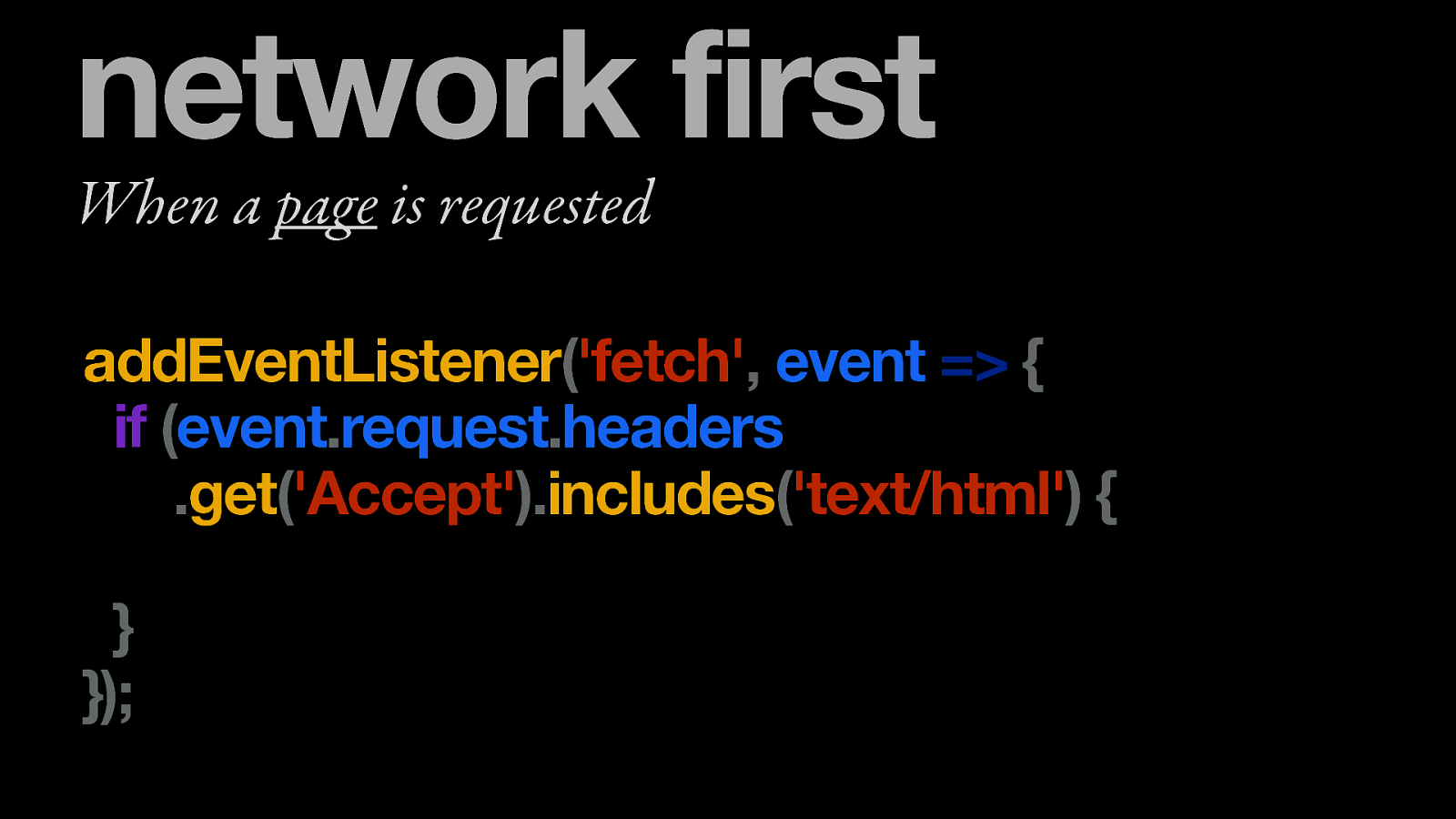
network first When a page is requested addEventListener(‘fetch’, event => { if (event.request.headers .get(‘Accept’).includes(‘text/html’) { } });
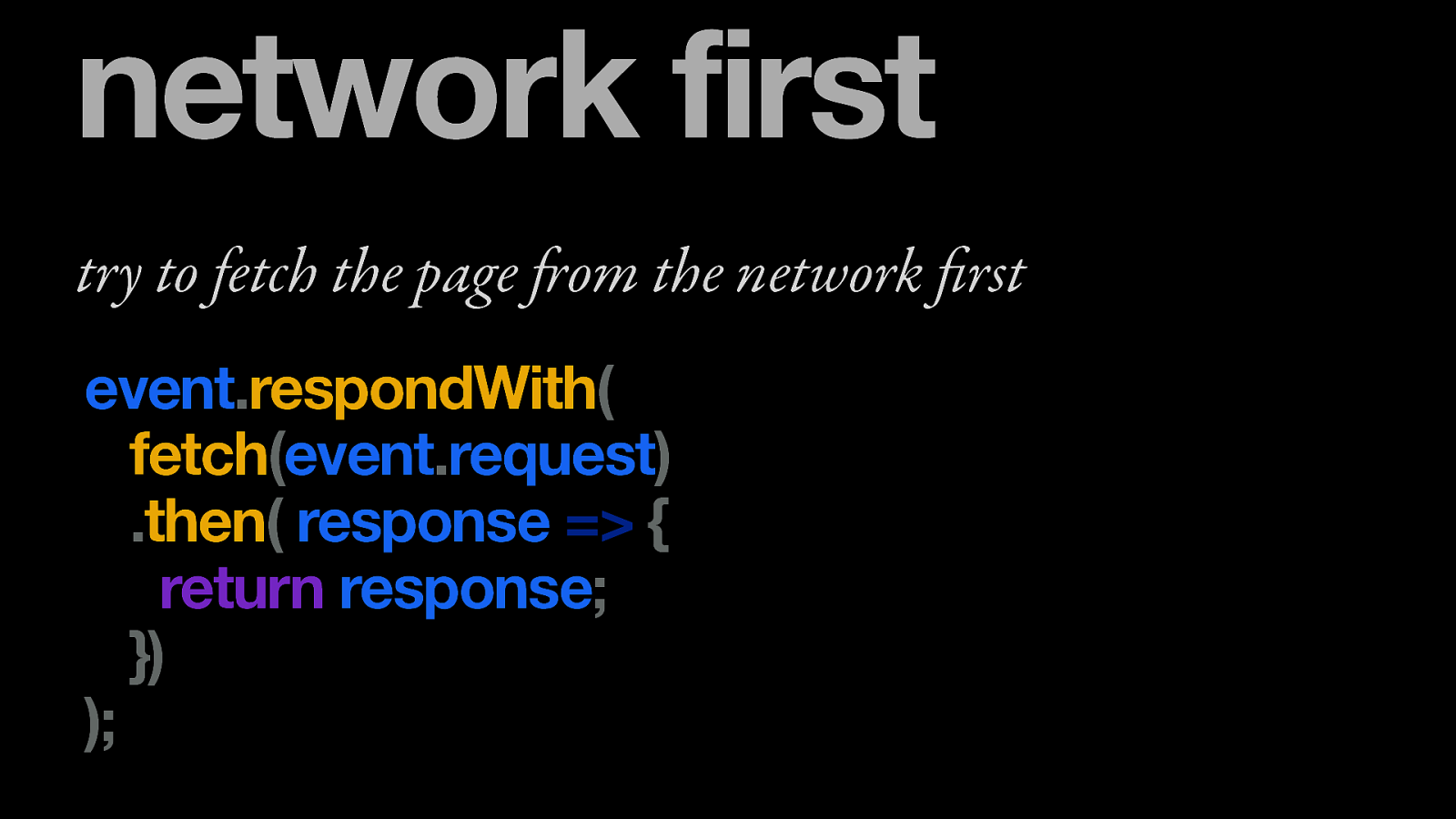
network first try to fetch the page from the network first event.respondWith( fetch(event.request) .then( response => { return response; }) );
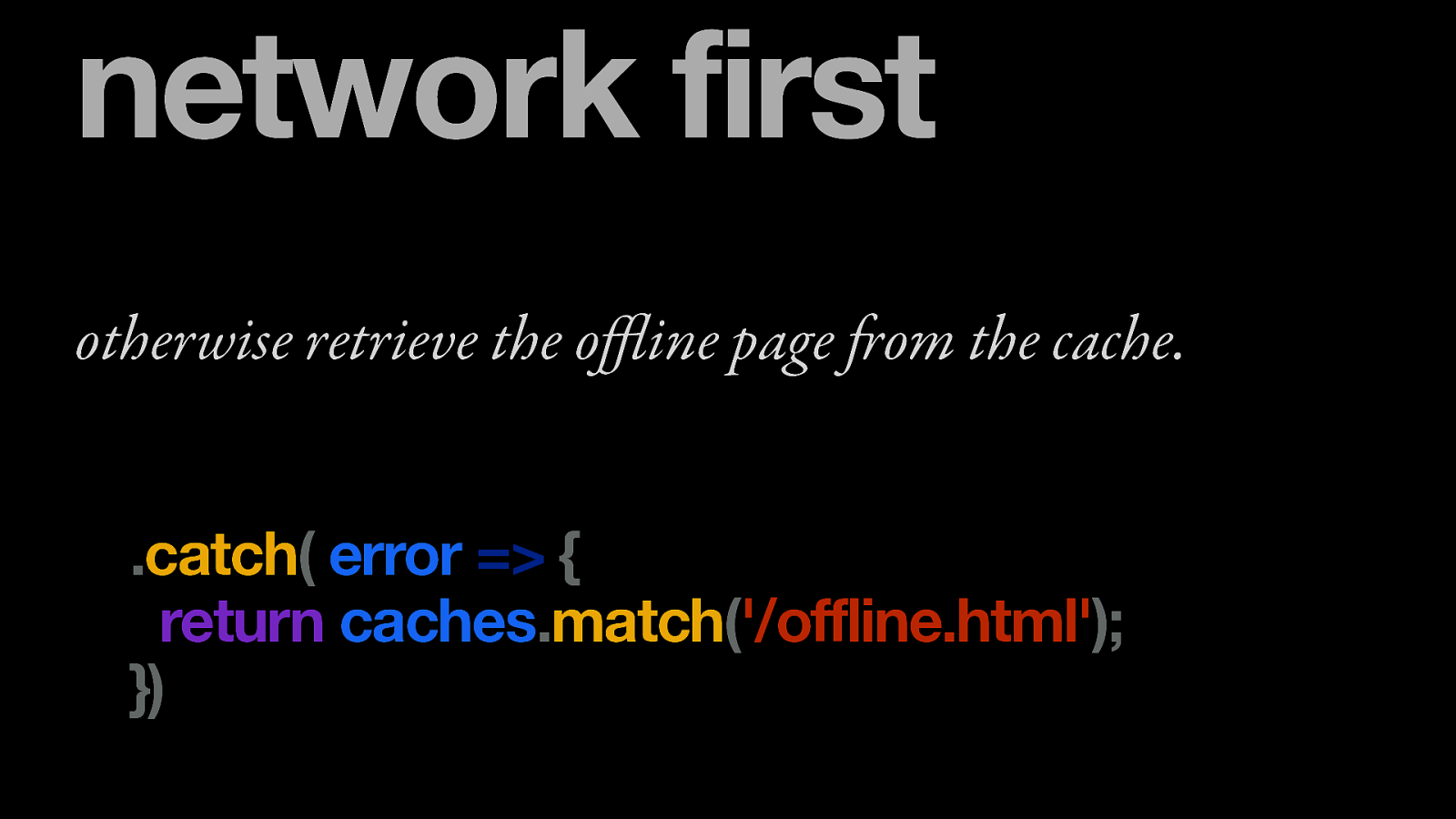
network first otherwise retrieve the offline page from the cache. .catch( error => { return caches.match(‘/offline.html’); })
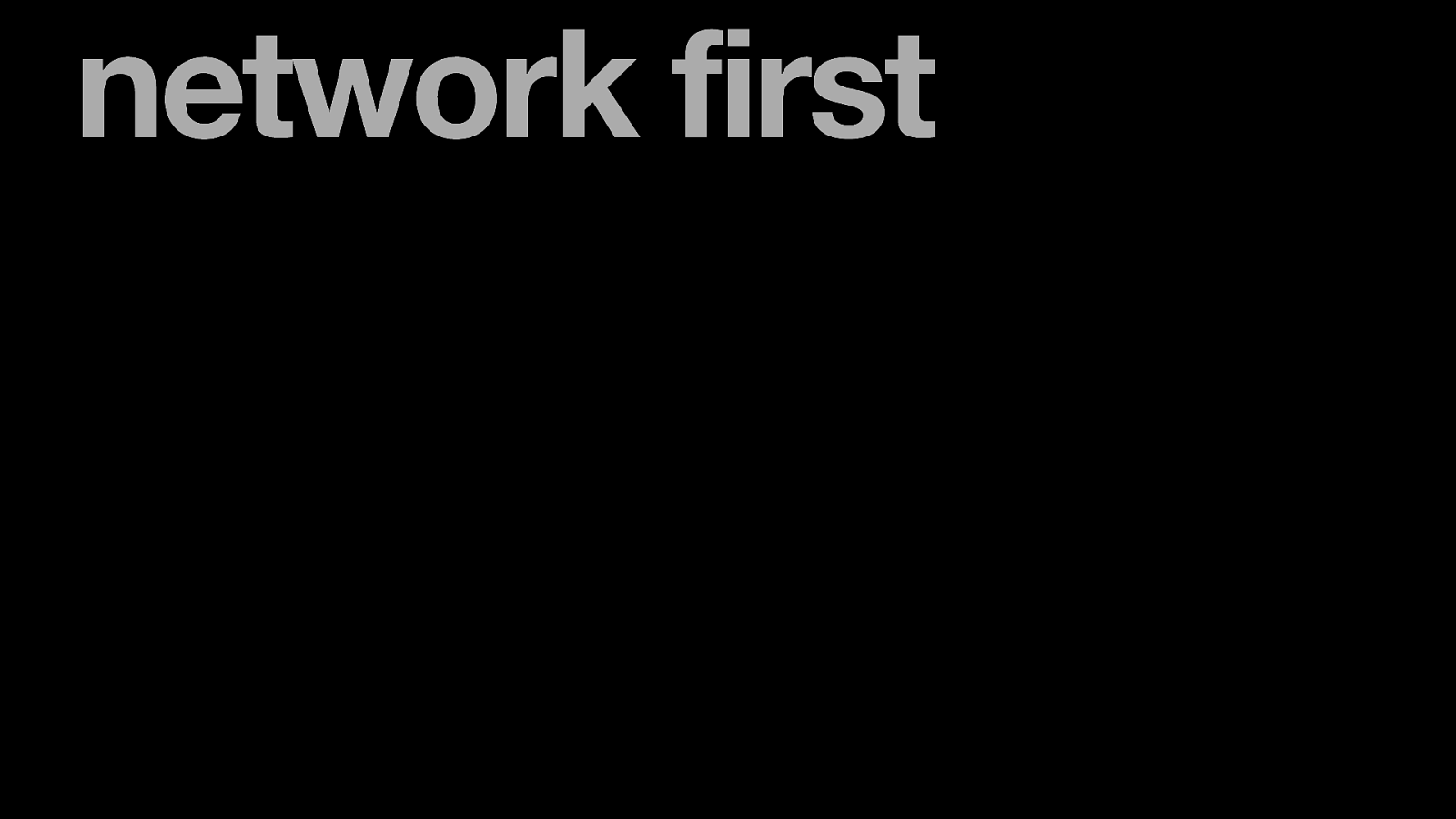
network first
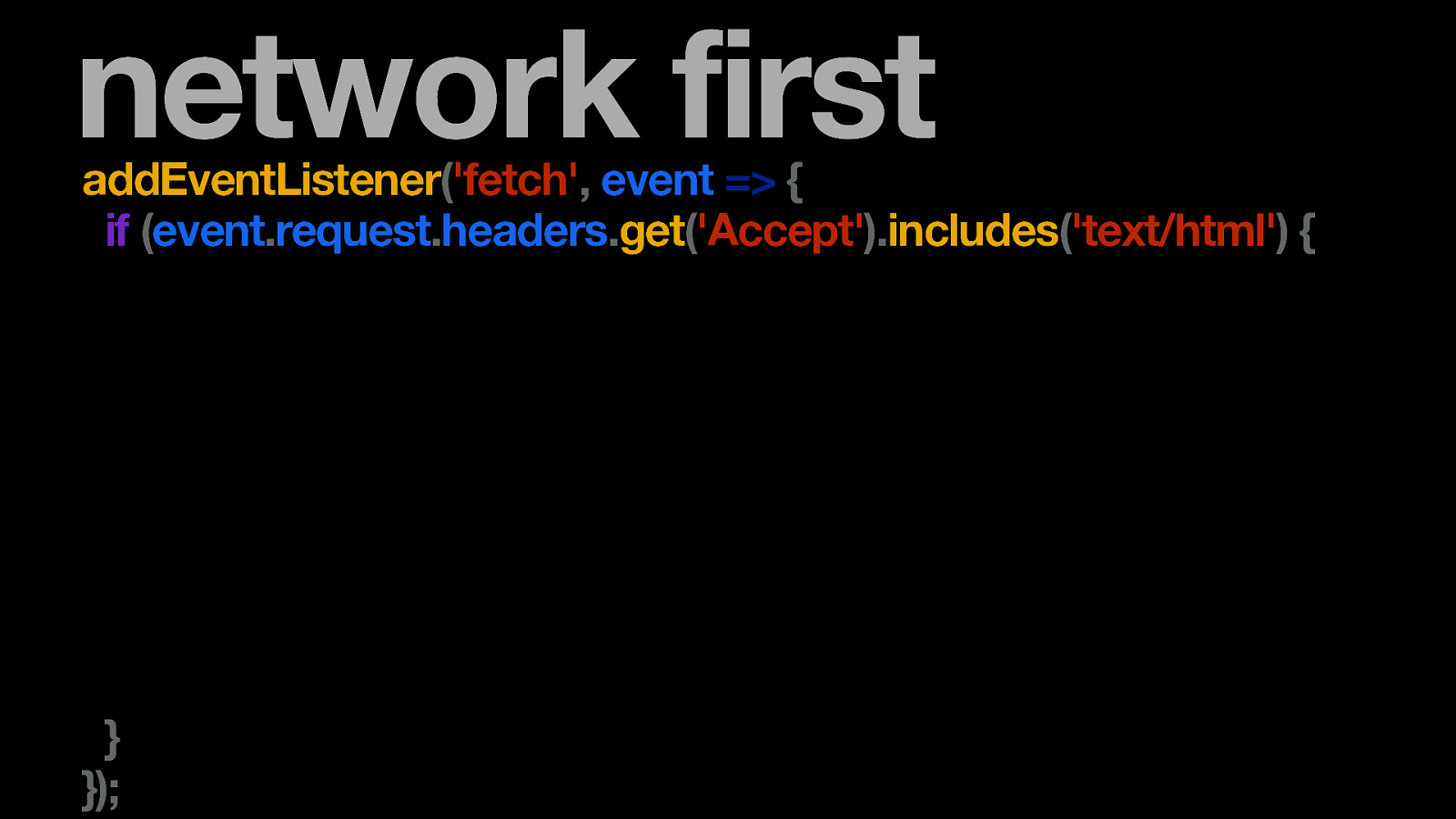
network first addEventListener(‘fetch’, event => { if (event.request.headers.get(‘Accept’).includes(‘text/html’) { } });
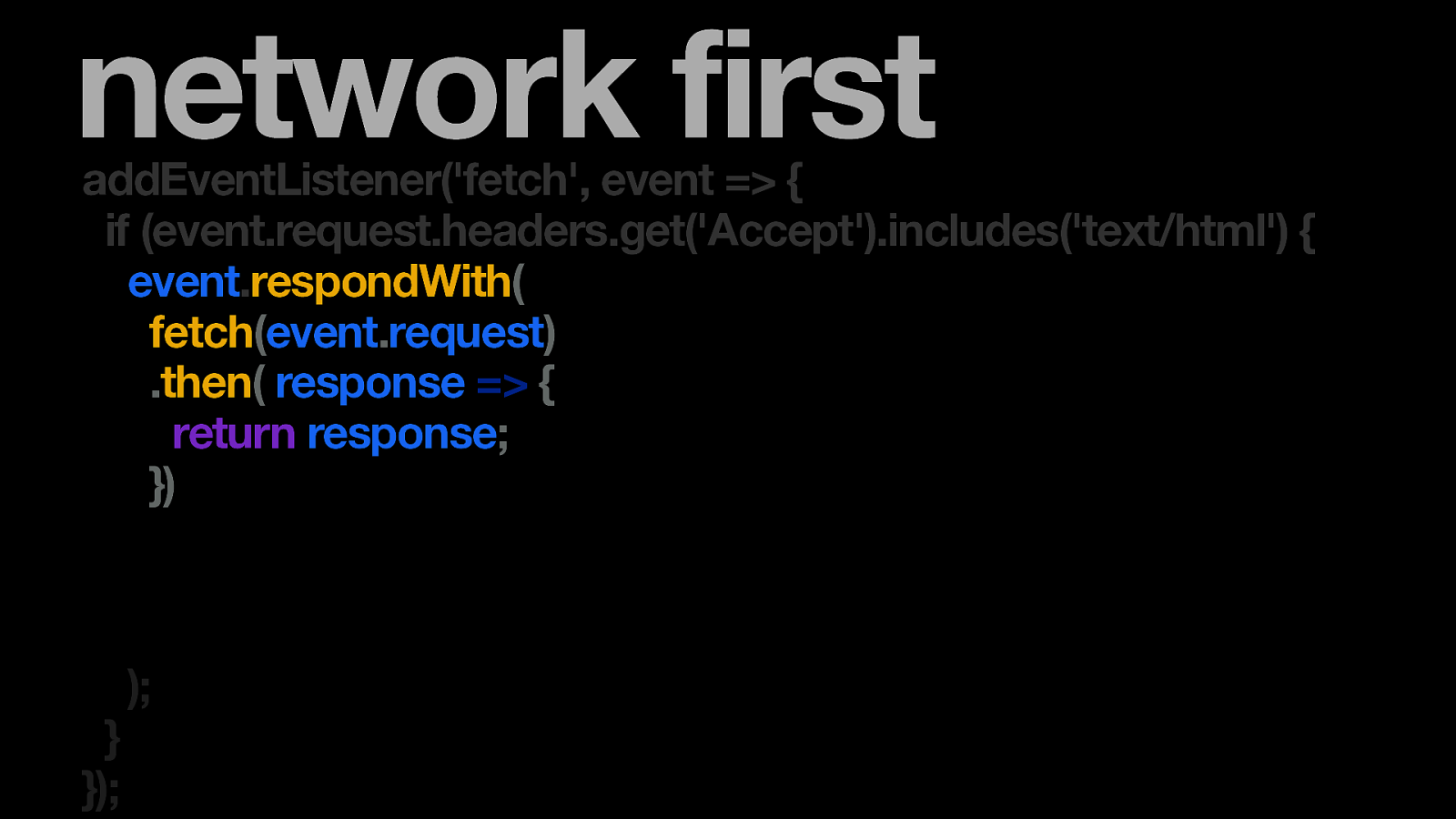
network first addEventListener(‘fetch’, event => { if (event.request.headers.get(‘Accept’).includes(‘text/html’) { event.respondWith( fetch(event.request) .then( response => { return response; }) } }); );
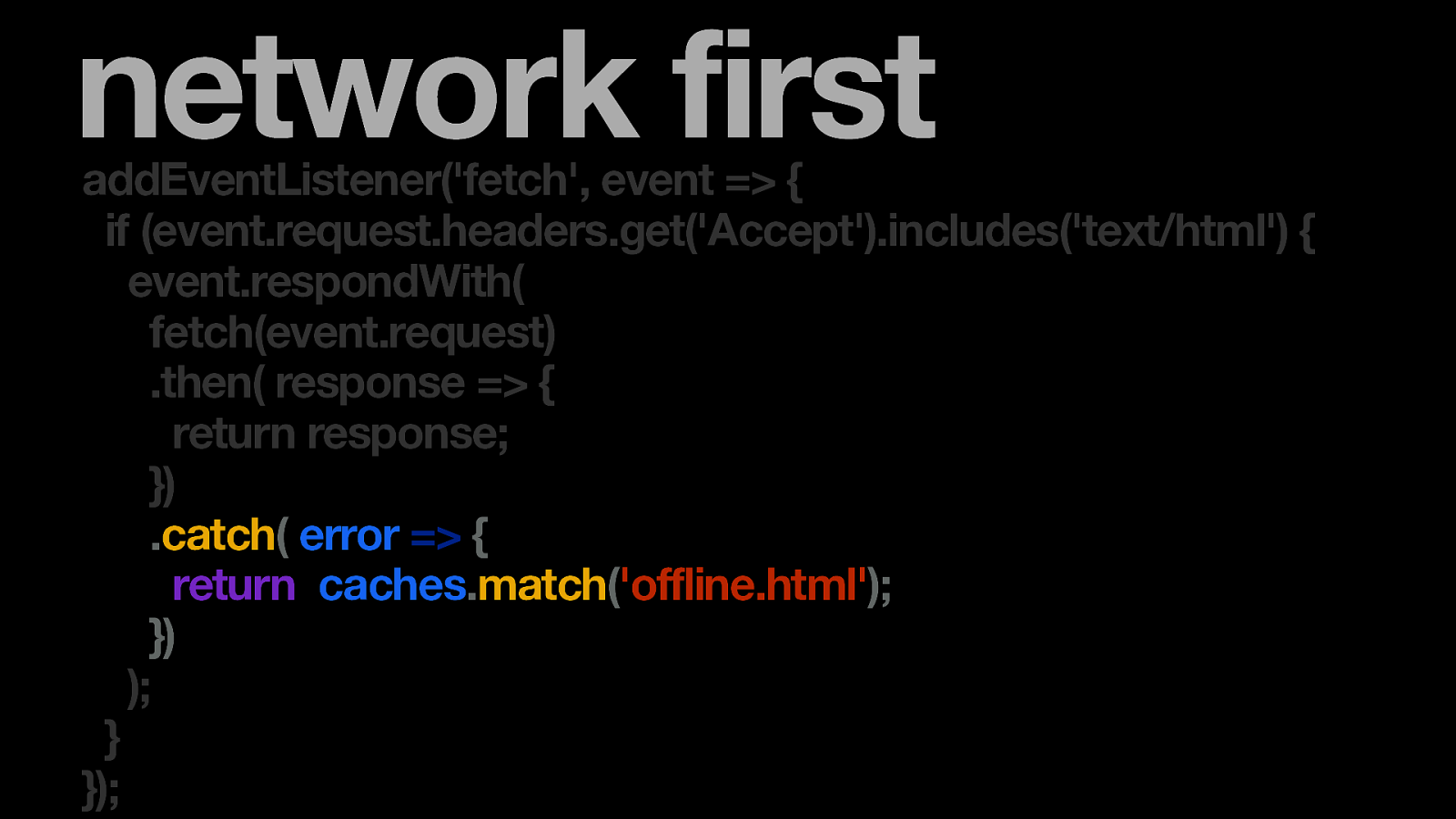
network first addEventListener(‘fetch’, event => { if (event.request.headers.get(‘Accept’).includes(‘text/html’) { event.respondWith( fetch(event.request) .then( response => { return response; }) .catch( error => { return caches.match(‘offline.html’); }) ); } });
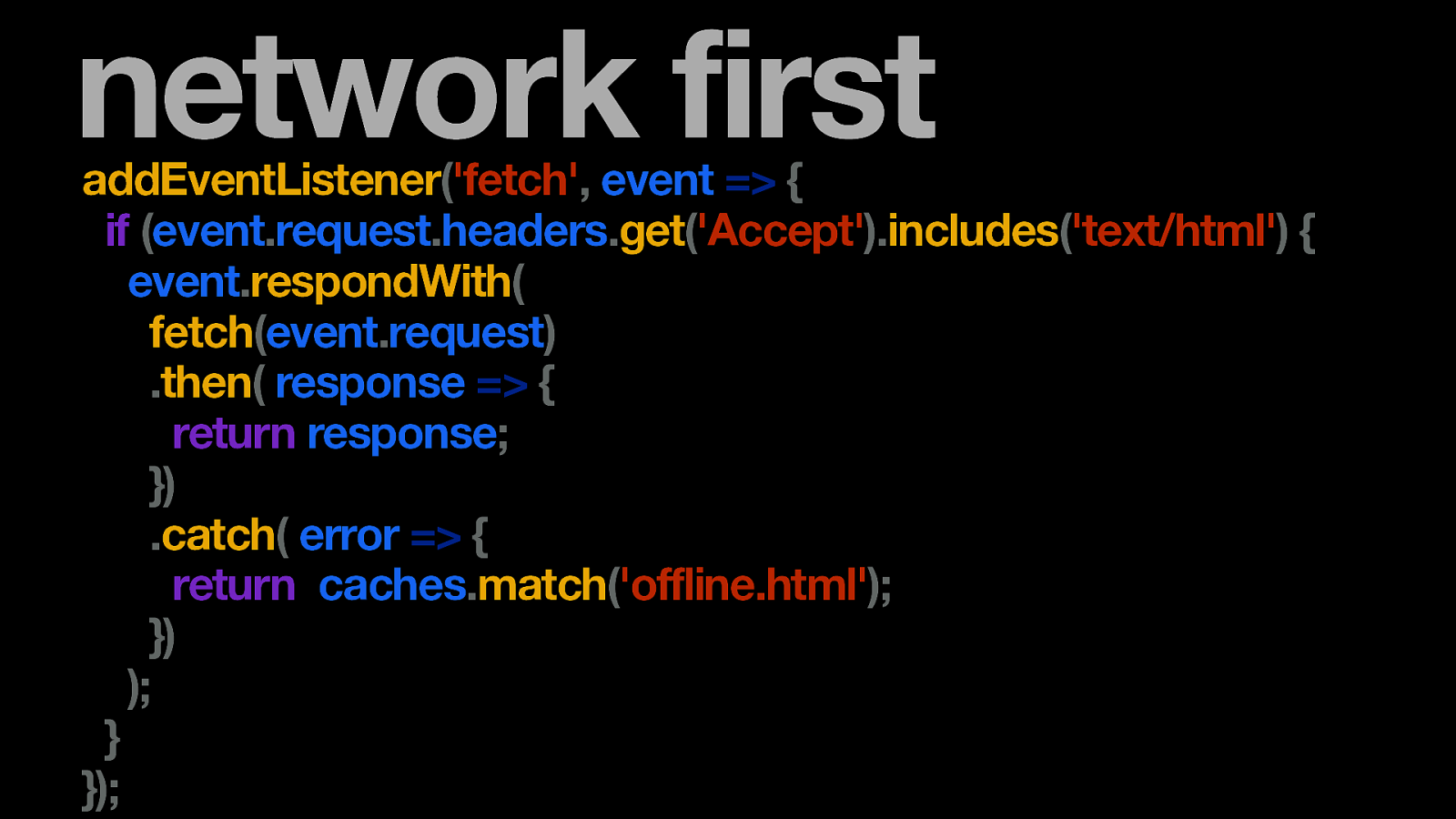
network first addEventListener(‘fetch’, event => { if (event.request.headers.get(‘Accept’).includes(‘text/html’) { event.respondWith( fetch(event.request) .then( response => { return response; }) .catch( error => { return caches.match(‘offline.html’); }) ); } });
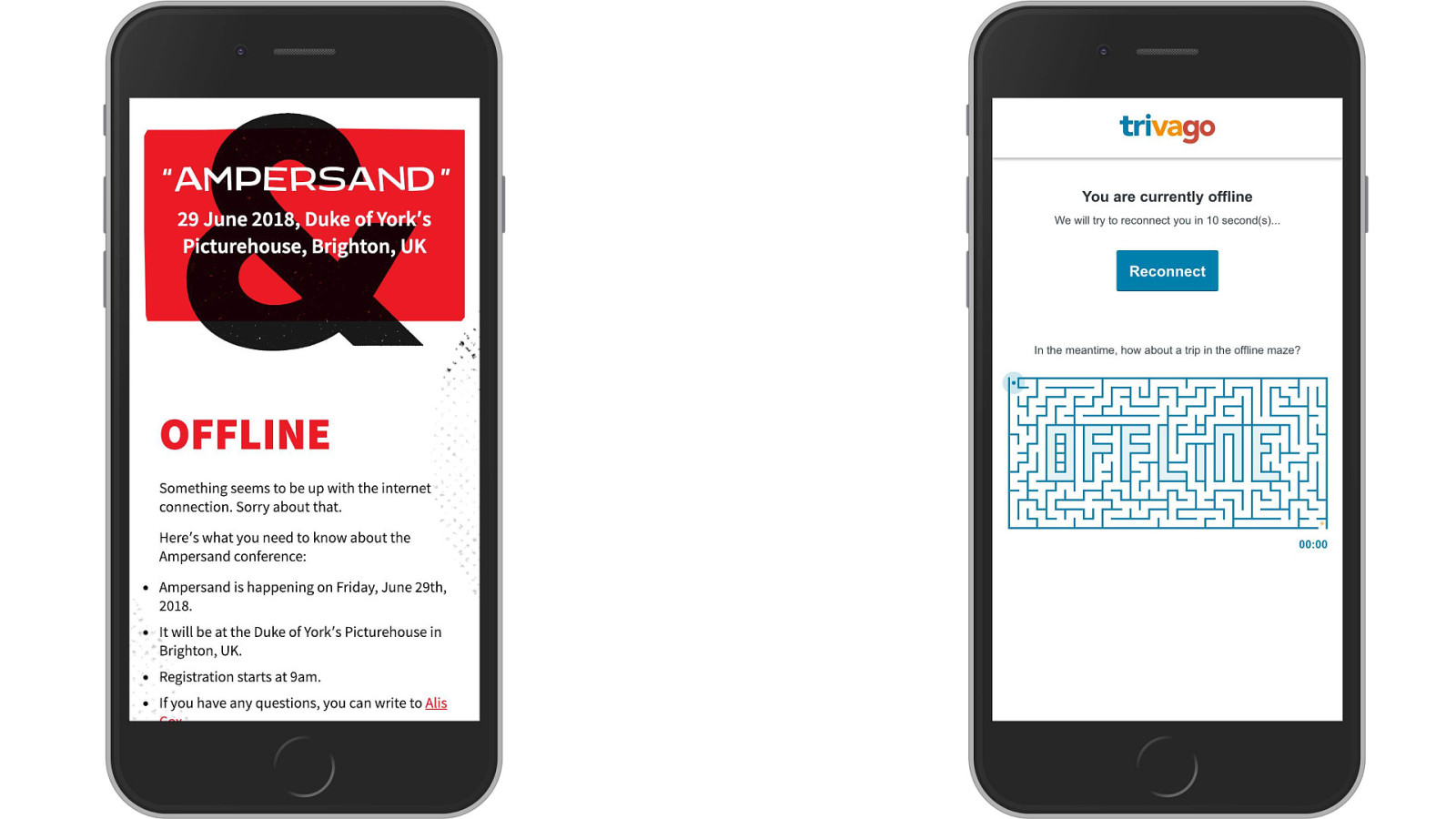
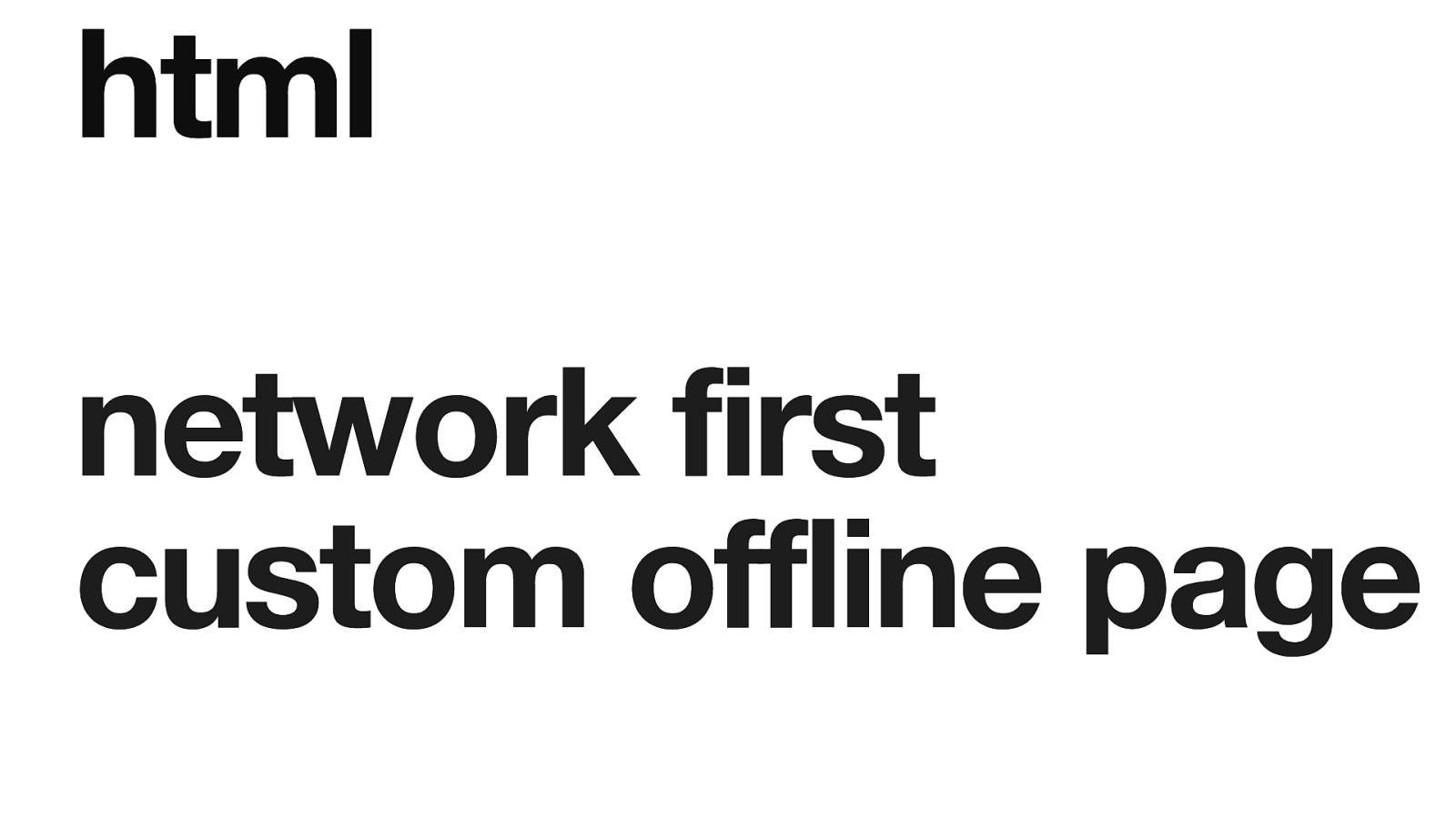
html network first custom offline page
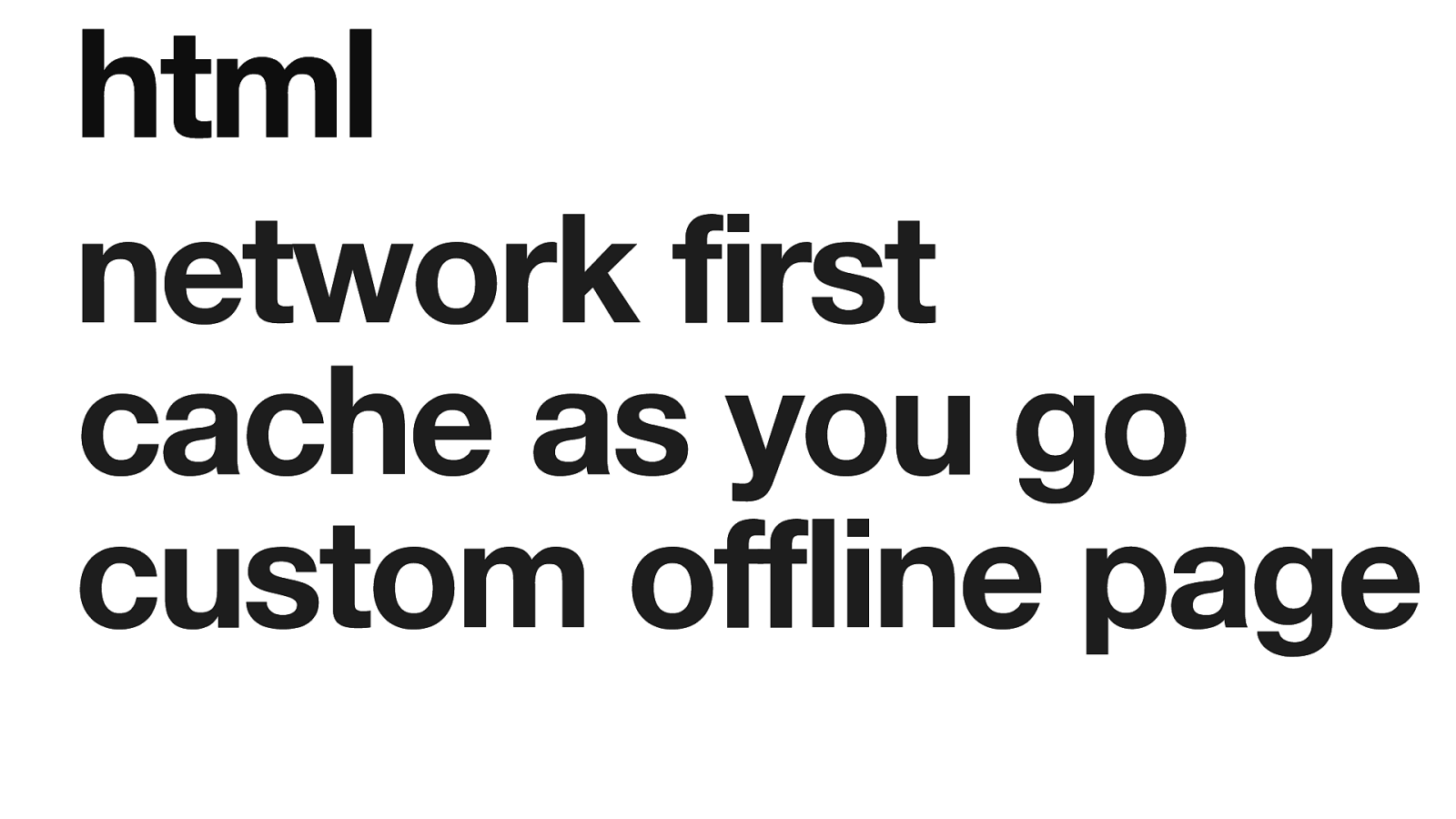
html network first cache as you go custom offline page
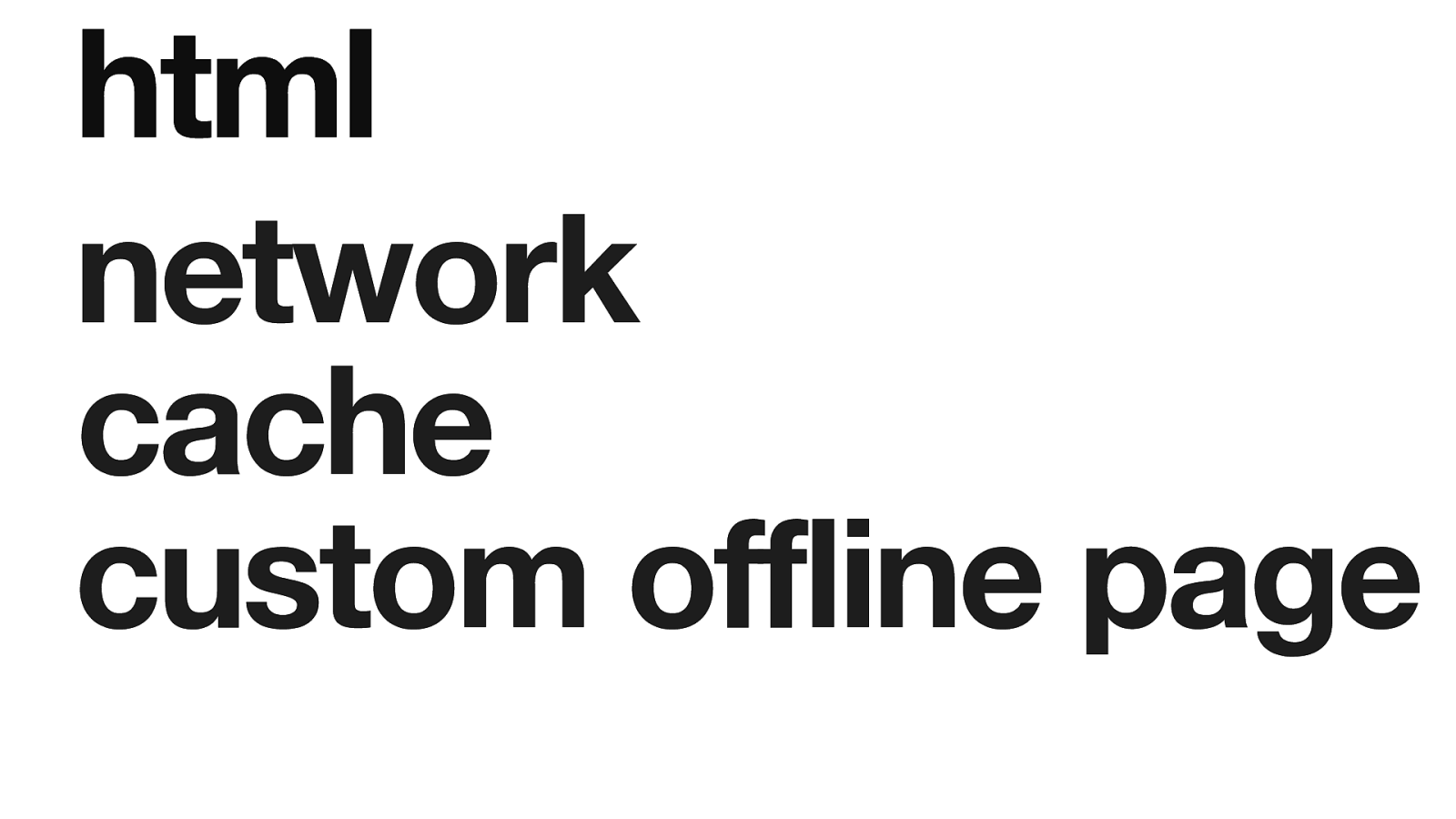
html network cache custom offline page
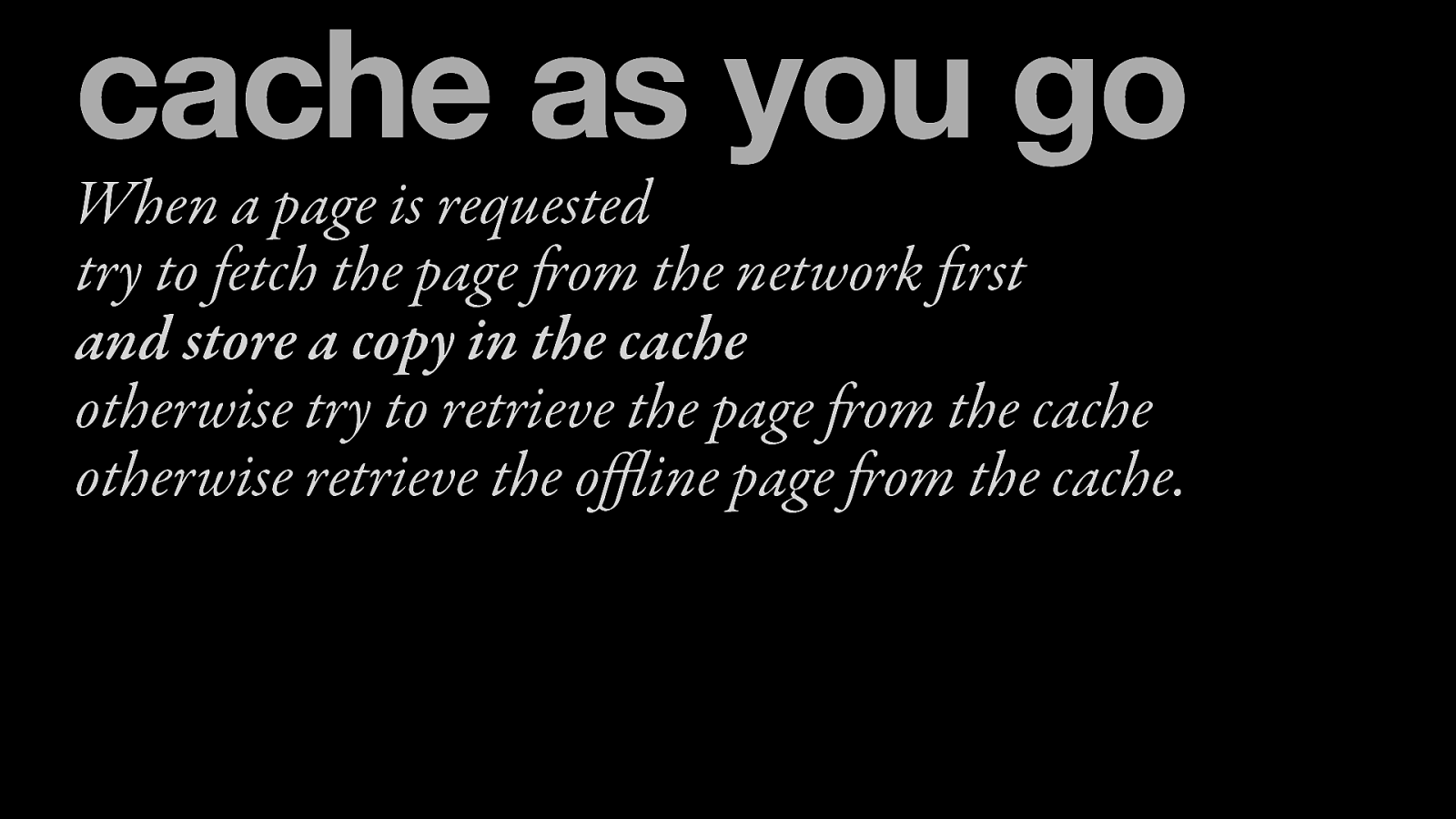
cache as you go When a page is requested try to fetch the page from the network first and store a copy in the cache otherwise try to retrieve the page from the cache otherwise retrieve the offline page from the cache.
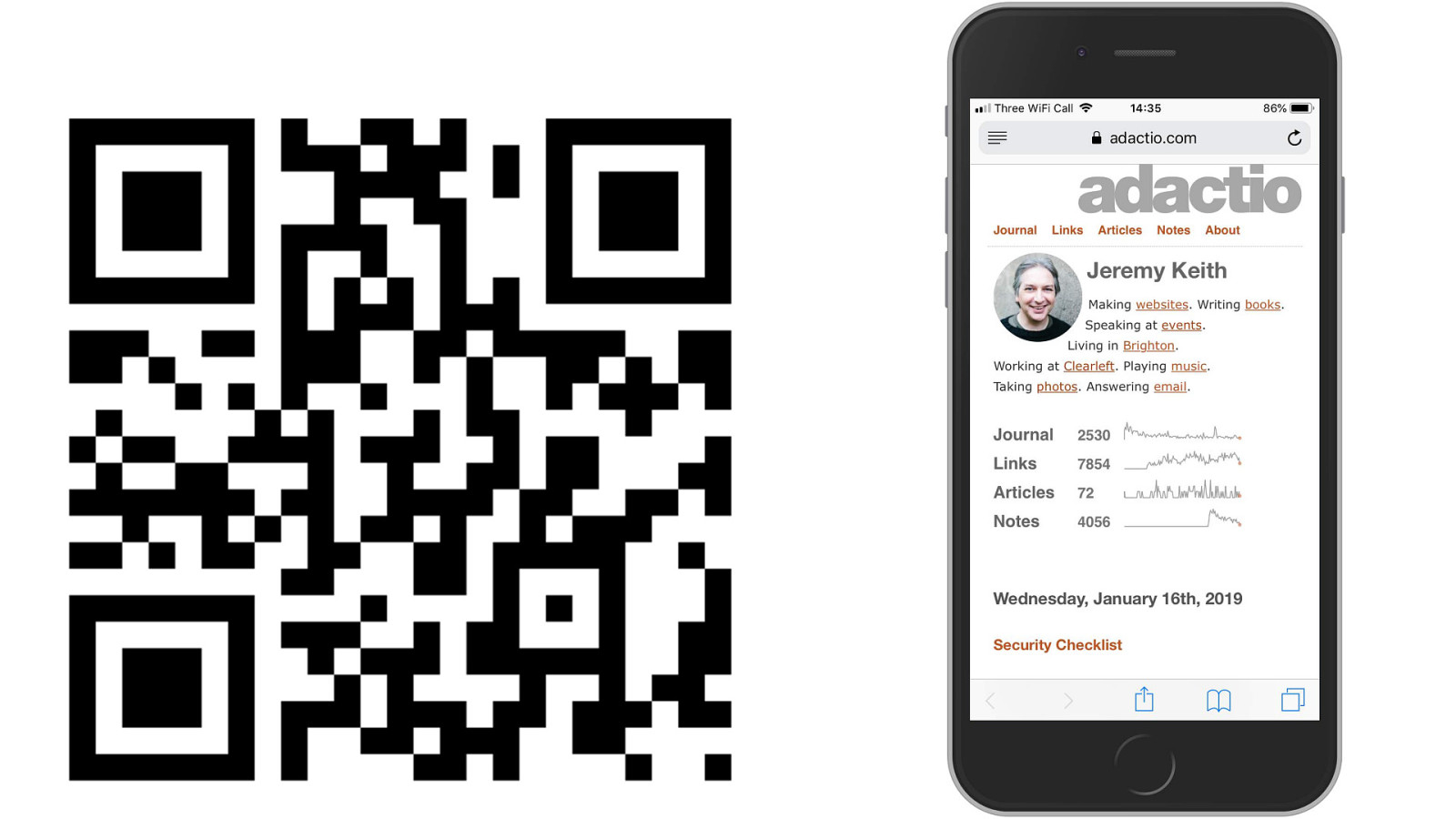
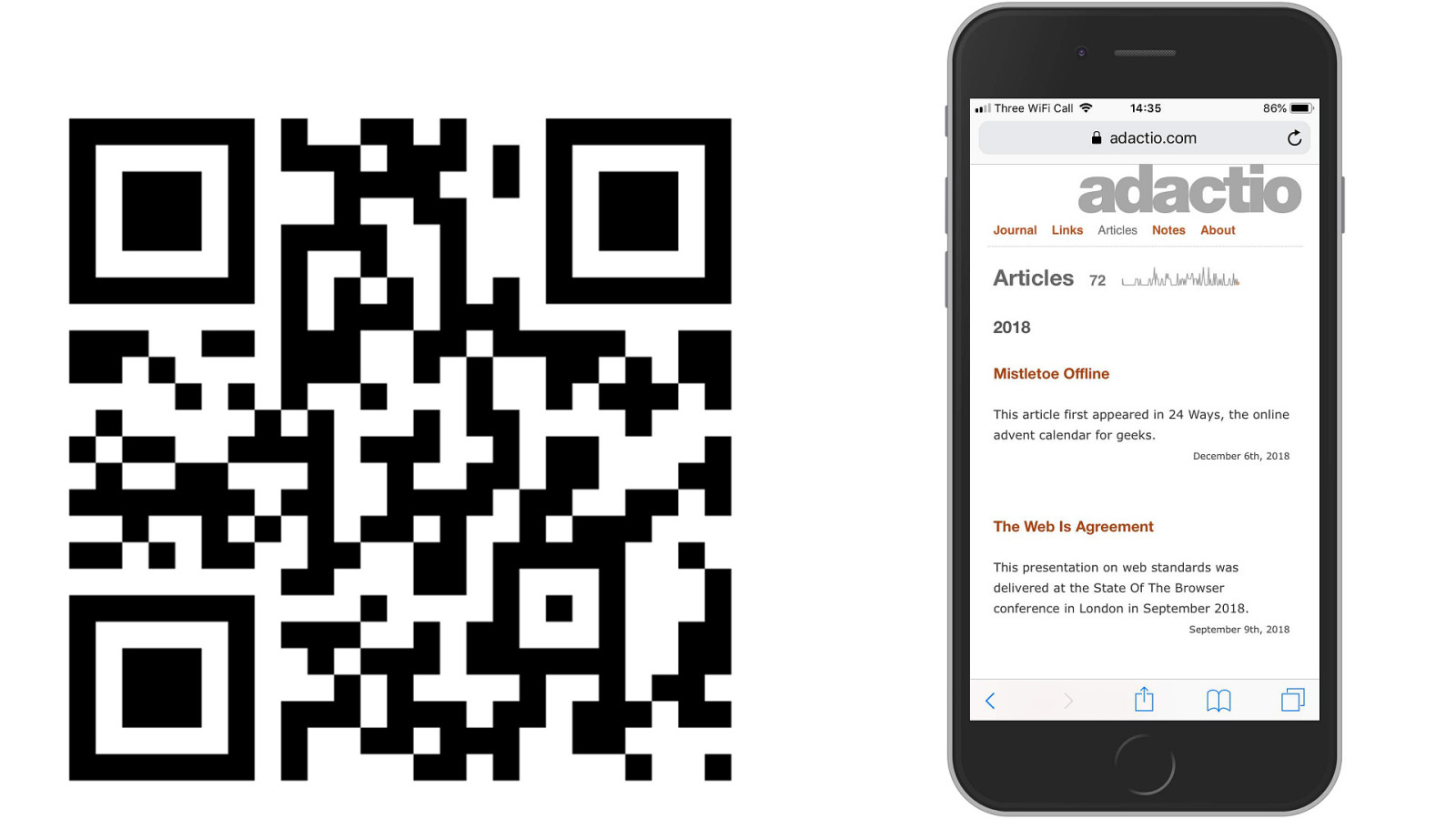
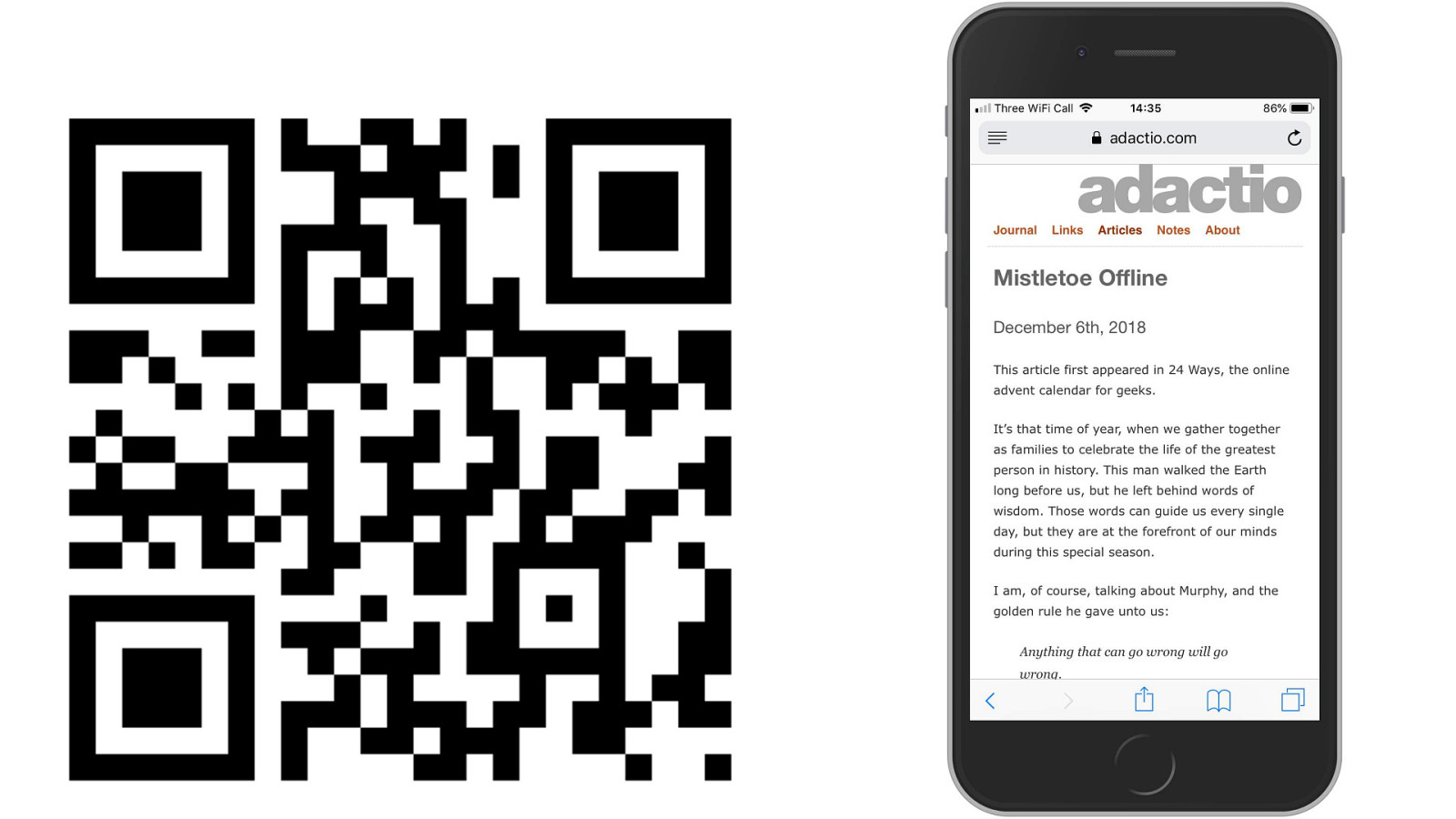


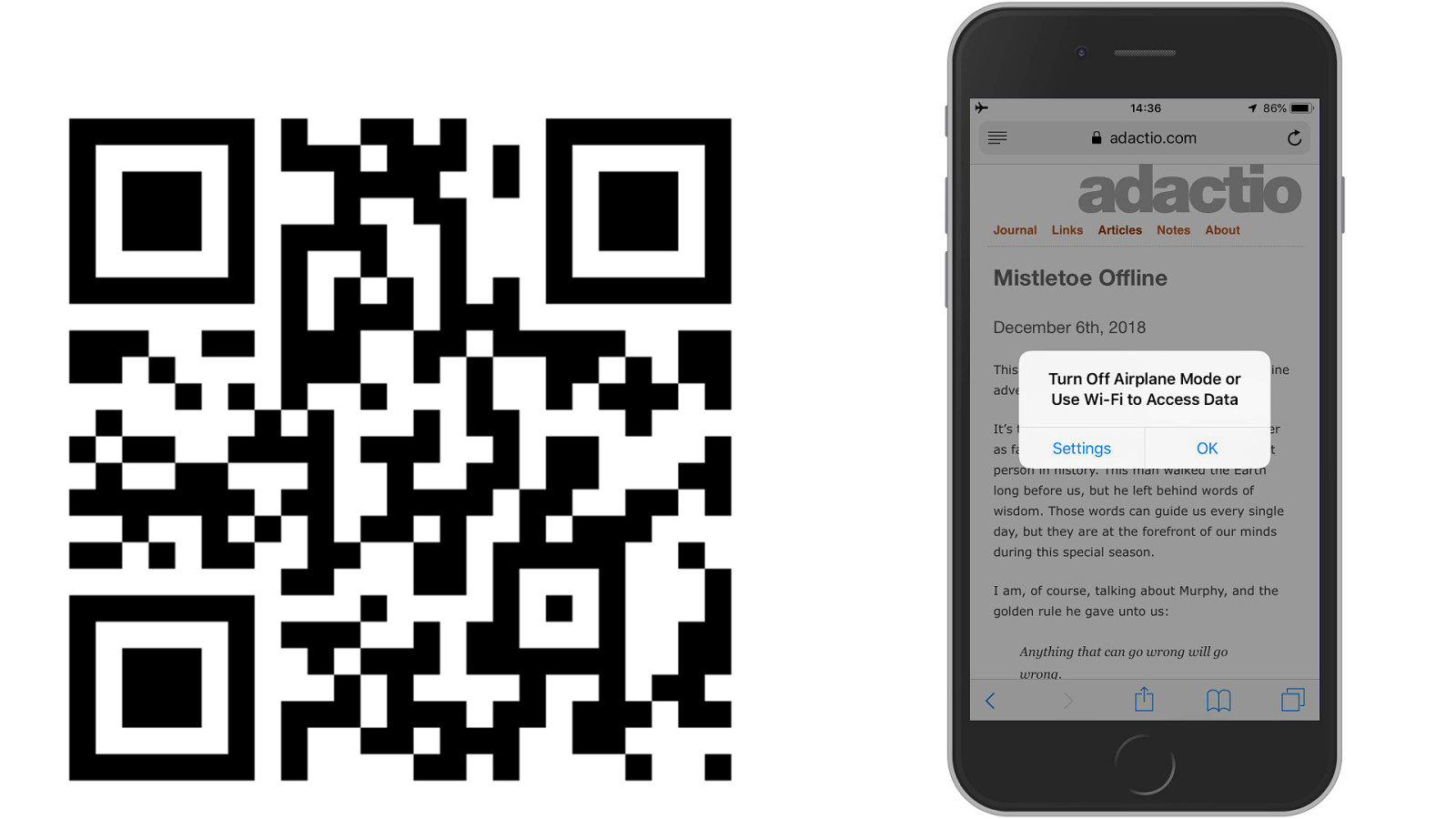

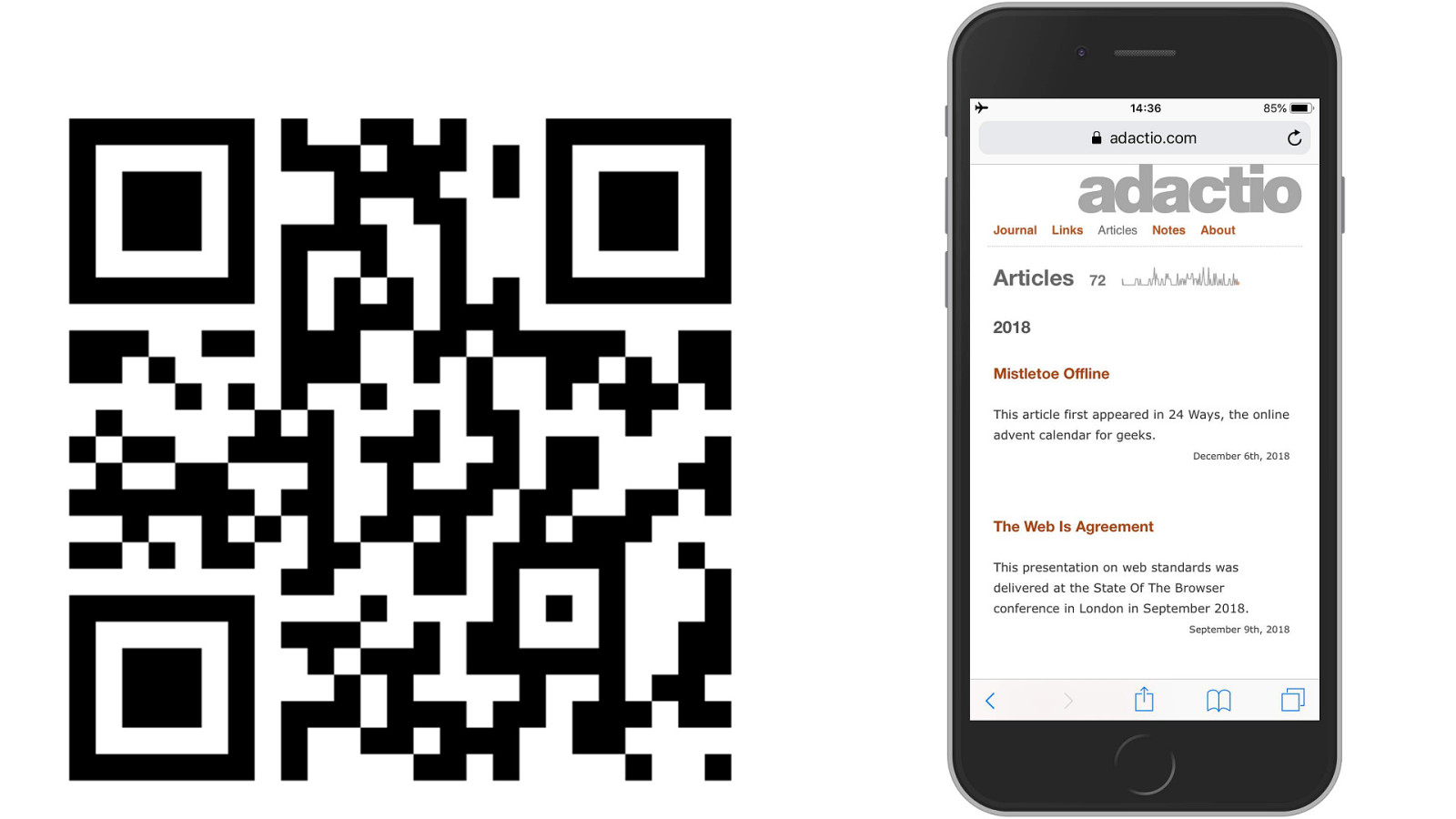
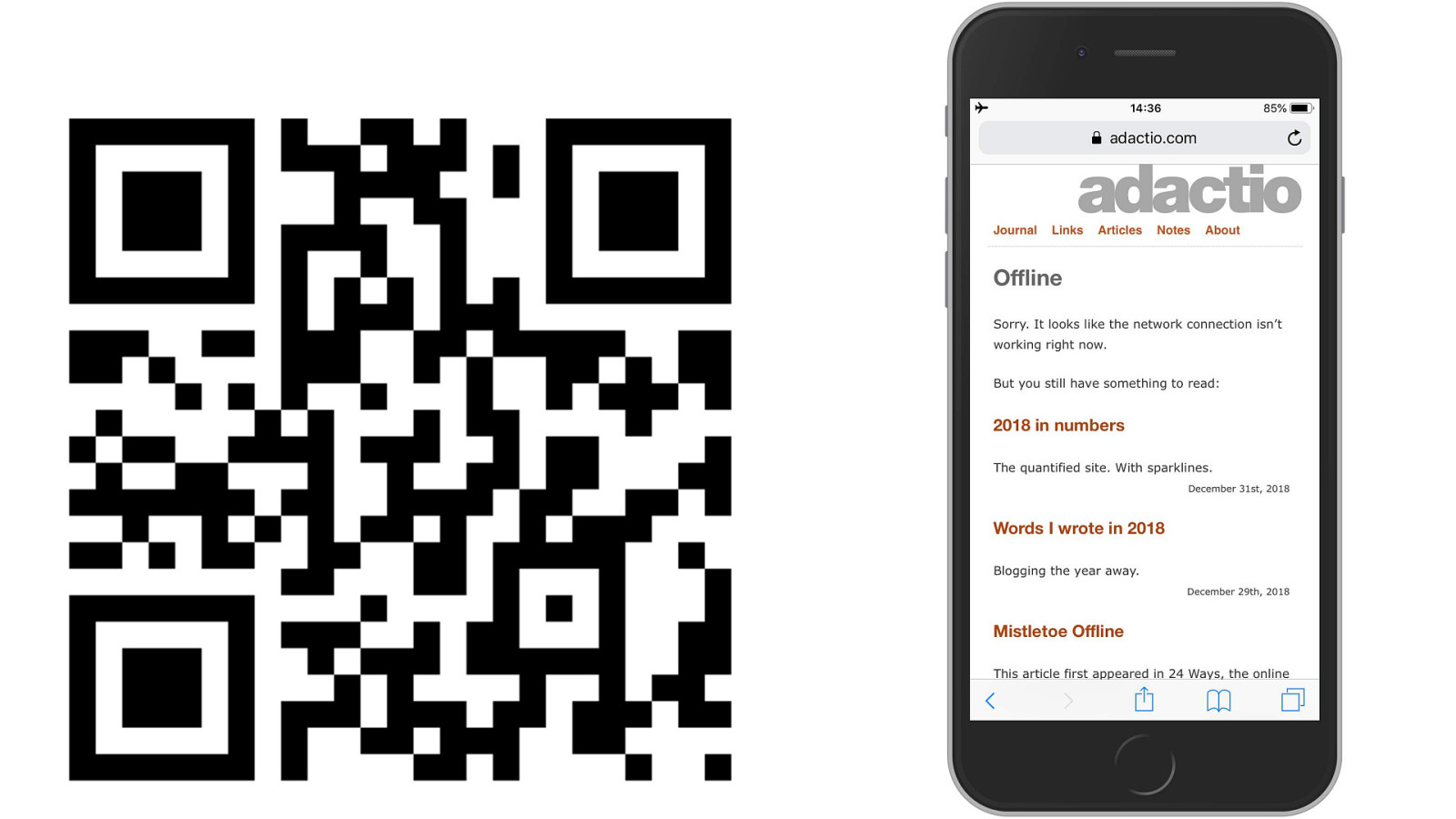
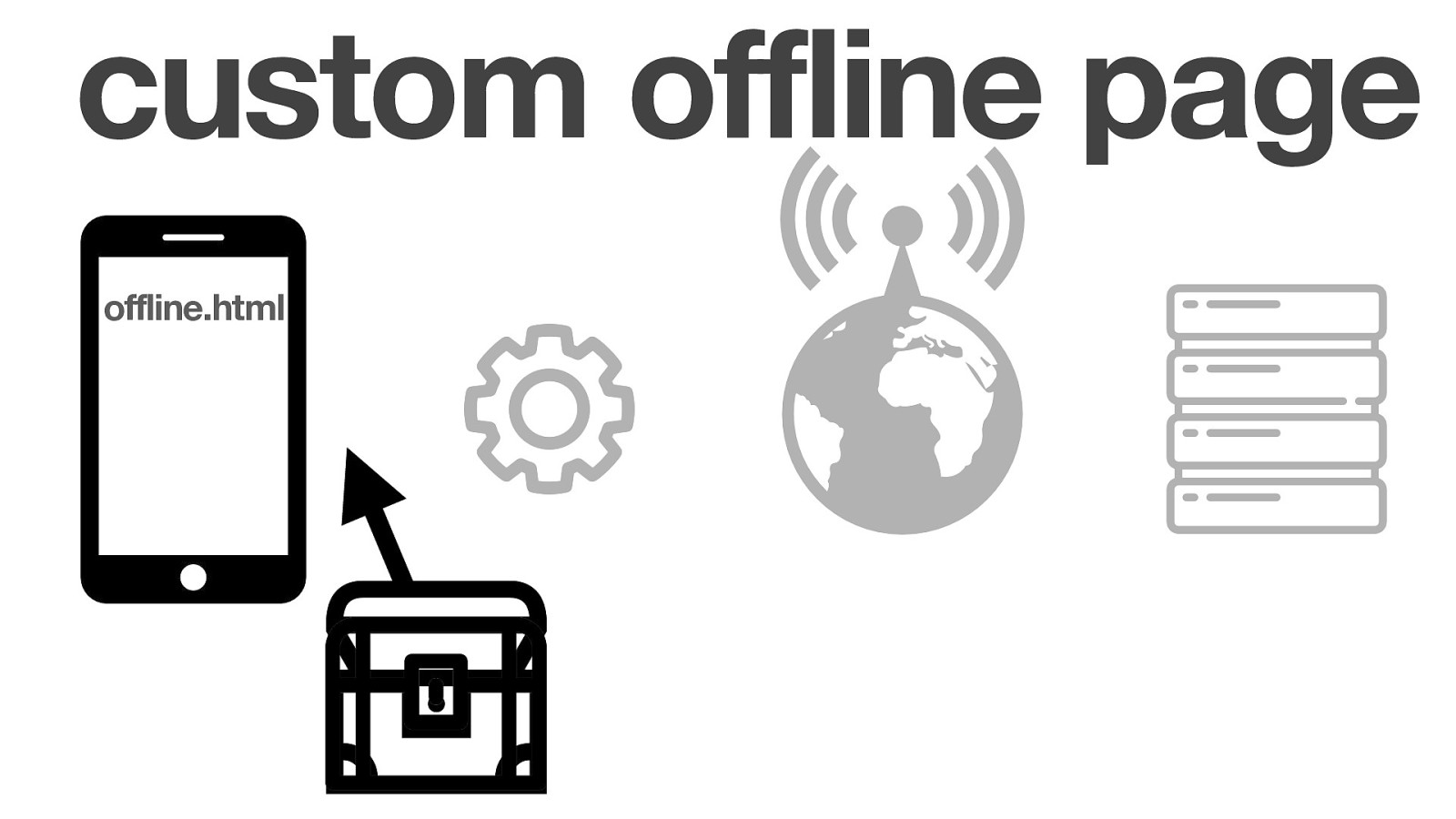
custom offline page offline.html
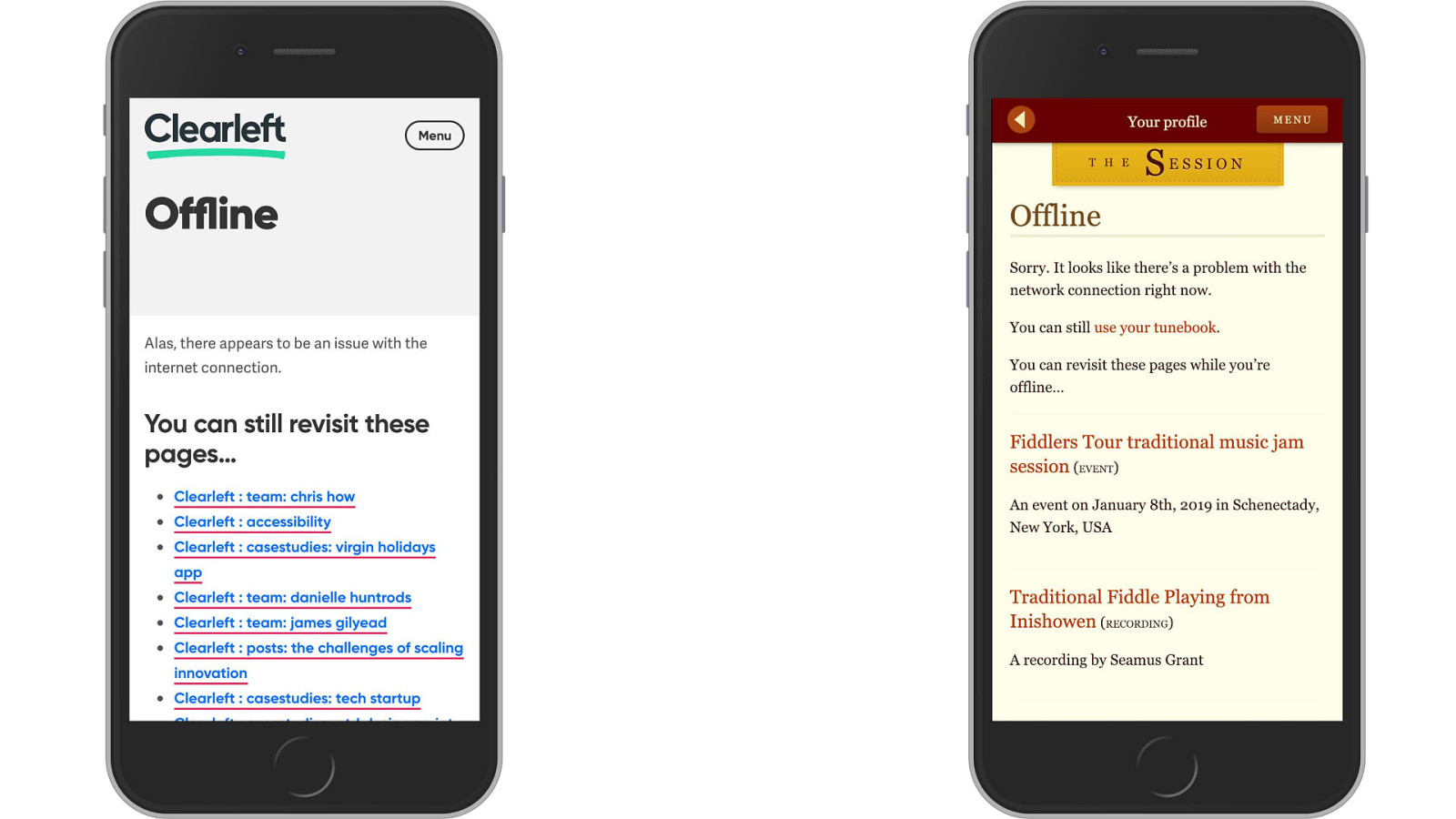
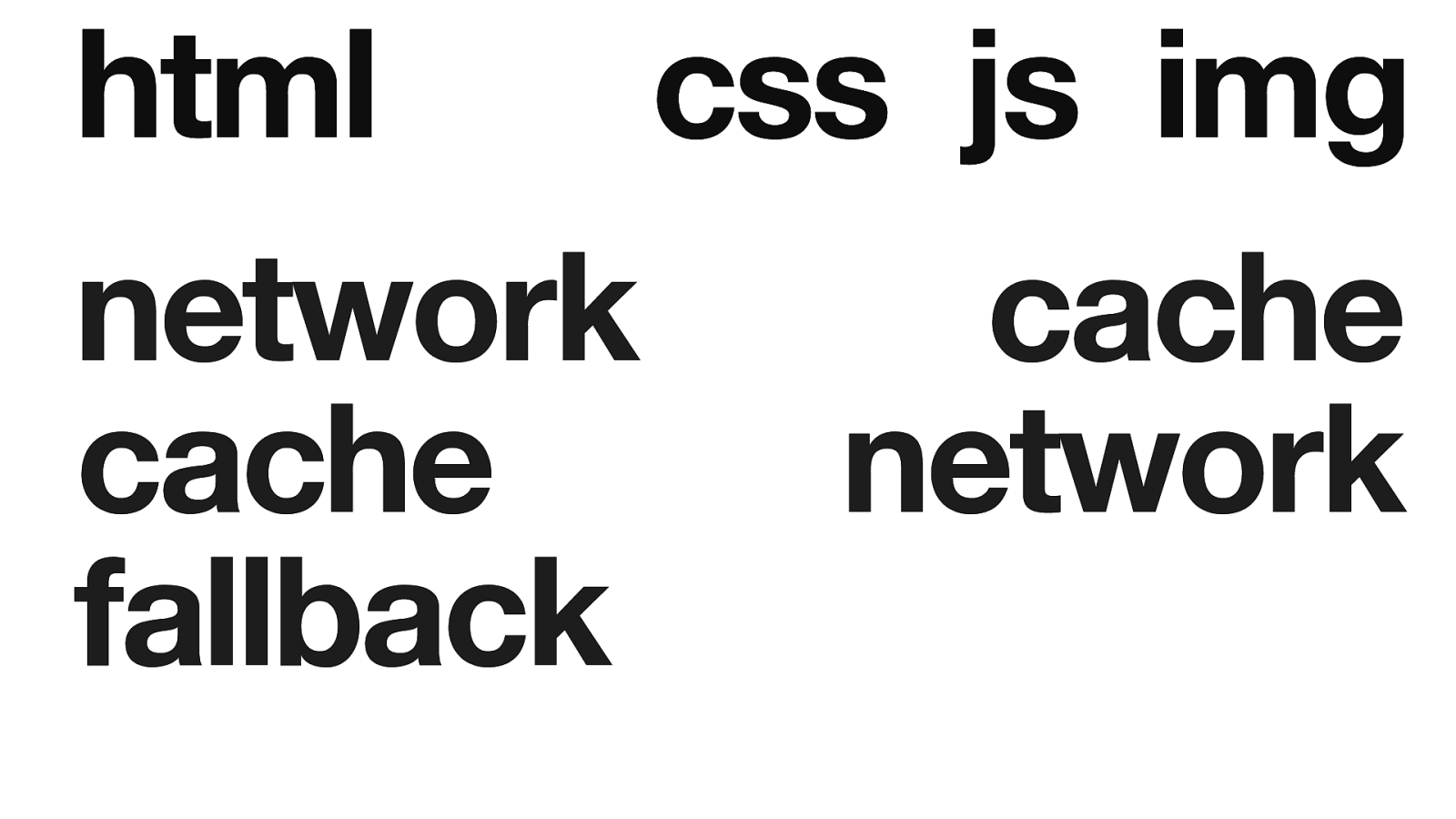
css js img html cache network network cache fallback
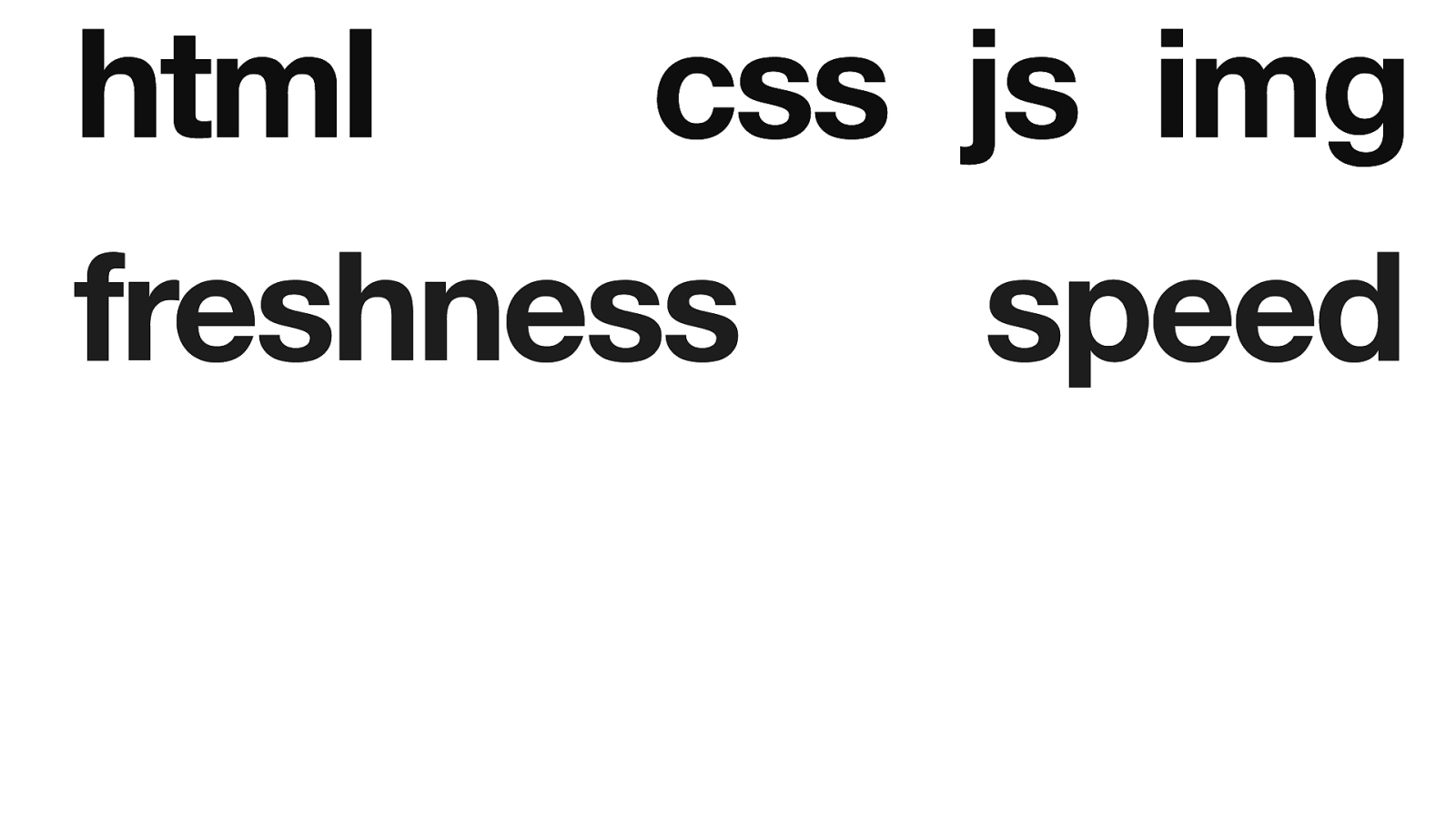
css js img html speed freshness

articles shopping travel games reference
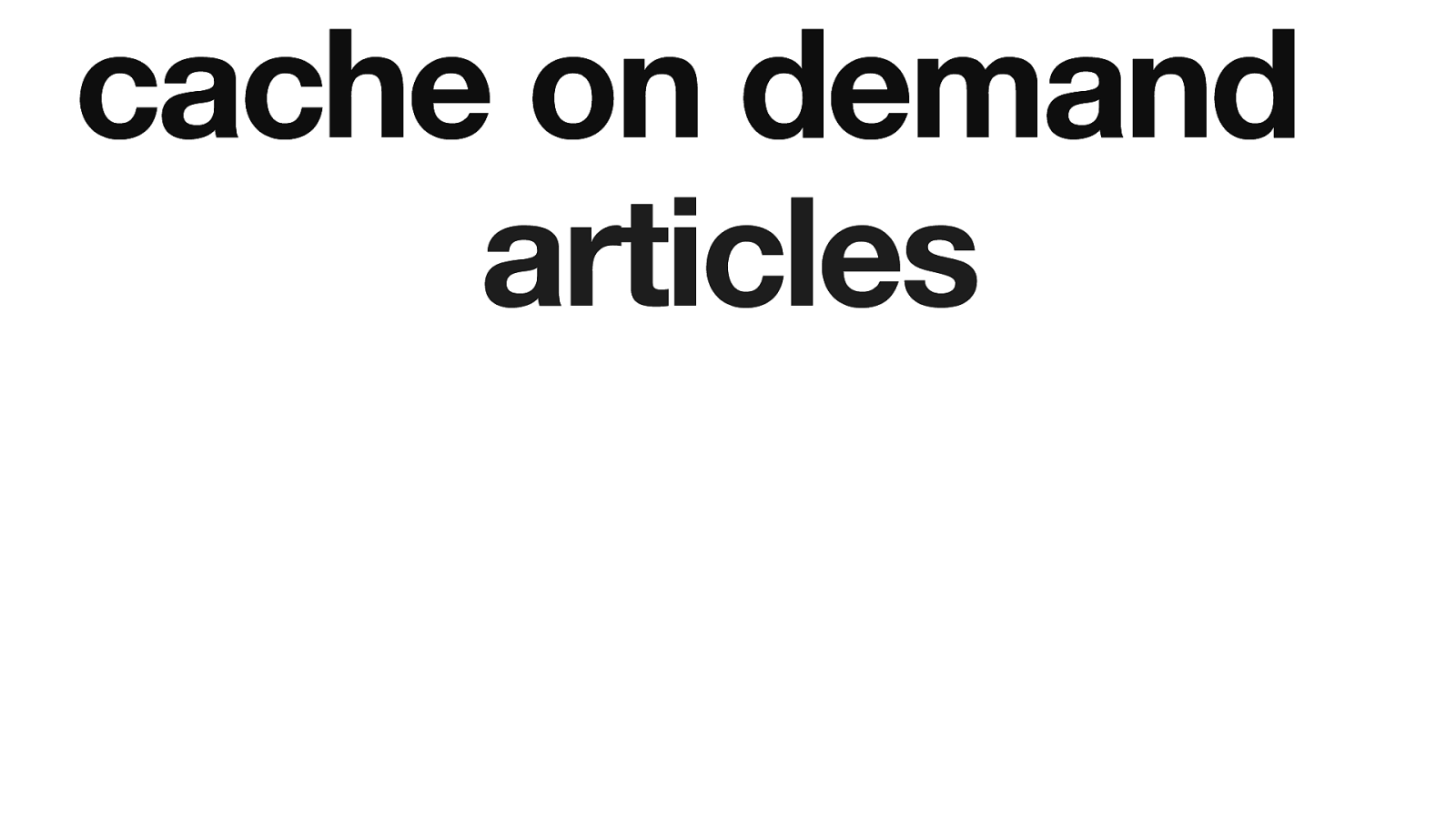
cache on demand articles
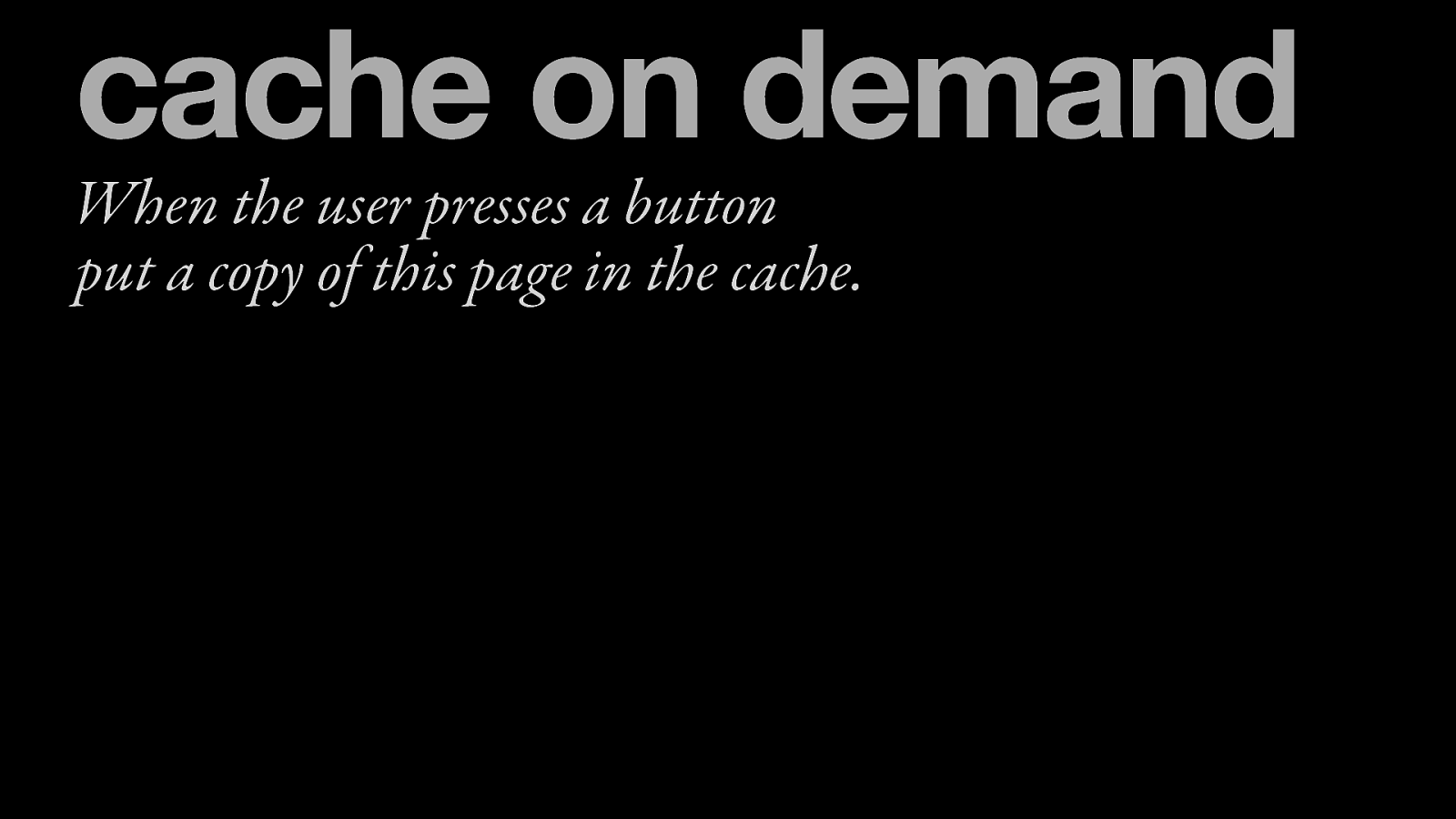
cache on demand When the user presses a button put a copy of this page in the cache.
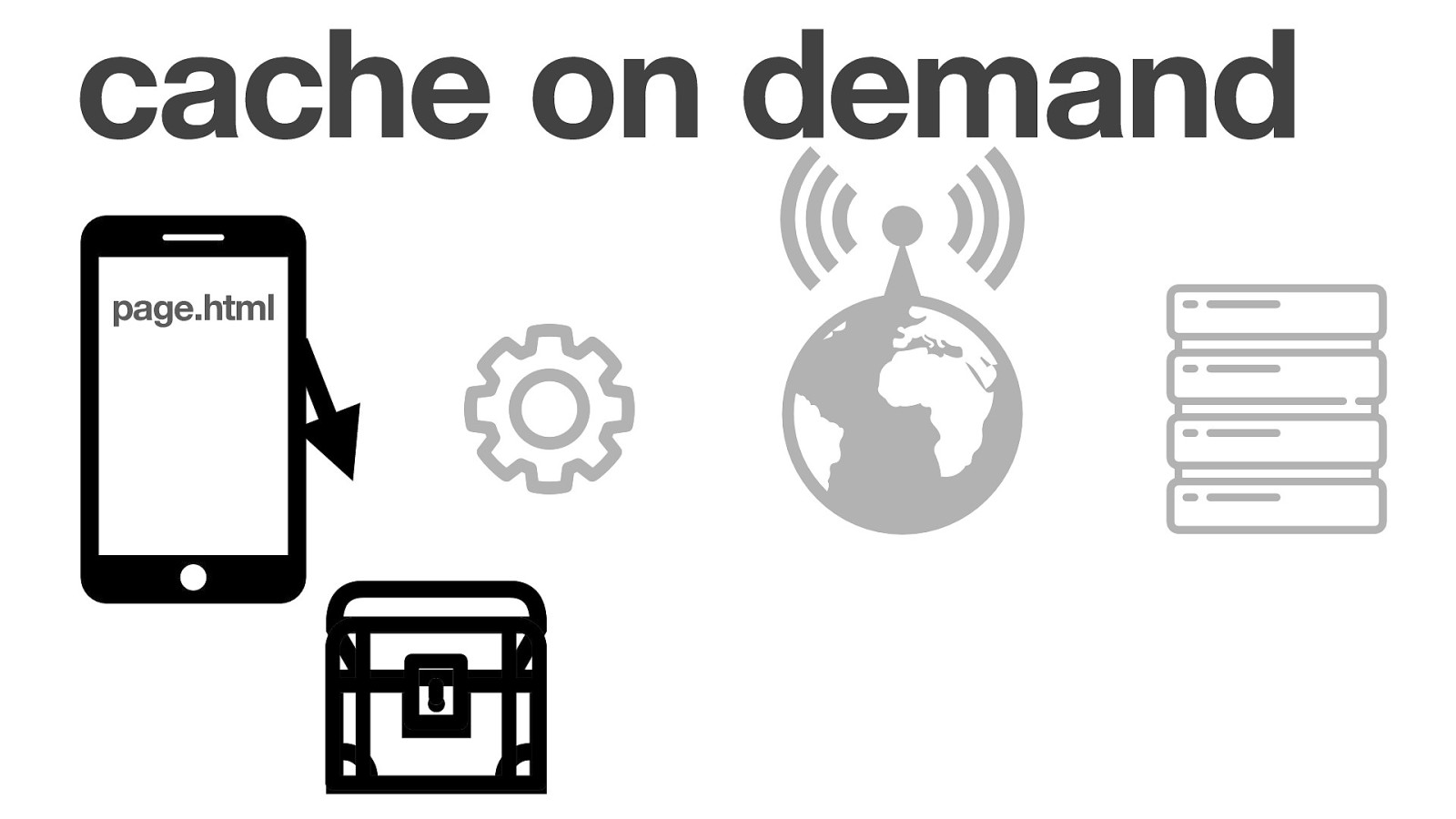
cache on demand page.html
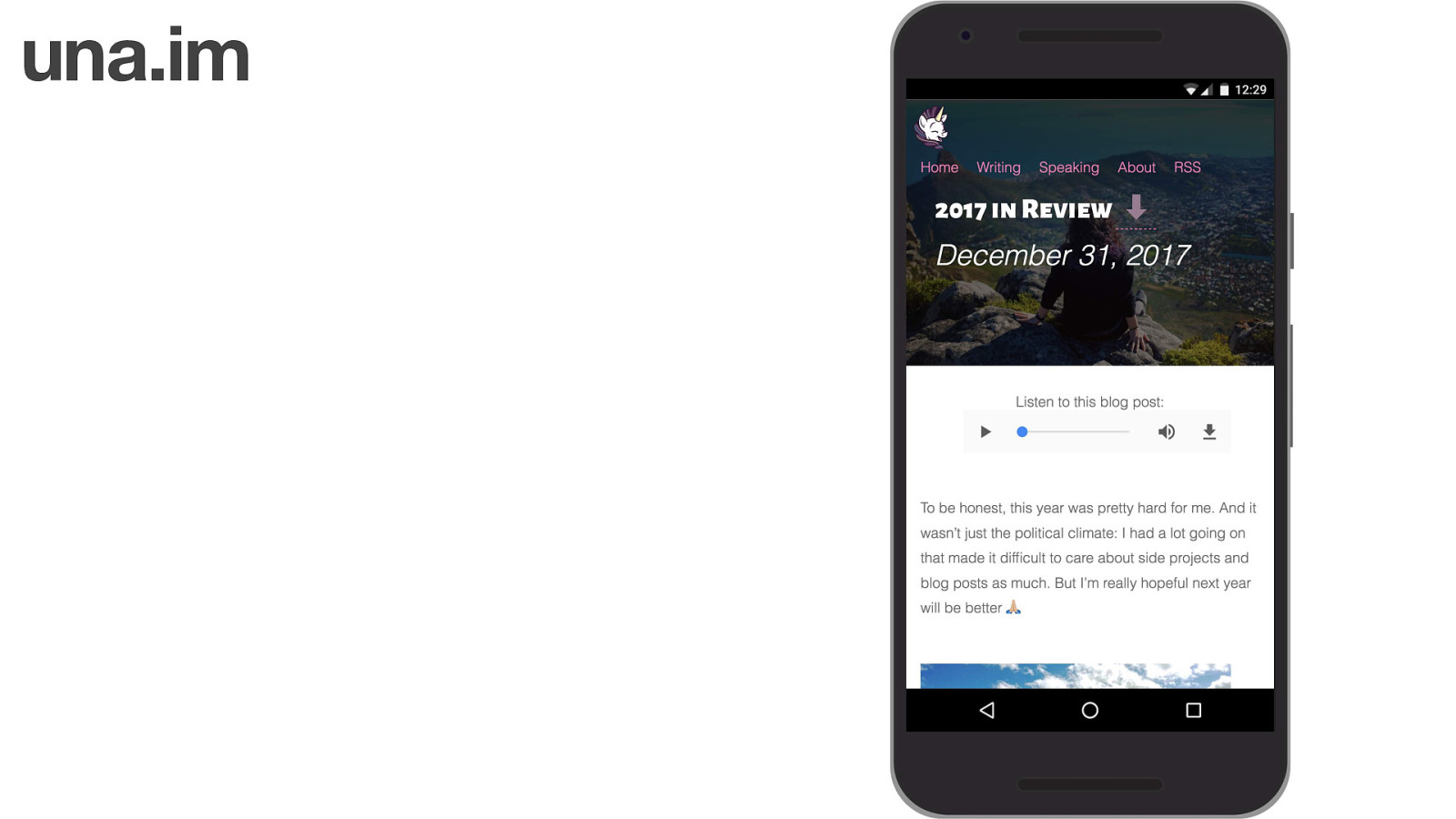
una.im
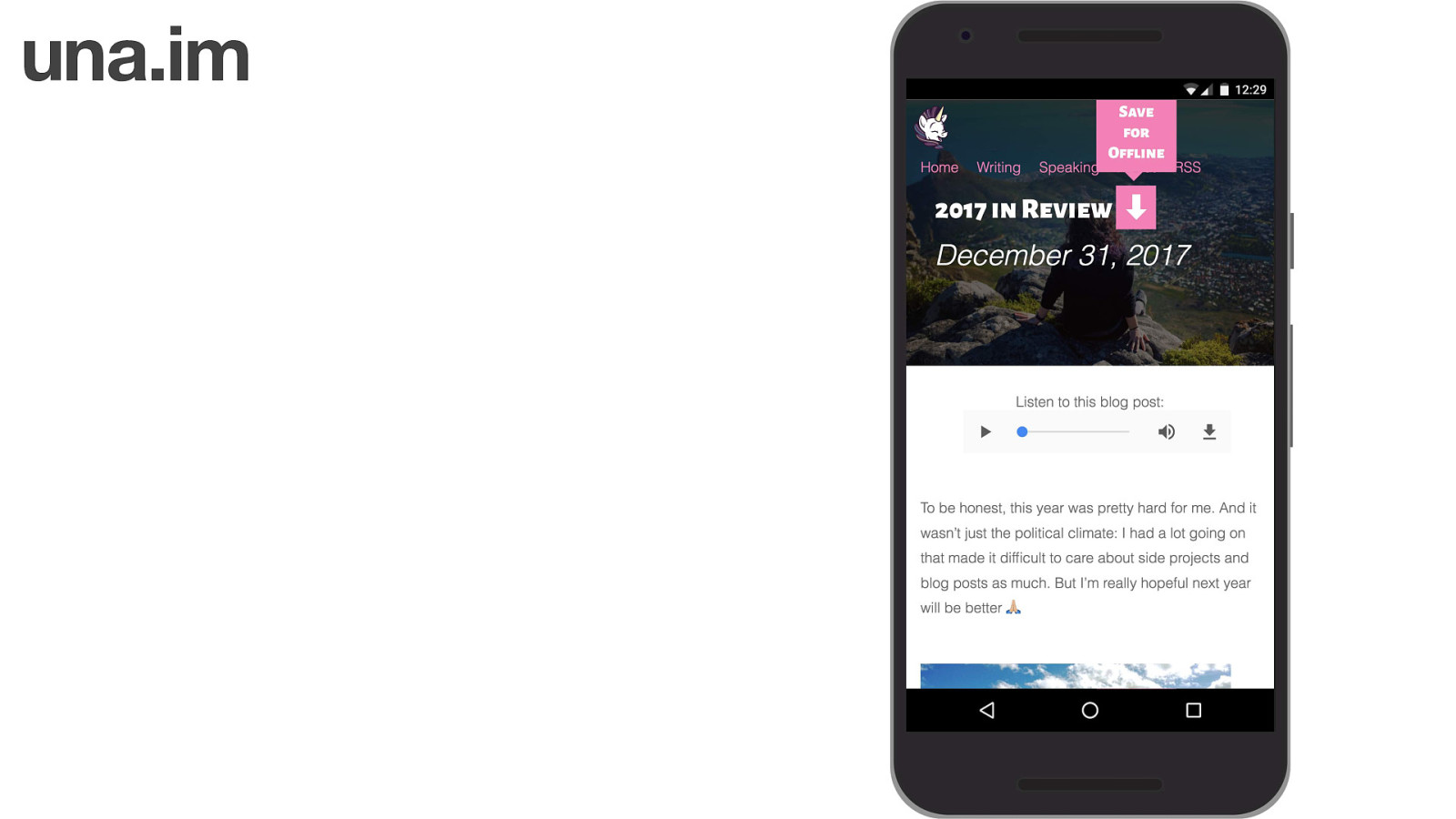
una.im
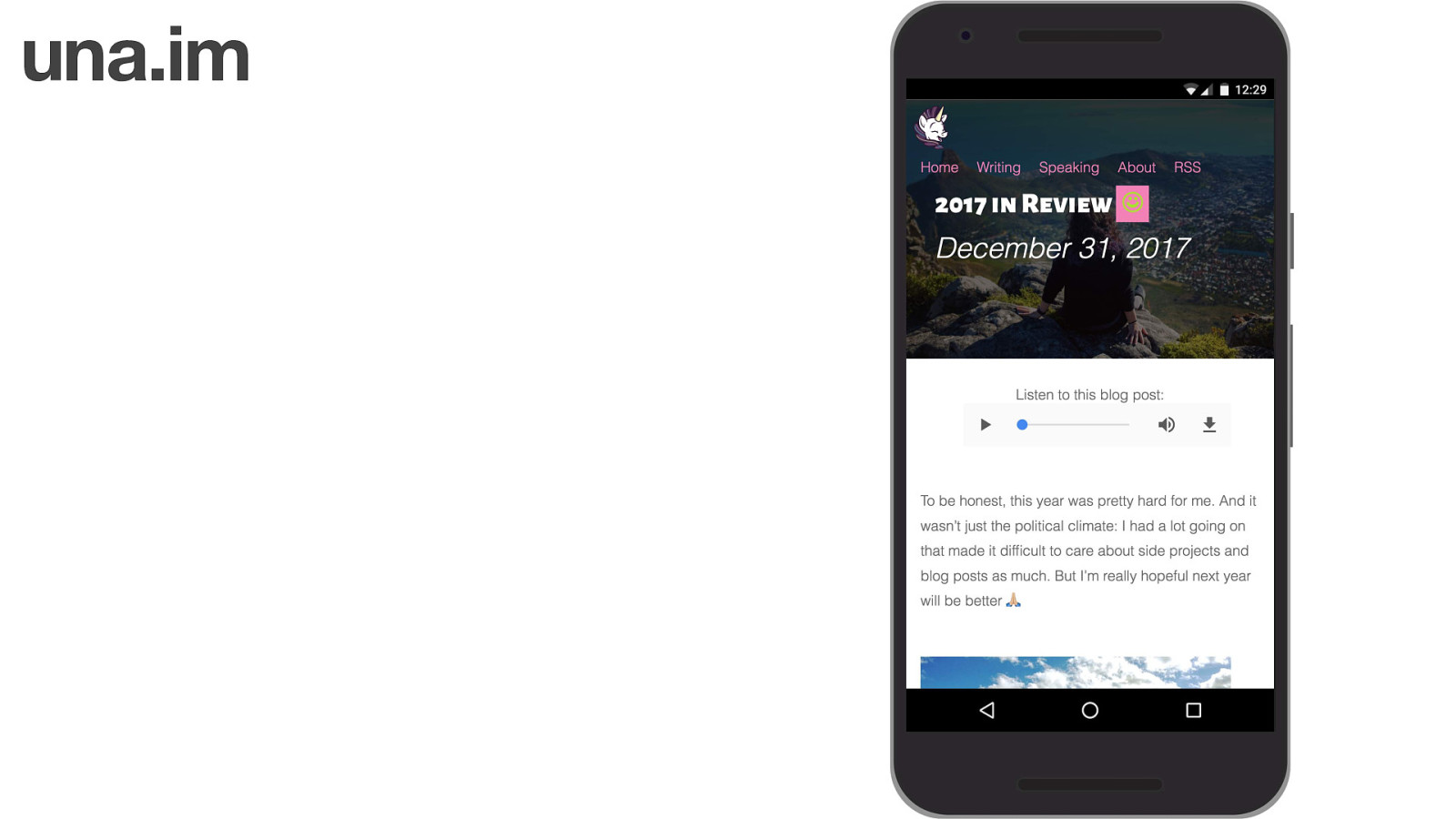
una.im
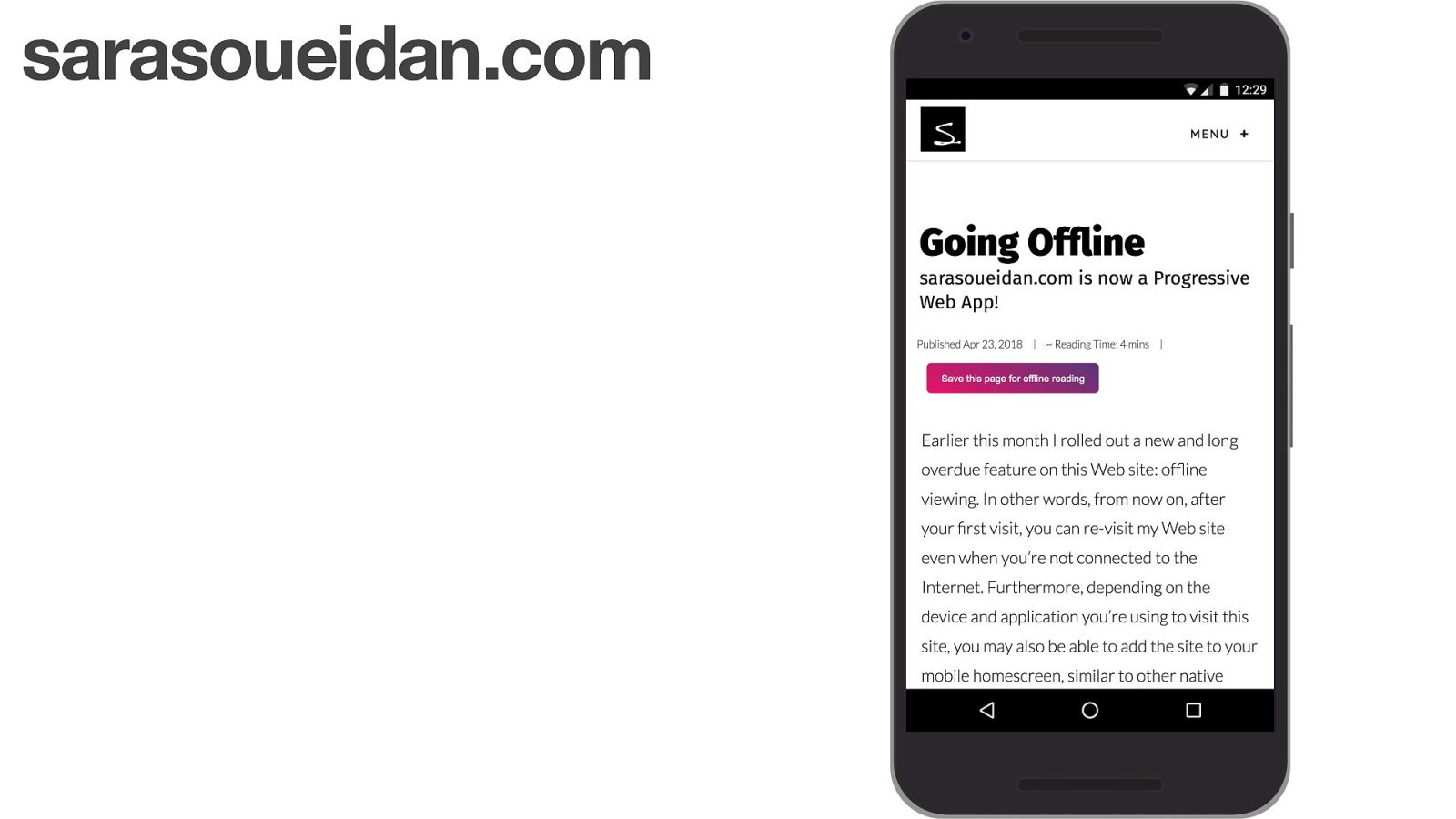
sarasoueidan.com
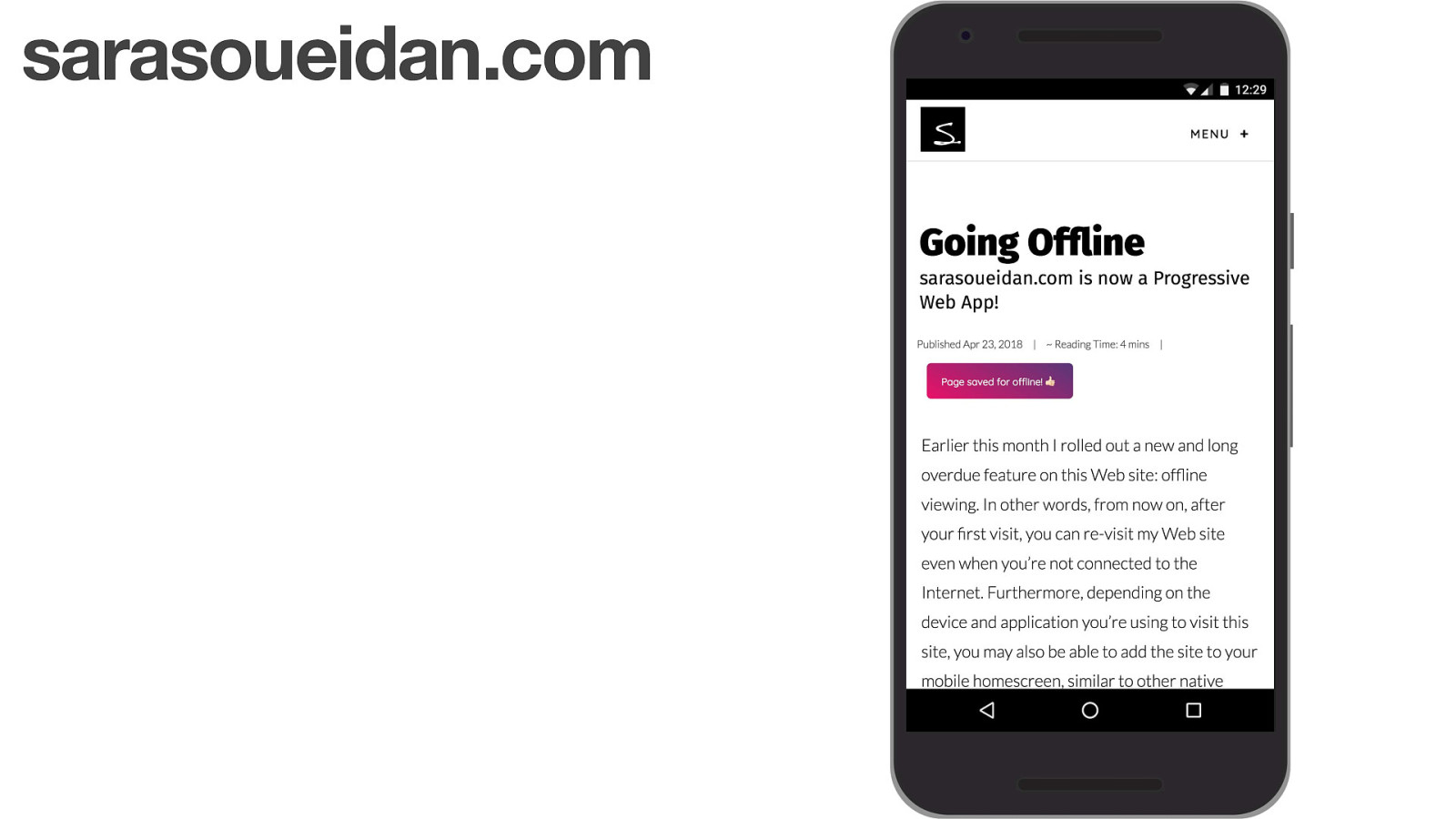
sarasoueidan.com
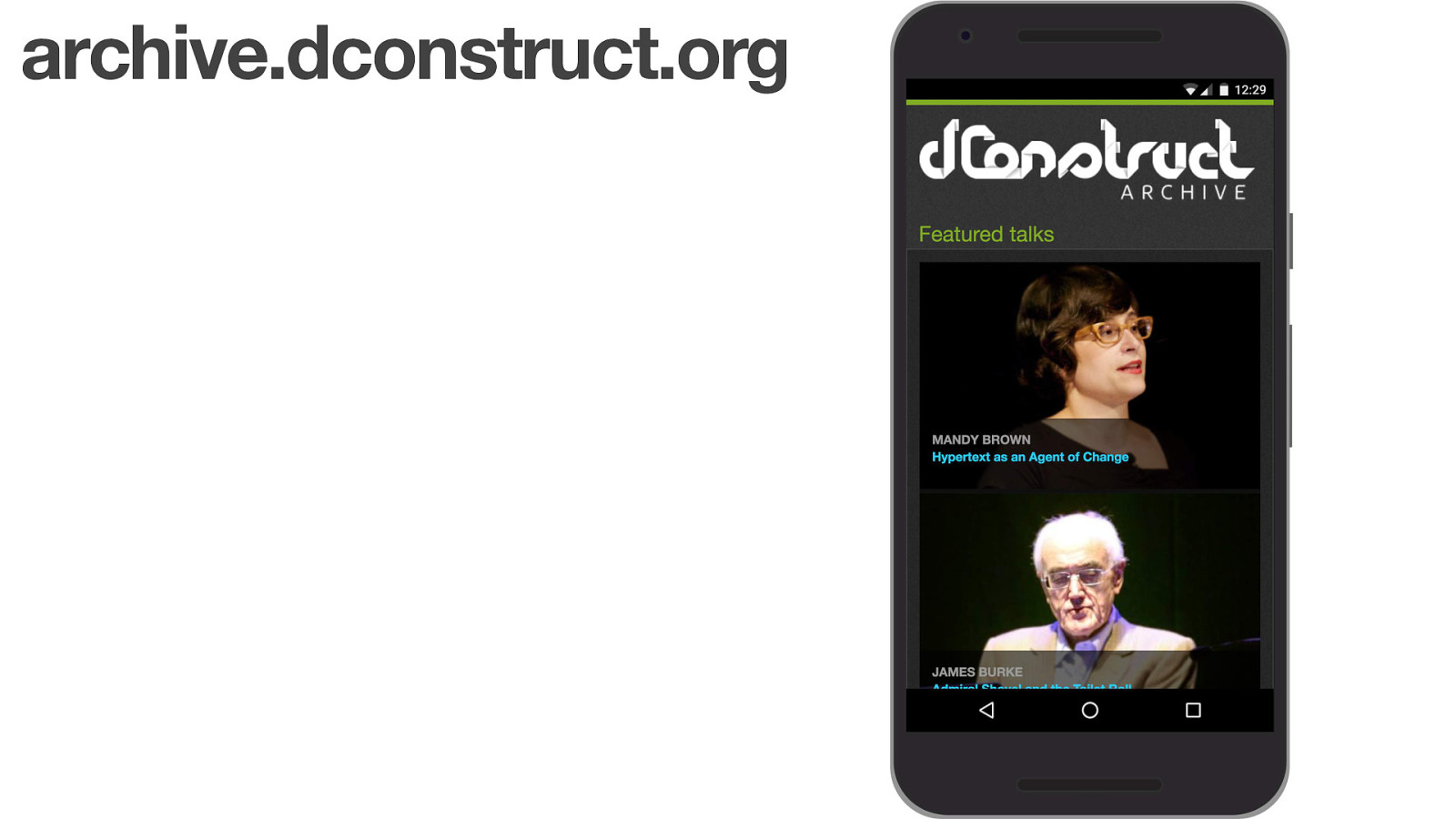
archive.dconstruct.org
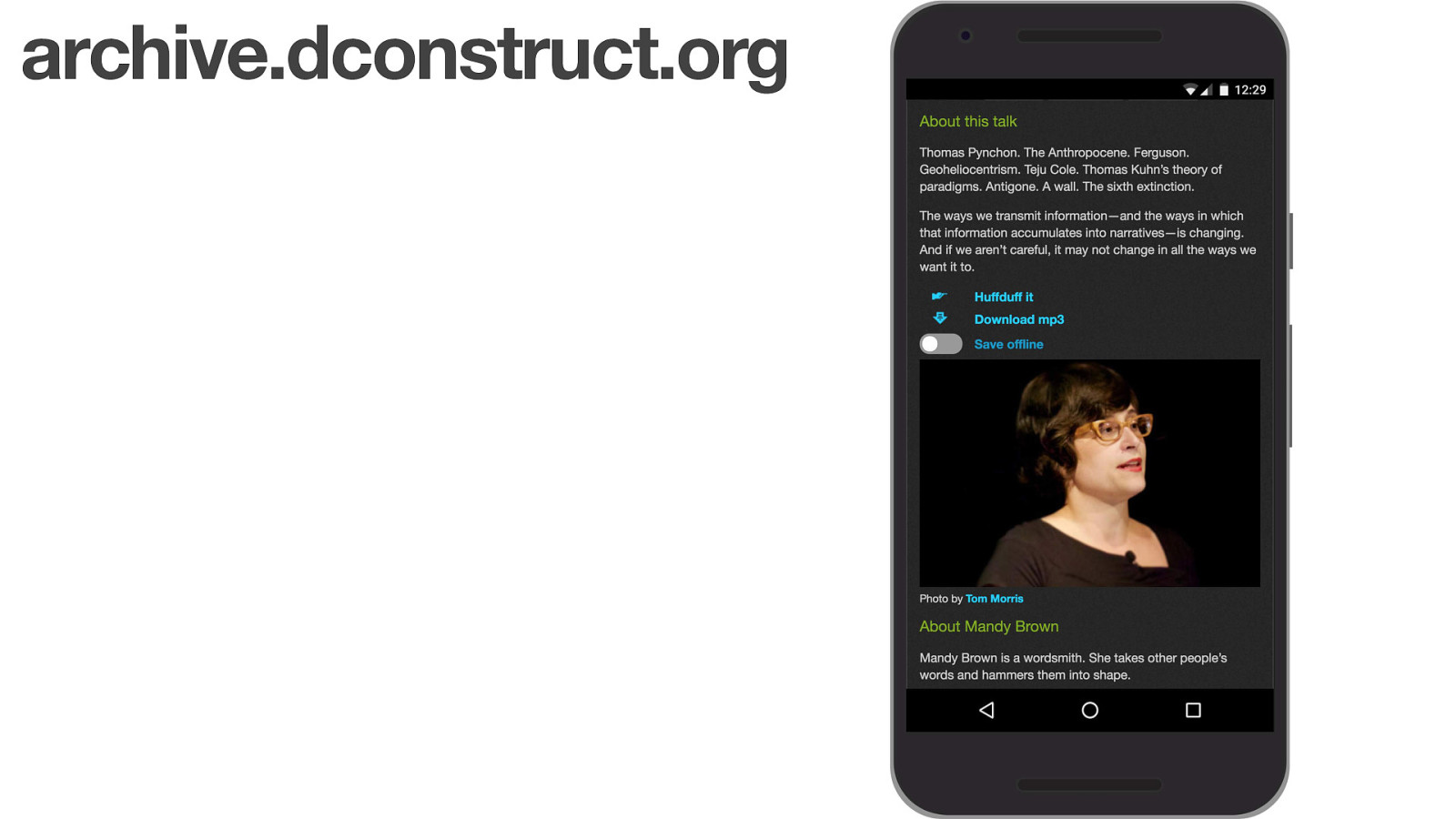
archive.dconstruct.org
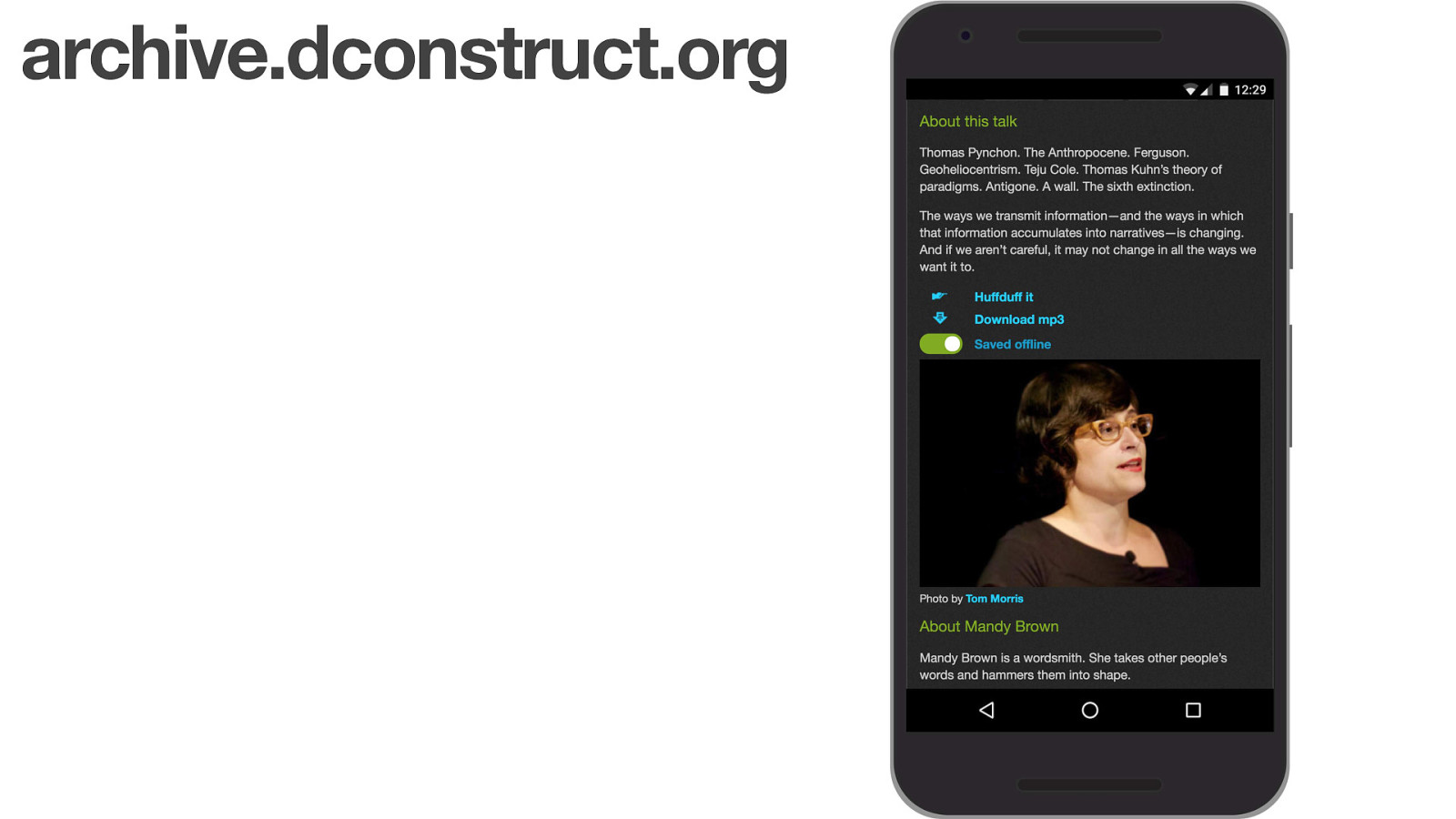
archive.dconstruct.org
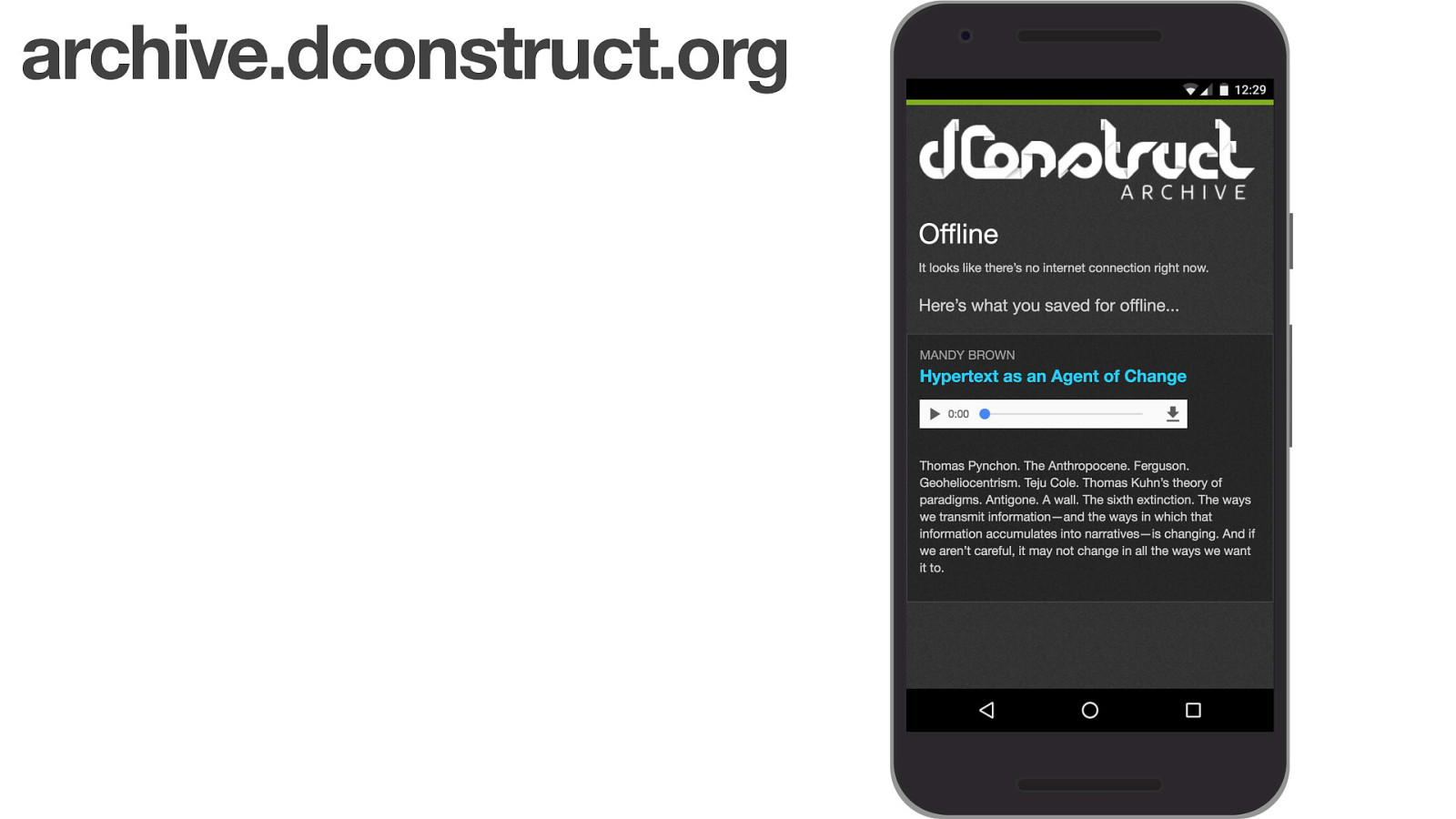
archive.dconstruct.org

web app manifest https service worker

web app manifest <link rel=”manifest” href=”/manifest.json”>

web app manifest { } name: “Resilient Web Design”, short_name: “Resilience”, display: “standalone”, start_url: “/”, theme_color: “#5f7995”, icons: { { src: “/icon.png”, sizes: “512x512”, type: “image/png” } }
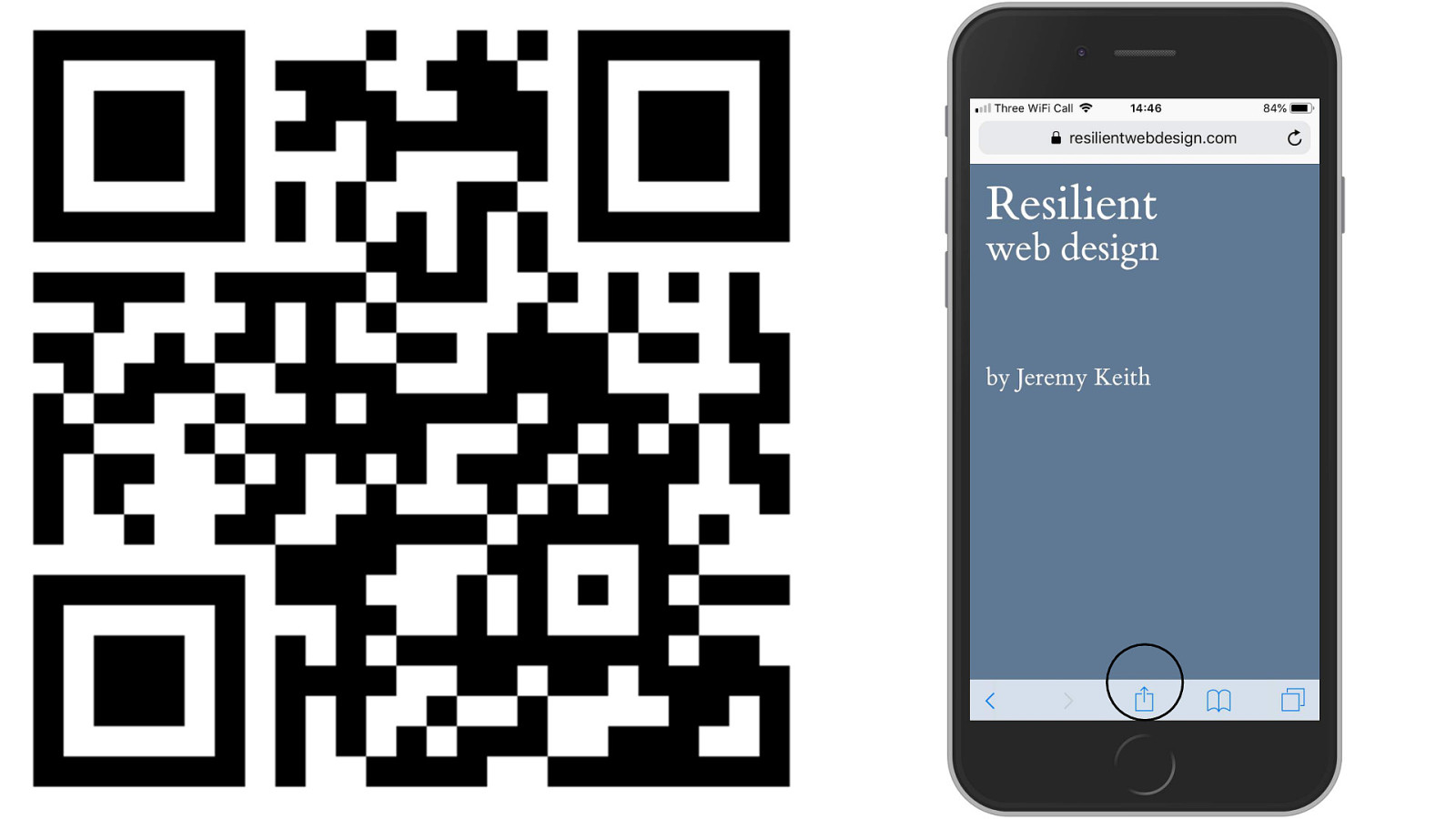
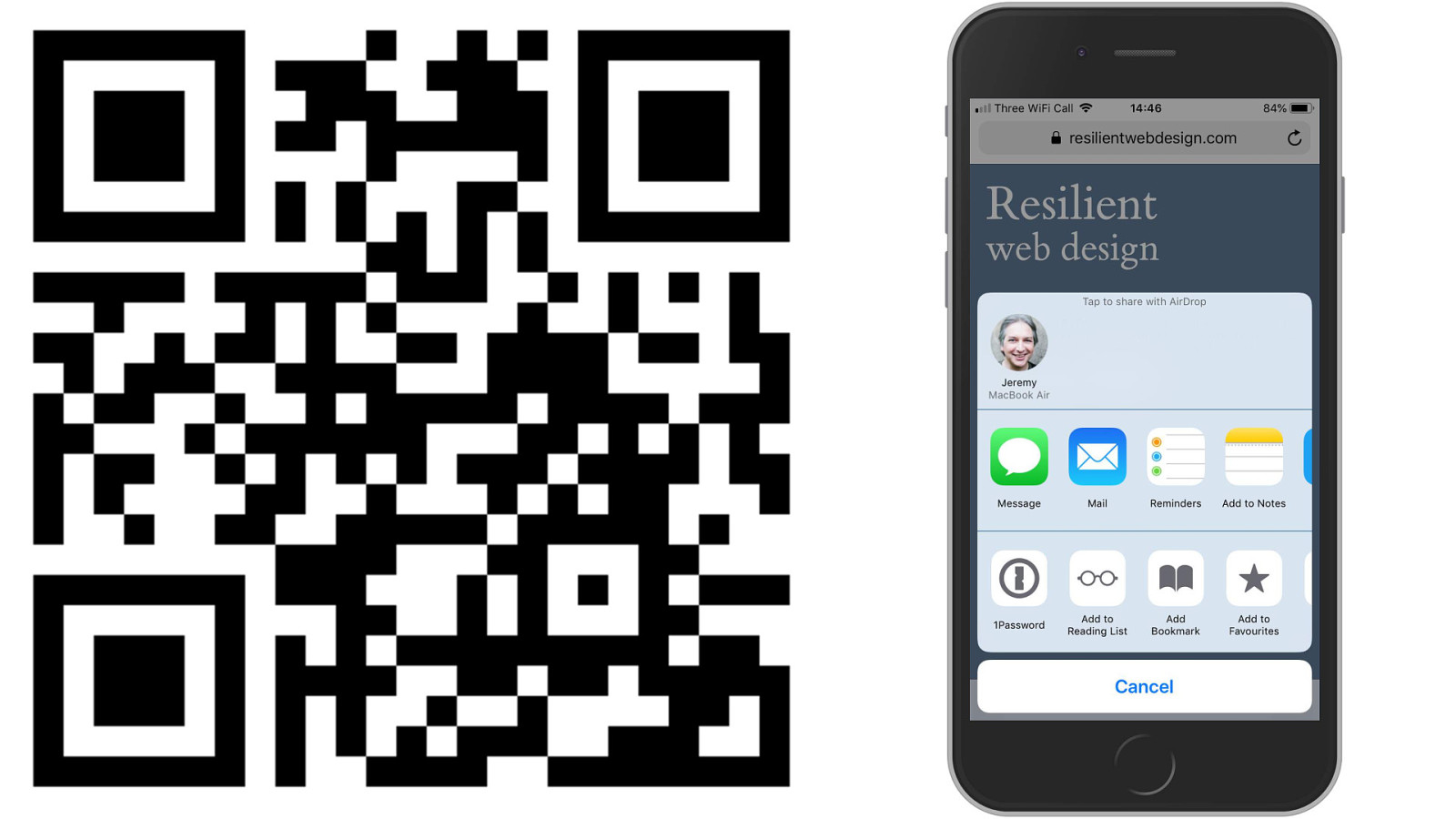
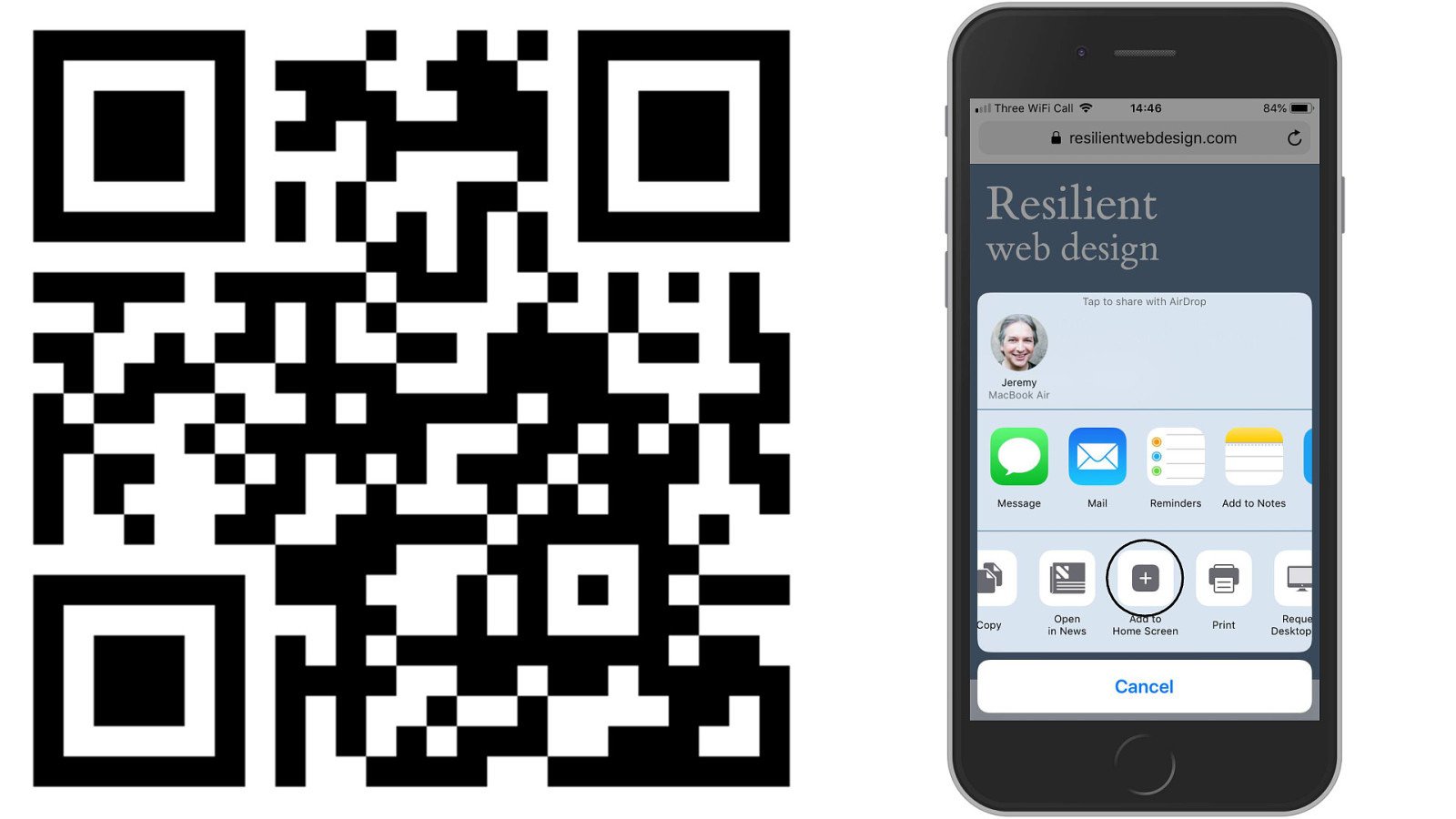
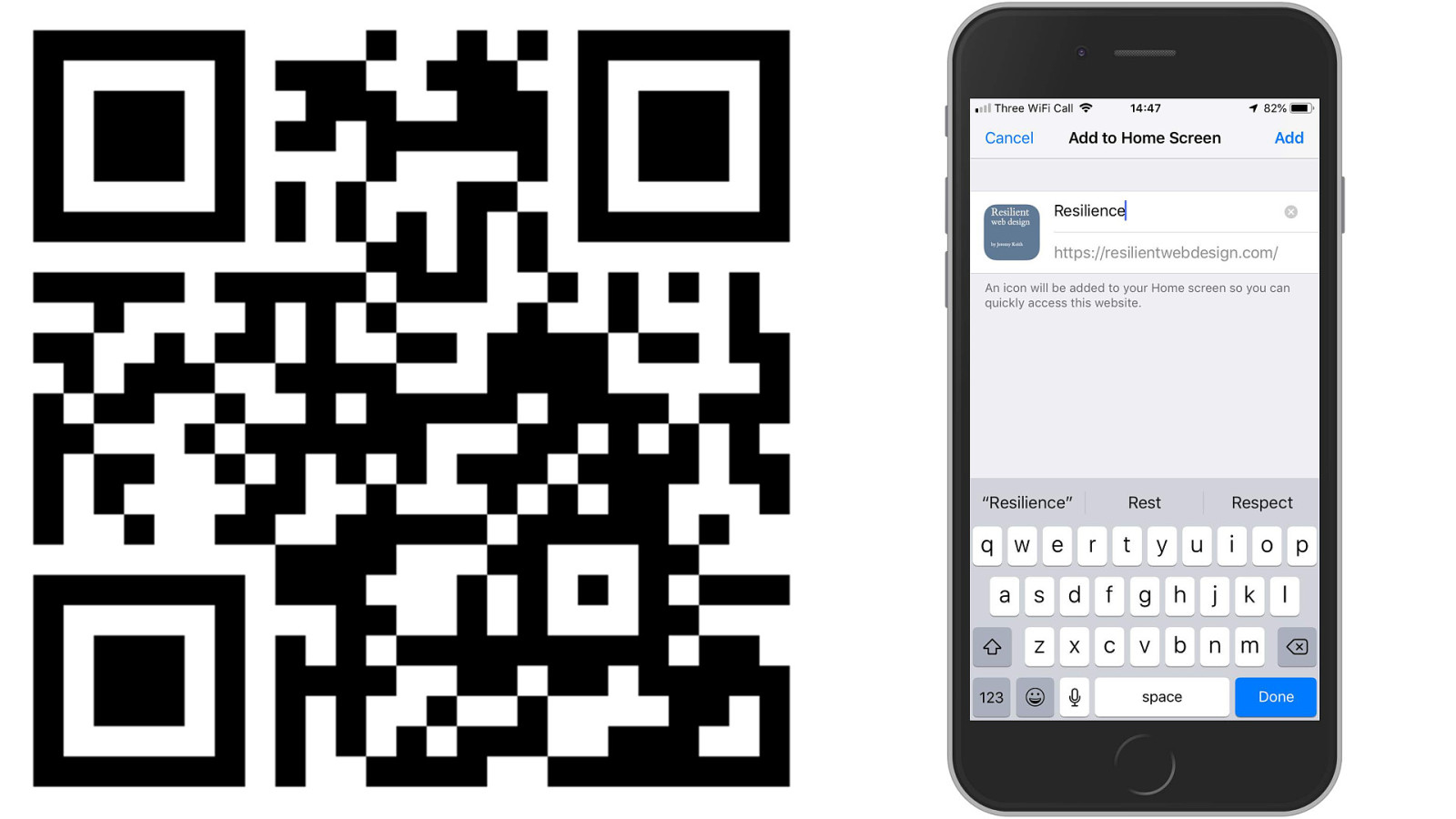

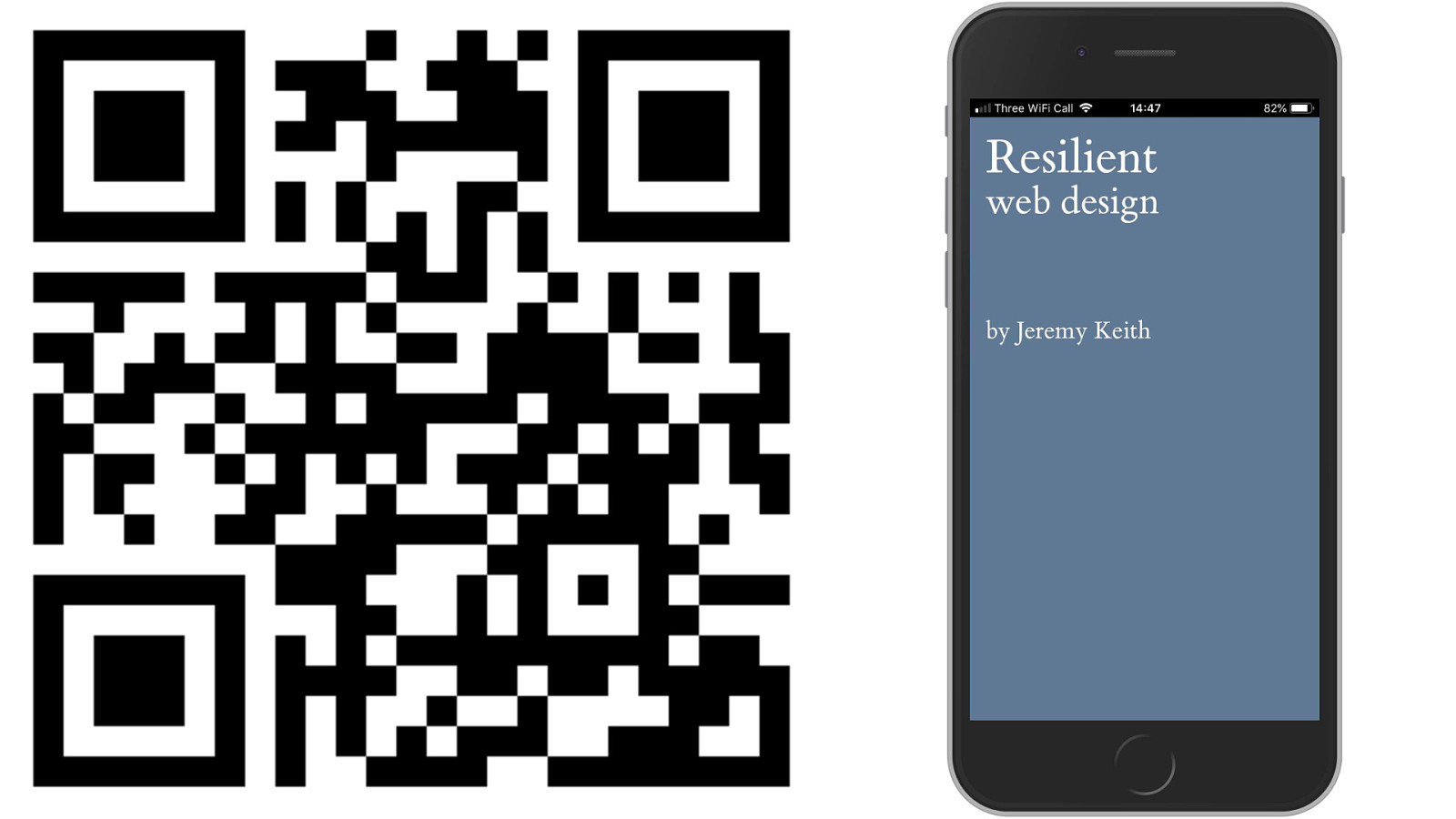
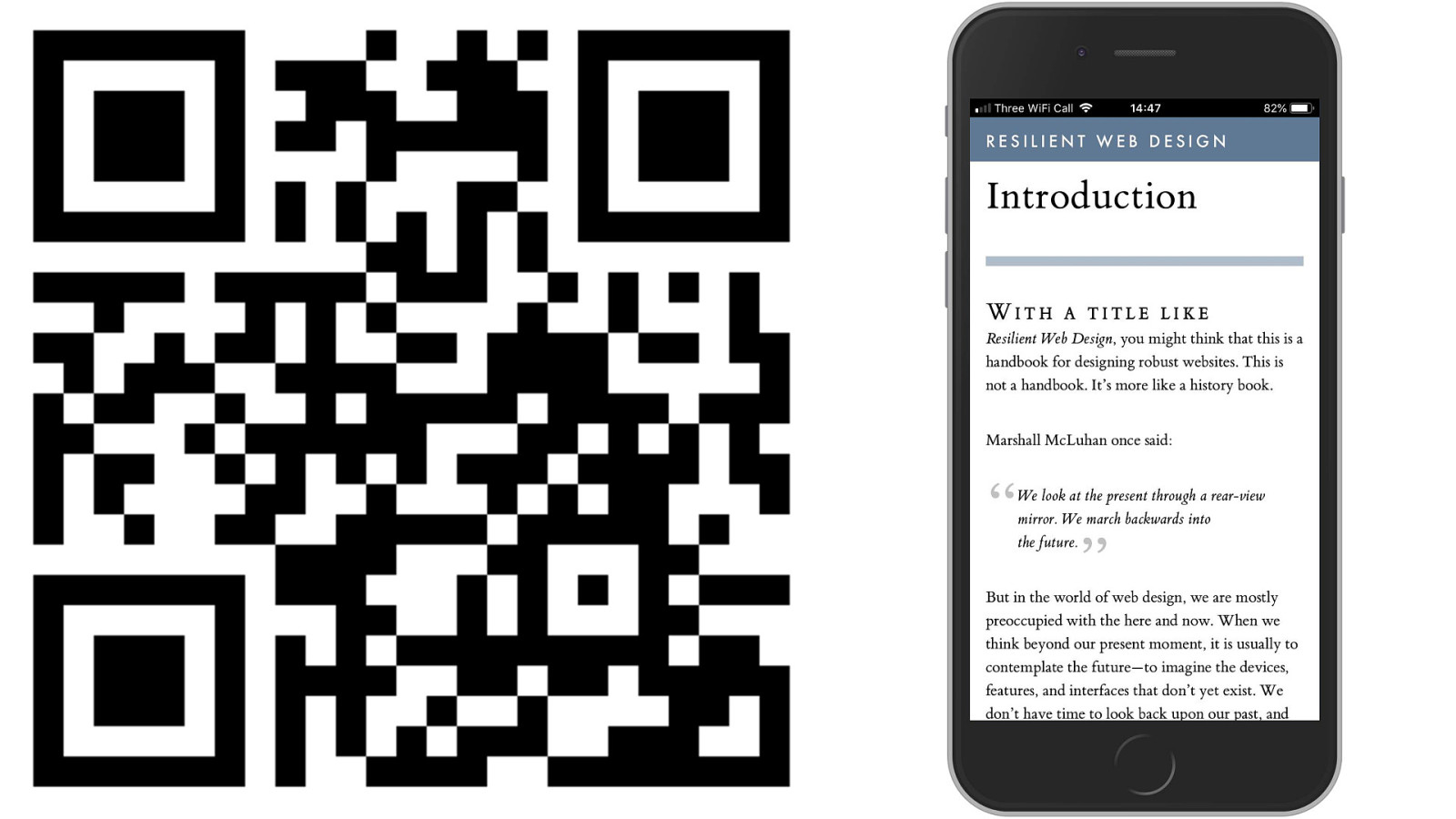
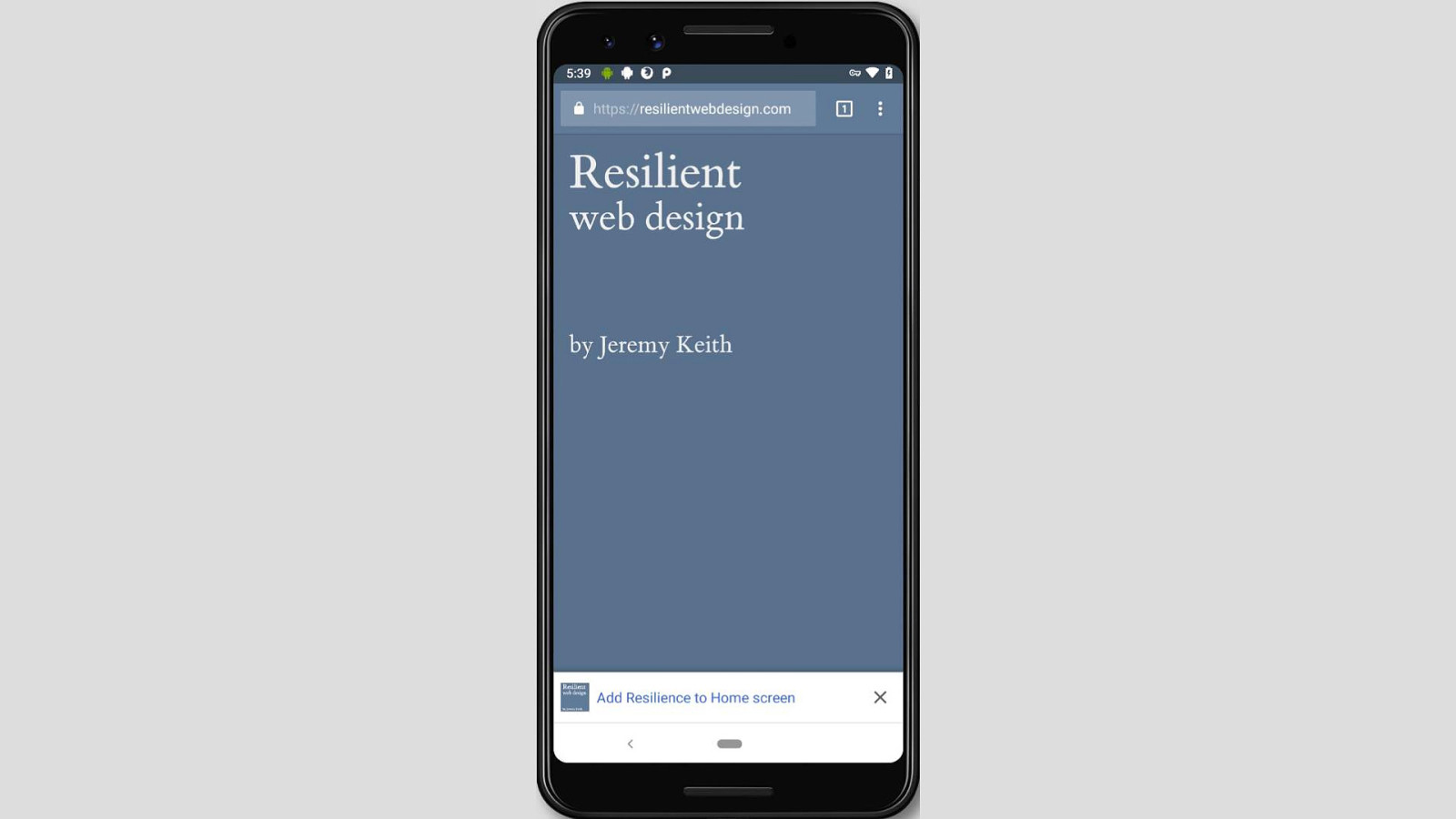
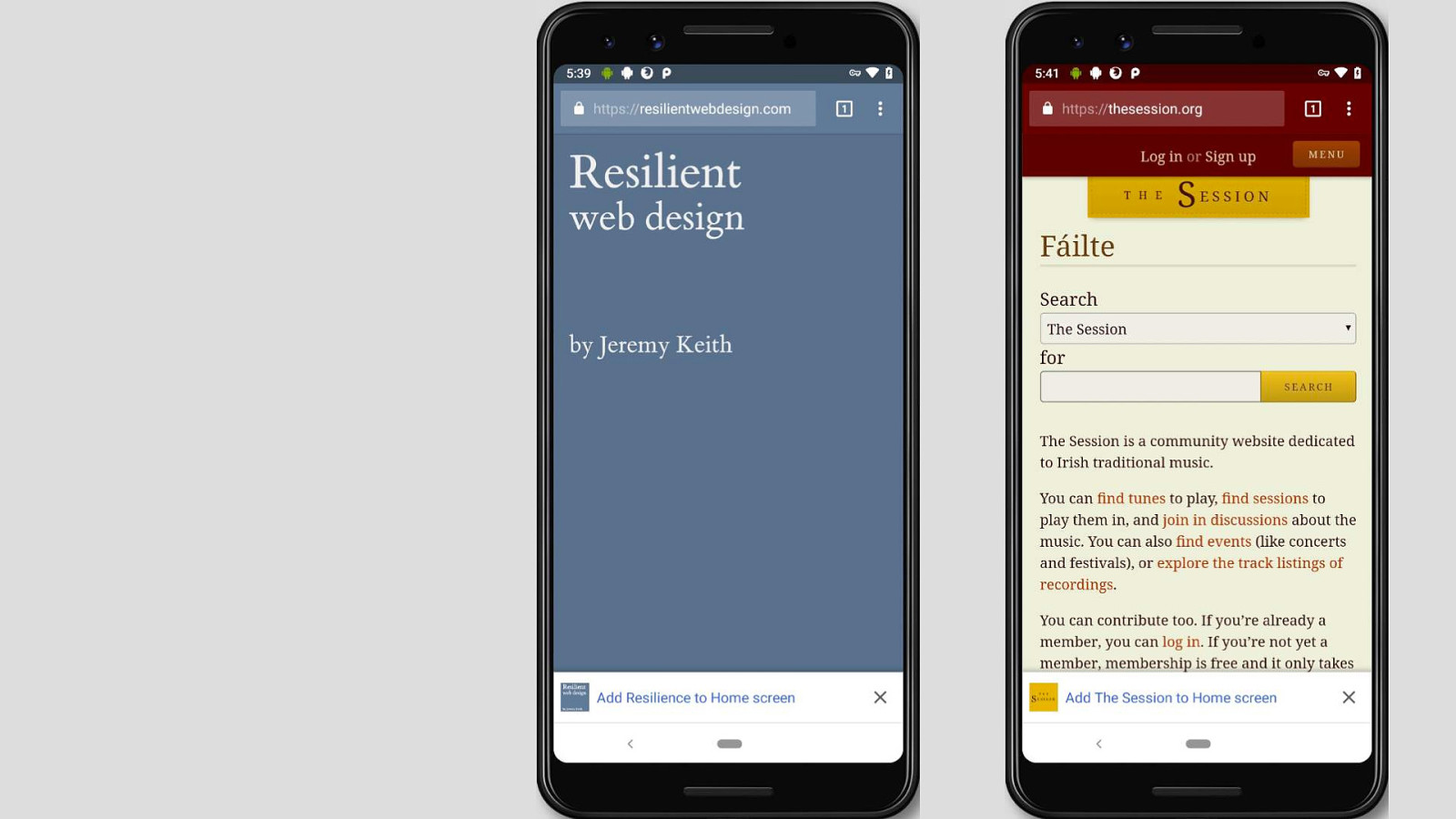
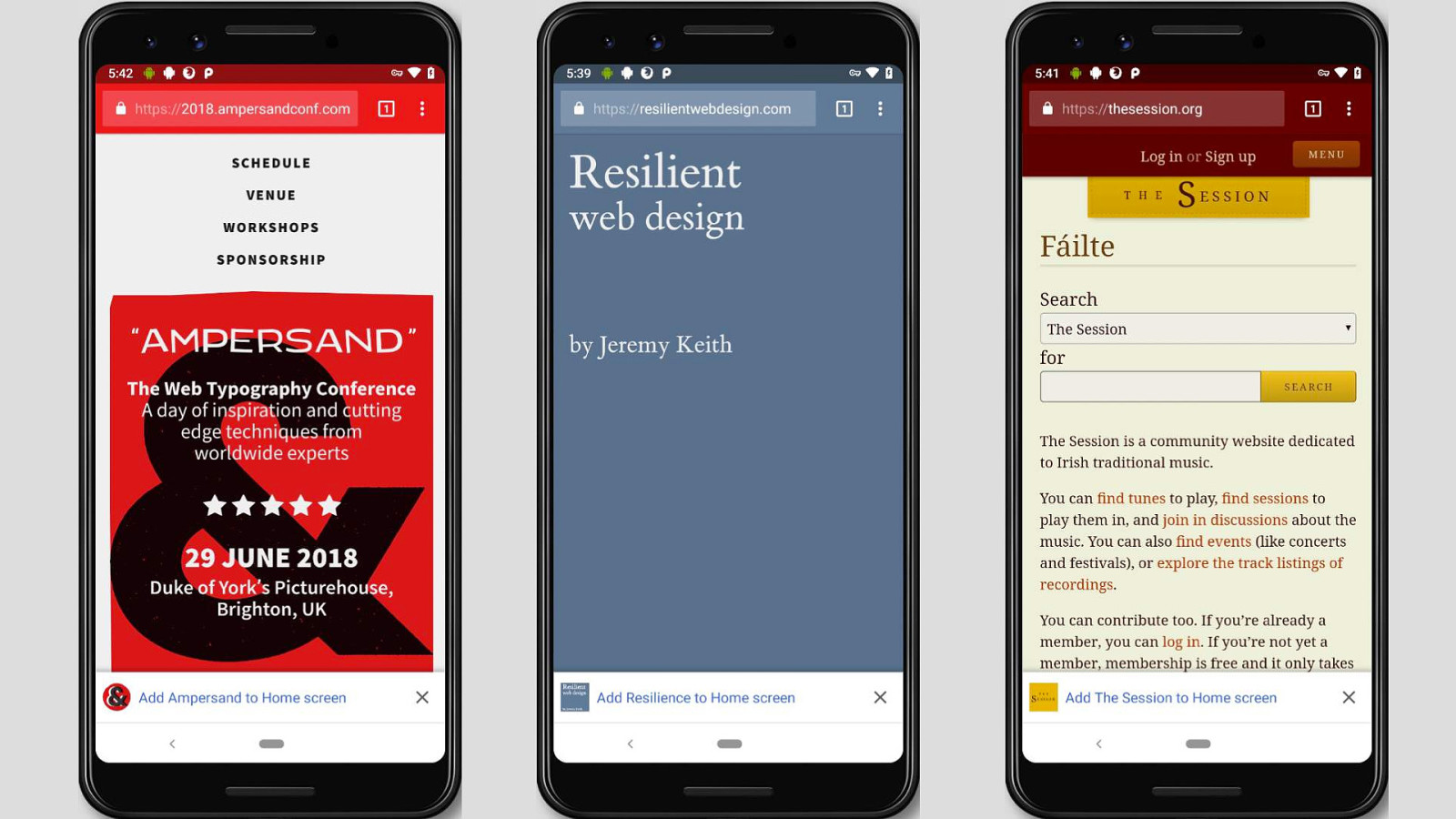
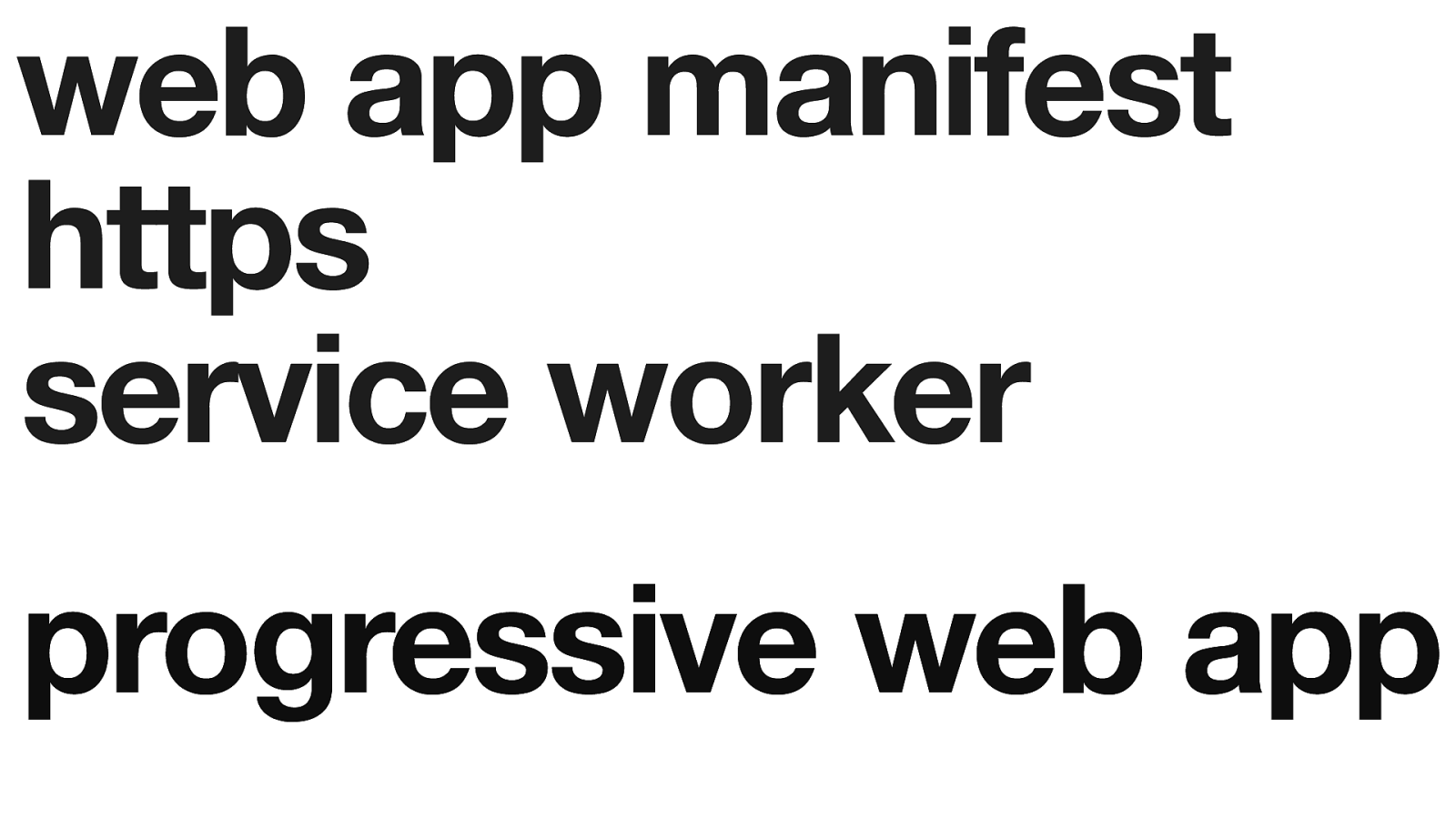
web app manifest https service worker progressive web app

progressive

progressive
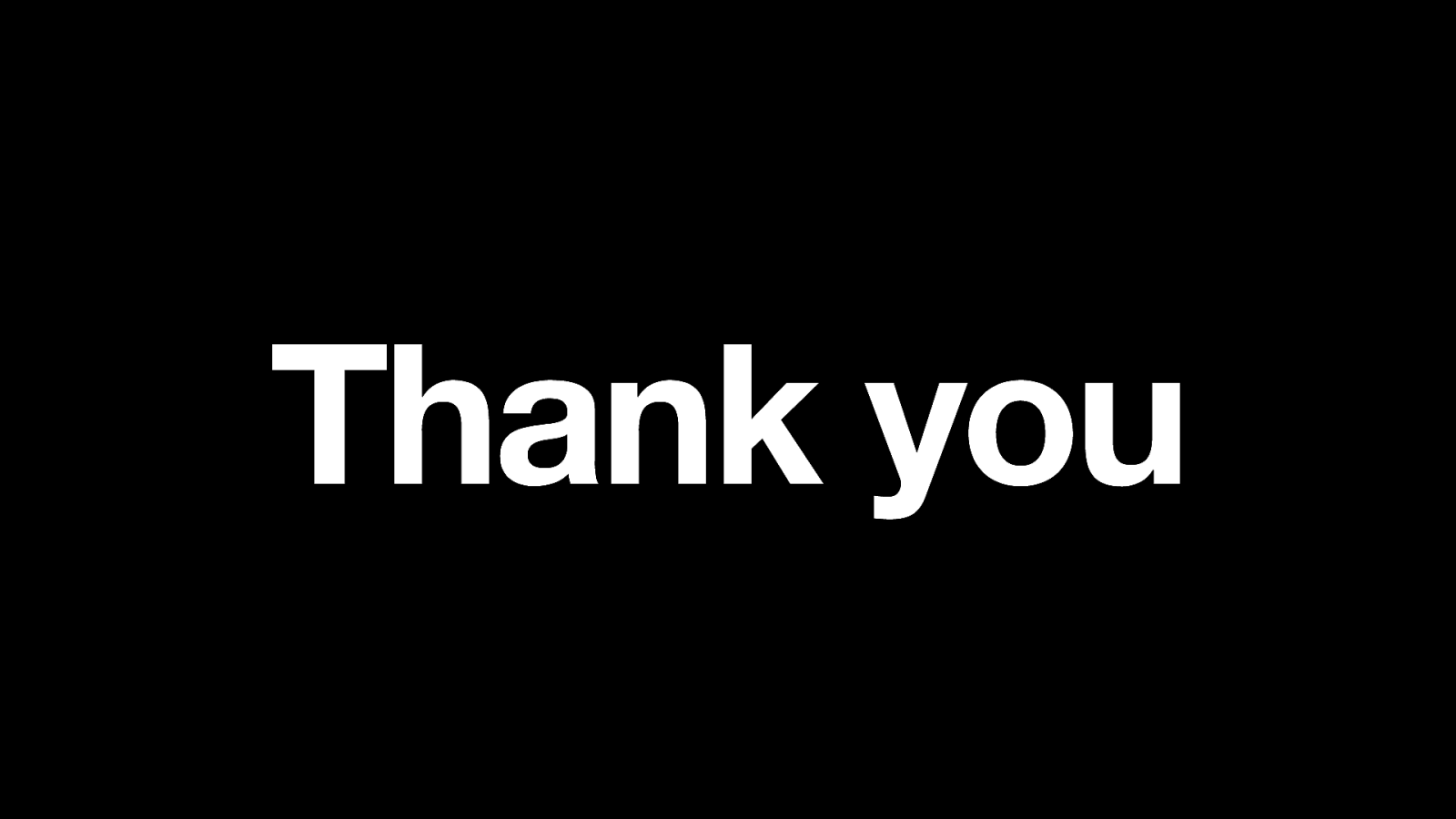
Thank you
Web design is complicated. Web development is complicated. Everything seems to be constantly changing—there’s so much to keep track of. But there’s one thing we can confidently say for sure: websites need an internet connection in order to work. Right? Well, even that is no longer true. Thanks to the powerful technology of service workers, you can now design and develop websites that work offline. This is a game-changer! And now you’ve got something new you need to learn. But don’t worry—Jeremy is here to talk you through a whole range of offline strategies. By the end of this presentation, you’ll have all the knowledge and code you’ll need to free your website from the tyranny of the network connection.
Video
Resources
The following resources were mentioned during the presentation or are useful additional information.
